 Written by ContentPowered.com
Written by ContentPowered.comA long time ago, YouTube had a strict maximum limit of 10 minutes for a video hosted on the site. You would often see series videos or long videos broken up and labeled sequentially, cut off a 9:59 every video just to make sure they pack as much content into the limit as possible. Thankfully, YouTube has relaxed those restrictions since Google took over.
Today, you can find full movies on YouTube hosted on a single video. You can upload your own videos nearly as long as you want. It’s routine to see videos of 30 minutes or more, though many businesses choose to stick with somewhat shorter videos just on the grounds of attracting users based on their attention spans.
By default, right now, YouTube videos are limited to 15 minutes long for new users. You can, easily, increase that limit.
The Process
Step 1: Visit your video upload page. On this page, you will find a link at the bottom that says “Want to upload videos longer than 15 minutes? Increase your limit.” The “Increase your limit” text will be a link that takes you to the YouTube Verification menu.
Step 2: Verify your account. As it stands, YouTube only allows verification via mobile phone. You will have to select your country of residence and an option, either to call you with a robocall or to text you a verification code. You will then need to choose a language and put in your mobile phone number.
Step 3: Receive and verify. Within moments, your phone will notify you of an incoming call or text. Answer or read the text, depending on your option, and write down the verification code. YouTube will ask you for this code; put it in. If done properly, your account will then be verified.
Troubleshooting
There are a few reasons why you might not be able to find the limit increase link or upload longer videos.
You already can. If you’ve verified your account already, but forgot you did, it’s possible that your 15 minute limit has been lifted already. You can visit your account features page to determine if your limit has been lifted or not.
You have a copyright violation on your account. A copyright claim or a strike on your account will limit the length of videos you can upload. If you have a strike on your account, you will need to deal with it before you can upload longer videos. Strikes limit your account in other ways as well;
- You won’t be able to upload videos as private.
- You won’t be able to upload long videos.
- You won’t be able to upload creative commons videos.
- You lose access to InVideo.
- You lose access to custom thumbnails.
- You lose access to live events and Hangouts.
- You lose access to ContentID disputes and appeals.
- You lose access to the YouTube Partner program and any other monetization features.
As you can see, a copyright strike is serious business to YouTube. Avoid them at all costs.
Your video doesn’t meet the requirements. It’s one thing to upload a long video. It’s another thing entirely to upload a video beyond a certain size. If your video file is HD, it can easily surpass the 128-gigabyte limit for file size on YouTube. If your video is larger, you won’t be able to upload it.
Your browser can’t support uploads. Some older versions of browsers have trouble uploading any video larger than about 20 gigabytes. Update your browser to make sure that’s not the issue.
Dealing with Copyright Strikes
Sometimes, your YouTube account is flagged for copyright violation even though you have all of the rights to the content. It’s a common problem with the YouTube automatic copyright detection. In some cases, regional YouTube accounts screw up the filter; in others, YouTube simply doesn’t know what rights you own. It’s possible to receive a copyright violation notice on content you created and own.
Step 1: Complete the YouTube Copyright School training program. In some cases, it’s entirely possible that you violated copyright without realizing you did. If this is the case, learn from your mistake and move on.
Step 2: Wait. Removing a video will NOT remove the copyright strike. However, waiting for six months will, assuming you do not accrue a second strike.
Step 3: Contact the person or entity that issues the copyright violation notice against your video. It’s possible that they were mistaken, or that they have no legitimate grounds for the violation. Furthermore, it’s possible that they just wanted to get your attention and you can work something out with them to obtain legitimate use rights. If the issuer of the violation retracts their claim, your strike will be removed.
Step 4: Submit a counter-notification. If the issuer of the notice refuses to listen, or cannot be contacted, you can submit a counter-notification. These countersuits only work when your video was legitimately yours and, if it does include copyrighted material, that it is covered under fair use. A counterclaim doesn’t always work, and it can take almost as long as waiting for the initial strike to expire, so it’s not always the best option. However, if your livelihood relies on your channel monetization, a strike can be damaging enough that you can’t afford to wait.
Be aware that YouTube maintains discretion over the expiration dates on their copyright strikes. There is no legal reason for a strike to expire; YouTube could maintain a strike on your account for several years if it wanted. The six-month timer is a general courtesy provided by YouTube for good-faith efforts to comply with copyright and by passing their Copyright School.
You should also be aware that copyright strikes stack in weird ways. If you get one, complete Copyright School and then, five months into your six-month wait, accrue a second strike, your wait time may be drastically increases. You may have to wait another six months. You may have to wait six months for the second, and then another six months for the first again. You may be considered a copyright abuser and might not get your account unlocked without disputing the copyright claims. Cases vary from account to account depending on your history and activity.



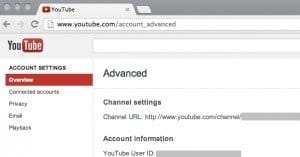
Very helpful post. Thanks!