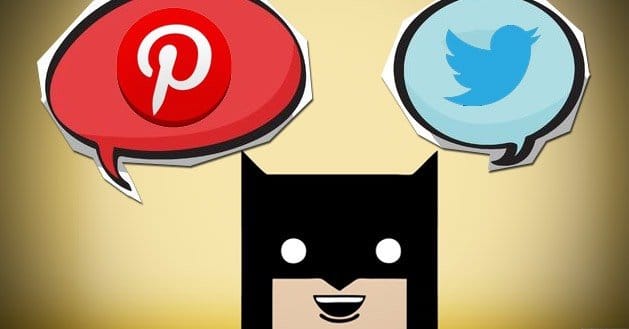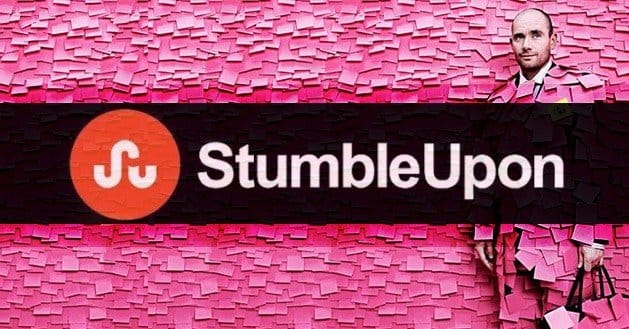Written by ContentPowered.com
Written by ContentPowered.com
Most businesses use social media to promote their website, but they do precious little in the way of cross-promotion. The theory is simple; instead of just posting about your blog and storefront, you post about what you’re doing on other sites. Tweet about your Facebook posts. Make Facebook posts about your Google+ activity. Use Google+ to mention ongoing discussions on LinkedIn. How should you go about cross promoting your content?
Cross-post Between Profiles and Pages
For most social media sites – but primarily Facebook and Google+ – you have two different types of registrations to consider. You have a Profile, for your personal life and dealings. Then you have the Page, which is required for business and promotional accounts. You can’t promote your business using a Profile, and you probably wouldn’t want the social limitations of a Page for your personal profile.
What you can do with these accounts, however, is have both. Even if you’re an entrepreneur with a single-person business, you can still have a business Page. Your Profile has your friends and family as connections, while your Page gathers an audience from your website.
Now just cross-promote between them. Each time you post content to your Page, let it sit and ripen for an hour or two. Once you’ve let that grace period pass, share the content on your personal Profile. This gives you a second round of exposure with a different audience. It also increases the social sharing metrics on the original post, perhaps even giving it its first share.
Twitter Profile Retweeting
Using Profile and Page cross-promotion is just the start. You can do the same thing on Twitter, more or less. There’s just a few key differences.
On Twitter, you don’t have a specific variation between Profiles and Pages. They’re all just one type of Twitter account. They only vary in the way you use them and the way you configure them. Business profiles tend to use logos rather than human face pictures. They tend to have more corporate backgrounds and headers that link to calls to action. Of course, the actual bio content is different as well.
Even so, you can use the same dynamic to cross-promote on Twitter internally. Make a tweet with you business account and then, a short time later, retweet that content with your personal account.
One benefit of doing this comes along if you’re a big name in your industry personally. Someone like Matt Cutts, for example, could have a vast personal following as a recognized name in search. Personal profiles subconsciously have more trust than business profiles, because of the branding and personality that goes into each. Even if users know, intellectually, that the same person is behind the posts on both profiles, they’ll still prefer to trust the human face.
Use Twitter to Promote Pinterest Content
Twitter and Pinterest, though set up for very different purposes, actually work quite well together. The key here is images.
Pinterest has a strict horizontal limit to the width of an image in a pin. The height is variable, however, to allow the more organic look of the average Pinterest board. It’s why you see so many tall images and infographics promoted on Pinterest; it’s a natural home.
What you do to cross-promote between Pinterest and Twitter is start with the pin. Post some content with an attractive image that is both narrow and tall. The height is the key here. Infographics work best, but anything with height also works. Once your Pinterest pin is up and live, go over to Twitter.
On Twitter, create a tweet that entices users to click through to Pinterest. Obviously, it needs to be short and sweet for the best effect. Use a URL shortener to link to the Pinterest board or pin. Finally, upload and attach the image from the pin. The image will be too tall to display properly on Twitter, so users only see a snippet preview. This hooks them and entices them to click through to see the full image.
Chances are fairly high that, if you’re producing video content at all, you’re sharing it on YouTube. YouTube has a number of benefits, from easy integration across the web to easy monetization through the partner program. Surprisingly many business owners forget, however, than YouTube is itself a social media site.
Yes, YouTube comments can sometimes be a cesspit from which there is no return. Sometimes they’re actually robust and insightful. Google has taken steps recently to combat this problem with algorithmic sorts and Google+ account links, among other things.
The point is, YouTube counts as a social media site, where you can build an audience of dedicated subscribers to watch your content when it’s produced and uploaded. It’s also incredibly easy to link to YouTube videos from other social media sites – Facebook, Pinterest, Google+, Twitter, LinkedIn and more – and benefit from embedded content. You can use those other sites to promote your video content and gain subscribers, then turn around and target the videos themselves at gaining users for your website.
Pin Facebook and Google+ Content
Back to Pinterest for a moment, looking at it from the other side. On Pinterest, you can pin content you’ve posted, even if that content comes from your other social media profiles. This gives you a way to double up on sharing; pin your content and then pin the social shares, staggered apart throughout a day or two. This works best with Facebook and Google+, but you can use other social profiles as well, if the content is public and shareable.
Submit Everything to Stumbleupon
StumbleUpon is a strange site. For some people, it works wonders. For others, it may barely increase traffic at all. The concept is a simple toolbar that takes users to content they may want to see, randomly chosen from a database of submitted sites.
What you do here is submit everything to Stumble. Your original content, your shared posts on Facebook and Google+, your Pinterest boards, your Instagram photos, your YouTube videos – everything can be submitted to the vast Stumble database. From there, you just wait for users to show up through the toolbar.
Include Passive Social Links in Profiles
Finally, a simple, short and sweet tip. When you’re filling out the profile section for each of your social profiles, include links to a couple of other profiles. You can link to your Google+ and your Twitter in your Facebook profile, and link to your YouTube and Instagram accounts in your Pinterest about page. All of this encourages users to explore your profiles to find each place you have a presence.