 Written by ContentPowered.com
Written by ContentPowered.comIf you have the capacity to produce video, YouTube can be a very powerful social media outlet and source for engagement and leads. Thankfully, you probably have the capacity to produce video, even if you don’t know it yet. All you really need is some video editing software and a microphone. After all, you can make use of typography, music and vocal work to create an animated infographic and completely skip the need for actors.
Before you get into the specific tricks for improving your video performance, you should consider the basics.
- Create quality videos. Nothing turns away users quite like a low quality video. As mentioned you don’t need talented actors to make a viable video. If you do use actors or record yourself, however, make sure the video and audio quality are high. Poor images, distorted sound and halting communication ruin videos.
- Customize your channel page. Your channel page acts as a hub for users looking to learn more about you and your business. Banners, backgrounds, featured videos, sub-channels; they’re all crucial to customize. A default, blank YouTube channel page tells users you don’t care about the platform.
- Include YouTube channel links on other websites and social profiles. Cross-promotion is key among many social profiles, and YouTube is no different. You need to put your YouTube link into other profiles, from Facebook and Google+ to your blog and your LinkedIn page. You can pin videos on Pinterest and embed them in blog posts, share them on Facebook and anything else. Promote your video content just as you would a blog post.
- Actually use the platform. YouTube is much more than just a video hosting site. If all you’re using it for is to host your videos so you don’t need to load them from your own server, you can find a better host or content distribution network. YouTube’s primary benefit comes from all of the additional options, from monetization to social commenting and video replies. Make use of these extra systems, don’t let them sit and rot.
1. Post your Videos Off-Site
Promoting your videos on YouTube is a good idea, but you’re one drop in an ocean of content being uploaded and searched every hour. Putting it on your site is a good way to make it stand out for your audience, but it’s just the first step. You need to move beyond such simple means of self-promotion.
Share your videos on social media sites. Post them on Facebook – with a custom thumbnail for maximum attractiveness – and encourage shares and views. Post them on Google+ and LinkedIn, if the circles or groups are right. Post them on Twitter as a new video announcement.
More importantly, promote them with other bloggers. Send out press releases to industry blogs, informing them of your video and asking if they want to comment on it. Not comment on the video directly, but write an article of their own centering around the video. Chances are, they’ll embed the video in order to talk about it, which gets you a wider audience and even more interested people.
Embedded videos aren’t as easy to thumbs up, but many users will go directly to YouTube rather than watch the video embedded. Even so, the exposure to a new audience is better than not having such exposure.
2. Upload More Videos
This one is a simple game of numbers. Consider this regulated, fixed and highly improbable situation. You are guaranteed 100 visitors on any video you post. 10 of those visitors will thumbs up your video and will move on looking for another. If you have one video, that one video has 10 thumbs up. If you post a second video, that video has 100 guaranteed visitors, plus the 10 visitors from the other video, some of whom will then thumbs up the new video.
Of course, this situation is never going to happen. Traffic is not regulated or robotic in that way, and you probably wont have a 10 percent thumbs up rate. Even so, as you post more videos, you gather more viewers. Some of those viewers will thumbs up your videos. Many of them will explore your channel to see if you have other, similar videos. The more videos you have, the more people you will attract and the more people will move to other videos.
It would be a different matter if you had a fixed audience and a fixed number of thumbs up to gain. In that case, you would maximize the thumbs on one video by not posting or hiding other videos. That’s not the case, however; you can have as many thumbs ups per video as you have unique viewers. Grow your viewers and you grow your thumbs.
3. Include a Video Call to Action
As they say in social marketing, sometimes all you need to do is ask. In this case, ask through an end-of-video call to action. Set aside five or ten seconds at the end of your video for a brief display or blurb about your goals with the channel. If you’re hoping to get users to click through to your website, tell them to click the link in the description. If you’re trying to get thumbs up, ask them to click the like button. If you want to get them to subscribe, create an annotation link to your subscription page and encourage them to click.
This is also a great place to put preview segments of one or two of your other videos, generally the most recent previous video and another video you want to promote. Include annotation links to those videos as well. This way, your call to action looks like more than just asking for a favor; it’s providing value in return.
4. Apply Video SEO
When you count all multimedia, not just webpages, YouTube’s search is the second largest search engine in the world. Owned and powered by Google, it works on many of the same principles. Optimize your video SEO and you’ll draw in more viewers which, as you know from previous steps, is the key to getting higher thumbs.
- A compelling title that includes the keyword is essential.
- A compelling description with the keyword, generally around 200-300 words, is preferable. Take the space to mention the purpose of the video, and be descriptive. Don’t post a transcript – that’s for the closed captions option – and make sure you include links to your other profiles and sites.
- Add plenty of tags, but make sure they’re highly relevant. Don’t spam tags. Never post tags in your description.
You don’t have a lot of room to optimize videos – Google doesn’t parse video and you don’t have the text of a webpage – but you can do quite a bit with the space available.
5. Promote User Engagement
User engagement comes from a few sources on YouTube.
- Views. Promote views by sharing your video on other sites and by networking with other bloggers and video creators.
- Incoming links. Encourage users to embed your video and comment on it on their own sites.
- Social shares. By now, you should have a good idea of how to promote a piece of content through social media.
- Comments. Encourage users to comment on your videos by asking them to comment, asking them questions in the videos and by responding to their comments. Even a simple thanks goes a long way.
- Likes, favorites and subscribes. Like comments, you can mostly ask for these. Do everything you can to make them easier to obtain; linking to your subscription page rather than your channel page, for instance.
Engaged users are more likely to care enough about your video to click the green thumb, so do what you can to keep them hooked.

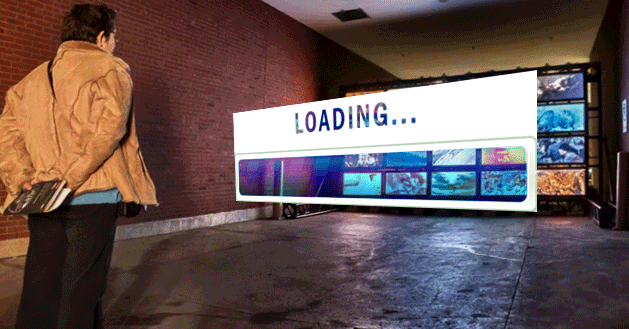
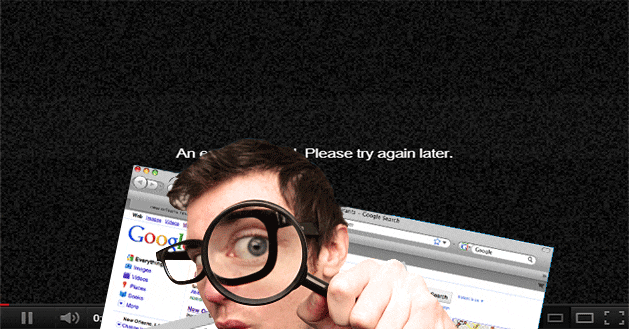
Tips are awesome… The one thing I was doing was tagging in my descriptions. So thank you so very much..