 Written by ContentPowered.com
Written by ContentPowered.com Facebook has been steadily decreasing the viability of purely organic, free advertising through the platform. Before, one of your posts would reach 12-15 percent of your users on average, with some exceedingly popular posts or some very well targeted audiences reaching higher numbers. Now, your organic, unpromoted post is likely to reach only 6-10 percent of your audience, and that number is steadily going down.
Facebook has been steadily decreasing the viability of purely organic, free advertising through the platform. Before, one of your posts would reach 12-15 percent of your users on average, with some exceedingly popular posts or some very well targeted audiences reaching higher numbers. Now, your organic, unpromoted post is likely to reach only 6-10 percent of your audience, and that number is steadily going down.
This is all a bid on Facebook’s part to “improve the quality of the average user’s news feed.” Unfortunately, that’s more than likely just company buzzspeak for “limiting business advertising to encourage spending money on promoted posts.”
Promoted posts are one of several ways you can give Facebook your money in exchange for more reach, but they’re possibly the most effective. Boosted post lack options, and advertising is frequently blocked or ignored regardless. This leaves the promoted post as the only real option.
To Answer the Question
The question posed by the title assumed you know something about the current state of Facebook marketing and you’re investigating promoted posts as a means to advertise. So; do promoted posts appear different in some way from a normal Page post, or are they completely indistinguishable?
The answer is yes, Facebook’s promoted posts are identified. From the user’s perspective, a promoted post looks virtually identical to a normal Page post. There’s only one small difference; at the bottom, next to the number of likes, shares and comments the post has, is a little gray word. “Sponsored.” That’s it. That’s the only way a promoted post is identified to a user. They don’t know how much money you paid, whether you paid for a promoted post or just used the default boost options or anything else.
Savvy users will see the sponsored label and assume you spent money to target them. This may or may not be a good thing; some few users may not mind, as they realize your targeting is showing them things they’re already interested in.
On the other hand, most users either don’t see the sponsored label or don’t care about it one way or the other. It’s small, it’s at the bottom of the post, it’s in faint gray text; it’s hidden in every way it’s possible to hide without actually making it invisible.
Promoted Post Warnings
The first thing you need to do to use a promoted post properly is install Power Editor for Chrome, if you don’t already have it. It doesn’t exist for Firefox, so you need to keep Google’s browser around if you aren’t already using it. If you’re a Firefox veteran, switching to Chrome for one measly add-on may seem like a large investment, but the Power Editor is worth it, entirely. After a few days, you’ll wonder how you managed Facebook marketing without it.
Second, you should be aware that you are only able to promote posts less than three days old, and only if your Page has more than 400 followers. The first restriction is to keep businesses promoting fresh content, so users aren’t flooded with the same posts over and over again. The second restriction is so that Facebook can access a wide enough audience to show you visible results. If you had 10 followers and only six saw your post, promoting it to reach an extra two might not be a worthwhile investment.
Creating a Promoted Post
The first step to creating a promoted post is to create a normal post on your Page. Follow all of the normal rules for a post on Facebook; make it engaging, make it interesting, make it link to something you want users to see, etc. Never promote a post that includes a link to content that isn’t yours; you don’t want to use your budget promoting someone else’s blog, after all. Also, if you include an image – and you should, images are great for engagement – make sure it follows Facebook’s text density rules. You might be surprised at how little text you can have on a picture.
Second, navigate to the Facebook ad creation menu and move to create an ad. The type of ad you want for a promoted post is the Page Post Engagement. When you click this category, you’ll be asked to choose which Page of yours you want to promote a post from, and then which individual post you want to promote.
Continuing on to the next screen gives you a whole range of engagement options. If you’ve ever tried to boost a post before, you might notice that many of these options are similar, but far more robust, than what the boost post option offers. This is because the Boost option is designed to make Facebook money, not to maximize your reach and engagement. It’s an “easy mode” button for promoting a post; you don’t have to set any complex options, but you also don’t gain the benefit of precise targeting.
Monitoring Promoted Post Success
Facebook Promoted Posts show up in the Ads Manager, complete with all of the usual advertising statistics available to other ad types. You’ll be able to see the number of people who saw your post directly, the number of people who saw it through viral exposure and the number of people who saw it through your promotion. You will also be able to see the total number of viewers compared to the number of followers your page has, in a simple percentage.
For payment, you can choose to either pay per click or make use of Facebook bidding in a handful of ways. You’re free to go with one or the other, or to switch between them from day to day. Experiment and discover which works best for your budget. For an extra dose of success, make sure you’re choosing the country you want to promote your posts throughout. It may seem like an unnecessary addition if your audience is already largely or entirely from that country, but it really does make a difference. You never know what completely irrelevant friends of your followers would otherwise see your posts.
If you want to split test different posts, or experiment with different targeting, you may want to consider using unpublished posts. Unpublished posts – also known as dark posts – don’t show up on your main Facebook Page feed. They are only visible to people who have the direct link. In this case, they would only be visible to people who see the post you promote. Create two or three posts with similar text but small key differences, or the same but with images, all unpublished. Promote each of them using different settings, and see which works best.

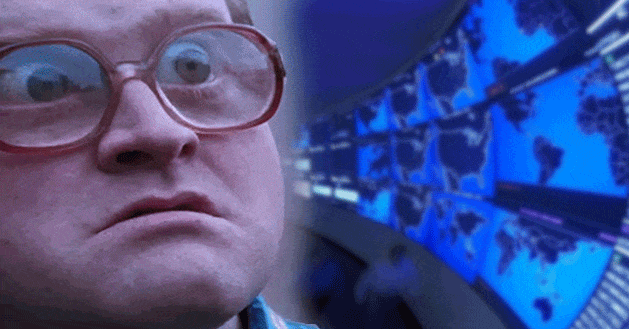

Thanks! Explains the question well. Cheers