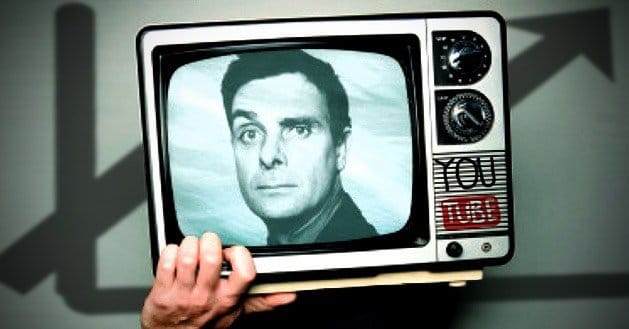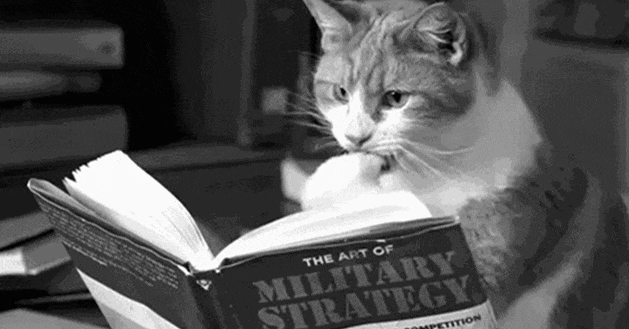Written by ContentPowered.com
Written by ContentPowered.comYour rank on YouTube depends on a few factors. Videos with more thumbs up, more views and more channel subscriptions will show up more often than videos without, for the same query. A video that is a closer match to a query will show up higher than a video that is a more distant match. A high quality video will likely show up more than a low quality video, though this is largely determined by the other factors; YouTube doesn’t have an innate judge of quality. So how can you optimize your videos for maximum ranking?
Optimizing the Video
The first logical place to start is the video itself. You have a few things you can optimize about a video: the content, the title, the description and the tags.
Content is difficult to optimize, and it all depends on what your goals are and what your current content looks like. In general, make sure you have high quality video and audio. There’s no excuse to produce anything less than HD quality in this modern day; video editing software and even HD-capable cameras are everywhere. Audio is a bit trickier, particularly if you’re recording voices.
Try to make sure you have professional-sounding voice actors or charismatic people at the helm of your video. Sometimes your content can be perfectly acceptable, but the presentation ruins it.
Include an end-of-video call to action scene. This scene is a great place to link via annotation to your subscription button, your previous video or your website. If you’re not making use of a short 5-10 second endcap, you’re wasting your video space.
For the video page factors – title, description and tags – you need to remember the basics of web SEO. Write a compelling and descriptive title. Write a description, mindful of the way YouTube truncates long descriptions. Include a link to your channel, Facebook page or other site above the fold, and other links and a more detailed description below the fold. Take as much space as you need, but don’t include a video transcript; there’s a special section for that. Tags are simple; include keywords. Don’t spam them and keep them relevant for best effect.
If the content, rather than the imagery or music, of your video is important, you should create a transcript and submit it through the YouTube dashboard. You should also create and use a custom thumbnail for every video, particularly videos in a series, to help users identify your content at a glance.
You can either let your video dictate your keywords, or choose keywords and let them dictate your content. Either strategy is fine; just optimize them properly.
Optimizing the Channel
Ideally, you will be pointing people towards your channel page or a specific subscribe page. This is your opportunity to introduce some branding and further viewing for your channel as a whole. Including a logo for your channel will help combine your off-site and your YouTube audiences. Users will know you’re the official channel for your business, if in fact you’re running a business off YouTube. It’s entirely possible to make a living through YouTube via monetization, which makes all of these strategies that much more important.
You should, somewhere in your channel page, include social sharing buttons. Even if you’re not a huge user of Facebook, Google+ or Twitter, you can still benefit from allowing other users to easily share your content.
You should also spice up your channel by including a background with some color or pattern that suits your brand. Don’t go overboard and make something that looks like it would be at home on a Geocities page. Choose something understated and tasteful; just enough to differentiate your channel from the thousands of channels with no customization.
You can further optimize your channel page by creating customized playlists and a channel description. A description is a chance for some more SEO, which is rare on the video site. Custom playlists allow you to showcase web series’ you’ve produced in the right order. You can also feature a specific video, which you should rotate every month or so.
Optimizing the Advertising
Everything else you can do with YouTube is either off-site advertising or an ongoing process.
For advertising, you should share your videos on social media and embed them on your website, when they are relevant. Generally, it’s a good idea to write a blog post surrounding a given video to give it more context. This is yet another opportunity for some SEO work.
You can also notify niche bloggers, at least those who don’t subscribe to your channel, of the existence of new videos. This sort of short-form press release gives you the chance to target specific bloggers with videos they may want to comment on, which usually has them embedding the video on their site.
For videos you particularly want to promote, you can promote Facebook posts, run ad campaigns and take advantage of other paid promotion schemes on various social media sites.
Back on YouTube itself, you as the channel owner should maintain a social presence on the site. YouTube is often used as a dumping ground for videos that are posted elsewhere, hidden or with comments disabled. Keep your videos listed with active comments, and actively respond to those comments. This fosters a community that will be more likely to thumbs up your videos, share them and subscribe to your channel.
Ongoing Strategies
It’s harder to rank one video when it’s the only video you have. You will have an easier time ranking when you have an ongoing flow of content, even if it’s bi-monthly or monthly. Each time you post a new video, new users will likely investigate your channel and view old videos. A flow of new content keeps new life in your channel and increases the statistics of all of your videos.
You should, of course, avoid anything that may trip YouTube’s strict copyright laws. A copyright flag can hamper your channel for months or half a year at a time. Stay on the right side of the rules and you’ll have an easier time.
Done properly, you’ll have a channel that grows without end. It’s just up to you to fill that channel with valuable content worth subscribing to your channel for.