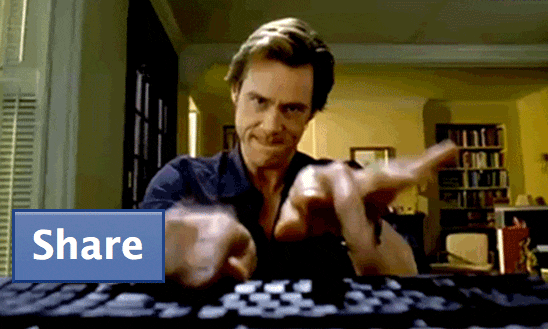Written by ContentPowered.com
Written by ContentPowered.comYouTube is increasingly becoming a viable marketing channel for businesses in the modern age. Video production costs have been steadily dropping for decades, despite the upward trend of big Hollywood budgets. For an appropriate Hollywood comparison, don’t think of the big-budget blockbusters, think of the indie films that do more and look better on a budget of $1,000 than anything produced for millions decades before.
That said, YouTube is also quickly becoming an arena of fierce competition amongst businesses in the same niche. It’s not uncommon for two businesses to post videos on similar topics time and time again. As a business locked in one such struggle, it’s your job to ensure your videos out-perform your competitors.
Content: Higher Production Values
Take a look at your competitors videos and identify the weak points therein. Is their video fuzzy or only available at low resolutions? If so, you can produce 1080P video to outdo them in every respect. Is their audio fuzzy or filled with boring stock sounds? Invest in a quality microphone with an ambient noise filter and a little bit of sound engineering to blow them out of the water. Are their graphics making use of little more than clipart and basic transitions found in Windows Movie Maker? Buy a good video editing suite and find your most charismatic employees to be actors in your videos. A higher production value is more attractive to the average video viewer.
Content: Deeper, More Interesting Content
This one is all about the scripts. Think of them like dynamic, miniature blog posts. You want to see what your competition is doing and do them one better. If you’re covering the same topics, make sure you dig into the topics a little deeper. Make sure you explain complex concepts in the simplest way possible. Strive for the maximum accuracy and comprehension with your scripts. Whenever possible, try to choose topics that haven’t been done to death. Consider investigating topics from a perspective other than what may seem obvious; odd opinions tend to draw views just to see how you rationalize them.
Content: Optimize Titles, Tags and Description
Video itself isn’t parsed by the search engines, so you need to do everything you can to make both YouTube’s search and Google’s search find your videos. Optimize your titles to include the topic in a way that’s attractive to users. Pack your description with valuable content that will show up in search snippets. Make sure you link to your website and, if possible, social profiles. Round out as many closely-related tags as you can, but don’t go overboard with tags that aren’t related. Never put tags or keywords in your description plaintext.
Extras: Customize your Channel Page
Many businesses optimize their videos but fail to optimize their channel page. Make sure you go above and beyond with the channel page, to attract users looking to learn more about you. A decent background, a branded logo, a featured video and featured channel list; they’re all added benefit above and beyond what you typically find in a business profile.
Extras: Customize your Thumbnail
A custom thumbnail is a perk for having a channel free of copyright violations and verified with YouTube. It allows you to set an image to appear when the video is thumbnailed, which in turn allows you to create an image that illustrates the topic of the video. If you have a video series, creating a title card that fits on all of them with a clearly visible number helps users navigate through search results to find a specific episode easily.
Extras: Customize your Video Transcripts
YouTube introduced a feature that listens to the audio of your video and generates a caption automatically. Unfortunately, this system is pitiful at best and disastrous at worst. It will virtually never actually display what you said, and some of its mistakes can be dangerously misinterpreted or outright false, depending on homophones and other quirks of language and speech to text interpretation. To alleviate this issue, upload a video transcript so if a user turns on closed captions, they see exactly what you want them to see.
YouTube is all about the numbers; more views, more thumbs up, more shares and more comments all help a video succeed. To help gather up those metrics, post your video anywhere you can. Post it on your blog, link to it on your Facebook, Twitter and Google+ accounts, post it on other social media sites, encourage other bloggers to embed it and comment on it; the sky is the limit.
If you watch videos on YouTube, the people most concerned with optimizing their conversions and exposure often have an endcap on their video. This is a short, 5-10 second long post-credits scene that encourages users to do something, generally like, comment, subscribe or watch another video. You can put a small window to a preview of another video and link to that video with an annotation. You can also use textual annotations to point towards the like and subscribe buttons, though be aware when YouTube next changes their layout, those annotations won’t point to the same place. All of this gives the user a hint to perform your desired action before they move on.
Promotion: Run Video Series’, Create Playlists
A series of ongoing videos on a united topic is a great way to pull in users. If they like, say, video 15 of the series, chances are very good they will go back and watch the first 14 videos as well. If they like your content enough, they’ll thumbs up and comment on the videos along the way. To facilitate their playthrough, add videos from a series into a playlist that automatically plays the next video when the previous video finishes.
Engagement: Encourage Questions from Users for Future Videos
In your video endcap, it can be effective to ask users if they had any questions about the subject of the video. If they did, you can do one of three things. You can answer the question in a responding comment. You can link them to another video that explains the answer. Or you can set aside the question and use it to produce another video later. These are all valid options; decide which to use based on the question.
Engagement: Ask for Video Responses
Once again, video has grown increasingly easy to produce. For a regular user who doesn’t need to rely on great video quality, all they really need is a webcam. When you ask for questions, encourage the user to submit the question as a video reply to your video. You can then borrow the clip of the question as an introduction to a later Q&A video. It’s simple and it works.
Quality, volume, engagement and promotion; the four legs of the table that supports your business on YouTube. It’s not difficult to put them into action, but it takes some getting used to before you do it automatically. If you want to succeed, you’re going to have to get used to it.