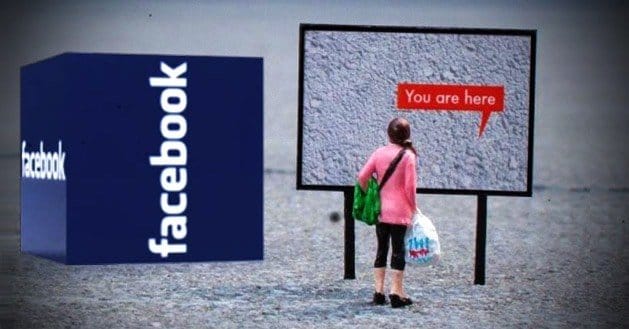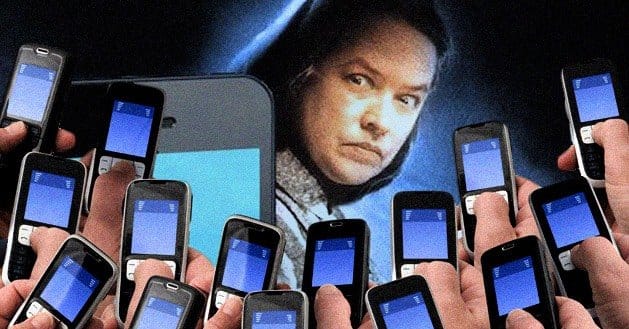Written by ContentPowered.com
Written by ContentPowered.com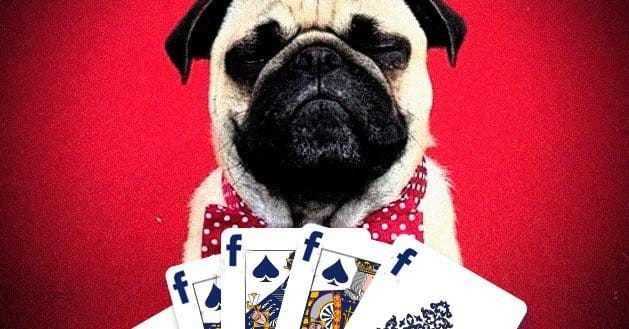
As a local small business with a physical location, you have several Facebook advantages over those who only have a digital storefront. If you’re clever, you can make use of them to pull out ahead in your advertising. It also allows you one ready-made audience, already available and shopping in your store. A lot of the work in building an online audience is done for you.
- You already know the types of people who shop in your store, for ready-made advertising personas.
- You have a physical storefront to stabilize the ebbs and flows of a digital storefront.
- You can cross-promote between local and online advertising channels, bringing normally inaccessible physical users into your online sphere.
- You can safely eliminate most of the country for an automatic targeting focus for advertising, saving you money.
Plus, Facebook has a few systems you can use specifically with a physical location. All you need to do is make use of them in addition to standard Facebook marketing techniques.
Use a Local Picture in Your Cover Photo
Pick up a camera with a decent resolution or contact a local photographer to take a few pictures around town. Use these pictures as the basis for your cover photo. You don’t need to use pictures of your storefront, although you can if your building is particularly interesting or compelling. As a local business, you’re working to attract a local audience, and you can take advantage of small town or district pride. The same feelings that make a high school football game so heated and passionate will come into play with people supporting local businesses.
As an added benefit, if you make imagery and photography a core focus of your business advertising, you can make great use of Instagram and local photographers. Make your business page famous for showcasing monthly examples of brilliant local photography and you have an immediate source of deep customer engagement. Double bonus points if you have a prize for this monthly contest beyond features on your page. A store coupon or gift card can work excellently.
Make Use of Check-Ins
Local businesses can set their location as a check-in spot and feature a box with star ratings, comments and reviews near the top of the page. This makes use of a FourSquare-like feature of Facebook that works with mobile users and geographic locating. You can then tie this in to in-store advertising – a register standee or door poster with a QR code for the check-in URL works – to get local users to leave reviews.
Now, it’s always possible this will backfire, if a succession of users are unsatisfied with your local service and leave you bad reviews. You can always use this as a customer service opportunity, however, and reach out to those people to make things right. Just make sure you aren’t censoring your reviews; at most, hide them if your average rating is low enough it’s driving away customers.
Feature Local Partners and Customers
This ties in with the idea of running a local photo contest. Any contest you run can feature local users. You can even run interviews with people coming in to your store, to gain testimonials and quotes. Essentially, anything that leverages local users wanting to get their presence featured on your site will help deepen engagement and benefit your business.
You can run cross-promotions with other local businesses as well. Identify businesses run and owned locally, rather than national chains with local offices. Contact the owners of these businesses and come up with some joint promotion you can use. This will help share your audience with theirs, bringing more traffic to both of your pages and both of your stores.
Include Location Information
This one is simple; make sure you include your physical store location address. In fact, you need this in order to make use of check-ins. It does a few things; it helps users know when they’re at the right location, it helps them locate you if they don’t know where your storefront is and it serves as a hotlink to interactive maps through Facebook. Make sure you’re using your storefront location and not a corporate office; you want your public address to be the address customers want to find.
Include Contact Information
This one is big for both desktop and mobile users. Your Facebook page is one of the most visible sources of information about your business online. Rather than rely on keeping Yelp and other third party sites up to date, just make sure your Facebook page has accurate information. You should include a phone number at minimum. Additionally, a customer service email address may be a valuable inclusion.
Include Hours of Operation
Easy; make sure you include your accurate store hours. Mobile users in the area may want to know when you’re open while they’re out and about for the day. Make sure you note your hours. Keep them up to date; if you have extended hours for a holiday season, go ahead and change them in your Facebook information, rather than making a temporary announcement on your wall.
You should make an announcement on your wall when you’re closed for a day, particularly if it’s an unexpected issue, such as construction or a power failure. Additionally, announce shortened hours. To cater to mobile users, pin the post for the day so it appears at the top of your feed when a mobile user accesses your page.
Appeal to Mobile Users
A large part of your Facebook traffic – possibly half or more – is going to come from mobile users. It’s not a demographic you can afford to ignore. You can appeal to them in a number of ways. Offering wifi in your store gives you a custom landing page, where you can offer coupons and deals alongside advertising that’s relevant to the day and location. Using in-store advertising with QR codes can point users to any page you like, from your Facebook page to an app or your website itself. Users of smartphones like to use the gadgets for everything, so it’s easy to get them to scan a code and visit a site.
Use Insights to Target Local Users with Ads
This was partly mentioned in the introduction, but here’s a bit more detail. With your in-store clientele, you can gather quite a bit of information. In particular, you already know their basic location and demographics. You can put these into insights on Facebook and use them as the basis for targeted ad campaigns. This helps broaden awareness of your business in your local area, and gives you the ability to connect with your in-store customers. Connect and engage then on Facebook and you can learn even more about them, which lets you further refine ad campaigns and target a larger audience. You don’t have to work from the global perspective down; you can work from the local on up.