 Written by ContentPowered.com
Written by ContentPowered.com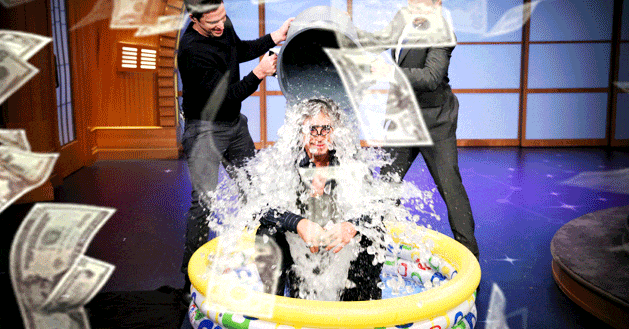
Facebook is a powerful platform because of it’s extremely large audience. When you have a social issue you need to bring awareness to, Facebook is the place to be. When you have the foundation of a fundraiser, a purpose you can use to attract donors, Facebook is a great resource. How can you go about setting up a fundraiser, advertise it and leverage your existing resources to boost its traffic?
For the purposes of this article, I assume you have a Facebook account already. I’ll mention some basic tips for creating and running a Page for your fundraiser, which you may already know. I’ll also dedicate a section to leveraging your existing audience, if you have a Facebook page for your business or charity. If you don’t have an existing audience, you may consider partnering with a related group who may have interests in the success of the fundraiser, to leverage their audience.
Create a Page
When you’re running a fundraiser, it can be very beneficial to have a central hub for all fundraising information. This works as you’re setting up the fundraiser, because you can keep your team up to date on any information you need shared. Once your fundraiser is active, obviously having a Facebook page is the whole point of this exercise.
Once the fundraiser is complete, as well, you can use the Page to keep your donors up to date on the status of the goal, if the goal is something they’ll care about. It can be as simple as a post saying “Delivered the money to X Charity today!” or it can be ongoing updates for internal product development. You can also funnel your donors back to your main page, if you were advertising in a way that brings in people who don’t already follow your main page. Let’s step back, though, as this is getting ahead of ourselves.
When you click to create a new page, Facebook presents you with an array of options for the page category. If you were creating a page for your business, for example, you would create a Business or Place page. If you were creating one for a sporting event, you would probably choose Entertainment. In this case, a fundraiser would fall under Cause or Community.
You will be asked to input the name of your cause or community, and will be asked if you would rather create a Group instead. Keep this in mind; you may consider creating a group in addition to your page, for more detailed discussion. For now, just create a compelling name for your Fundraiser. This will be your display name, so choose something interesting. “Box Corp’s Fundraiser” is much less interesting than “Developing the Box of the Future!”
Facebook will prompt you to fill out a few forms.
- The About tab. This is a short 2-3 sentence description of your fundraiser’s goals and foundation. Are you raising money for product development? Are you gathering funds to open a business venture? Are you trying to raise money for a local charity? Write something compelling about your goals here.
- Your website link. This can be your homepage, a blog, a Twitter address or even a Yelp place page. In this case, you probably want your fundraiser donation page set as your website link.
- Is your fundraiser a real organization? Answer yes to this, unless you want people to think your fundraiser is a test or a fake organization.
- The followup; does this page have official authorization to use the imagery of the host? This is Facebook essentially asking if your fundraiser has the rights to your logo and other promotional material. Check yes unless you’re using imagery you don’t have the rights to use; this protects you from copyright flags from well-meaning but incorrect users.
- Your Facebook URL. Pay special attention to this. You only get once chance to change it once you set it, and you should probably avoid doing that, as it will break any links you have posted to the old URL. Create something short and unique.
- Your profile picture. This depends on the goal of your fundraiser. If you’re raising money to help local people or animals, pictures of those people or animals do well. If you’re raising money for a charity, a picture of that charity helping people, or just their logo, works. If you’ve created a branded logo for the fundraiser, use that. Many fundraisers for popular causes use icons related to that cause, such as the pink ribbon for breast cancer fundraisers.
There are additional options to like your page – which you should do from both your personal and business profiles – and to promote your page. This promotion option is Facebook fishing for your payment information, so you can run Facebook ads and promote posts. You may want to do this later, but for now you can skip it safely.
Rounding Out the Page
When you finish setup, you’re pushed to the Page homepage. This gives you access to all of the page administration tools, where you can add other team members as contributors or admins themselves, post content, monitor fans and access insights.
The first thing you should do is click the settings button at the top and click to unpublish the page. This makes the page invisible to everyone except page admins. Use this to hide your page while you set up photos and information.
If you uploaded a profile picture, it will be visible on the page now, but you’ll notice the large background image around it is blank. This is your cover photo. Upload something compelling here, something that compliments the profile picture. If your profile picture is a logo, the cover photo can be a scene of the goal of the fundraiser, for example.
Here you can also round out various profile information, upload more photos, videos, dates and milestones and more. Go through and familiarize yourself with the options available.
Facebook also puts a progress bar at the top of the page, if you’ve left anything incomplete. Go ahead and follow its advice to finish filling out any forms you may have skipped or missed.
You may want to set restrictions on the age and location of the users able to see your fundraiser. You don’t necessarily want your fundraiser visible to those outside of the country, or maybe you do; it depends on your goal and who you hope to attract. If you can’t accept donations from certain locations, block those locations.
Once your fundraiser page is set up, go ahead and go back into settings and publish your page to make it public.
Operations
Running your page is a whole new story, and hopefully you have a plan created to run it. You’re going to need to post every day, possibly several times each day, to keep your audience informed and engaged. You’re also going to want to set goals and push users to reach them. X money by Y date is a general good goal, but make sure it’s reasonable to obtain. If it looks too far out, many users will be turned off.
How you run your fundraiser is up to you. Do you have the resources to match donations dollar for dollar? Do you have an additional donation to add if your followers reach a certain goal by a certain date? Do you have “stretch goals” if you exceed the fundraiser goal by a certain amount?
Much has been said online about running fundraisers, and in much more detail than I’m able to cover here. Do your research and run your fundraising campaign. Don’t forget to consider SEO and marketing strategies for promoting your page.
Speaking of promoting, Facebook ads are a decent idea to spread awareness, as long as you have an idea of who you’re marketing to. Create donor personas and target people who fit those personas with your ads. Wide-broadcast ads are very unlikely to pull in users, costing you money for no benefit. Targeted ads can bring in users you’ve never seen before, and who may convert to following your page once the fundraiser is over.





