 Written by ContentPowered.com
Written by ContentPowered.comThis is a particularly common question that makes sense when you think about it. How does Google/YouTube’s algorithm count views? If it’s a load of some code on the YouTube video page, any video embedded on another site wouldn’t count. If it’s some metric about calling the data of the video itself, it would count. Which is it?
The answer is that any embed of a video hosted on YouTube will count as a view when that video is played, with one exception. There are, however, other reasons your views might not count, and reasons why your recorded impressions on an embedded video don’t match the view count on YouTube.
Views That Don’t Count
There are a few sources of views that don’t count, and a few things that will disqualify a view from counting.
- Views from an embedded video set to autoplay may or may not count. This has varied over the years and there are many conflicting reports available. In general, however, a video set to play automatically is an annoyance that drives users away. Allow them to load the video on their own terms; don’t force it on them.
- Views from the creator of the content typically count, to a limited extent. YouTube has no way of knowing, for example, whether you’re showing the video to other people on your computer or not. However, refreshing the page dozens of times to inflate the view count will cause those views to not count.
- Repeated views from the same user over a short period of time typically don’t count. Repeat views are legitimate in some cases, typically music videos and tutorials, but they often take place in a single session. If the user is reloading the page each time they view the video, they’re probably trying to game the system and their repeat views won’t count.
- Views from known spam IPs or the IPs of known view sellers. It’s possible to go to a site like Fiverr and purchase hundreds of views, but those views do nothing for you. They may count, temporarily, but when YouTube audits your view count, they will disappear.
- Views from robots. A search engine crawler – or a robot designed to earn more views – isn’t going to trigger the code that counts a view. If it does, that view will likely be removed.
- Views from sites where the embed code is broken. If the video is loading partially and the user refreshes several times trying to get it to work, those views don’t count. The video has to load cleanly and completely for a view to count.
Additionally, some embedded views don’t count, typically due to the users doing the viewing. Some users use extensions to limit how their browser talks with other sites, and they may restrict the information they give out. In these cases, YouTube wouldn’t be able to recognize the view.
The Infamous 301
The other view count issue people run into on YouTube is the 301 views issue. Videos beneath 300 views are left to increment their views in real time. Videos that reach a number above 301 are frozen in place while a script audits the records of the views that video has received. This process can often take days or weeks, depending on the traffic to the video and to the site.
This audit allows YouTube to maintain accurate records about how many legitimate people are viewing videos. It also helps them keep their entire video sorting algorithm on track. The video search is nowhere near as complex or elegant as the Google algorithm. View counts, for example, would mean little on Google. Just like Facebook Followers, they are generally meaningless when they can be easily altered.
The problem YouTube faces is that there are so few other measures of quality that view counts can’t be ignored. Instead of deciding to find some other way to measure the popularity of a video, YouTube chose to fight against spammers by making their views not count.
Earning More Legitimate Views
Views are important to ranking on YouTube itself, and a high ranking on YouTube will make your video more visible on Google search results, if those search results include YouTube videos at all. Therefore, it’s a good idea to try to increase your views.
There’s another good reason to want more views, as well. Monetization. When you become a YouTube partner, you sign up with an affiliate – usually Google AdSense by default – and put ads on your videos. These ads typically pay out a fixed amount based on the view count of the video in a pay period. More views directly correlates to more money. There are other factors, like affiliate, niche and keyword, but views are the important metric to increase for more profit. How can you work to increase your views?
- Optimize your videos in any way possible. Apply SEO techniques to the title and description of the video. Make sure your description links to your website. Add video tags that describe the video and your industry. Create and upload a transcript of the video.
- Create compelling video content. You need to have a video worth watching if you want users to watch it.
- Encourage users to explore your Channel. Do this with video endcaps and by creating playlists to load the next video in a series after the first one is done. When using text links, link to the playlist rather than the video, even if the video in question is the start of the playlist.
- Interact with users on the site. YouTube is a social media site, after all. YouTube comments have cleaned up in recent years, so it’s easier to engage with active, valuable fans and easier to demote and ignore spammers and trolls.
Now, when it comes to posting your videos on other sites, be very careful with your embed code. Make sure to track your video impressions, to see if the views are counting. If they aren’t, try using the old style embed code; sometimes the new code doesn’t work properly.
Embed your videos on your website and link to them on Facebook and Pinterest. Don’t forget to share them on other social networks whenever relevant. In general, do what you can to put your videos in front of as many people as possible.
When you share videos on other sites, make sure to apply SEO principles and advertising to promote those secondary impressions as well.
YouTube’s Update
YouTube has some additional clarification on this; as long as a user watches the video for a long enough time, and the video is visible, embedded videos will still count towards your view count. If the visitor is a low quality visitor (such as a bot or a proxy), if the same visitor views a video over and over, or of a visitor only views your video for a couple of seconds, it won’t count towards your view count.
So, don’t worry: embedded YouTube videos are fine, and they’ll definitely increase your YouTube view count. Go for it!
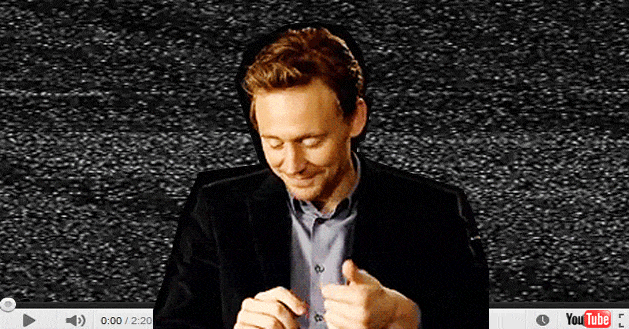
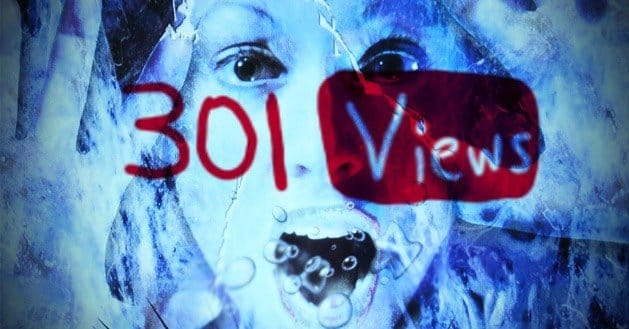


In conclusion, YouTube has a very flawed view counting algorithm…
I posted one of my Drone videos on a drone forum site which counts the number of views to the thread. I’ve had 78 views to the thread but my count has only gone up maybe 10 views. Am I really to believe that 60-70 people opened up the thread to look at what I wrote, but then didn’t even view the video???
I’m with you on this, JxBx80. I embed all my videos on my own web site. The YouTube count is typically less than 10% of the page-view count on the web site – and since the page is ABOUT the video, it doesn’t make sense that hundreds of people would visit the page without viewing the embedded video that it’s about.
I have tried both pinterest and tumblr so far on old videos where the view count would be obvious if rising, but views from these two sites are not showing up on the view count.
Hi, I understand if someone embeds my YouTube video on their channel I allegedly also receive a view. But what if you have never authorised embedding for any of your videos but you locate them off YouTube on websites that are embedded to your channel. Do those views count? Example I’ve located a number of my no embedding videos embedded on Russian websites. I can see they are embedded because they have at least also linked the notes etc.