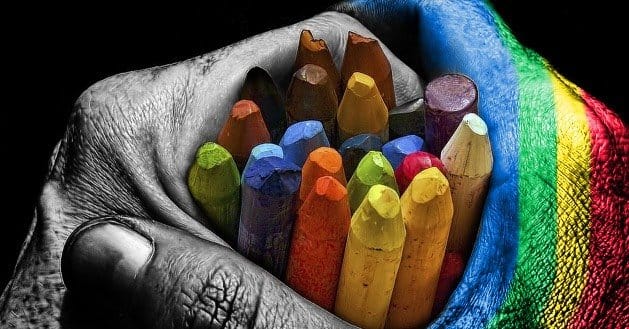Written by ContentPowered.com
Written by ContentPowered.com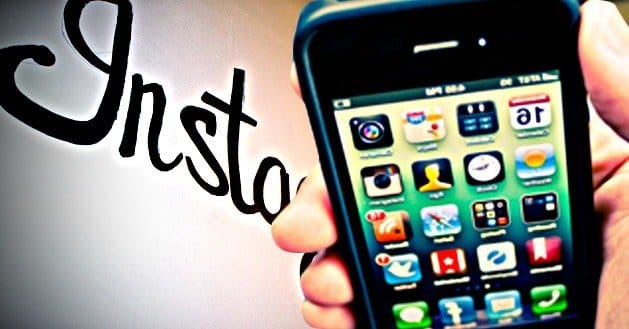
Instagram is natively a mobile app, and while some third party software allows you to use it from a desktop PC, it’s still most at home on a mobile device. However, mobile devices suffer from questionable quality cameras – at least compared to a good DSLR – and a lack of generally available image editing programs. Instagram’s claim to fame, the filters, are primarily a way to make questionable photos look better, and they’re incredibly easy to use. That said, they’re also limited in scope and ability. Why not try one of these apps to help you succeed on Instagram? Don’t let the title mislead you; there’s more than just three apps here.
1. Photo Editing
As mentioned, photo editing on a mobile device – particular a small last-gen smartphone – can be a chore. Conversely, taking quality pictures with something as bulky as a tablet is difficult, though the increased screen real estate makes for an easier editing time. Here are a few photo-editing tools for mobile devices you can use.
Aviary – This app is completely free for both iOS and Android. It’s an easy and intuitive photo editing tool that allows some basics, including color correction, cropping, angle adjustments, dynamic painting and a whole host of other features. Make your pictures shine before Instagram gets a hold of them; you won’t even need a filter.
Snapseed – Another free app, though it stands to reason that everything on this list will be similarly priced, Snapseed is one of the oldest mobile Instagram additions. It offers the usual transformation and touch-up capabilities of any good image editing app, but it has one bonus feature. It comes with an easy to use “enhance” feature to make photos pop. It also comes with a set of additional filters that compliment those already offered by Instagram.
Photo Editor – A generic name for a product that is anything but. Photo Editor is one of the simplest photo editors available for Android. One great feature you can use for business particularly is the easy background swap. It’s an all-around replacement for a green screen or tedious, slow blending by hand.
2. Artistic Features
Sometimes you want to do more than just take pictures; you want to create art. This means you need to go above and beyond what’s available with a normal mobile camera. These apps help you spice up your Instagram feed with capabilities you wouldn’t normally have.
LE Cam Free – Primarily for Android devices, LE Cam Free is a long exposure camera mode used to allow you to take high resolution night shots in low light conditions. It also allows you to do fancy things with moving light, including lightwriting. If you like it enough, you can upgrade to LE Cam Pro for just over a dollar.
Bokehful – A bokeh is the name for the effect where small, diffuse points of light refract off a lens when it’s out of focus. A mobile device camera isn’t sophisticated enough to create this effect naturally, so a number of apps have been created to simulate it. Bokehful is an iOS exclusive app, but Android users have their choice among Bokeh Effects, Insta Bokeh Effect, Background Defocus and others.
Planet Camera – No, it’s not a weird spin-off of Planet Hollywood. Planet Camera is a quick and easy way to create those innovative, warped panorama pictures that circled the Internet a few years back. These “planet” panoramas, rather than laying each snippet side by side, warped them around a point to create a look like a miniature planet. Using this free Android app, you can simulate the effect easily.
TiltShift – This particular app follows another online photography trend inspired by an artist no one remembers. With creative use of applied blur, TiltShift makes your images look like they’re photographs of miniature model towns. Even people look small and plastic when pictured from afar.
Pixelot – This app applies selective pixilation to your photos. You can use it to censor images, or just to add an artistic effect to the pictures you take. For businesses taking photos that include unknown people, or personal information, this can actually be a necessary evil.
3. Typography and Effects
If you’re using Instagram for marketing, you want more than just fancy filters; you want the ability to brand your images. Generally, you’re limited in what you can do with a standard image editing program. Some apps, however, add specific typographical features to help you along.
Overgram – This app is a quick and easy text setter app. Select from a huge list of fonts, type anywhere on the image, pick a size, color and alignment. It’s a little limited, but it’s really a trial version for the fill app Over, which costs $2 in the app store. If you like what Overgram gets you, Over might be worth the purchase.
Retro Photo Camera – This free app is basic but powerful for a specific type of photography. Want to look like you stood under a black sheet for fifteen minutes while your subjects struggled not to move? Want to look like your photos were taken when film was a new invention? This app, and others like it, add a sepia tone to your photos for a crisp, old-school look.
Everlapse – Instagram allows videos of up to fifteen second in length, to compete with the Vine trend online. You can take videos, sure, but what if you want to make something out of your existing pictures? Everlapse lets you do just that. This handy little app stitches together a series of specified photos from your gallery to make a short video you can then upload to your Instagram account. It must be good; even Nike uses it.
Double Photo – One effect missing from digital photography is the accidental double exposure. Taking a picture on film, and then taking another picture without rolling to the next bit of film, would superimpose two images on the same photo. Double Photo allows you to simulate that effect using two pictures you’ve taken, with four different blending modes. You might be surprised what you can come up with using simulated double exposures.
Of course, these apps only scratch the surface of what’s available for iOS and Android. There are hundreds of image editing and filtering apps available, some for one platform only; if there’s a feature you want in a paid app, chances are you can find it free somewhere. What’s your favorite Instagram app?