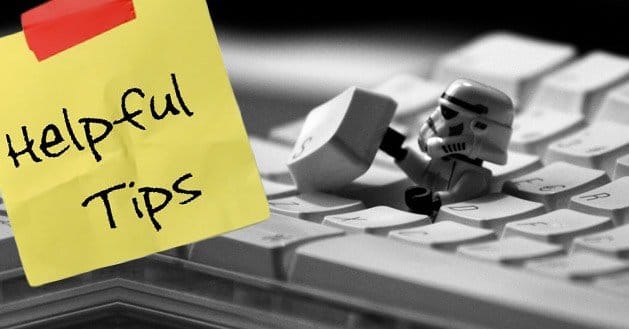Written by ContentPowered.com
Written by ContentPowered.com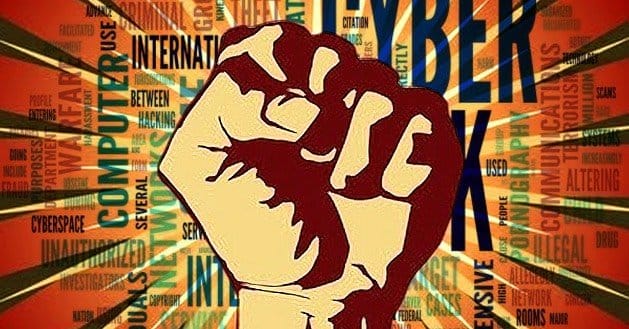
It can’t happen to you. Your brand manager is too savvy. Your PR people are intelligent and resourceful. Your brand is full of sustainable practices and conforms to all of the local and national laws relating to your industry. You stay on the good side of various watchdog organizations. You reach out and help customers. Even with all of that, you’re not as safe as you think you are.
There’s always the chance, no matter how slim, that you’ll encounter a massive viral wave of negative PR. Maybe it’s a disaster at a manufacturing plant that reveals a lack of safety and awareness. Maybe it’s a social objection to something critical to one of your products. Maybe it’s something a disgruntled employee posted on your public page when you weren’t watching. Maybe you accidentally botched disaster recovery after a data breach. No matter what the cause, now you have mobs of Facebook users posting on your page, digital pitchforks and torches in hand.
Once Posted, Never Forgotten
Rule number one of the Internet is simple; once you’ve posted it, consider it indelibly etched on the surface of the world. Nothing you do will be able to remove it. Someone, somewhere saw it. Someone, somewhere, was able to take a screenshot or cache the page. Someone, somewhere, can use it against you if it was a terrible mistake and you tried to delete it. Even if you catch the mistake mere seconds after you posted it, statistically some handful of your audience has seen it already.
When you consider that one of the common bits of SEO and social media advice is to post when your audience is most active and most likely to see what you have to say, it becomes that much worse.
You Can’t Cover it Up
You can’t cover up your mistakes online. Someone will call you out on it. If they do, and you attempt to delete the post, they’ll just notice and post again. Proof their post was deleted just adds fuel to the blaze that will consume your business if you let it.
If you make a post you shouldn’t have, it’s probably a good idea to delete it. However, don’t try to hide that you made the post. It just won’t work.
Never delete user posts. You might get away with it once or twice, on inactive or unconcerned users. Sooner or later, however, someone will notice and the backlash will be that much worse. It’s happened time and again to some of the biggest brands online.
This also applies to turning your Facebook comments off entirely or setting your Facebook wall to only show posts from your brand. It doesn’t help anything and is just as bad as deleting or censoring posts.
Delayed Response is Better Than No Response
There are three tiers of response you can make. The first is no response at all. It’s passive-aggressive, it’s ineffective and it can stir up more trouble. The second is to respond after a sufficient delay. This is a better idea; it gives you time to consult your employees or superiors to help the situation. Somewhere in your staff should be a PR person who is capable of handling a social outburst. The third and best option is to respond quickly, which can help quell a fire before it reaches the media and turns into a major scandal that may define your brand for years to come.
Avoid Leveraging Fans
If you have a strong community made up of people who genuinely like you and will defend you, those users are liable to step in and push back against the people storming your brand. On the other hand, the moment you call upon your fans to defend you is the moment you lose all credibility. You’re not a warlord directing soldiers in battle. Calling on your fans for defense just makes you look incapable of fighting your own battles. It’s tacit admission of guilt.
Establish and Maintain Moderation Guidelines
This is a bit of a preventative measure, and it can help you in the process of recovery. If you already have active moderation on your page, you can get away with continuing that moderation. For example, if you have a long-established rule of no vulgarity, it looks no different from normal operation to delete angry posts full of vulgarity. On the other hand, you can’t initiate these rules in the midst of an attack and hope they stick; you’ll look like you’re adding them as justification for censorship.
Establish and Maintain Post Content Guidelines
This is the other preventative measure you should take; always have multiple pairs of eyes looking over every piece of content or post you make on your social profiles and websites. If someone calls out something you’ve done as insensitive or disturbing in some way, pull back and reevaluate it before you publish it. It’s always better to delay a post to fix it than to post something offensive because you couldn’t be bothered to look it over first.
Respond Quickly and Take Responsibility
When you make a legitimate mistake or the point the user mob is making is valid, own up to it. If a security breach happened, take responsibility. Explain what happened and why. If it exposes underlying safety issues, explain them and fix them. If it exposes an employee in a position of power they are abusing, take action against that employee. If it exposes widespread corruption of the upper management of your business, well, you have a deeper issue to consider.
Remember: It’s Not a Personal Assault
One of the worst things you can do when people attack your business is take it as a personal insult and react accordingly. Yelling at users, claiming they just don’t understand, insulting them, calling them stupid; it’s all adding fuel to the bonfire.
Keep Your Public Informed
As the crisis develops and as more details are exposed, take the time to keep your audience informed. What’s worse; telling your users about a terrible mistake, or trying to keep it quiet and having a disgruntled employee leak the information? Make the right choice.
Make it Right
Whenever the cause of the issue is something you can correct, do so. If it means fixing a security or safety issue, fix it and keep users updated on the status of the fix. If it means fixing a product that’s broken, fix it and make things better with your users. Take action to rectify the situation as quickly and as wholly as possible.