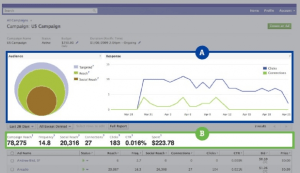Written by ContentPowered.com
Written by ContentPowered.com
Facebook is one of the cheapest places to advertise effectively, if you run your ads properly. For one thing, Facebook has an incredibly massive audience. One out of every seven people in the world has a Facebook account. Of course, you can’t – and shouldn’t – reach all of those people. Your goal is to make use of the information people freely post online to create detailed images of your customers and advertise to people just like them.
Facebook ads are also extremely cheap. If you want 1,000 people to see your ad on, say, cable television, you’d have to pay around $7. That doesn’t sound like a lot, but when you’re paying for a channel with a viewership of millions, the cost racks up. On Facebook, the cost for 1,000 views is under $1. It’s under $0.50. In fact, on average, targeting 1,000 people costs you $0.25.
How effective are those 1,000 impressions? That’s what this article is all about. You want to make sure that your ads are seen by the right people. You can throw all the money in your budget at advertising on Facebook and pull in millions of views, but if you’re not targeting the right audience, you won’t get a single conversion.
Types of Facebook Ads
There are three places your Facebook ads can appear.
- The Sidebar Ad. This ad appears in the sidebar to the right of a user’s feed. This area is otherwise left to Facebook for a rotating selection of featured pages, rating prompts, people you may know and birthday notifications, among other things. As such, it is often ignored and has the lowest click rate, though it’s also the cheapest option.
- The News Feed Ad. These ads look and feel just like normal Facebook posts, appearing in the user’s news feed organically. They have a small “sponsored” label, but otherwise appear identical to normal posts. As such, they are the most effective – and most expensive – type of ad.
- The Mobile Feed Ad. Facebook’s mobile app doesn’t have room for sidebars and doesn’t bother with interstitial interruptions. The only form of advertising available on mobile is the news feed ad, customized for the mobile feed. This is incredibly potent; over 75% of Facebook users are on mobile.
You can read more about how Facebook ads work, if you’re not already aware; this article will help you optimize them for the best click rate and return on investment.
Now, on to the tips.
Use Facebook’s Power Editor
First of all, if you’re creating ads on Facebook, you need to use Google Chrome. The reason for this is the Facebook Power Editor.
Power Editor is a toolbar Facebook created that only works for Chrome. While this may seem like a good idea to avoid it on the grounds of not using the browser, trust me; Power Editor is worth it.
Essentially, Power Editor does two things. First, it streamlines your ad creation process, so you can fill in a lot of basic forms automatically and interact with buttons and drop-downs rather than code and blank fields. Second, Power Editor grants you some additional abilities, such as lookalike targeting and unpublished posts.
Choose the Right Ad Result
Facebook offers eight different “results” for its advertisements. Each has its purpose, so make sure you choose the right one for your ad campaign. If you start with the wrong goal, you’re going to fail when you try to create your ad.
If you’re working for a Facebook engagement metric, such as comments or likes, you’re going to need to use Page Post Engagement or Page Likes as your target. Likewise, if you’re driving engagement to your app, you need to use either App Installs or App Engagement.
If you’re selling a product off-site or you’re trying to drive users to your blog, you’ll want to use Clicks to Website or Website Conversions. Combined with retargeting, this is an extremely potent form of advertising.
Choose the Right Demographics
Demographic targeting is the most basic and most common way of targeting, because it’s the most similar to other forms of advertising. Most businesses know the basic demographics of their users; gender, age, race, location and so forth. Facebook also brings some other data to the table, including education level, relationship status and sexual orientation.
For many businesses, the extra demographics aren’t important. Unless you’re selling breakup cards, you don’t care about the relationship status of your users, for example. It’s a good idea, however, to set at least basic demographic limitations on your ads. If you know, for example, that 90% of your blog readers are male, you should eliminate females from your targeting. Very rarely will your decisions be so clear-cut, however.
Use Interest Targeting
Interest targeting is only available on Facebook because it makes use of the pages users have liked in order to narrow down your audience. One common way to target for conversions is to only target people who like your page already. These people have an interest in your page but may not have converted just yet; targeting them with a compelling offer has a great chance of success.
Use Category Targeting
Category targeting is a lot like demographic targeting, except it makes use of information Facebook collects about its users. You can, for example, set a category that targets all parents. Or, you can take it one step further, and target parents with children in a specific age range. Or you can target people with certain political stances. Facebook shows you a long list of categories to pick through, and estimates the number of users in that category.
It’s a good idea to keep that potential reach number lower, if possible. The higher it is, the broader the category, and the harder it is to attract users. Shoot for something between 100K and 500K for best effect. Anything higher is too broad to effectively target, and anything lower becomes too specific to bring in great returns.
Create Custom Targets
Facebook allows you to create custom audiences for targeting as well. This is a good idea if you want to target people who have already engaged with your page to increase your Facebook engagement. Take your email list and use it to generate a Facebook audience. Facebook will compare those emails with the lists in its database and will only show ads to those users, if they’re on Facebook.
Use Lookalike Targeting
Lookalikes play off custom audiences. All of that stuff above about learning what your users look like and targeting demographics like them? Facebook does it for you. You can only use lookalike targeting with the Power Editor, so make sure you get it.
Essentially, Facebook will take a custom audience list you’ve created and will compare those users, looking for trends and commonalities among them. Clicking the lookalike audiences expansion will allow Facebook to target other users who aren’t on the list, but who share those commonalities with your subscribers.
Use Facebook Retargeting
Retargeting is offered by most Facebook advertising software today. The concept is simple; put a bit of tracking code on the computer of anyone who visits your landing page but doesn’t convert. Use “people who visited my landing page but didn’t convert” as a custom audience in your advertising, and pick them up with a reminder ad. You aren’t even paying extra to find new users; you’re just leveraging the traffic you already have to increase your conversion rate.