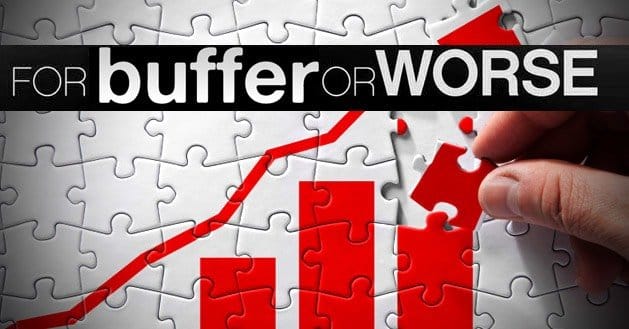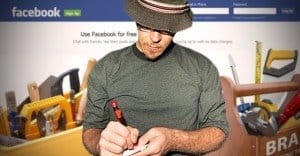Written by ContentPowered.com
Written by ContentPowered.com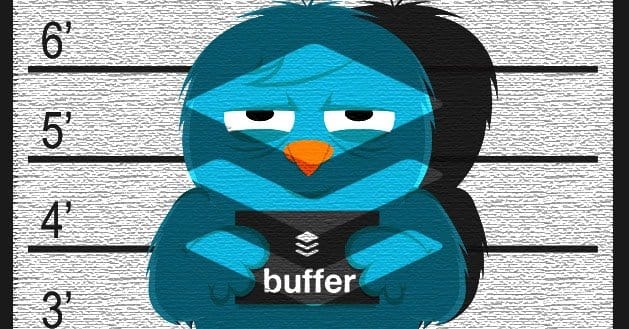
Twitter is a surprisingly resource-intensive social media platform. For a site that only requires a few minutes of thought and a dozen words to use, it can take up an entire day very easily if you let it. Coming up with content, formatting links, timing posts, researching hashtags, responding to messages; it all adds up. That’s where an app like Buffer comes in handy.
What is Buffer?
Buffer is an all-around scheduling app that allows you to create posts for a number of different platforms, with complete customization. Anything you can do on the platform – images, hashtags, shortened links, post previews, etc – can be done through Buffer. The only difference is you’re given the ability to schedule your posts to come up in the future.
Buffer works primarily with Facebook, Twitter and Google+, with additional integration with LinkedIn and App.net. It works with several accounts for each, limited only by the level of plan you purchase. You can collaborate with team members, you can manage it through browser extensions and you can use a Buffer app for mobile devices. Plus, Buffer has a wide range of extension apps that help add features to the core Buffer platform.
Buffer has three tiers of account for businesses of different sizes. They all offer up to 15 RSS feeds to be watched. They all offer analytics, team collaboration, two-step authentication and business feature access. The only differences between each version are the number of accounts it manages, the number of team members it supports and the price.
- Small: $50 monthly, up to 25 accounts and 5 team members.
- Medium: $100 monthly, up to 50 accounts and 10 team members.
- Large: $250 monthly, up to 150 accounts and 25 team members.
Using Buffer with Twitter
Buffer has a variety of useful features specific to Twitter. They can dramatically cut down on the amount of time you spend managing your accounts every day.
First, Buffer offers the ability to manage multiple social media profiles in the same place. Every minute you spend logging out and logging in, or swapping between Facebook, Twitter and Google+ is a moment you save using Buffer. This collaboration also allows you to post the same message to every linked account, or specific linked accounts, at the same time.
Second, Buffer’s scheduler allows you to set patterns, which distribute your content at specific times during specific days, depending on how you want them distributed. You can sprinkle updates throughout the week or concentrate them during weekdays or weekends. You can manage different schedules for different accounts, as well; managing two Twitter accounts, you can have one post three times per day at specific times, and the other can post twelve times in the same day without interfering with the schedule of the first account.
Third, adding updates to Buffer is extremely easy. It works in much the same way as posting to Twitter normally, except you have an easy graphical interface to allow you to choose which accounts Buffer schedules the post for along the way. Write a tweet, select the accounts that will post it and it will slot in to the next available timeslot for your schedule. You can then edit which slot to push a given message further back, should you desire.
Fourth, Buffer’s range of 50+ extensions and apps greatly increase the utility and range of the platform. Some famous names like IFTTT and Flare take prime positions. Every platform Buffer integrates with has a handful of apps you can use to broaden your abilities on those sites. Mobile apps, desktop apps and browser extensions exist as well.
Buffer Analytics
Buffer is managing so much information, it makes sense that it takes that extra step to track public information and analyze your messages. Buffer analytics covers all of the sites it works with, but Twitter is one of the most potent. You can see the clicks, retweets, mentions, reach and favs for every tweet you make. More importantly, it’s all accurate up to the instant you press the analytics button; no delay for reporting.
The way Buffer displays analytics is actually quite powerful. You can see at a glance which tweets are the most effective, just by scanning the numbers or the line of icons it displays. You can largely ignore the analytics most of the time, just using it to gain a sense of your average performance. When a particular tweet performs better or worse than expected, it will stand out, and you can use that opportunity to dig a little deeper to find out why.
The same works for Facebook, Google+, LinkedIn and App.net, to varying degrees of utility. All of these platforms have better ways of tracking information, through their own analytics, including Twitter. However, Buffer gives you a quick glance at the most basic statistics, which is all you need most of the time. When something extraordinary happens, you can dig into the deeper, more robust analytics to find out why. Buffer analytics is not without its issues, but that’s why it’s a great supplemental tool.
Tips for Using Buffer
The best part about using buffer, with the appropriate browser plugins, is that it appears naturally integrated with your web browsing experience. When you’re on Twitter, you can click to retweet a compelling tweet, and Buffer will step in to ask if you want to schedule the tweet. If you see an image, you can easily click to schedule it through Buffer. Any time you want, you can click the browser Buffer button and schedule a post about the website you’re currently viewing.
Tweets with images are particularly potent, and Twitter’s new functionality with animated gifs further expands that utility. Buffer also allows you to post some of these messages more than once, to maximize your exposure. This is particularly useful if you work with customers across the country or around the world. Each subsequent repost will drop a little in value, but 2-3 posts of a particularly important post will reach a peak.