 Written by ContentPowered.com
Written by ContentPowered.com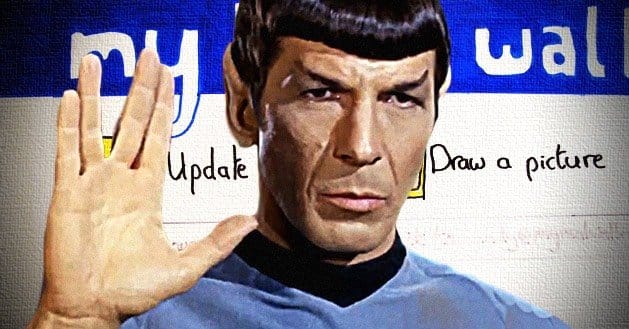
By default, Facebook is completely open page-wise. Your posts are visible to anyone who bothers to wander over to your account, regardless of whether or not they like you, your business, your page or your haircut. So, in order to allow the general public to like individual updates on your pages, all you need to do is post, promote those posts, create PPC ads directed at those posts and generally get the public to see those posts. If they can’t see them, after all, they can’t like them.
So what about those times when you want to hide content? When, for example, you have a special offer only available to those people who like your page? You have a couple of options.
The Death of Like Gating
For one thing, it used to be possible to create an app and hide your content behind a like. The code would check to see if the user likes your page through Facebook – it is a Facebook app after all – and if they don’t, it would prompt them to like your page. If they do, it would give them the content you wanted hidden.
Unfortunately, Facebook decided like gates were a hindrance to the natural use of Facebook. Users would like your page for a special offer and would then be exposed to messages they otherwise wouldn’t want to see. At the same time, your number of page likes would be artificially inflated.
As effective as like gating your content was, it’s no longer available through apps. You now have to use one of the other two available methods to restrict who can see your content.
Facebook Content Restrictions
There are two additional restrictions for specific kinds of content you can put into effect. These are the country and age restrictions. If your page sells or talks about firearms, drugs, gambling or alcohol, you need to restrict access to your page in order to comply with Facebook’s terms of service.
You can – and often must, in certain industries – restrict your content by age. You can set a flat age restriction, such as no one under the age of 18. You can also set the “Alcohol” restriction, that dynamically changes the age restriction based on the country of origin of the user. This is a shortcut for alcohol brands due to the way alcohol laws vary from region to region.
You can also restrict by country, which isn’t always necessary but allows you to filter out countries in which you do no business. You might, for example, limit your audience to just those people in the United States, where you sell your product. You might, as an online business, restrict visibility to people in developing nations to avoid likespam. Another legitimate use of the country restriction is to hide your American page from Mexican users, while promoting your Mexican regional page.
Enabling Targeting and Privacy
In order to use one of the two page post visibility restrictions, you need to enable those restrictions. To do this, log into Facebook as your page, or switch to viewing Facebook as your page. From there, click the settings button at the top of your page window.
In the settings options, click the “post targeting and privacy” box. There will be a checkbox that you can click and save. Turn on privacy for your news feed, as well as news feed targeting, by enabling this checkbox and clicking to save the option.
Post Audience Limits
The first restriction is to limit content on a post by post basis. When you create a new post, you can click the globe icon with the drop-down arrow next to it. This will open up the location/language dialogue, to allow you to restrict the post.
You can restrict the post either by location or by language, as the dialogue suggests. When you filter by location, you can choose, for example, a target country. If you want only Canadians to see your post, you can filter your post only to Canadians.
Language restriction is a bit different, given all of the available languages. Any language you can use on Facebook is available for restriction, including English (Pirate) and English (Upside Down). Why you would ever filter by those languages, the world may never know. You can, of course, add multiple countries and languages, or a combination of both.
Warning: When you filter by a country or language, it restricts viral reach as well as organic reach. What this means is that if you create a post and Bob shares it, if Steve doesn’t speak the right language, he won’t see the shared post.
Post Targeting
Targeting a specific audience on Facebook works in much the same way that choosing an audience to target for a boosted post or an ad works. When you create a post, you will notice a large crosshairs icon in the lower left. Clicking this will allow you to add filters to target a specific sub-section of your audience. You can choose:
- Gender
- Relationship Status
- Educational Status
- Interested In
- Age
- Location
- Language
Additionally, within each category lurks more filter factors. For example, if you target within age, you can choose a minimum and maximum age anywhere between 13 and 65.
There is some overlap here with the previous method. You can set a filter for only people using English (Upside Down) and then set a targeting factor for only people using English (Upside Down). This redundancy does nothing beneficial for you.
Warning: you cannot target a post towards a single person, no matter how many filters you add. Facebook’s minimum for targeting is a 20-person group.
Intelligent use of targeting and filtering will give you the ability to precisely broadcast your message. You can, for example, hide your content from developing nations to avoid fake metrics from click farms. You can also limit your content to regional audiences, to keep local sales local. This is also an easy way to run a bilingual page; create two posts, with identical content, one for each language. Target or filter each for the appropriate language and keep your audience whole yet segmented.

