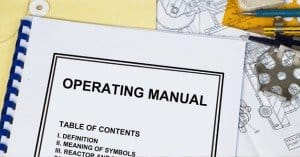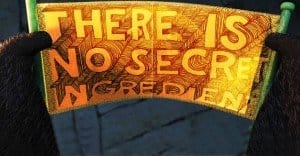Written by ContentPowered.com
Written by ContentPowered.com
At this point, the majority of traffic you receive on Twitter and Facebook both comes from mobile users. They might be using last-gen smartphones or cutting edge tablets, but they’re still displaying the sites in mobile resolution or through mobile apps. How do you cater to these people?
A note about Twitter: the service began as Twttr, and it was specifically designed to be used via mobile devices. In those days, however, the term “mobile” typically applied to what we call dumb phones. You would write a message up to 140 characters, SMS it to a specific shortcode, and it would be posted to the web. For the sake of this piece, consider this to be outdated functionality. You can, should you desire, still operate Twitter via SMS. Virtually no one does, and optimizing for display on SMS isn’t what this piece is about.
Mobile Web Requirements
Before we get into specifics about optimizing for Facebook and Twitter, take a step back and think about mobile devices as a whole. If you use one, what are your pet peeves? What annoys you and makes you turn away from a site or skip a post? What irritates you when it happens, or doesn’t? Here are some common ideas:
- Size of the window. Whenever you’re forced to browse a full desktop-sized page on a mobile device, you’re left struggling to read tiny text, click – tap – tiny links and scroll around in three dimensions. It’s like being forced to read a magazine through a cardboard tube.
- Size of the text. In the aforementioned desktop page example, you have two choices; zoomed out or zoomed in. Zoomed out text is too small to read unless you hold the device an inch from your eyes, which is stressful and uncomfortable. Zoomed in text requires constant horizontal scrolling, and it’s probably still too small to be comfortable.
- Text on images. Mobile devices are typically low resolution, and that means images don’t display in great detail. You might be able to zoom in on them, or you might not. If there’s text on the images, it might be too small to read, or it might render fuzzily.
- Links. There are all sorts of issues you can find with links. Links that are too small, either because of the short anchor text or because of the font size, are hard to tap with any precision. If you’re trying to tap a specific link and that link is too close to another link, you might click the wrong one.
- Unrenderable multimedia. Mobile devices historically have issues with Flash, and some will refuse to properly load video content of any sort, even YouTube. Some users don’t want to load a secondary app to watch your content. Some scripts won’t load as well, making it difficult to insure your site is displaying properly.
Fortunately, when we’re talking about Facebook and Twitter, most of those are already taken care of for you. The size of the site, the layout and the font size are all set by the site. Users might even be using a mobile app, which makes it even easier to read everything. You essentially have to be aware of your images, your link positioning and density, and your multimedia.
Optimizing Facebook for Mobile Users
Here are a few rules and tips you can follow to make your Facebook page work properly for mobile users.
- Fill out all of your relevant profile information. Mobile is even more sensitive than desktop to the immediate needs of the user. If they’re performing any sort of potentially local search, you need to have your local information in the proper fields in order to appear. This includes business name, business category, check-ins and all the rest.
- Optimize keywords in your profile information. Again, to appear properly in search, you need to use the right keywords. This typically means sufficiently long-tail keywords for whatever industry you’re part of.
- If you have a local branch, make sure you have a map and contact information, including your business hours, clearly posted.
- Optimize your images for mobile users. Remember that excessively detailed or high-resolution images won’t appear properly for most users. They might appear fine, or even small, on tablets, but on most smartphones they’ll look muddled. Likewise, try to use a font that’s mobile-readable if you’re putting text on an image.
- Be wary of any multimedia you use. When you post a video, consider limiting the targeting of that video to desktop users. Experiment with mobile targeting and determine if your particular audience can handle it. If they can’t, avoid driving them away by using them frequently.
- Limit your posts to one link each. Very rarely should you tag other accounts or post more than one link. Typically, it’s a good idea to generate a link preview and then remove the actual link, so the only link a mobile users sees is the large preview image and link in the post.
- All of this goes double for advertising.
Finally, when you link to your own site from Facebook, you very much need to have a mobile landing page. You have two options here. You can link to one unified landing page and make sure that page is responsive, or you can link to a dedicated mobile landing page. If you choose to link to the dedicated page, you might be best served to target your posts specifically to mobile users. If not, a redirect will suffice, but is slower than loading the page directly.
Optimizing Twitter for Mobile Users
As mentioned above, Twitter is already optimized in pretty much every way for mobile. You’re never going to have issues with layout or text size using Twitter on a mobile device. That said, you can still keep a few things in mind.
- Make sure your branding is consistent. Your logo, your cover photo, your URL; they should all be an extension of your brand image.
- Be aware of image limitations, once again. An overly-wide header image can be cut off on the sides, which can eliminate the value you put to the sides. Center your information and make sure it’s easily visible on mobile.
- Be aware of link spacing. Once again, you have limited space; trying to cram more than one link in might drive away users. Not that you have space for multiple links in the typical tweet.
- All of the above advice about landing pages? This all applies to Twitter as well.
Finally, don’t forget to make use of Twitter from mobile yourself. Don’t try to save your tweets for when you’re in the office; tweeting on the fly is much more satisfying.