 Written by ContentPowered.com
Written by ContentPowered.com
Fake Facebook fans can come from a number of different sources. The most common, obviously, is when you bought them. You might have bought them a long time a go, realized they weren’t valuable to your page, and ceased doing so but did nothing about the fans. You might have been buying them recently, thinking you were getting something you weren’t.
Another source of fake fans is, unfortunately, running Facebook ads. If your ads aren’t properly targeted, or they’re targeting the locations where fake fans are found, you’re going to accumulate them normally. See, most fake fans are powered by real people in clickfarms, and those people have to avoid certain like profiles. When Facebook detects a large number of accounts bearing certain characteristics, all mass-liking the same set of profiles at roughly the same times, it can reasonably determine that those profiles are fake for like-selling purposes.
To get around this detection, clickfarm employees are encouraged to go about liking other pages, to obfuscate their like profiles. One way they do this is by liking the pages they see in Facebook ads. Then, of course, once one clickfarm discovered your page, you’ll rake in fake likes from dozens, hundreds or even thousands of fake profiles.
So, sooner or later, you’re going to end up with a swath of fake likes on your page. Chances are they’re already there, particularly if you’ve had a profile for a long time.
Fake Likes Matter
By now, everyone knows that fake likes are bad for your page. They dilute your message but they don’t do anything beneficial in return. They never click your links, they never visit your website, they never buy your products, and in the case of fake likes brought in through ads, they eat up your ad budget for no reason.
In the past year, it’s become an even worse deal. Facebook has made changes to their algorithm expressly to punish pages that buy and keep fake likes. That means even if you have a few thousand likes from times past, you’ll end up facing the issues. Specifically, a proliferation of fake likes means decreased engagement and visibility.
Step 1: Value Determinations
The first step to removing fake likes is determining if you even should. Yes, all of the above has been focused on telling you how bad fake likes are. On the other hand, if you’re a company with millions of followers, digging through them to root out 1,000 fake followers isn’t going to be cost or time effective.
Essentially, you need to make an estimate of how many of your fans are fake. If there are a significant number of them, a distractingly high percentage, you should consider investing the time in removing them. You can also consider moving to a new Facebook page, but that can involve a lot of hassle and will start you at square one in terms of your audience.
Over time, Facebook will identify and remove fake accounts. As long as you’re not getting any new fakes, the number of fakes you have will decrease. However, this isn’t a wholly reliable way to remove all of your fake followers.
Step 2: Identify Fake Fans
If you have under 500 or so followers, you can go to Facebook’s fans icon and click the “See all” button. This list only loads 500 fans, and if you have more than that, you won’t be able to see them from this menu.
To see a longer list of your fans, you might need to use the Social Graph. It’s a tedious process to identify all of your fans, but you can get a complete list here.
How can you tell if your fans are fake? Look for indicators.
- Fake fans tend to be located in areas outside of your working area. If you only market in Minnesota, what use are fans based in Mexico, China or Indonesia? Even if they’re real people, they aren’t benefitting you all that much.
- How full is their profile? If they only have one picture, minimal information and a huge number of likes, they’re probably a fake account.
- Have they ever interacted with your page before, other than the initial like? Sure, plenty of people naturally don’t do much more than read your posts, but combined with other indicators, this can be a sign of a fake account.
- Is their profile picture copied from another source? You can do a reverse Google image search to find other places the picture has been used. If it’s the head of a number of other profiles, it’s probably a fake account.
Step 3: Removing Fake Fans
Removing fake fans is another tedious process. The easiest way to help deal with them is to report the user as a fake spambot account. This will help Facebook remove them from the site entirely. However, it doesn’t remove it from your page.
In that 500-limited Facebook fan readout, you can remove any fan following your page. However, this is only limited to the top 500 fans in the readout. By all means, remove any you can, but this doesn’t deal with the full extent of the problem.
In order to remove every fan, you need to take that list of users found in Social Graph. Every Facebook user has a unique URL. Copy that and use a service like Find My Facebook ID to find the numerical ID for that fan. Once you are done with this process, you will have a long list of fake fans sorted by ID number.
Now go back to the 500-limited “all fans” tab. Instead of clicking the gear icon, right-click it. You will want to choose “inspect element” here. It will pop up a window with the code of Facebook, the line for that button highlighted.
What you do next is right-click that line and click “edit as HTML.” In that line, you will see the Facebook ID number of the fan you are editing. Replace that ID number with one of the ID numbers of the fake fans, then click outside of the coding box to save the change.
Now, when you click to ban that user, you’re banning the fake user. It helps to do this while using a button related to another fake user, so if it goes wrong, you won’t accidentally remove a good user.
Now repeat as many times as it takes to remove all the fakes. It’s going to take forever, but it will help your reach in the end.

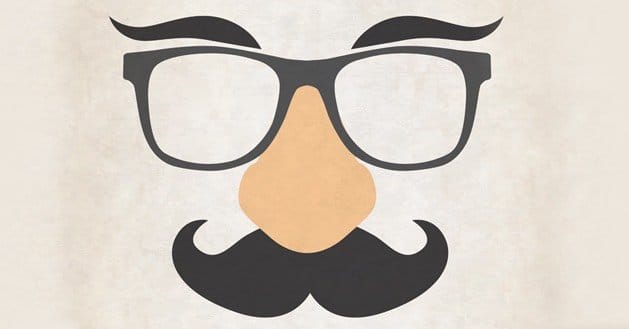
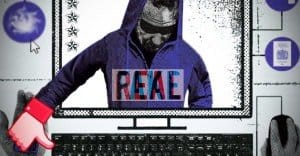

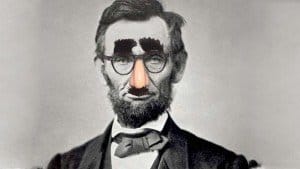
Worked like a charm, thank you!
I’m glad! It feels good to scrub out all of your junk likes… 😉