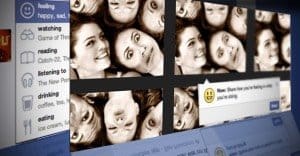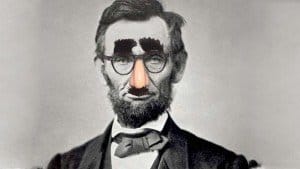Written by ContentPowered.com
Written by ContentPowered.com
It’s easy to buy a thousand likes for your Facebook pictures, but when you purchase likes blindly from Fiverr or a comparable service, what you’re getting is a bunch of smurf accounts liking your photos and then disappearing forever. They don’t care about your business, your photo, your other posts or even the photo they’re liking. All they care about is getting the money you promised them for the likes.
Instead, it’s a good idea to do everything in your power to earn more natural likes. It will be far more beneficial in the long run, and it won’t cost you anything up front. That’s what we, in the business world, call a win-win.
Post a photo and share it, that’s basic instructions for Facebook picture success. Now take it one step further. Share it again a few days later. Share it from your personal account. Encourage users to share it. More shares means more exposure, and more exposure means more potential likes. From there, it’s just down to the quality of the content itself to earn those likes.
Facebook has a feature where you can lump a bunch of pictures into one album. That’s pretty basic. You can, however, also share the album itself. It appears in the news feeds of your followers as a small collage of a few of the images, with the description of the album listed below. Users can like and comment on the album itself, which can get a little confusing when people comment on the album instead of a new picture uploaded to that album, so the comments don’t seem to match what’s being displayed.
Be that as it may be, you can still earn quite a few likes on both the album and on the pictures inside by sharing the album each time you upload new photos to it. Just do one thing; create several albums around themes and share those individually. It’s much easier and more convenient than creating one massive album for everything you posted in a given year.
Network With Photo Curators
There are numerous Facebook accounts that exist solely as content curators, specifically for images. 1MPhotos comes to mind. If you can network with a few of these curators, you can find your photos shared by accounts that have thousands or hundreds of thousands of followers, and who don’t compete with you in any way.
Some will want to re-host your photos on their own page, instead of just sharing your own. This is okay, as long as they link back to your photo.
The trick with this technique is finding curators in the right niches. You can’t take advantage of 1M, above, if you’re not taking actual photos, for example. Pick sites that fit the kind of images you create.
Tag Photos with People Involved
Any time you upload a picture of an event, try to contact anyone who was in the picture and tag them in the picture. They can always remove the tag if they don’t like being tagged in your picture. For large crowds, share the picture and ask people to tag themselves, if they spot themselves.
For smaller, more intimate pictures – such as networking events or meetings outside your store – you can tag the photos with everyone involved. This will tell them, and their audiences if such exist, about that person’s presence at your event. More exposure, more likes, so the cycle goes.
If you have employees, encourage them to share your business photos. It’s not a great method – the friends of your employees might not care about their work, or they might not be part of the kind of audience you want to see – but you never know. Maybe one of your employees is secretly a very valuable content curator. Asking them to share your content can be greatly beneficial. Just don’t do something stupid, like threaten job security or make sharing a requirement.
Individual photos and entire albums can be shared on other sites. Facebook doesn’t have an external photos plugin, but you can link to the pictures with preview thumbnails or just upload them to other sites. For example, you can bring in a decent amount of traffic by pinning your Facebook albums to Pinterest. You can also integrate with Instagram which, owned by Facebook, works well to share audiences.
Expand Your Reach
This one is simple, though it’s a very detailed and often-discussed topic. Just earn more followers. The more followers you have, the more people will see your posts each time you post something, which means more people will see your pictures. More people who might want to like the picture means more people will like the picture. Of course, this only works if your pictures are compelling and your followers are real.
Yes, I know “just increase your reach” is in the running for most work for a simple statement this year.
Run Contests in Photos
Facebook contests: not just for followers anymore. When you choose to run a contest, why not put the gist of the rules in an image? People will like the contest posts regardless of what form they take; posting them in image form just earns you likes on your photos as well. Plus, since the image will expand into Facebook’s lightbox, you can get people clicking through your other photos as well. Make sure to customize the album the contest announcement is in, to make sure people have as much to like as possible without a bunch of superfluous images they don’t care about.
Post Lightly Controversial Photos
Controversy breeds likes, but you have to be careful. You don’t want to accidentally try to newsjack a tragedy or take a stance on an issue that your followers don’t support. Pick something controversial in a friendly way, like sports rivalries or whether Pluto should be a planet.
Curate Compelling Content
Turn your business into a hub where people can visit to see content they like, regardless of who created that content. Find content your users want to see and share it, with attribution. Mix your content in.