 Written by ContentPowered.com
Written by ContentPowered.com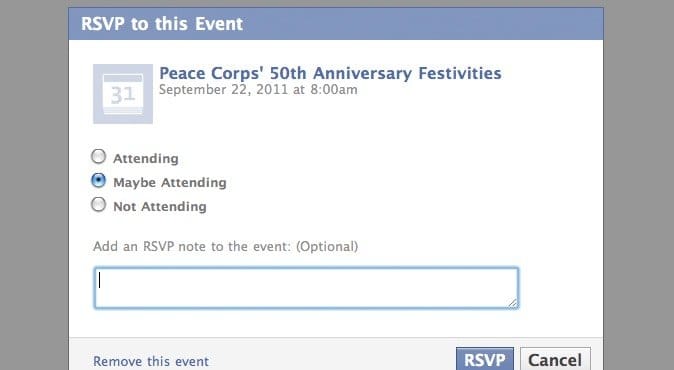
Facebook has been trying over the last year or so to test various enhancements to their events system, which has been unfortunately neglected for a long time. The latest test is the “interested” button for the RSVP system. Rather than a simple, binary “join” or ignore, the Interested button allows a fuzzier “maybe” response.
This isn’t the first time Facebook has run this exact test. They ran a similar test with the Interested button back in 2013, when they were testing a whole host of event-related changes. Other changes at the time included a one-tap invite button for mobile, a pop-up box that encouraged sharing the event, a different layout for the events that was similar to groups, a buy tickets button for events that sold admission tickets, and a suggested guests prompt that helped users invite their friends to events they planned to attend.
How many of those still exist today? Events have undergone quite a number of changes to make them much more useful to businesses.
Events for Business
Events are almost always created by pages, and as such, Facebook really wants to encourage businesses to use them. They’re great for promoting business events, trade shows, concerts, and anything you sponsor. They also work for time-limited sales and in-store events.
You can experiment with using them for digital events, though you lose some of the event functionality when there’s no physical location for maps and check-ins to use.
One such benefit Facebook gives pages is the recently-added ability to essentially advertise events. You can create desktop and mobile news feed ads that promote your event specifically, showing the title, the copy, a picture, the date, the location and the number of people RSVPed to the event.
This is one location where an “interested” button can come into play. Depending on how Facebook implements it, the “attending” and “interested” users could combine to make it look like your event has much higher attendance than you’re certain of getting.
You also get a suite of additional Insights into events. As a page, you can see a number of statistics, including the number of people who have seen the event link – the reach – the number of people who have viewed the event itself, and the number of people who have RSVPed, hit maybe, or saved the event to look at later.
Setting Up an Event
Now that you’re interested in running an event, rather than just trying to promote an event through your page itself, how do you go about it?
From your page, click to edit the page and choose to update your info. You will need to click the apps link and click through to the edit settings. Click to add an app, and find the event app. This allows you to put an event on your page, in a tab app, which is essential for promoting it later.
Creating the actual event itself is easy from there. Just click the event app and click to create an event. You’ll have to fill in a bunch of information.
- The name of the event. What event are you promoting? Feel free to do a little SEO magic here to include all the info you want.
- The details and more information section. This can be a long description, so you have plenty of space to write your description, the details and a CTA or two.
- The location. You’ll want to be specific about the location of your event. You don’t want any confusion as to where the event is, particularly if it’s not on the grounds of your physical location, assuming you have one.
- The time of the event. Facebook doesn’t allow you to choose a time zone, it just takes the time zone of your location. Specify the right time and Facebook will display it appropriately for the user.
- Images. You’ll want to have two different images here, one for your event page and one for a thumbnail for your event tab. You can customize the image attached to an event news feed ad in the ad manager rather than in this menu.
- Any extras. You can, for example, restrict who can post on the wall for the event. I wouldn’t recommend it, unless you have issues with spammers or detractors on your page. Otherwise, it’s good to have the engagement.
Once you create the event, you’ll be asked to invite a bunch of people. You can’t send out a widespread invite to everyone who follows your page, unfortunately, so you’ll have to take the time to invite a targeted group of influencers.
Types of RSVP
Depending on Facebook’s testing, users might see the normal RSVP button suite, with Join, Save or Decline. They might also see Maybe, or they might ONLY see Maybe. Facebook’s testing is inconsistent. Be sure to use your personal account to test what users of the event will see, so you know what message you’re promoting and what action you’re trying to get users to take.
Why might Facebook test a Maybe button without other buttons? It’s an interesting concept. A lot of people don’t like outright commitment. You ask them to join your event and they have to think about it, check their schedules, get time off work, and so forth. If they saw a one-time view of an ad, or they don’t see your posts very often, they might forget about the event.
On the other hand, if they see the Maybe option, they can easily click it. This is much like saving the event, only it has less of a commitment attached. Just in case they aren’t sure they want to RSVP, they can click Maybe, and they can come back later to check it out.
Facebook is no doubt testing this exact concept. They want to know whether or not more users will RSVP if their only option is a soft option, rather than the hard yes, hard no and save for later options. I’m guessing that the Maybe button will be put in permanently, but I doubt it will completely replace the Join and Decline buttons. Rather, I think it might replace the Save functionality.
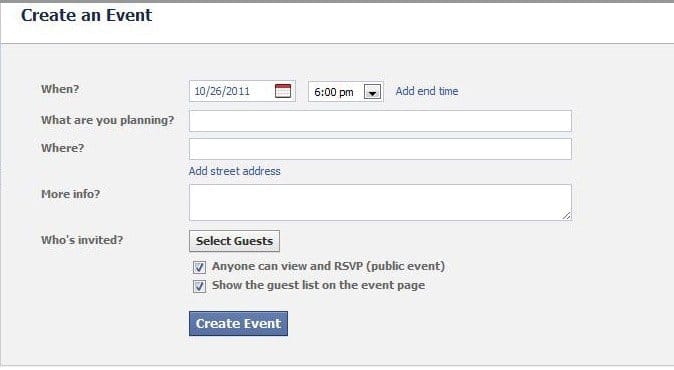
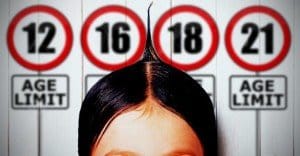
The new “Interested” button on events is not a good idea… Especially for us lowly event organisers. It’s great to know whether a person has “Joined” and is coming, is perhaps not sure (“Maybe”) or is flat out refusing to… The “Interested” button just causes a lot of unwanted ambiguity
“Interested” is a USELESS metric for an event. We have no idea whether the person intends to come. How much snackage/beverage an event planner should bring is not at all estimable. At least with Going/Not Going/Maybe, we had a rough idea. Now we have NO idea, because “interested” does not mean anything except that the event caught people’s attention. For a show or gallery or performance, “interested” is dead freaking weight. Facebook’s being really stupid with group events.