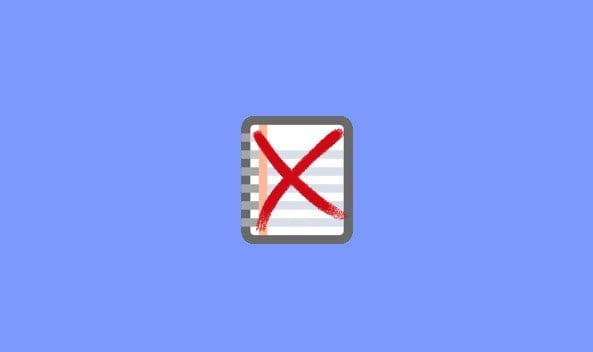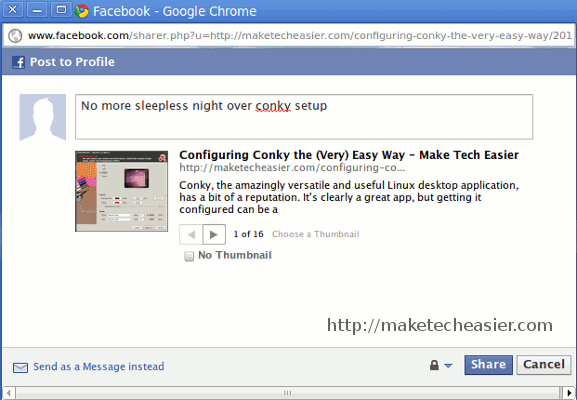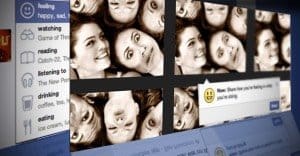Written by ContentPowered.com
Written by ContentPowered.com
One of the hardest things to do on Facebook, as a marketer, is keep your audience entertained without spamming them with messages they don’t want to hear. You want them to see each new post and think, “oh, that’s cool, I should click that to read more.” Not “ugh, another post by them, why haven’t I unfollowed them yet?”
With this in mind, here are a few tips you can use in order to make sure you’re posting all of your blog posts, but you’re not annoying your fans. Just remember to tailor them for your exact situation. No one size fits all approach will work, because every business and every audience is a special unique snowflake.
Don’t Use Facebook Notes
The first thing you should know is that you should pretty much never use Facebook’s old notes feature. Ostensibly, you could use Facebook like a blog, posting your blog posts in the notes section. There are a number of problems with this.
For one thing, no one reads notes. Very rarely does anyone write one, these days. Even when one is written, it’s typically just for page-relevant evergreen content, like contest rules, specific ToS documents or group rules.
For another thing, they’re old and limited. You can’t add images, you have barely any formatting options and you’re stuck just posting plain text. It’s boring to look at, it’s hard to read, and it’s not attractive. Just don’t use them, okay? The only possible relevant way to use them is abusing RSS. If you already have users following you with an RSS, there are better ways to use it.
Post Regularly but Not Too Frequently
Rule number one about posting on Facebook is to post frequently. Rule number two is to avoid posting too frequently. Rule number three is to not talk about posting on Facebook, but no one pays attention to that rule.
How frequent is too frequently? That depends on your audience and what they’ll support. Some brands can get away with one or two posts a day. Others can post six or eight times in a day without a raised eyebrow. Part of it depends on what you’re posting, part depends on who you’re posting to, and part depends on how dense your posts come. Facebook will very, very rarely show a user two posts of yours in a row, so posting four times in an hour just means you’ll have three posts no one sees.
Add Something of Value, Don’t Just Quote
One of the worst things to see from brand Facebook posts is a boring excerpt or quote from the post they’re linking to. Don’t post something users will read when they click through, and certainly don’t post the valuable info. Post a teaser, a summary, a question that is answered in the post.
The goal is to add something of value. Ask yourself “what does the user gain from seeing me post about this blog update here, as opposed to just seeing it on my site?” Even if it’s just a short single-sentence tidbit, it has to be unique and interesting.
Make Sure You’re Writing the Right Things
What does your audience like to read? What issues are important to them? What do they want to see out of your business? These are the kinds of questions that will guide your topics. This extends beyond the bounds of Facebook, into your blog. If you’re linking to a blog post and it’s covering a subject your audience couldn’t care less about, no one is going to engage with your post or click your link.
There’s an art and a science to creating blog topics your readers want to see. You can learn more about it here.
Customize Your Preview
You know how, when you paste a link into Facebook, it pauses for a second and then creates that little preview? You know, the one with some text and a picture taken from the post? Did you know you can customize that?
You can actually customize it in two different ways. The first is on your website. Using Facebook’s Open Graph attributes – meta tags, specifically – you can customize the text and image that appears when your link is posted. This works for when you share your link, and for when anyone else shares your link. It’s quite versatile and very useful.
The second way is when you generate that preview on Facebook itself. You can click in the box and edit the description, the picture, and the title. Change them up to your heart’s content. It’s quite nice to know you can do this.
With that second method, be aware that the changes you make only reflect on your post. Anyone else sharing the link will get the standard preview as generated by Facebook. However, you can use this method to customize links you don’t own, like curated content.
Shorten or Remove Your Link
There’s some debate about URL shorteners on Facebook. Some people claim they hurt your reach, others claim they have no effect. It’s up to you to test how your reach looks with and within shortened URLs.
Of course, you can avoid the problem entirely. When you paste a link in and Facebook generates the preview, you can then delete the link. The preview will stay as a link. You’re free to then make the copy of the post as streamlined and link-free as you could want.
Curate Content to Buffer Your Content
When you’re posting to Facebook, how much of what you post is coming straight from your blog? The answer might be “too much.” Part of posting frequently means posting all sorts of content. Otherwise, people will wonder why they should follow you instead of just checking your website.
Content curation is itself a major industry, with dozens of tools available to help you manage it. A lot of it, though, just comes down to learning what your audience likes and giving it to them, whether or not it was on your site to begin with.
Maintain Engagement by Responding to Comments
All of this only works if you’re encouraging readers to comment, like, share and follow your page. Part of doing that is in engaging with your followers. When they comment, comment back. When they share, thank them. When they follow you, enjoy it and appreciate it.