 Written by ContentPowered.com
Written by ContentPowered.com
A redirect is a time-honored method to get people who arrive at point A to end up on point B without making them manually click anything. It’s an incredibly useful thing to do in web management. Sometimes you need to change domain names. Sometimes you just relocate information from one page to another.
Redirects, when done properly, are perfectly safe for SEO as well. You might lose a little PageRank, but you can’t even check PageRank anymore, and the difference is miniscule. It’s only when you’re using chained redirects or something equally shady that Google gets involved.
Renaming a Page
On Facebook, redirects would be very useful, in theory. Let’s say your Facebook page is newly created. Often times, you’re assigned a number instead of a name for your URL. Where many brands have www.facebook.com/brandname, you end up with www.facebook.com/1994309812092840 instead. Obviously, this is neither catchy nor memorable, and it’s not something you want on your business cards.
If you’ve been at it for a while, you may have built an audience already using that URL before you realized you could change it. So, you go and change it, and that’s that, right? Your audience comes along for the ride. The page they saw in their news feed is still the page they see.
The reason a redirect might be useful here is for any off-site links you’ve made. Facebook’s widgets and share buttons might need a brief update, if you’re using a social comments or social sharing plugin. For other off-site links, you’ll need to manually change them or implement a redirect. More on that later.
Merging Pages
Sometimes, two businesses merge, or you just decide that having pages for multiple products is bad when one brand page would be better. Sometimes you even encounter the event when a previous defunct page and a new page need to be merged.
Facebook allows page mergers, though they have some restrictions. They carry over your likes, your check-ins, and so forth. They do not merge posts. Essentially, you merge Page A into Page B, maintaining the name and posts of Page B and adding the likes from Page A into Page B’s pool.
Facebook requires that the merged pages be the same entity. Two different product pages made by the same company could be merged, but might require a waiting period to review and make sure they’re really the same.
A redirect would be helpful here for links that point to Page A when the URL that becomes permanent is that of Page B.
How to Redirect a Facebook Page
So there are a few reasons why you might want users to be directed automatically from the page they enter to another page. Rebranding, renaming, merging; they’re all valid. Here’s the problem: you can’t.
That’s right. There’s no way, through Facebook or otherwise, to redirect visitors who come to one Facebook page and send them to another. To do so, you would have to add code to Facebook itself, and they don’t allow that kind of page customization.
Here’s the real kicker; Facebook doesn’t do it automatically either. If you change the name of your page, any links pointing to the old page URL just go to a broken page, Facebook’s 404 equivalent.
Redirecting Via Tab App
Well, if that’s a bust, what can you do? I recommend not merging pages or changing names, but that’s difficult to do in a lot of situations. If it’s at all possible to leave the old page alive with a message linking to the new page, without having to rebuild your entire audience, do so.
You can implement a redirect on Facebook, but you have to do it through a tab app, and it doesn’t work for visitors coming to the main page, only the app. Tab apps are basically just web pages that load in an iFrame inside the Facebook window, so that makes sense. A redirect built into one will just redirect a user to a page other than the tab app page. Is that useful? Probably not.
Redirecting from Website to Facebook
You can, however, redirect people in the other direction. When a user wants to go to your website, but you don’t have a website set up or your current site is under construction for a redesign, you can use a redirect to send them to your Facebook page as a placeholder.
There are a number of different considerations when redirecting. Sometimes, the method for implementing a redirect will depend on your web host, particularly in how you access your code. You can read more about it here.
Reclaiming a Used Name
When you merge a page, you take two Facebook URLs and combine them into one. What happens to the old URL? If a user tries to visit it, they’ll be told the page no longer exists. If you try to register a new page using that name, it will say it’s already claimed. Is it possible to get an old username back?
Reports on this vary. Some people have said there’s a 90 day grace period, while others report six months. Some others say that there’s no way to reclaim an old used URL; Facebook doesn’t release them after a given time, they just hold on to them.
This makes sense, I guess; Facebook doesn’t want you merging a page and then someone else coming in to steal the old page and backlinks. It would be like parked domain spam all over again. Still, it’s annoying that Facebook keeps these old URLs around but doesn’t allow any sort of redirect to make the whole process of renaming a page easier.
It would be great if Facebook would implement redirects at the very least when merging pages, but as of now it doesn’t look like something they plan to do. As for reclaiming a username, let me know if you’ve ever been able to do it. I’m curious as to how long it took, and whether you had to go through Facebook support or not.


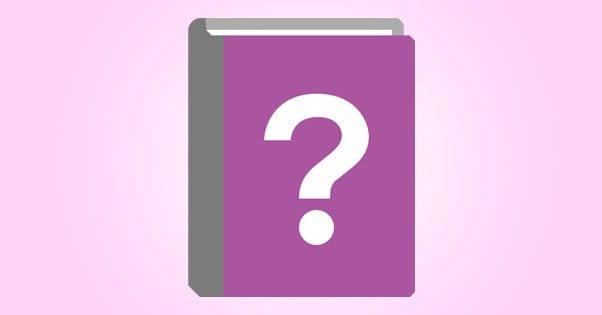


The fact discussed above is really something very innovative and creative. Thanks for sharing such an innovative idea. Good job done!!
I thought redirects were impossible on Facebook, until I discovered that fb.com/davidbeckham redirects to fb.com/Beckham. This is the official Facebook page of David Beckham. But I am yet to understand how it was done. Any help?
Great post! Very informative thank you! I am about to rebrand one of my pages… Have there been any updates on this? Is redirect an option now?