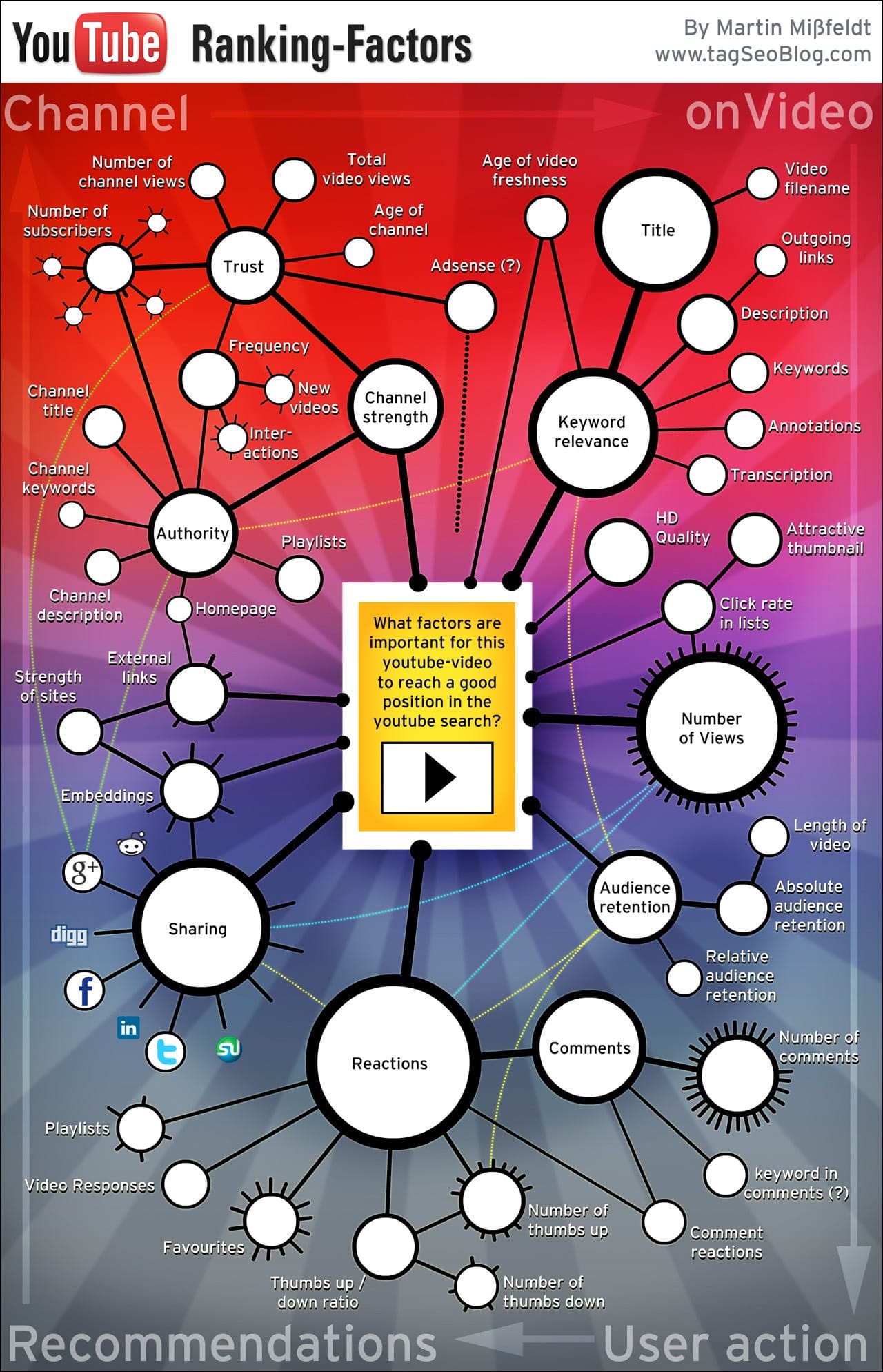Written by ContentPowered.com
Written by ContentPowered.comUnlike many other forms of search ranking, there is no one definitive YouTube Search Ranking. Most people who browse YouTube are either hopping from related video to related video, or they’re browsing personalized feeds. Those who actually do visit the homepage will see almost entirely personalized suggestions. The only ranking you have is in their search.
Even YouTube’s keyword-based search is a little personalized. It will give preferential spots to videos you have watched before, or videos from channels you have subscribed to, or videos from official sources. When none of those are available, well, that’s when optimization really comes into play.
Ranking Factors on YouTube
YouTube is not like Google, even though Google owns them. The search is a very different machine, running different algorithms and considering different factors.
On-YouTube factors include:
- Keywords. Like web pages, YouTube looks at keywords to identify what queries a video will be relevant for. Unlike web pages, it can’t analyze the content of videos very easily, so it requires you to optimize your text. That means video title, description, tags, and transcript.
- Tags. If you use meta keyword tags on a web page, Google will be very wary of what else you do. If you use them on YouTube, you’re doing it right.
- Thumbnail. Videos with compelling custom thumbnails tend to rank better than videos that have automatic thumbnails, which in turn rank better than videos with misleading thumbnails.
- Transcript. The existence of a transcript is a ranking factor, as is the content of that transcript. Uploading one also helps eliminate pesky errors with the autocaptioning system.
Those are ranking factors for videos. Your channel rank depends entirely on your video rank. There’s no way to search for specific channels; they just show up for queries specifically pointing at them. Search for any musician and in the top 3 results, you will find their official VEVO channel if they have one, or their official non-VEVO channel otherwise. You’re not likely to find channels unrelated to the official brand presence.
Channel authority is a ranking factor for videos, however. When your channel has more views and subscribers, and more engagement, than another channel, your videos will have an easier time out-ranking that competitor. Channel authority is based entirely on the performance of your videos, though it doesn’t hurt to do a few extra things, like linking your YouTube account with your website, or customizing your channel homepage.
There are also a handful of non-YouTube factors that play into ranking your videos, and thus your channel, in their search.
- Video Retention. The more people who watch your videos, the higher they will rank. The more they stick around to watch all of it, the better it is. YouTube is very picky with what is and isn’t a view. People who bounce don’t count.
- Engagement. Comments on YouTube have a bad rap for being almost universally awful to experience reading, but that doesn’t mean you don’t want them. Keep comments open and get as many as you can.
- Shares/Links. Anyone sharing your video or linking to it on social media will be giving your video a boost.
- Thumbs Up. The more likes your video has, especially in proportion to the dislikes it has, the better off it will be.
All of this is more or less obvious. Make a lot of videos, get them to perform well, and your channel increases in visibility. Stop making videos and it decreases. Make videos that are reported, deleted, removed, flagged, or just downvoted into oblivion, and you lose out on value.
So, what can you do to boost your position in these various feeds, with what you know about how videos are ranked? Here are ten solid methods.
1. Optimize All Text
By optimize, of course, I mean give it the old SEO treatment. Make it short, compelling, and packed with relevant keywords, used in plain English. There are a bunch of different places you can optimize your text, so I’ve made a checklist.
- Your channel name. This should be short and descriptive, typically a brand name or a brand plus a sub-theme name.
- Your channel description. This should be around 100-250 words of optimized text. Think meta description and you know what to do.
- Your video titles. These should be short and sweet, using keywords if possible. When in doubt, drop the keyword in favor of a more compelling title. You’ll have keywords elsewhere to pull their weight.
- Your video description. This should, again, be 100-250 words in length. The first 50-100 are most important, because they’re what’s visible before the user expands the description box. You can also include a block of links for users to visit to keep engaged with your brand.
- Your video tags. You can include quite a few tags, up to a combined 500 characters. Make sure you’re not spamming irrelevant tags, though.
- Your transcript. This is more about the content of your video than specific text optimization, though.
2. Get People to Watch
Remember how I mentioned up top that one of the primary focuses of YouTube is the personalized display? That means users are virtually inundated in videos from channels they like, and it’s harder for them to find content from channels they don’t already know. It’s not impossible, of course, particularly if they’re looking into a new niche, but it can be annoying to face down a competitor who had one popular video and now seems to always rank ahead of you.
The trick is to convince people to watch at least one of your videos. That association then becomes a boost to your video SEO for that person. The more a person watches, the more your videos will show up in sidebars and recommendations.
Additionally, if you can convince a user to subscribe, they will see a feed of your recent videos on their YouTube homepage. Subscriptions are beneficial in a number of ways, of course, but that’s one of the best.
3. Create Relevant Playlists
Playlists are great for getting people to watch through videos one after another. The trick is you need to create distinct video series’ if you want that to work. You aren’t going to be able to just dump all of your videos into one playlist and hope it works.
My suggestion is to come up with lengthy subjects in your niche you can cover one piece at a time. For example, if you were covering website SEO, you can make a series of videos about keyword research and optimization, another series about image selection and optimization, another series about meta data, another series about analyzing length, or titles, or reach, or links.
You can optimize playlists by giving each video in a playlist a distinct style of thumbnail. All you really need is a logo, a color, and a number, but working in a keyword can help as well.
4. Optimize Your Channel Page
There are a bunch of options for optimizing a channel page itself. If you look at any popular page, you will see a top banner art, links to social profiles, an intro video, featured channels, and an About section that you can fill with your own content.
Your channel art is relatively simple; it just needs to match your brand. You can change it up to advertise particular aspects of your brand as necessary. Most people aren’t spending a lot of time looking at it, so don’t sweat the details that much.
Your social profile links give you an opportunity for some verification, as well as the chance to get people from YouTube onto one of those accounts. If they’re following you on YT, they’ll be probably be willing to follow you on Facebook as well.
The About section is your chance for some more optimized text, as mentioned above. This is a place for some keywords, some compelling descriptions, and stuff that generally gets you ranked on Google.
5. Always Upload Transcripts
I already linked to an example of why you want transcripts; the auto-caption feature on YouTube is… special, to put it nicely. That’s not the only reason to upload a transcript, though.
For one thing, a transcript becomes a textual version of your video. That allows Google to index it, and allows the video to show up with a lot more search engine visibility outside of YouTube. They don’t explicitly say videos with transcripts rank higher, but I wouldn’t be surprised. Google is still working on a good way to index video content automatically, and if the quality of the auto-caption is any indication, it’s far from a perfect system thus far.
Thankfully, transcripts are a lot easier than they are in other places. You don’t need to worry about timecodes or formatting. All you really need to do is have a text document with the word for word transcript of what is being said. If you have a bunch of videos with no transcripts, you can even pay someone to write them for you. Transcription can be expensive, but since you have no requirements beyond accuracy, it should be relatively cheap.
6. Cross-Promote for Links and Visibility
Cross-promotion in this sense means broadcasting your YouTube videos in as many different ways as possible. Posting them on other social networks is a start. Facebook is a little tricky, though. Ever since they started pushing their own video hosting service, they have been slowly hiding YouTube links. They still work, of course, but it’s better to filter them. Embed the video in a web page, and link to that web page, to get the benefit on Facebook. Twitter and the rest can stand to be linked directly, or in the web page, as you see fit.
You can also spread around the video in other ways. You can encourage other people to share it. You can embed it as a resource in a guest post. You can write blog posts about it. You can do pretty much anything with it; every form of content that involves your video or a link to it is a way to promote it.
7. Become the Leading Brand Authority
This one is either very hard or trivially easy, and it depends entirely on your position within your. For example, anyone looking to break into the SEO niche right now has to compete with giants like Search Engine Land or Moz. Anyone looking to start a record label has to compete with VEVO on YouTube.
The trick is branding. Sure, maybe no one can find you when they search for SEO on YouTube, but you don’t want them to search for SEO. You want them to search for Awesome Brand SEO. Moz doesn’t want to show up for general SEO queries as much as they want to show up at the top for Moz queries. Can you imagine how bad it would be if they were second in their own branded keyword?
Unfortunately, if you’re concerned about ranking in YouTube searches, it’s probably long past the point where you can choose a brand name that facilitates that. I can only hope you didn’t choose something incredibly generic, which will make it very hard on you.
8. Encourage Video Hopping
When people watch more than one of your videos, they have a higher chance of watching even more, and coming back later to see even more. That’s the theory behind playlists, but there’s more you can do to facilitate that.
One of my favorite strategies is to use the video endcap. The endcap is a 10-30 second clip added to the end of a video. Usually creators will use this as an out of narrative moment to thank fans for watching and maybe make a product announcement or news bulletin.
I like to also use it as a related videos link before the actual related videos show up. Take one or two videos that are compelling and embed clips of those in windows within your main video. Use annotation links to link that preview to the page with those videos.
It’s generally a good idea to advertise videos that aren’t going to automatically be the next video in the playlist, here. If the user wants to keep viewing the playlist, they can do that easily and automatically. Instead, advertise videos you’re really trying to push, or obscure videos you want to give more attention.
9. Use Videos to Supplement Other Content
This is more of an off-site SEO technique that will help benefit all of your content marketing. Because it has a video involved, and that video benefits you when people see it, it works for boosting your channel visibility.
Repurposing content as videos, or videos as other forms of content, helps you cross promote between them. Do you have a great, highly compelling blog post? Make it into a video and promote that video. Do you have an infographic? Make it into a slidedeck, and convert that slidedeck into an explainer video. Do you have a lengthy but popular video? Take it and convert it into an ebook and promote the ebook.
Typically, if you start with a video, or if you make a video to compliment what you’re doing elsewhere, you will want to embed the video for people to watch. A lot of times, this is added as an afterthought; “by the way, this video also explains this topic, you can watch it if you like.” If you can find a more fluid way to drop it in, do so.
10. Create More Videos
At the end of the day, channel rank is almost entirely determined by popularity and relevance. The way you gain both popularity and relevance is to target popular searches with high quality videos. Create more videos for more subjects, and you will have more relevance for more queries. Make sure the videos are sufficiently high quality so you can keep people around. It becomes a game of numbers. Produce videos regularly and you’ll earn more views, more comments, more shares, and more votes. All of that combines into a higher channel ranking.
Want more exposure? Want more viewers? Make more content, of high quality, and you’ll draw them in.