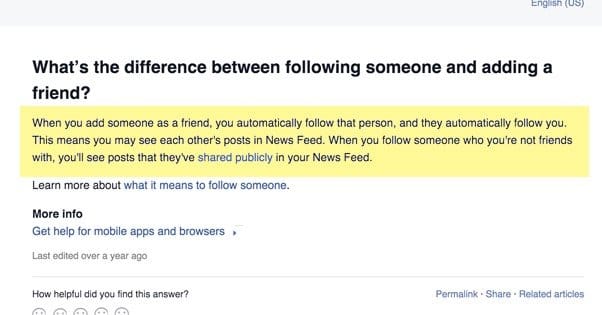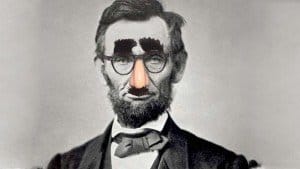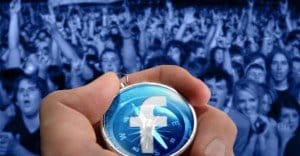Written by ContentPowered.com
Written by ContentPowered.com
There’s an interesting quirk with the way Facebook handles friendships and follows on a personal profile. You can, if you’re a little unscrupulous, put this to work for you.
Now, before we go too far, I just want to say that in most cases you don’t want to be running a business with a personal profile. Only rarely will you be able to succeed, and typically only when your business is more of a self-employment in a creative pursuit. Writers, artists, journalists, and hobbyists can fall under this banner. If you’re actually running a business, though, or if you have a physical storefront, there are too many advantages to a page to bother trying to run a business with a profile.
- SEO. Pages are indexed and can show up in Google searches much more easily than personal profiles.
- Branding. Your personal profile name might not be as unique as you like, whereas your brand name will be unique by definition with a page.
- Nomenclature. It’s better to have fans than friends when you’re a business. Plus, mechanically, there’s a cap to the number of friends you can have on a personal profile. There’s no cap to fans on a page.
- Management. You can have more than one page at a time, managed by the same profile. You can’t have more than one profile without logging in and out all the time.
- Analytics. Facebook gives pages access to Insights, which can have a lot of detailed, valuable information about your users. Profiles don’t get any of this.
That said, if you do want to run yourself out of a profile, that’s fine. Just stay within the constraints Facebook puts on you. Don’t post entirely about your business, because Facebook might take umbrage and ban you. Then you’d have to make a new profile so you can make a page and start from scratch. Never forget, though, that you’re necessarily going to be limited due to the nature of profiles.
What I would recommend, if you’re going to go this route, is to use the exploit I’m going to tell you about to get as many followers as you possibly can before debuting a page, which you can then get those users to follow instead of your profile. I know, it still has you end up on a page anyways, but there’s really no reason to avoid it. Pages are great.
Friends and Followers
Profiles have two forms of relationship available to them; the friend and the follow. The friendship is the normal two-way relationship we all think of when we think of Facebook. You friend someone and it’s a two-way street. You see their posts in your feed, they see your posts in their feed. If one person unfriends the other, the relationship is broken, and neither side sees posts of the other. At least, that’s how it used to work, before Facebook layered followers over top.
Following is a one-sided relationship on Facebook much more akin to how Twitter works. When you follow someone, you see their posts in your feed, but they don’t see anything about your posts. If they want to see your posts, they need to follow you, which requires you to have follows turned on in the Facebook settings menu.
To enable followers, you need to be logged in as your profile and click the triangular drop down in the upper right corner. Click settings, and you will be taken to a settings page. On the left side is a sidebar of options; click Followers. There, at the top of the page, is a “Who can follow me” option. Change it to “everybody” and anyone will be able to follow you, rather than just friends. Alternatively, just click this link and then change the setting.
One quirk of follows is that they’re linked to friendships. When you friend someone, you automatically follow them and they automatically follow you. Facebook implemented this system so that you would be able to tweak a relationship with a friend without having to resort to the dramatic unfriending option. If you really like the person and like what they have to say, you can click and change the following option to “see first,” which will guarantee that you see the posts they make at the top of your news feed. If you find yourself annoyed by what they have to say but can’t unfriend them for unrelated reasons, you can instead click to unfollow them.
To do either one, you need to go to their profile page and click on the “following” box on their cover photo. The options will appear, and you can click the one you want.
Following happens on friendship regardless of whether or not you have it enabled, because the default state is friends only, not disabled. So keep that in mind.
Exploiting Follows and Friends for Profile Profit
The method I’m about to describe could be labeled black hat by many marketers, and it would very likely get your account banned by Facebook if they catch you doing it. It’s also very easy to over-do in a way that flags you, so if you want to try it, you’re going to have to be careful to take things slowly.
For those of you familiar with Twitter gray hat marketing, you’ll be familiar with the follow-unfollow method. This method has you mass-following people in hopes that they follow you back, and then unfollowing them so you maintain a reasonable-looking ratio of follows to followers. You can do something similar with Facebook, and here’s how.
Step 1: Enable follows. I already gave steps above on how to do this, so make sure you’ve enabled things before you begin. If you don’t have follows enabled globally, you won’t be able to actually implement this plan, because when you unfriend someone they won’t still follow you.
Note that sometimes this method will glitch out the reading of followers in your friends menu. Normally, you can see a list of the people who follow you, but when you artificially make them follow you through this method, they won’t always show up. They will still count towards your follower count, and they will still see your posts, however. This would mess with your analytics, but you aren’t using any, because you don’t have access to Insights and trying to re-create it manually is impossible.
Step 2: Make a new friend list. This step is key to organization, management, and the churn. By default, Facebook has three potential lists for friends to go into. This is in addition to the general “friends” pool, which is where everyone goes naturally. These three are:
- Close friends. These are for people whose posts you really want to see when they’re made. It gives you notifications when these people post, though you can disable those if you like.
- Acquaintances. This is for people who you want to keep in touch with, but not as often as regular friends. It’s for people you barely know or people whose posts you don’t really want to see all that often. Essentially, it’s a level between friends and unfollowed.
- Restricted. This is a special list for people you want to remain connected with on Facebook, but who you don’t want to share your posts with. These people are friends on Facebook, but they are limited to seeing only your public posts and posts you tag them in.
None of these, except maybe restricted, server our purposes here. I recommend that you create a new list, appropriately labeled Churn, or something of the sort. You can, of course, name it whatever you like.
To create the list:
- Log in as your profile.
- Click your name in the top bar to visit your wall, rather than your feed.
- Scroll down until you see the friends box in the left sidebar. Click the More option.
- Click “Create list” on the subsequent page.
- Name the list and add any friends you want to add to the list as is.
- Click create to create the list for usage.
Step 3: Start adding friends to the list. It doesn’t really matter how you choose to add friends, here. You could just go through Facebook’s suggestions. You could pick a competitor and start friending their followers. You could go through your mailing list if you have one, look up everyone on it, and friend them directly. You can friend literally anyone you want; your goal is followers, not necessarily a tight, targeted audience.
When you click to add someone as a friend, don’t just submit the request. Hover over the friend request sent box when it appears, and a list of your lists will show up. Click to add the user to your Churn list, so they’re categorized later.
Facebook has a hard limit of 5,000 friends on a profile. Any more than that would overwhelm EdgeRank, so they keep it strictly limited. This doesn’t have an impact on this plan so long as you keep a close eye on what you’re doing, but if you’re already at or close to that limit, it will make things difficult.
Facebook also has a hard limit of 1,000 pending friend requests for a person. Sometimes, if you send a friend request, it will bounce for this reason. It’s just something you will have to accept and move on, unless you really feel like contacting that user and telling them to clear space for you.
Ideally, you will hit neither of these, because when you send out too many requests too quickly, it flags your account for Facebook review. They will then see what you’re doing and will take action. I recommend trying to stay under 100 friend requests sent per day. For the sake of ease of management, however, it’s probably more ideal to shoot for 20-30 per day instead.
Step 4: After some time, unfriend people you friended. You don’t want to do this immediately, for two reasons. For one thing, the person in question might notice and sever their side of the association. They also might send a friend request of their own, which you will either have to deal with or ignore.
The goal with unfriending people is to keep your friends list minimal and manageable while growing your followers. This works because when you unfriend someone, they stay following you, so they can see your public posts, but you don’t have to see anything they post. Some people don’t like this feature naturally, because it leads to people you are trying to get rid of still following you, but that just means if you really want to get rid of someone you need to block them.
This is the core of the exploit. Friend people so that you have the mutual follow relationship going on, and then unfriend them so they still follow you but you don’t need to maintain that friendship in a two-sided manner. Most people will never realize you aren’t still friends unless they happen to check, particularly after a week or two. Those that do realize and unfollow you will be a minority amongst the followers you gain.
At this point, you should also go through your pending friend requests and remove any that have been sitting for more than a week. At that point, the user in question has probably passed over the notification and has forgotten that there was a friend request at all. You can, if you prefer, cancel and re-send the request. Otherwise, you can just drop it and move on. Again, you’re not trying for high quality followers here; you’re going for volume. That means it’s generally not worth the time it takes to convince stubborn users to friend you.
Step 5: Repeat steps 3 and 4 until you’ve reached a suitable level. In groups of 20-30 or so, you can gain followers on a weekly basis. You just have to keep up the system at a moderate pace. Avoid sending too many requests too quickly, lest you be the target of Facebook’s ban-happy eye of Sauron.
You might also choose to carefully moderate what posts you make public and what posts are visible only to friends. This is one case for using the restricted list rather than a normal friends list for your Churn. You can keep those people from seeing your truly private posts, and save your public posts for your marketing efforts.
Again, avoid too much overt marketing; that, too, will draw the attention of Facebook. They will at best reprimand you and force you to make a Page or risk getting banned. They might also just ban you outright.
Some people use this strategy just to streamline their normal feeds; you can read about one example here. This can be handy as a legitimate strategy to make you feed more manageable and easier to follow. The churn method to boost followers is just an exploit taking a legitimate system and applying it in an exploitive way.
Once you’ve built up a sizable list of followers – which aren’t capped, by the way – you have to decide what you’re going to do with them. What are you promoting? How are you planning to reach these people? Because of your strategy, you probably don’t have a lot of people actually interested in your business; they just accept friend requests as a matter of course. Most of them probably aren’t even seeing your posts. You have no way of knowing what your reach actually is, because you’re not running a page with insights. You have no easy way to harvest their demographic information, and you’re not seeing their posts so you don’t know their interests.
Final Thoughts
Essentially, by building up followers rather than likes on a page, you’re hampering your potential growth. You don’t have information and you don’t have connection; all you have is a high number of people who might, occasionally, see a post you make. That means you have to be very, very good at making compelling posts, viral posts, posts that get engagement and get shares. How you do that is up to you.