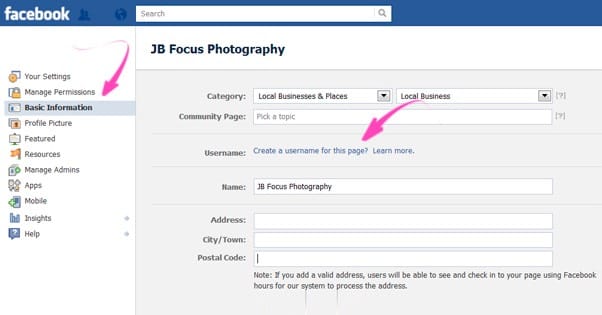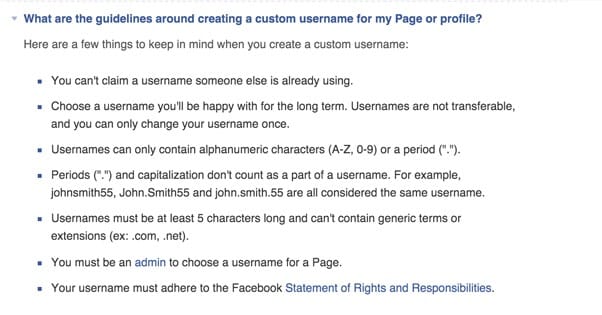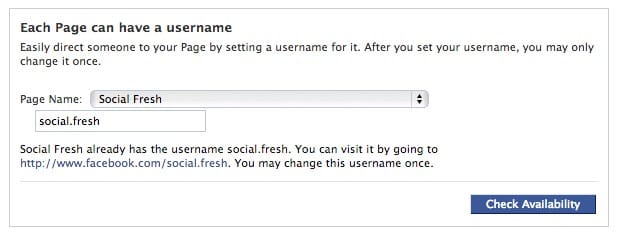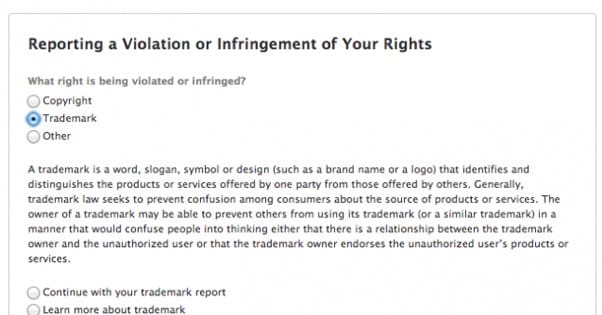Written by ContentPowered.com
Written by ContentPowered.com
A vanity URL on Facebook is pretty important for a business. You don’t get one by default, and in fact you can’t actually set one until you meet certain requirements. You can also run into a lot of issues setting one, between all of the existing guidelines and the fact that Facebook is old enough to have most common names claimed already.
There’s a lot of old information floating around with regards to usernames or vanity URLs. Some of it is valid, while some is not.
The Basic Information About Usernames
When we talk about vanity URLs, we’re talking about the bit after the / in facebook.com/. When you create a page, you’re assigned a numeric ID number. This becomes your URL. You’ll end up having a URL that looks like facebook.com/383478318904, or something. A vanity URL changes that numeric string into text of your choice.
Your numeric ID still exists, and is in fact what Facebook uses to identify you within their system. Vanity URLs can change, but your numeric ID cannot. That ID is also what you use to link into your graph API information.
When you change your username, the new username is public, obviously enough. You can’t go out and change your username to something vulgar and hope no one notices. They will.
There are a number of posts out there on the subject that claim you need at least 25 fans on your page to be able to change your username. As far as I can tell, this is no longer the case. At least, Facebook allows me to go into the name change system on a page I just created as a test, and it didn’t stop me even though the page only has one fan, that being myself.
In order to change the username of a page, you do need to be an admin of that page. You can’t be just a moderator or editor; you need to be the page owner.
Username Guidelines
There are a lot of restrictions on your username selection.
For one thing, your username must be unique. You can’t try to claim /Oreo as a username, because Oreo is already using it. You can’t claim any username that has already been claimed. This can actually lead to issues if your brand name is a common term, or of the acronym you wanted is in use already. I’ll talk more about recovering a trademarked name later.
You can only change your username once, total, per page. You must make sure the username you pick is one you’ll be happy to keep and use for the long term. You also cannot transfer usernames. Barring the occasional recovery mentioned in the previous paragraph, if a name is claimed, it’s stuck. That means if you rebrand, most of the time you will need to make a new page if you want to have a new branded username.
Usernames are limited to only alphanumeric characters. You can use the letters A to Z, including both capital and lowercase letters, the numbers 0 to 9, and a period. Letter capitalization is only for looks: Oreo and OREO are not two different usernames. The same goes for using a period. Oreo and Or.eo are not different usernames.
However, bear in mind that they will appear as different URLs in other contexts. While both OREO and O.R.E.O lead to the same page, Google search will index them as different pages. This very likely won’t cause issues, but it’s something to be aware of as you move forward with your marketing.
Usernames have to be at least five characters long, though there is no stated maximum. Oreo as an example is interesting, because their Facebook page is /oreo/ which technically violates this rule. Fortunately, because they’re a big brand name, Facebook made an exception for them.
Your username also has to adhere to the guidelines set forth in the Facebook terms of service and “statement of rights and responsibilities.” You can read it all here, but the general gist of it is simple. No vulgar, hateful, insulting, misleading or illegal usernames. You can’t claim a username that would be considered hate speech. You can’t claim a username that misleads users into thinking you’re someone other than who you are. It’s all very straightforward and chances are good you’ll never run into conflict with it under normal circumstances.
Picking a Username
There are some issues with picking a username. For example, say you want a particular username and you check Facebook and find that it doesn’t exist. Seems like it’s open and available, right? Well, unfortunately, it might be claimed by a page that hasn’t been published. It’s not publicly visible, but it’s not available either.
Usernames are also not held for you, regardless of how big a brand you may be. Even if a major brand failed to claim their name and some other user picked it up, that user has the first come rights to use it. Of course, if the name is copyrighted or trademarked, the user is in violation of a law, and you can probably claim it through the trademark recovery system. Again, more on that later.
Facebook does reserve the right to recover any username at any time for any reason. If they decide they want your username to be publicly available again, they can take it, and there’s nothing you can do about it.
Thankfully, this pretty much never happens. It’s just a legal statement in their terms of service that covers them from responsibility and legal action. Any time a username is revoked, it’s because of abuse or illegal usage of that name. I couldn’t register Oreo (assuming it was free) and use it while not being the Oreo brand, because it’s a legal violation. Facebook can take it from me and give it to Oreo and there’s nothing I can do about it.
Changing your page’s username is pretty simple. All you need to do is log in and visit this URL: Facebook’s Username Change Page. Here you will see a box for you to edit your personal profile username or the username for any page you own and manage as an admin. For a profile, click “edit username” and follow the steps. For pages, select the page from the drop down and then put in your idea of a custom username. Click “check availability” and see if it’s available.
If the username is not available, you will see an error and be asked to choose a new name. If it’s available, a large window appears. This window reminds you that:
- You can only change the name of a page once after the initial choice when you created the page.
- You can’t transfer ownership of the username from one person to another.
- You can’t violate trademarks with the username.
- You can’t acquire the username just to squat on it and sell it later; Facebook will revoke it.
- Facebook can revoke the username for any violation or any other reason it sees fit.
If you agree to all of that and have decided on the name, click “Confirm.” Facebook will pause a moment while it performs operations in the background, and then redirect you to your page. Once there, the URL will be changed, and you’re free to make whatever customizations are necessary to make the username and the page match.
Reclaiming a Trademarked Name
Sometimes, when you own a business, the name you want has been claimed by someone else. If you have a registered trademark for that name, you can often get Facebook to reclaim the name for you. Sometimes they don’t pay much attention to small businesses, though, and sometimes they’ll deny your request. Still, it’s a process worth trying out.
The first thing you should do is change the display name of your page to match the name you’re trying to claim. If your business is RedBiz, even if your URL is facebook.com/320847084302, you can still show up as RedBiz when people actually visit your page. It’s only if they look at your URL that they notice the numbers – or other textual name – instead of RedBiz.
It doesn’t necessarily need to be a page that took your intended page name. If there was a person whose name is Red Biz, they might have claimed RedBiz as their vanity URL on their personal profile. This still counts, because there’s no division between page and profile URLs. If Facebook used facebook.com/page/ and facebook.com/profile/ they wouldn’t have this problem, but it would open themselves up for other exploits as well, which is never a good idea.
In any case, as long as you have a trademark on the name you want, chances are good you can claim it. The first thing you need to do is visit the rights infringement report. Keep this URL on hand, by the way; it’s where you go any time you want to report any rights violation, be it copyright, trademark, or another legal right.
Once on this page, click the trademark option, and then confirm that what you actually want is a trademark claim. This is where you can report a number of different possible violations. Facebook lists a number of options, some of which will direct you to other forms.
- You lost access to a page you manage. This option directs you to admin privileges and security steps.
- You found a page impersonating your brand. This option directs you to the steps to submit a report about a page.
- You found content that violates your copyright. This option sends you back to the copyright violation form.
- You found content that violates your trademark. This option continues the trademark violation report form.
- You found content that violates any other legal right. This option sends you back to the other legal right violation report form.
- Your account was hacked. This option sends you to the help center about securing your account.
- You’re attempting to claim a page for your business. This option sends you to the instructions for claiming an orphan page. More on that later.
For now, you’ll want to click the trademark violation option. This gives you two options: continue with you report, or report content you believe offers counterfeit versions of your products. Click the first option.
The form will expand again, this time asking for your contact information. Your name, organization name, job title, mailing address, phone number, email address, and who owns the trademark are all required. You can continue the form as long as you or your organization or client owns the trademark. You cannot submit a report if you are not an authorized representative or owner of a trademark.
Once you fill this out, you have a bit more. Fill out what your trademark is, and then fill out trademark information, including country jurisdiction, category, URL to your registration, and a box to upload your trademark certificate.
Once you have filled out all of this, you can finally submit the report. Once the report is submitted, Facebook’s legal team will investigate the issue and, if you have a valid claim, will revoke the username and give it to you.
All of this only really works if you’re the sole owner of a trademark. Unfortunately, the way trademarks work, more than one company can own the same trademark. It might be in a different country or different industries, but they are both valid registrations. If this is the case, you can’t do anything. Facebook won’t revoke the username on trademark grounds if the other party also has valid trademark rights to the name. One example is Century21. The name is trademarked both by a clothing store and a realty company, in different industries. Both are valid owners, so Facebook won’t take the name away from either one.
Claiming an Orphan Page
An orphan page is a page that Facebook creates for you or your brand, but which is not managed. You see these a lot for actors, where the page is little more than scraped data from Wikipedia. There’s also a bunch of business pages left over from when Facebook tried to pre-create pages to entice businesses to take them over, but abandoned the initiative. Those pages sit unclaimed, acting much like a Yelp profile with no information on it. Orphan pages can also be generated if someone uses Facebook to check in to your physical storefront, but you have no Facebook page for that check-in to register with. It will say “unofficial page” on the cover photo if it exists.
If you are the owner of the business being represented, you can request to claim the page and take it over, or you can merge it into a page you already own. The latter is valuable if the old orphan page has some valuable reviews and check-ins, but you didn’t know about it when you created your business page. Rather than confuse users by maintaining both, merge them for best effect.
As the owner of the business, the first thing you should do is click the “Is this your business?” question button on the cover photo of the orphan page. This will take you to a form where you will need to verify your relationship with the business in question. This often requires uploading some business documents and providing business contact information.
Now, if the orphan page doesn’t actually show that option, the page may not actually be an orphan; it might be a squatter or impersonator who is no longer active. If that’s the case, you can report it as a violator or impersonator, and have it taken care of through the proper channels.