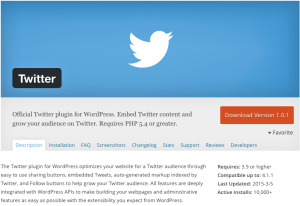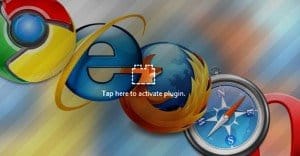Written by ContentPowered.com
Written by ContentPowered.com
Facebook and WordPress are two sides of one massive polyhedral shape that comprises your total marketing efforts. They’re large sides, perhaps the largest if you don’t buy TV commercial spots, but that just means you need to do everything you can to smooth the edges. Make Facebook and WordPress play nice together. Get people to go from one to the other and back again. Merge your traffic streams.
Today we’re going to focus on the WordPress to Facebook side of things. The key is to get people who visit your blog to realize you have a Facebook page they can follow. Many people just don’t think about Facebook as a way they can follow their favorite brands. Though, to some extent, people don’t want to be following brands, because they assume companies are just going to spend their time marketing.
That’s why one of the things you need to be doing is establishing the fact that your Facebook marketing isn’t really marketing in the commercial sense. People don’t click links on Facebook and go on to buy products, not often. Facebook marketing is more about building a reputation as someone people can count on for information, insight, and attention. It’s about customer service on a public or semi-private forum. It’s about information and brand building, not direct sales.
Keep in mind that using a good plugin for WordPress is just the beginning. You still need to have a good blog capable of attracting users, and a good Facebook page capable of converting those visitors into followers. Activity, content, quality, and presence are all essential for this measure.
I’m not here to tell you how to do that, not today. There are plenty of other posts on this blog helping you guide your Facebook marketing and cross-market between Facebook and your blog. Today, I’m just covering plugins that help you integrate Facebook and WordPress.
1: The Monarch Social Sharing Plugin
There are dozens of social sharing plugins out there, running the gamut from barely functional to insanely broad. Some only do the big three or four social networks, while others have lists of networks 100 deep, including many I as a marketer have never heard of. I mean, sure, it’s one thing to offer sharing for some tertiary networks, but when you’re getting into 1,000-user foreign forums, you’re going too deep.
The Monarch plugin has a broad range of features and, more importantly, allows for a lot of customization.
To start with, the Monarch plugin looks great. Sure, a ton of plugins have copied the flaw Windows 8 looking squares, but the small animations and the details all add up to make this one just feel good. By default, it works as a floating social bar hanging off the left edge of the page, showing whichever networks you choose to display. Show Facebook, obviously, but also show Twitter, Pinterest, VK, Buffer, Tumblr, and whatever you want. Just don’t try to display too many at once; there is limited space, after all.
You can also customize the look of these buttons to have a shadow or not, have spacing, have rounded corners, or even be circular buttons, among other options. They can fit just about any design.
Another option is to place share buttons and share counts at the top and/or bottom of your posts. Placing them at the top allows you to show off the popularity of the content the user is about to read, perhaps convincing them to read if they were on the fence. Meanwhile, placing them on the bottom gives them an easy avenue to share when they finish reading a piece. These can be large bars with the network name, smaller bars with icons and counts, or even just small, individual logos.
What about those fancy pop-ups that show up when a user is about to leave, or when they have scrolled low enough to have finished your content? Yup, Monarch does those too. You can’t customize the exit pop-up to carry any message, but you can customize what networks appear for users to share. Or, if you prefer the Hubspot-style corner fly-in, it does those too. Their appearance can be timed, can trigger on a %-based scroll down the page, upon the bottom of the page, or even on specific triggers like after inactivity or after leaving a comment.
On top of that, you have the image or media sharing plugin that automatically detects the presence of media, like images or videos, and adds a social sharing overlay that only appears when the user is hovering over the content. It’s like the Pinterest “pin this” button, but for any network that allows media sharing, customized as you desire.
Monarch covers a broad range of social networks, but rather than include a huge list of 100+ networks no one cares about, it covers 40 specific networks and hooks into an API from a network they don’t natively support. You can also edit share counts manually, which is important since Twitter removed theirs.
Possibly one of the most important aspects of the plugin is that it caches your share counts. This means it doesn’t need to pull the share count every time any user loads the page; you can set it to only update once a week if you want. It means the plugin doesn’t need to make a dozen API calls and wait for data before loading; it just loads immediately.
The only downside is that it isn’t a free plugin. Monarch is part of Elegant Themes, and as a plugin, is only available in the Developer or higher packages. The Developer package is $89 annually, or you can pay $249 for lifetime access, which pays for itself after three years.
2: Facebook for WordPress
If I had a contract, I might be contractually obligated to mention this plugin. If you’re going to integrate Facebook and WordPress, why not just use the Facebook-developed and Facebook-maintained plugin designed specifically for WordPress?
As far as social plugins go, this one is pretty baseline. You don’t get other social networks out of it, which is why a lot of people don’t really like it. Well, that, and a few other reasons I’ll get into momentarily. First, though, let’s look at the features.
- The plugin adds content to your dashboard that allows you to easily preview and change open graph settings, to change up how your blog posts will appear when posted to Facebook and any other network that uses the open graph, including Google+, Twitter, and Mixi.
- It also adds direct integration with Facebook Insights, much like including a Facebook tracking pixel without actually disrupting any Facebook tracking pixels you may be using already. This feeds you demographic information for the Facebook-enabled users who visit your blog, though it doesn’t report anything on users who are not signed in to Facebook or who are not on Facebook at all.
- It adds the like, send, and follow action buttons to every post you make, so users can find you and follow you on Facebook quickly and easily.
- Allows you to paste a Facebook post URL into your post composer in WordPress, or a shortcode, or a theme function, and have that embed the relevant Facebook post into the WordPress post you’re making.
- Adds and implements the Facebook Comments plugin functionality. This replaces your default comments with Facebook comments, sorted via social signals and engagement rates, and allows you to moderate them.
- Provides a recommendations bar and box that you can configure to have Facebook recommend other content you have posted on your site to the users whoa re reading your site.
Additionally, the plugin is open source and is available for further development, discussion, and forking on Github. You can find the data about it here.
That’s the good; now with the bad. The plugin has been installed on over 200,000 accounts according to WordPress, but it only has 223 ratings. All told, 129 of those ratings are 1 star, and only 49 are 5 star. This gives it an average rating, factoring in the other ratings, of 2.2 out of 5.
I constantly warn people about the dangers of running a plugin that hasn’t been updated in over a year. In this case, the Facebook plugin hasn’t been updated in over two years. This is a big potential source of threat, because if the plugin has a security hole, it hasn’t been patched. WordPress might patch the exploit, but that’s more likely than anything to disable the plugin or kill certain functions.
By all accounts, the Facebook plugin is a bit of a complex mess. Some people can’t get it to work, and others have found it breaking unexpectedly, despite nothing in their configuration updating. One reviewer even called the user experience “similar to what I can only imagine as being waterboarded in Guantanamo Bay.” This is, as you can imagine, not praise. It’s not user friendly and it hasn’t been supported in a long time. So why use the plugin? Despite all of the issues, when it works, it’s one of the best Facebook plugins available.
Facebook includes the Facebook for WordPress plugin in their deprecated plugins list, though they claim it is still maintained by the developer community. What this means in practice is that, if something doesn’t work, you have to browse Github and figure out how to fix it yourself or with the help of other non-Facebook developers.
3: Facebook Page Promoter Lightbox
This is a smaller, simpler plugin than either of the two above, because it only really does one thing. The thing is, it does that one thing well. That’s why the plugin itself has a 4.1 out of 5 star rating, has been kept up to date, and has 20,000+ active installs.
All you need is, of course, a Facebook page. Simply download the plugin and install it. It will ask for your Facebook page and, once you authorize it, it will pull and generate your Facebook like box.
The like box is common enough; you’ve seen it everywhere. It’s just a box that shows your page name, some basic information like number of followers and profile image, and will show a grid of your followers profile images.
Facebook tweaks this a little bit to try to encourage people to like pages. If person A browses your site and sees a like box, they won’t see a totally random selection of your followers. If any of their friends follow you, like person B and person C, then person A will see B and C in the list of faces. It’s Facebook’s way of saying “look, you’re not alone, you know people here. You can trust their opinions, so you too can like this page!”
Normally you don’t need a third party plugin to install the like box; you just copy and paste some code into a file and it sits in your sidebar for as long as you like. However, this plugin adds a different function to it. Instead of showing the box passively on a sidebar or footer, it appears in a lightbox. A lightbox, in case you didn’t know, is like one of those on-site pop-ups where the rest of the screen is dimmed out and only the featured content – in this case the like box – is full brightness.
There are two important configuration options with the lightbox like box. The first is the delay. You can have the lightbox load immediately upon a user visiting the page, or on a slight delay. I recommend setting it to something a little shorter than your average visit length, so your typically engaged users will see the box and can like, but it misses bounces.
The other configuration option is to set how often the box appears. It uses cookies to tell when a user has visited before, and when the cookie expires, will display the lightbox again. This allows you to avoid spamming returning users or showing it on every page the user clicks.
4: Recent Facebook Posts
This is an alternative plugin to a like box. It’s most useful, I find, for brands that don’t have a brag-worthy number of followers. Instead of showing the likes, it shows a feed of the most recent posts you have made on your Facebook page. It also includes some basic page information and a like button, of course, by way of a call to action.
The plugin adds three things to your WordPress install. The first is the widget, which you can move, set, and customize in a handful of ways. The second is the [recent_facebook_posts] shortcode. The third is the recent_facebook_posts() function, which you can use in other locations.
The plugin is SEO friendly, which means it’s HTML that is plainly visible to Google, rather than a frame or a script. It also, importantly, caches the posts so you’re not waiting on the content to load every time a user loads the page. I mentioned caching above, but it cannot be overstated how welcome that speed is when you’re shooting for high search rankings. It’s also available in Dutch, Spanish, Swedish, German, Italian, and Turkish.
5: SEO Facebook Comment
The official Facebook plugin does integrate Facebook comments, but I much prefer this plugin. The primary reason is because it’s designed with SEO in mind. It renders comments in standard HTML rather than a frame like the traditional Facebook comments plugin, which means it’s indexable and associated with your page. The normal Facebook comments plugin is, unfortunately, invisible to Google in most instances.
The second reason I prefer this plugin is because it pulls comments posted on related Facebook posts (as well as the comments made on your blog post), and adds them to WordPress’ comments database. This both speeds up loading because the plugin doesn’t need to call Facebook, and it makes those comments available in an archive rather than leaving them alone on Facebook with no recourse.
My one major gripe with the plugin is, as usual, the length of time since it was last updated. This is another of the 2+ years since update pile, and that makes me very wary about it. However, there aren’t many good, SEO-friendly Facebook comments plugins out there, so this one takes the cake.