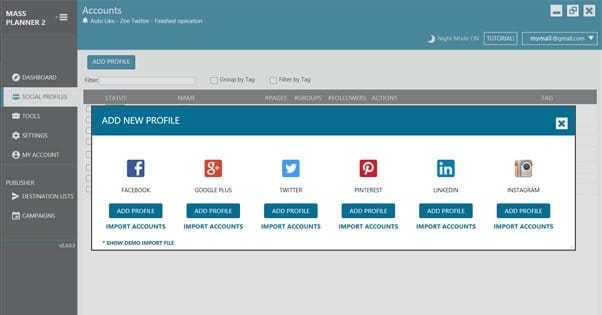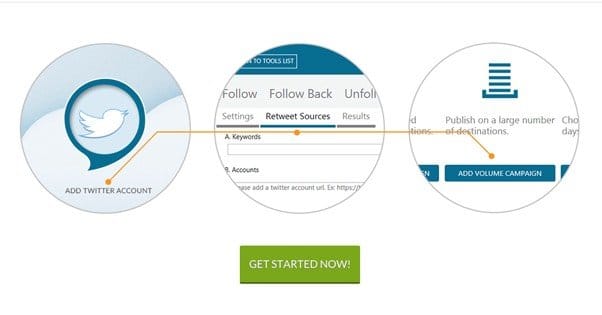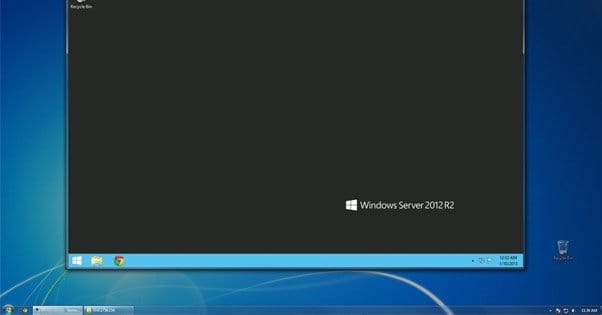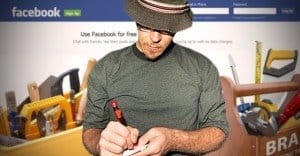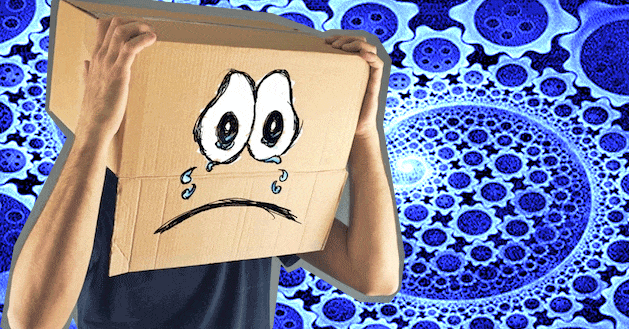Written by ContentPowered.com
Written by ContentPowered.com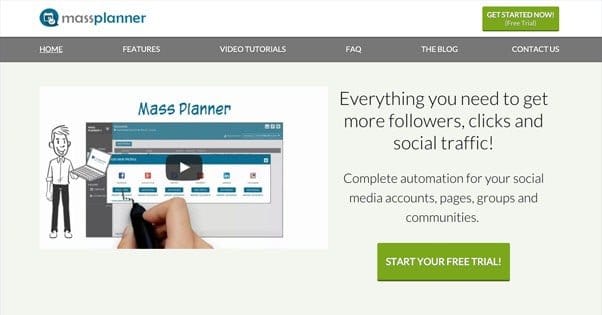
One of the most tedious and time consuming processes in managing a social media account for business is posting all the time. You have to figure out when the ideal time to post is, how often you should post, and what content you should post. Then you have to actually make those posts, at those times, regardless of whatever else you’re doing. It’s a huge hassle, so it’s no surprise that there are dozens of apps for every social media platform helping you schedule out your posts.
One such app is Mass Planner, and it’s one of the bigger names in the game. It also has a bit of an off-color reputation due to some of the features it promotes. These features can be abused in a black hat manner, leading to a lot of shady marketers using the tool. However, it also has a ton of utility for white hat marketers, and a lot of useful features anyone can use to great effect.
As a note before we begin, there are two versions of Mass Planner, known simply as Mass Planner 1 and Mass Planner 2. Most of the information in this post is in reference to Mass Planner 2, but that shouldn’t matter much. Both programs have largely the same features. Mass Planner 2 just adds a couple more social networks to the list, as well as changes the backend architecture so it’s a more supportable and expandable program.
Lets dig in.
Mass Planner Features
First off, though this post is centered around the Facebook scheduling options in Mass Planner, you should know it works with a number of other networks as well. Mass Planner 2 added in support for both Google Plus and LinkedIn, on top of the other networks it worked with. Here’s what it can do.
1: General post scheduling for every network it uses. The complete list is Facebook, Google Plus, Twitter, LinkedIn, Instagram, and Pinterest. Content from each of these sites is pulled into one central dashboard, from which you can schedule posts to your profiles, pages, and groups.
Additionally, Mass Planner has full proxy support for both HTTP and SOCKS proxies. You can use one proxy, or you can set a unique individual proxy for each network, so you don’t leave a singular IP footprint across multiple sites.
2: Facebook automation includes a lot of features beyond scheduling. You can use Mass Planner to identify Facebook pages and groups that are relevant to your niche, which helps you find more places to market. You can automate joining groups based on your criteria, and leave them if you lose interest or switch niches. You can also set it to ignore certain groups, if they keep showing up in search but are outside of your needs. Additionally, you can export and import lists of the groups you’re in and pages you follow, so you can easily transfer all of that to another account.
With posting features, you have the ability to automatically share your posts inside the groups you follow. You can also bulk schedule posts, though you should be wary of scheduling too many too-similar posts that could be interpreted as spam. You can schedule posts to reach Facebook from your RSS feeds as well. If you’re a group manager, you can use the app to automatically accept new group members.
There are some additional utility features as well. If the app receives a “you’re posting to fast” message from Facebook, it will automatically halt the campaign to avoid being blocked. You get analytics, of course. You can add a signature to your posts. There’s a built-in URL shortener. There’s also an automatic backup of your campaign in case something breaks.
For mass posting, you can use the content spinning syntax features, though I don’t recommend it. Users are sensitive to spam content, and spun content often shows signs of being spammy in nature. The option is there if you want to use it for algorithm testing, pushing Facebook’s limits, or some other data harvesting though.
3: Twitter automation includes scheduling, as well as uploading posts from a text file. You can write out one document of tweets and import the whole thing, rather than creating tweet after tweet. As always, analytics are included. You have various automatic engagement functions as well, like automatic follow-backs and unfollows if someone doesn’t follow you back. Automatic retweeting is included. You have the same pull from RSS features as the Facebook automation.
As with Facebook, the Mass Planner Twitter features include a spinning syntax so you can take one tweet and spin it out a dozen times. This is useful for re-sharing the same content repeatedly, though it won’t be as beneficial as creating the tweets yourself. The only reason I don’t rail against spinning in this context is because Twitter spinning is very difficult to identify when done well, and works out to be about the same value regardless.
4: Google Plus automation includes many of the same features. You have your post scheduling for pages, profiles, and communities. You have the Facebook group-style community search and joining. You have the ability to leave communities based on your own criteria. Essentially, take ever feature I wrote about for Facebook and apply it to Google Plus as well. That gives you a pretty good idea of what’s available to you.
5: Instagram features are a lot like Twitter. You have auto-follows, follow-backs, unfollows, and auto-likes. You have automatic commenting on pictures that meet criteria like use of specific hashtags or content. You have a complete feed purge if you want to start from scratch, though rarely will you want to actually use that nuclear option.
6: LinkedIn features, again, mimic Facebook. You can schedule your updates, export your list of groups, post scheduled updates in bulk, stop a campaign automatically upon a spam flag, and import posts from RSS. All of the group join, management, and leaving features exist as well.
7: Pinterest allows you to schedule pins, re-pin content to give it more promotion, and add video pins. You can export a list of your followers to target them elsewhere. You can add multiple pins in a single action, and you can set a link to be added to all of your pins by default. You also have the automatic engagement engine, with auto-likes, comments, follows, and follow-backs. The most unique feature for Pinterest not available for other networks is the ability to watermark your pins.
8: On top of all of that, there are one-time payment modules you can buy to expand the functionality of Mass Planner. These include Flickr-Pinterest integration, Instagram reposting, expanded account support, a Facebook friends backup exporter, the ability to bump posts, and a few other minor features.
There is only one version of Mass Planner available on the site, and that’s Mass Planner 2. It costs you $10 a month if you pay monthly, or $45 for a six month license. If you go for the six month license, you get 24 instead of 12 social accounts as your base limit, you get the Flicker-Pinterest module for free, and you save money. The additional modules each have their own fees, you will have to log in to see them.
Mass Planner Drawbacks
There are a handful of drawbacks to this program. It is by no means perfect, though it’s very good for scheduling a bunch of different social networks all at once.
- Bulk scheduling isn’t a great marketing idea. Social media requires you to be social, and that requires you to have a close in view of what’s going on. Bulk scheduling makes it very tempting to schedule out all of your posting for months on end, and forget about the sites. They won’t grow without you, though. The ideal way to use bulk scheduling, to me, is to use it for broad overarching marketing while keeping your close-up day to day marketing manual. For example, say you’re promoting an event that takes place six months from now. There’s nothing wrong with bulk scheduling posts about it throughout the next six months so you’re guaranteed to have those mentions in your feed, so long as you also post other things in your feed occasionally.
- Article spinning is very tempting but, overused, and can come back to hurt you in a big way. It’s just another variation to the idea that the more hands-off and automatic you make your presence on social media, the less people will actually engage with you and the less they’ll care to help you out. In general, you shouldn’t spin content. The only reason I think anyone should have an article spinner on hand, social media or otherwise, is when making dummy sites or accounts in order to run tests that you need the impression of content to sustain.
- It’s only available on Windows computers. This means anyone using Apple or Mac devices, as well as anyone running Linux, will be unable to natively run Mass Planner. Also, if you primarily use tablets or mobile devices for your business, you won’t be able to use Mass Planner at all. Macs at least have the ability to run Windows in a virtual machine, and Linux users of course can set up any sort of emulation they want. However, it’s not a very highly recommended course of action, because of the next point.
- It doesn’t run on the cloud, so it needs to run on your PC constantly. Mass Planner is not a web app, it’s a piece of software. This seems unusual because so much is on the cloud these days, and there are dozens of social media management apps running on the cloud, that a stand-alone software application is unusual. You need the software running 24/7 as long as you have posts scheduled, and you need an active, functional internet connection for it to be able to make those posts.
On the plus side, at least it’s not going to hurt you directly to be posting through a third party API. The only possible detriment is if you’re too focused on Mass Planner and not focused enough on your feed. If you forget engagement and ignore your followers, you’re losing out on a lot of the value of social media in the first place.
The Good and Bad of Mass Planner
Mass Planner is not a bad app, I want to say that right up front. It’s good at what it does, though it goes about it in a roundabout way. It doesn’t use the usual scheduling methods that cloud apps use, and it doesn’t become an all in one social media dashboard the way something like Hootsuite does. It’s designed specifically for making posts, typically posts in bulk, scheduled in a quick and easy way.
As such, I think Mass Planner is great as a supplemental part of a marketing plan. I made the example above of marketing an event a few months out, and using Mass Planner to schedule posts for it every few days for months until the event arrives. That’s going to be the typical use case scenario.
Where Mass Planner fails is the lack of any ability to really engage with your followers. There’s no comment integration beyond a few automatic response features. If people ask you questions, you need to actually check in to answer them.
As such, I recommend using Mass Planner for your backbone, your overarching constant messaging. The kinds of things you pin to your page, or the kinds of things you’re advertising on an ongoing basis. These are the sorts of posts you make in bulk, spin, and schedule.
If you’re trying to use Mass Planner as your sole form of social media management, you’re going to be sorely disappointed. It simply lacks too many features to be a good management hub.
At first glance, I really dislike the fact that Mass Planner needs to be running all the time in order for it to work. It makes sense why it does, of course, because it doesn’t take advantage of scheduling APIs that exist for these networks already. However, this problem can be largely mitigated by setting up a Windows VPS on a web host. This is essentially creating a micro-cloud of your own, a Windows environment running on a server you don’t have to maintain.
It’s guaranteed to be up and connected even while your computer is not. Put Mass Planner on it, and it will do its thing without taking up your own system resources. You can read the Mass Planner tutorial on setting it up here. Just be aware that their recommended free VPS system isn’t necessarily the best; there are a lot of alternatives to Amazon Web Services out there.
One other thing Mass Planner has going for it is their customer service, which is unusually stellar for a company producing a tool that is clearly meant for gray hat marketers. Gray hats are notorious for being the sort of people who get angry and unreasonable very quickly, so a lot of similar apps are made in a fire-and-forget way. Make the sale then ignore the customers, because it’s more hassle than its worth to support them. Mass Planner goes the other way and brings in full support, and as such they have cemented themselves as pretty much the best tool for what they do in their niche.
There are better tools out there that do more, that can’t be denied. If you want a complete social media dashboard or a more complete analytics suite, there are other options to consider. On the other hand, those tools tend to be more expensive. It’s a tradeoff that only you, dear reader, can decide if you want to make.
What do you think about Mass Planner? Let us know in the comments below!