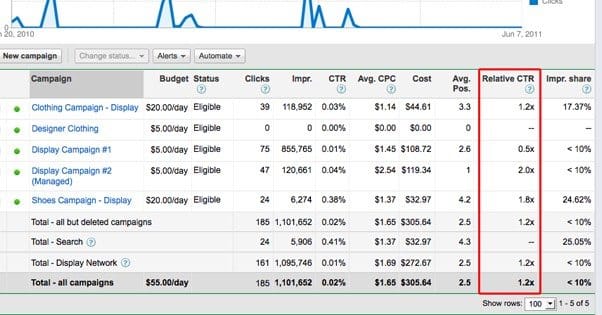Written by ContentPowered.com
Written by ContentPowered.com
Facebook, slowly but steadily, has been getting worse for marketers year after year. The sheer press of brand competition and content production, combined with the static nature of Facebook’s EdgeRank algorithm, means reach declines over time. Declining reach means that to maintain your customer throughput and your potential profits, you need to increase your click through rate.
What’s a good CTR, though? What are other marketers getting on Facebook, where do you stack up, and how can you improve?
Average Facebook Click Through Rates
The first thing you should know is that the way Facebook tracks clicks is not the way you might think you want clicks to be tracked, and that can lead to a discrepancy between what you record reaching your site and what Facebook says they sent your way.
The reason is because of all the other things that come along with Facebook ads. Take an ad on Google as an example. It’s simple; it has a headline, a URL, and a bit of ad copy. The headline is a link to your landing page. That’s it; there are no more frills, no bells and whistles.
This makes it very easy to track click through rates on Google ads. You just take the number of times the ads were clicked and divide it by the number of impressions the ad received.
Facebook – and to an extent, other social networks with ad programs as well – make this significantly more difficult. When you look at a Facebook ad, particularly a news feed ad, what do you see? You see the ad copy, you see a link, an image, your page name, a call to action button, the buttons to see likes and comments, or to like and comment yourself, and more.
Here’s the problem. When Facebook measures the number of clicks on an ad, they measure clicks to all of those. Say you want people to go to your website; the number of clicks of the link that takes users to your site is measured. So, too, is the number of clicks that brought users to your page, and the number of clicks that resulted in likes, shares, or comments, and more. It’s all aggregated together into one “clicks” metric, which is then used to determine your click through rate.
In short: Facebook’s metrics are dishonest.
To find your real click through rate, you’ll need to take your “website clicks” rather than just your clicks. This is the measurement of the number of clicks on your ad that led to your website, and not all the rest. It’s just that this is harder for you to calculate, because you have to look up the data yourself.
In order to find this data, you need to view your ad campaign and, in the campaign view, click on an ad set and then the ad you’re measuring. From there, look for the performance section and make sure the actions tab is selected. One of the sub-metrics under Total Actions will be website clicks. Take this and divide it by impressions and you have your real click rate.
Now, whether you’re calculating your own or using Facebook’s reading, click rates are going to be all over the board. Different businesses have different amounts of success at attracting and keeping their audiences. Some are more successful than others, and some just don’t have the right kind of audience on Facebook. B2B businesses tend to have a harder time, because businesses on Facebook aren’t there to be marketed to, they’re there to market.
There are consequently a lot of different, varying reports of what the average click rates are for Facebook ads. I’ve aggregated a few of them, and you can draw your own conclusions.
- At the end of 2014, mobile news feed ads average 2.5-4% CTR. Desktop news feed ads averaged 1.5-2% CTR, and sidebar ads averaged a meager .8% CTR.
- In the first quarter of 2015, CTRs rose somewhat, as much as 17% for some ads.
- At the end of 2015, CTRs were rising again, primarily because Facebook’s video ads show through the roof. E-commerce CTRs breached 1%, game advertising hovered at .8%, and mobile ads rose as well.
As you can see, it’s not all bad. CTRs have slowly been rising, though part of that is likely due to the way Facebook measures and calculates data, and it’s still very low compared to many other CPC programs.
So, with that in mind, what can you do to increase your click through rates for your Facebook ads?
Boosting CTR
We’ve covered this topic in detail before, so what I’m going to cover here is a brief overview of that post, and some extra tips. If you want more details, check out that post as well.
- Choose the right ad objective for your ads. A mismatch between your goals and your objective will increase costs, lower click rates, and generally hurt your ads all around. Targeting is great, but Facebook does some behind-the-scenes wizardry to pick the people most likely to complete your objective from within your target audience. You can’t set “people who click ads” as a targeting factor, but if you want clicks to your website, app installs, or page likes, choosing that objective puts your ad in front of the people who perform those actions most often.
- Optimize the images you use for your ads. Make sure they’re the right dimensions for the ad space you’re using. Make them compelling, using action shots, happy subjects, or product images. Make sure they have a minimum of text on them, and make sure they don’t have small details that are obscured by a small resolution for the display ad.
- Test the heck out of your images. You never know what small detail matters, like changing hair color or borders or image slant. You can even test odd images that don’t quite fit your branding, as an experiment to see how they work.
- Optimize your text in every way possible. This will primarily mean ad copy, because other aspects of the ad are fixed or determined by the link. Ad copy, though, can be played with. Change capitalization, phrasing, symbol usage, name drops, synonyms, and tone. Test everything; you’ll hear that phrase often enough.
- Match your targeting to your objective and your product. If you’re trying to sell hiking gear, don’t target ads towards teenagers, geriatrics, or the disabled. If you’re trying to sell a mail order bacon service, don’t market to People Who Like Veganism. Targeting the right sort of users, even though it narrows your potential audience, expands the number of people who are willing to click.
- Whenever possible, use geographic targeting. Geotargeted ads work very well, especially on mobile, but only when your business has a local branch. Marketing an online business locally doesn’t work; mobile users can’t stop in at your office if your office is your home. At the very minimum, though, exclude anyone in a country you can’t sell to. That generally means limiting yourself to the United States, or to a selection of European countries.
- Whenever possible, consider targeting strictly your fans. You don’t even need to target lookalikes, and the friends of fans option is a trap. Friends of fans in particular don’t necessarily share the same interests. How much do you share with that aunt you friended because she’s family?
- Include a call to action in your image, as well as optimizing your call to action throughout the rest of your ad. Images are clickable, and they lead to your site, so making users want to click it – perhaps like making it look like it includes a button – will increase your CTR as people click the big, easily convincing image rather than the potentially less convincing line of text.
- Make sure the primary colors you use stand out. Facebook is predominantly blue and gray; don’t make your image blue and gray, because it merges with the rest of the page. People tend to think it’s part of the background elements and subconsciously give it less priority in their minds.
- Make sure to customize the open graph attributes for your landing page, which determine how the link looks when it’s shared. People tend to share news feed ads as organic posts, because that’s really all they are. However, if someone posts your link without sharing the post, Facebook has to generate the preview and post again. If you don’t have the graph attributes set, it will make the image the first image of the page, and will set the copy of the post as a selection from the first paragraph. Often, this is poorly optimized and won’t help your exposure or reach.
- Use special offers. By putting a special offer up front, right in the headline, people see exactly what they’re going to get out of clicking your ad. They can decide right away if they want to click it, before they have a chance to do something else, get distracted, or click a part of your ad that doesn’t lead to your landing page.
The headline is the first thing the user reads, though they might see the image first, and it’s typically what people click. Plus, if your headline isn’t compelling enough, people won’t read on to see the offer in your copy. By putting the offer up front, they can’t miss it.
- Use proper punctuation. Capitalizing every word, not using caps at all, using headline caps, or using weird off-caps are all ways to make your brand look childish and incapable of running a serious marketing campaign. People don’t like poorly written organic updates; why would ads be any different?
- Split test properly. The number one testing mistake I see businesses make is changing up more than one variable when they test. If you change one thing, everything else must remain the same, or you will have no way of knowing how much effect that change had. You could change two things and, if one boosts CTR by 15% but the other lowers it by 15%, you would think neither has an effect. The reality is, you just canceled out your benefit and never know it. The number two mistake is not giving one side equivalent time/money/exposure to get equivalent amounts of data. If one ad is shown to 1,000 people and the other only to 50, you don’t have a split test.
- Avoid going too high with ad frequency. Ad frequency is the number of times each person in your target audience is shown the ad. A frequency of 1 means that everyone in the audience saw the ad exactly once. A higher frequency is fine, but if you go over 3 or more, you’re going to see diminishing returns. Any higher than that and you’re also running the risk of irritating people enough that they report your ad as spam, which nukes your quality score and increases your cost for ads, which makes it harder to pay for the same exposure.
If your frequency is low but your CTR is at or above average, go ahead and dump more money into the budget. It means you’re on to something with your targeting, and you can afford to invest a bit more, because the CTR should hold steady as long as the frequency doesn’t get too high.
- Target competitors by using Facebook’s “precise interests” section of the ad generator. You can target specifically the people who like your competitors, and you can make use of that to create ads specifically designed to undercut their brand. If you’re lucky, you might even find a brand that doesn’t buy ads for their own brand name, and you can run ads for their band uncontested. Talk about a coup!
- Be more precise with your targeting. A smaller audience is not a bad audience. In fact, having 100 ads running with audiences of 10,000 each is likely to get you better results, for cheaper costs per click, than running 1 ad with a potential audience of 1,000,000 people. The more personalized targeting allows you to more finely tune your ads themselves.
When all is said and done, you also need a highly optimized landing page. It does you no good to have a high click through rate if you don’t also have a significant conversion rate, after all.