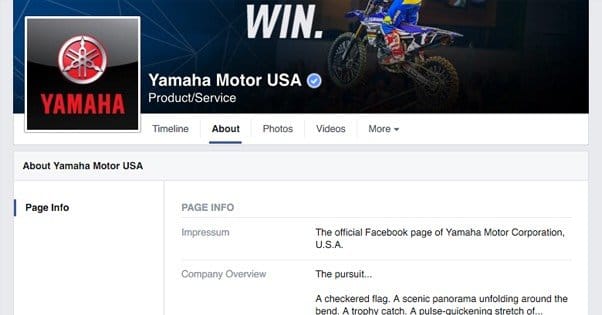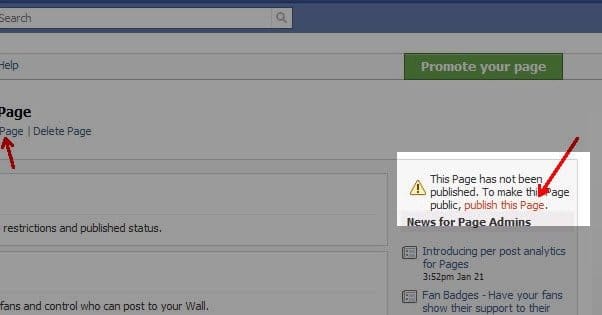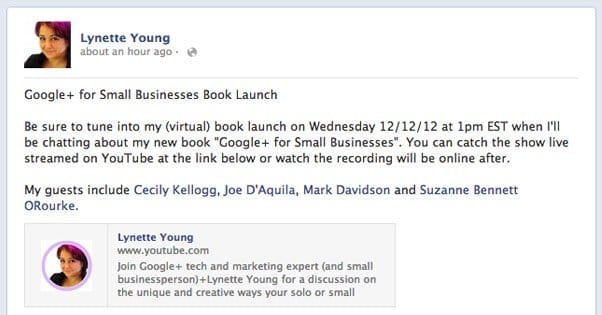Written by ContentPowered.com
Written by ContentPowered.com
This is normally the part where I would spend a paragraph or two telling you how great Facebook is for marketing and how it’s tricky to use. I’m not going to do that this time, for two reasons. The first is because you’re here, on this blog. If you’ve read anything else at all, you’ve read that a dozen times. The second reason is because you’re here on this post. That means you were searching for or are interested in launching and growing a brand new Facebook page, which in turn means you already know how valuable Facebook can be. It also means you already know how difficult it can be to do right, which is why you turned to us for aid.
So, I’m going to jump right into it. How can you launch a Facebook page and get it growing from scratch?
Step 1: Make a List of Resources
Before you do anything more than register an account on Facebook – and possibly even before that – you should make a list of resource, tools, and promotional avenues you have at your disposal.
- Your branding. What username or page name do you want? What is your backup if that one is taken? What logo graphics do you have on hand? What might you want to produce for launch?
- Your existing audience. Do you have a mailing list or an active website community? Are you active in groups as a personal user? Do you have a following on other social networks? Find ways to contact each of these groups.
- Your existing marketing channels. Do you have a mailing list you can use to promote your page? Can you put it on a blog? Do you have partnerships, sponsorships, or existing marketing you can piggyback on?
- Your top-tier content. Content is king on Facebook, so what content do you have that people find? What are the top 100 blog posts and landing pages on your site? Do you have popular ebooks? Can you produce more top-tier content for launch?
- Your ongoing advertising. Any ads you’re running can be adapted to be used on Facebook, porting over the copy and imagery and reaching many of the same people.
- Your content manage, creation, or social tools. Particularly if you have other social accounts, you might have tools you have purchased or app subscriptions that can be used to help manage and promote a Facebook page.
- Your trained staff. Do you have a copywriter on hand? A graphic designer? A social manager? Customer service people familiar with Facebook? All of these can be important resources.
All of this, gathered in one place and put on deck for the upcoming launch and marketing of your page, will make it a lot easier to get going and growing.
Step 2: Prepare Your Page Completely
Once you have your resources in place, you can start to make your page. Facebook allows you to create a page in isolation, keeping it unpublished so that only you can access it. Some changes require it to be published to make, though, so note those down and make them the moment you publish.
You’re going to want to prepare your page as much as possible. Graphically, you want to upload a logo for your profile picture and something compelling for a cover photo. What that cover photo is, exactly, depends on your business. Maybe it’s a picture of your storefront or product. Maybe it’s an advertisement itself. It’s up to you. You can also customize the thumbnail for your tab apps, if you plan to use any.
Fill out the About box as completely as possible. Link to your website and other social profiles to verify you are who you claim to be. Fill out all possible fields, including company history, mission, and current goals. Fill out milestones to give your page the impression of history even if you don’t have any on Facebook.
Step 3: Prepare Off-Site Facebook Integration
With your page remaining unpublished, you won’t be able to implement many of the normal off-site integration. However, you should prepare a local version of your website with the changes made, so when you publish the page, you can also update your site and go live with the changes.
The integration I mean is primarily in the form of a Facebook like box, social sharing buttons, and the occasional tracking pixel. You can hold off on the tracking pixel until you have ads to set up, though.
You will also want to make a list of sites where you will be adding your Facebook link. Your own website is a given, but you will also want to add it to your personal Facebook profile, to the profiles you control on other social networks, and on any other online property you own.
You can also add your link to various personal forms of media. This includes forum signatures, email signatures, the next design of your business card, and your off-Facebook advertising, particularly print advertising. Prepare as much of this ready to go as possible.
Step 4: Launch the Facebook Page
Publish your page, make the last few changes you could only make while it was published, and start to make all of the off-site changes you set up in the previous step. This will make your page as well-integrated with the rest of your marketing as possible.
This is also where you will begin to promote it on the rest of those sites. Send a link to your mailing list. Post the link in your other social feeds. Write a quick news post about it, or better yet, create a single paragraph about it that you can slap in front of your blog posts for a week or two.
One thing you can do in this step is now link your page to any apps you wanted to use managing it. Apps can’t see a page that isn’t published, so you wouldn’t have been able to hook the two together for your management.
Step 5: Invite Friends and Followers
There are a few ways you can push your Facebook page on your followers in bulk. The first is to invite friends from your personal Facebook profile. Not all of them will want to or be interested in following your Facebook page, but many of them will. This sends them a notification, so they’ll be guaranteed to see your page.
Another method is to import your mailing list. Facebook users have to have an email account associated with their profile. When you import a mailing list, Facebook takes those email addresses and cross-references them with existing emails used by users. It then suggests liking your page to all of the people on your mailing list.
Step 6: Start Posting and Schedule Future Posts
There are a few big things you need to know about posting on Facebook.
The first is that users don’t like self-promotion. Most successful brand pages on Facebook tend to use an 80/20 distribution of posts. What this means is out of every 10 posts you make on Facebook, 8 of them should be curated content or content that isn’t directly about or promoting you. We’re talking links to other blogs, shared image posts, promoted user comments, and the like. The other 2 should be your actual promotion; sharing your blog posts, your ebook, etc.
Now, the more value you bring to your user, the more viable a post about your brand becomes. People are very, very unlikely to tolerate a lot of posts about your product and how you want them to buy it. On the other hand, people are more likely to be interested in posts about a contest where they can win your product, or posts about a great free/cheap ebook you’re distributing.
The second thing you need to know about posting is EdgeRank. EdgeRank is the algorithm Facebook uses to determine what posts show up for what people. It’s an individual calculation between you and each person on the site, and it’s always changing.
EdgeRank is made up of a few components.
- Post type. Some posts – images, videos – are more valuable and shown to more people than others, like text posts or links.
- Timing. The older a post is, the less it is shown organically. End of story.
- Past interaction. The more a user has interacted with your page, the more likely they are to see posts. If they click and view your profile, that’s better than not doing so. If they like, share, or comment on posts, it further boosts EdgeRank. If they report or hide your posts, that’s a dramatic drop.
The better your EdgeRank, the better off you are with that user. However, there is no way to actually check EdgeRank, so the best you can do is a) post frequently and b) post valuable content that draw in engagement. Encourage engagement, boost EdgeRank.
Post a lot, post high quality content, encourage engagement, and grow as you gain wider exposure.
Step 7: Be Prepared to Respond to Engagement
If you call a customer service line, do you want to be answered? Of course you do, which is why as a business owner you maintain your customer service. What about if you meet a business owner at an event? Would you expect to be given some attention, or would you prefer to be blown off?
Facebook is a lot like that second scenario. People will come to you to comment, and they won’t always be there for customer service. If they’re blown off and ignored, they’re going to get an unfavorable impression and will likely turn away from you. On the other hand, if they receive a response or an actual discussion from the brand in question, they’re a lot more likely to have a favorable opinion.
Whenever someone leaves a comment on your page, make a determination. Is it a customer service query? If so, refer it to your CS staff and handle it. Is it a review? Thank them for the review. Is it a negative post? Determine whether it’s spam or not and either remove it or address it. Is it vapid and valueless? Leave a quick thanks or just ignore it. Is it spam? Remove it. Take the appropriate action for whatever kind of comment it is.
Step 8: Look For Mutual Promotion Opportunities
This is where we start getting into overt means of promotion. This method involves looking for other page owners who might be able to help you.
First, you’re looking for other relatively small pages. You want people within a certain degree of audience in comparison to yours. If they have too few followers they aren’t valuable to you, and if they have too many they’ll be less likely to give you the time of day. You also want to look for pages that have an audience that is similar to yours, so you can try to attract them.
When you find several of these pages – SME recommends 30-40 – you will want to send them a message offering some kind of partnership. SME, again, recommends sending a template letter that talks a little about yourself and your goals, and offers doing a promotional swap or forming a partnership. You can share each others’ posts, and you can make posts directly promoting each other. How you do it, and what your limitations are, depends on you.
Step 9: Develop and Run Contests
Facebook contests are easy to develop and run. There are a dozen different apps out there to help you run it, at all different levels of requirement for different types of prizes. Pick a prize, determine what you want to get out of the contest in addition to post shares or page likes, and get it running.
The main problem with contests is simply how ineffective they are when you have a very small audience. I would wait at least until you have a few thousand followers. The more you have, the more you stand to gain from a contest. Otherwise, only a few dozen people will enter and the winner is almost guaranteed to be someone whose value you already have from past purchases and follows.
Step 10: Dig Into Insights and Learn Your Audience
Facebook Insights is their on-site analytics, and let me tell you; it gives you an insane amount of information. The stuff you can learn about your audience in general is crazy. There’s simply so much information there it’s hard to even talk about.
Take some time to learn how to get information out of Insights and apply it. Use it to refine your impression of who your audience is made up of, and use that refined impression to better target your content and your marketing. Also keep that information on hand for when you run ads.
Step 11: Invest in Facebook Advertising
Facebook ads are pretty cheap, though they can run a wide range of prices depending on an equally wide range of factors. Running ads is tricky and worth a post of its own, so I won’t be covering it in detail here. Just know that running ads with proper targeting and proper content can be a great way to grow your page and to push people down the slippery slope into your conversion funnel.
At this point, all you can do is keep going and keep growing. Facebook audiences tend to snowball. The longer you go, and the more you produce, the more you’ll be able to get out of the network.