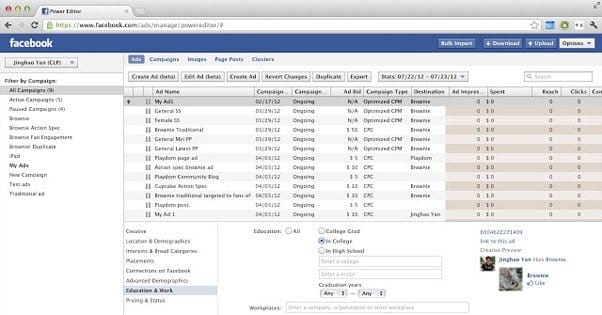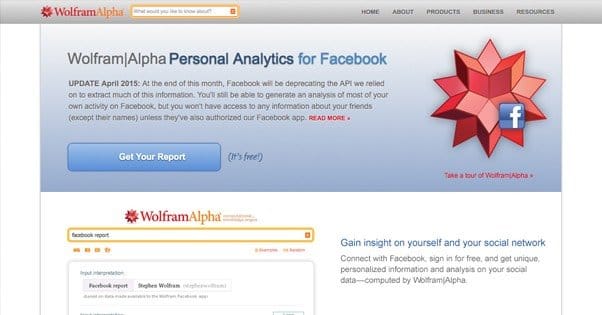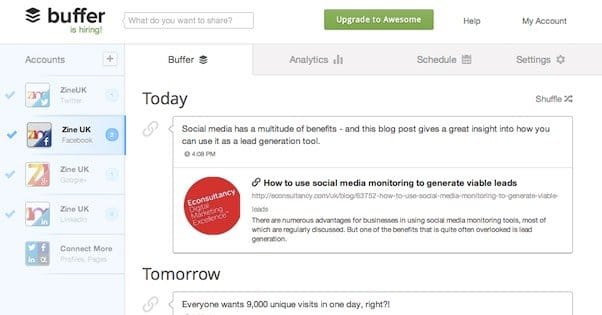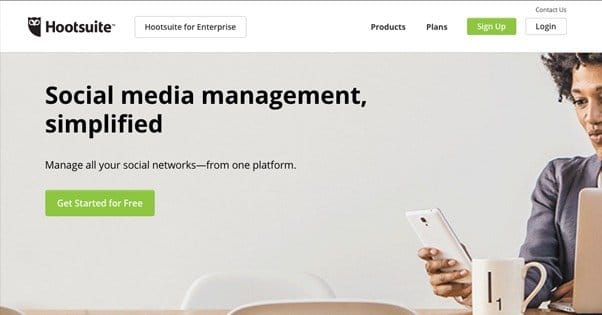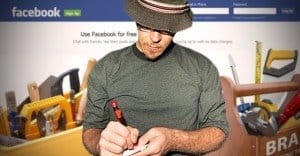Written by ContentPowered.com
Written by ContentPowered.com
Facebook marketing has a lot of power behind it, but it’s hard to manage it all on your own. Every top-tier marketer uses a suite of different tools to help them with their daily tasks, from creating ads and graphics to analyzing their posts to scheduling future posts. There are also dozens of tools out there, many of which overlap in functionality. How do you know which tools are the best? That’s why you have me.
I’ve put together a list of highly useful tools you can use for Facebook marketing. Many of them are more general use, meaning they work with Twitter and, often, other social networks as well. When possible, I’ll provide some alternatives as well, if you happen to not like the tool itself.
Before we get to the actual list, though, I’d like to go over three honorable mentions. These are tools that will be useful to your Facebook marketing, but aren’t on the main list for one reason or another.
Honorable Mention: Power Editor
Power Editor is the epitome of important Facebook marketing tools. So why is it in the honorable mentions rather than one of the six main tools? Well, I’m just assuming that you’re already using it. If you’re not, you either have a very good reason not to be, or you’re not advanced enough with Facebook marketing to be looking for other tools.
If, for some reason, you’re not aware of what Power Editor is, let’s give you the basic rundown. Power Editor is a Chrome plugin that takes all of the functions of the Facebook Ads Manager and puts them into one more convenient layout for advanced managers. It puts more complex, useful features at the forefront and minimizes some of the “traps” like boosting posts.
More importantly, Power Editor has a bunch of features that aren’t found in the normal ads manager, like unpublished posts. Other features are in beta, and are rolled out first to Power Editor users before reaching the mainstream. In essence, you’re one of the elite, given access to extra tools and features before anyone else, and all you need to do to be a part of that elite is download and use a specific Chrome plugin.
I will admit, it’s a little annoying to have to use Chrome, if you don’t already use it. It’s also redundant if you’re using a different tool to manage your ads. Still, if neither of those are true, there’s no reason not to have Power Editor installed.
Honorable Mention: Canva
Canva is an online, template-based alternative to Photoshop, and it takes a lot of the work out of creating graphics for social media sharing.
How does it do it?
- It eliminates the need to know the dimensions of the various images you want to share, because it has templates for different images, like sidebar ad, cover photo, page post, and more. Select a template and your image is automatically the right size.
- It eliminates the need to hunt down images you’re allowed to use, via creative commons or via making them yourself. Canva comes with an extensive library of images you can use, though you do need to buy a temporary license to use them. This license lasts a while, though, so you can re-use the image for multiple templates before it expires, only having to pay once.
- It eliminates the need to buy an expensive graphics program. Admittedly, options like GIMP and Paint.net, as well as the Adobe subscription service, make this less of an issue than it has been in the past. Still, you don’t need to pay nearly as much unless you’re using a ton of different stock images daily.
Canva isn’t free, but it’s cheap enough to not be a problem. The main reason it’s an honorable mention rather than one of the tools is because it’s not really strictly a Facebook tool. Neither are some of the other actual tools, of course, but it’s not made to monitor or do something on Facebook. It’s very useful, it’s just not quite the same category.
Honorable Mention: Wolfram Alpha Personal Analytics
Wolfram Alpha has been around for a while, and it’s a very interesting experiment in searching for information. You can ask it questions, and it will produce answers for you, using a combination of semantic analysis, a deep base of information, and a learning intelligence. It started out as a novelty, but it has expanded into a very useful suite of tools.
One tool is the Personal Analytics tool, which I wouldn’t really call useful, but it’s a very interesting experiment. It’s analytics for your own personal Facebook feed. It gives you some information about post distribution and statistics, a word cloud, engagement statistics, and more.
The catch is, it’s not a tool made for brands. It doesn’t work with pages, just profiles, and a lot of it’s functionality was cut out midway through last year, when Facebook deprecated an API it relied on. It’s still interesting, but it’s not a replacement for real analytics and it doesn’t work for brands. That’s why it’s not on the actual tools list.
6. LikeAlyzer
The first actual tool on this list, LikeAlyzer is a fairly simple set of analytics accessible to anyone. It’s provided by Meltwater, known for a pretty damn good blog, and it’s completely free of charge.
What it does is analyzes your page based on URL, and it will return a block of great information. It rates your performance according to various marketing metrics, and offers suggestions for improvement. For example, I ran the page for a local party store through it, and it gave me some tips:
- Respond to fan comments and questions more quickly.
- Create more engaging posts.
- Ask more questions.
It also had some positives and negatives for overall information and post information. It tells me their page needs to specify a website and, ideally, some milestones. It says the page’s like growth and engagement rate are below average, and that post timing is way off. It tells me their response rate is “catastrophic” which, given that they don’t really respond to posts, makes sense.
Almost every piece of information and suggestion provided by LinkAlyzer is good and accurate. There’s just one thing I don’t like, and that’s their analysis of hashtags. They recommend using hashtags on Facebook, when general advice is to avoid them like the plague. Hashtags are known to be directly responsible for a drop in engagement rate and reach on Facebook. On Twitter, sure, use them. On Facebook, not so much.
5. Buffer
Buffer has a lot of different features you can use to boost your Facebook experience, both from a marketing standpoint and with automation. Buffer essentially works as a curation engine. You sign up for it and add your Facebook account, as well as any other social media account you want to use. From there, you can browse the web as normal. When you see something interesting you want to share on Facebook, just Buffer it. How do you do that? Well, you can use the toolbar to click a button, or you can grab the link and go back to Buffer to do it. You can also click the Buffer button on the social toolbar of the website, if they have one; not all websites use Buffer.
Through Buffer, you can customize the post to look however you want it, and you can schedule it or share it immediately. I generally always recommend scheduling it; this is how you’ll fill the majority of your Facebook feed. Most people don’t like to be flooded, and they don’t want to follow an account that only posts their own content. Fill your feed with Buffered content instead.
One of the coolest features of Buffer is relatively new; it’s the Optimal Scheduling Tool. Rather than picking the time to schedule a post, you pick “optimal,” and Buffer will identify when the most optimal time for your audience happens to be. They will automatically schedule the post to appear at that time. It’s an incredibly simple, easy way to boost engagement.
4. Sprout Social
Sprout Social is one of two major social media dashboards I’m going to include on this list. It’s listed lower than the other one for a few reasons. First, though, start with what it can do.
First of all, Sprout has a great dashboard that organizes your messages, your feeds, your posts queued up for publication, your content discovery feeds, your analytics reports, and tasks you have pinned to do. The messages are organizes messages from customers and even cross-references them by name across different platforms to lump them together. Tasks are more useful for businesses using teams to manage their social presence, though. Their publication scheduler is decent, but it lacks the optimal scheduling of Buffer, so it will always fall flat for me.
The most unique and interesting feature of Sprout Social is the discovery feeds. It gives you a list of your followers and people you’ve interacted with, including people who have mentioned you in a tweet. You can see the content they’re posting, and you can easily curate or share their content. It’s better for Twitter than for Facebook, but it certainly works with Facebook.
Sprout Social doesn’t cover as many social networks as some other tools, which is a pretty big drawback if you’re managing a detailed web presence. It also shoves the compose post button off to one side, where you might miss it if you’re not sure where it is. All of that, and it costs a lot; starting at almost $60 per month.
3. EdgeRank Checker
This tool is provided by Social Bakers, so consider that both an endorsement and a word of caution. They have retired useful tools before, so I wouldn’t necessarily rely on what you get from this on a daily basis. On the other hand, this tool is not the sort of thing you would need constant use of, so that’s fine.
EdgeRank, if you’re not aware, is the name marketers have given to the algorithm that Facebook uses. This is their algorithm that determines when users see a post, and it’s based on a number of factors, including the type of post, the time it was posted, and how often the user has engaged with your brand in the recent past.
EdgeRank is a measurement between you and each individual follower, and it’s always changing. There’s no one EdgeRank for your page, which makes this tool a little odd. Rather than focus on providing some number, it gives you analytics for your posts. It tells you what topics have the best overall EdgeRanks for your page, what times of day are more ideal to post what types of content, and so forth.
The primary problem with this tool is the pricing. How much does it cost? I don’t know! They hide their public pricing data and make you contact them for it. You can get a little information free, but all the actually useful information is hidden behind the paywall.
2. Gleam.io
Gleam is one of many social media contest apps, but it’s by far my favorite. It has a slick interface, it’s easy to set up, and you can use it for a bunch of different purposes. You can create user content galleries, you can use it for reward offers, you can use it for competitions, and a bunch more.
I like Gleam for a few different reasons. The first is that it works with a lot of non-traditional sources. If you want to capture people and get them to enroll in your mailing list, follow your Facebook or Twitter, retweet or share a post, that’s all fine. You can also get them to follow you on Twitch or Tumblr, join a Steam group, or view specific landing pages.
Every Gleam contest shows the number of entries the user has entered, the number of total entries, and the number of days left. It gives you a picture that appears wherever you embed the Gleam contest app. It shows you the number of different ways you have to enter, and it allows the user to link various apps with authorization, like Twitter, Facebook, email, Steam, or Twitch. That way, if the user has entered a Gleam contest through a different brand’s use of the app, they won’t have to re-enter the information to sign up for yours. Gleam already has it, so once they click to authorize, you get the benefits shared to you as well.
The other reason is that you can also gate entries behind other entries. If you have certain actions you would prefer see performed, you can lock the other ones until those have been completed.
There are other social contest apps out there, and if you want one that looks custom for your brand, by all means, use something like ShortStack or Agora Pulse. If all you need is a simple, secure contest app, Gleam is just about perfect.
1. HootSuite
HootSuite is the second of the social media dashboards I’m covering, and it’s the one I recommend to everyone. It’s very powerful; like Sprout Social times five. They have a ton of different interrelated products, from the social media dashboard manager to the publishing engine, engagement manager, analytics aggregator, campaign manager, ads manager, and more. Plus there are dozens of extensions to add more functionality to the platform.
All of this makes it sound like HootSuite is going to be an expensive enterprise solution, and indeed, they do have an expensive enterprise solution. However, they start out very reasonably priced. They actually have a free plan, though it doesn’t include much. The lowest tier paid plan is only $10 and it has enough to get you started with up to 10 social media profiles. Other plans scale up from there depending on usage.
Some people don’t like HootSuite, and that’s fine. To be perfectly fair, there are some valid points. Custom analytics reports can be pricey. You can’t use other URL shorteners and have to use theirs… unless you want to pay for the privilege. It also takes a lot of getting used to. Still, despite all that, I would greatly recommend it.