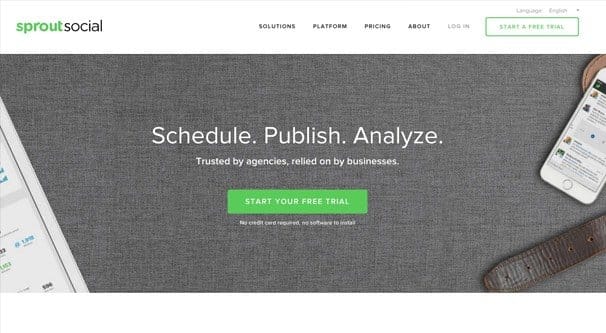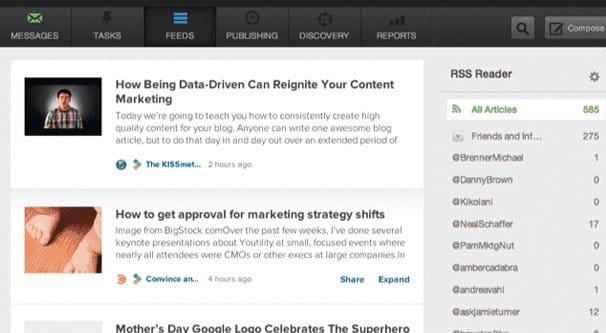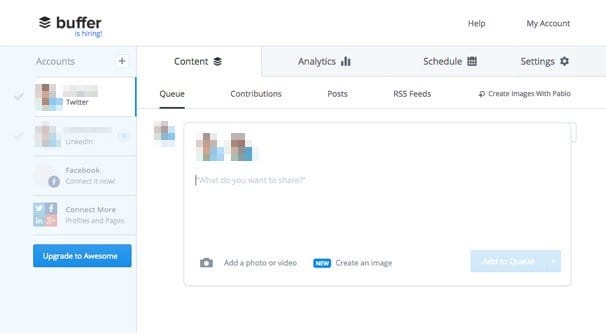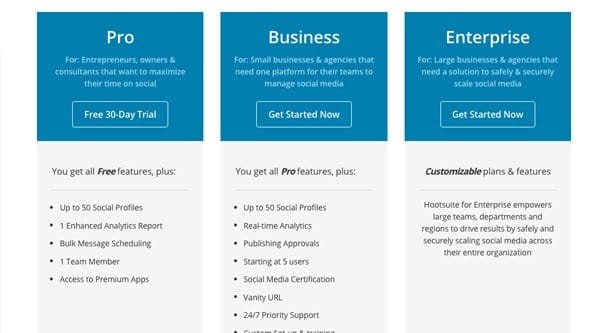Written by ContentPowered.com
Written by ContentPowered.com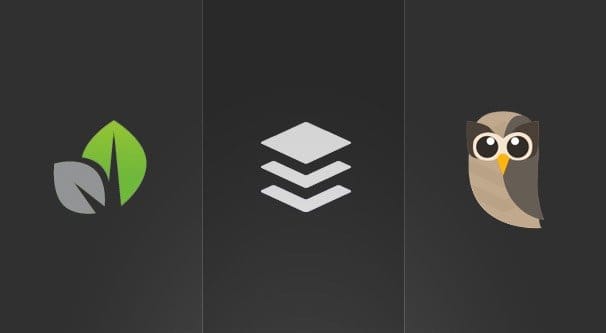
In the world of social media management, there are a bunch of different tool kits out there for marketers to use. Some of them are minor and apply solely to one platform, like Twitonomy or TweetDeck for Twitter. Some of them, meanwhile, are much larger and more robust kits for a wide range of social networks.
The three on the table today are Sprout Social, Hootsuite, and Buffer. The three of them represent a huge market share and have a ton of features. While they all serve the same purpose, they have differing strengths and weaknesses. Research them thoroughly before you make a choice, so you know you’re making the right one.
Platform: Sprout Social
Website: http://sproutsocial.com/
Pricing: Sprout Social has four plan tiers, all of which start off with a 30 day free trial. The lowest tier is Deluxe, which gives you the all in one social inbox, the profile/keyword/location monitoring, publishing tools, scheduling tools, a content calendar, basic reporting, data exports, and up to five social media profiles, all for $60 per month.
The second tier is Premium, which includes all of the above plus their helpdesk, social publication timing, Google Analytics, trend reports, engagement reports, and up to 10 profiles for $100 per month.
The third is the Team version, which includes all of the above plus content tagging, workflow integration, advanced keyword monitoring, a dedicated account rep, and up to 30 profiles. It also allows you a team of up to 3 users, all for $500 per month. The top tier is the enterprise tier, which varies in pricing based on your needs, but is going to be pricey.
Review: Sprout social stands out among these three platforms as by far the nicest designed. It’s very pretty, and the analytics it gives you for your social engagement and other metrics are all very well presented. If you appreciate the form and function of data, you’ll get the most bang for your buck out of Sprout.
The unified inbox, the way they lump all your messages and replies from all platforms into one place, is insanely helpful for keeping everything together and on track. You can flag messages as complete, mark them for future follow up, or even flag individuals as potential sales or CS issues. It’s great at the team membership level, so you can assign important tasks to individual people. The team integration and tracking is top notch.
One of the coolest features of Sprout Social is the discovery engine, which analyzes your followers, your industry, and your niche. It will look for influencers and high profile users you can target with future messaging, so you can network and expand your reach. It takes a lot of the guesswork out of influencer marketing.
On the down side, Sprout Social is on the more expensive end of things, and it lacks a free plan, just a free trial. It’s limited in that it won’t interact with Pinterest, and it has a few engagement limitations as well. They do cover Instagram, though, and I’m sure they’re working to add other visual platforms like Pinterest and YouTube.
Possibly one of the biggest drawbacks is the lack of group posting. LinkedIn has banned third party tools from posting in groups, and Facebook has made it difficult to do, requiring that you be the group admin.
Some people don’t like the unified stream, and prefer side by side streams for each network. Sprout doesn’t offer this functionality, so it’s a little on the cluttered side if you like to keep each stream separate.
Sprout Social uses bit.ly for their URL shortening, which is fine, but they only have one slot for integration. You can’t use a different bit.ly account for each social profile in your system. This means you’ll have unified shortlink analytics, but that might not be what you want.
Based on some known data, Sprout Social has the cheapest of the high end plans. When you scale up an enterprise plan, costs increase. Sprout’s is cheaper by almost half compared to Hootsuite, though their premium offering does come closer to that high expense.
Overall, Sprout Social is for those who have a keen appreciation of the design of their apps, and who want the most detailed possible analytics within the system. You can get better analytics using third party tools other than your social manager, but from within the manager itself, this is the best of the three.
Platform: Buffer
Website: https://buffer.com/
Pricing: Buffer has five tiers of plans. The lowest allows up to one account per social network, 0 team members, up to 10 scheduled posts per profile, and works with Twitter, Facebook, LinkedIn, and Google+. It includes a browser extension, mobile integration, an image creator, their social media timing tool, and shortlinks. All of this is free.
Their next tier is the Awesome plan, which includes all of the above, up to 10 assorted social accounts, 100 scheduled posts, Pinterest integration, RSS feed and an editorial calendar, for $10 per month. The Small Business plan steps it up with 25 accounts, 5 team members, 2,000 scheduled posts, and a 30-day free trial, all for $99 monthly. The medium business version bumps that to $199 per month for 50 accounts and 10 team members. Finally, the large business plan is 150 profiles and 25 team members, for $400 monthly.
They do have an enterprise version as well, which as usual will scale up in both features and price.
Review: Buffer is known for a lot of things, including their informal social network integration through plugins and their widely circulated social media timing guide. Their app has a lot more going for it, though. They’re also one of the newer offerings on the scene.
Buffer eschew the graphical brilliance of Sprout Social and goes for a simple, clean, black and white interface. The same goes for their analytics reporting, which has some color to it, but isn’t nearly as attractive as the Sprout offering. That said, their analytics is rather basic; you’re going to be getting most of your usable data from other sources. Buffer is more about management and less about analysis.
Buffer has quick and easy UTM integration, so it works very well with Google Analytics, which is always a plus. It also works with Pinterest, which is a rarity amongst social managers due to the way Pinterest functions.
On the other hand, Buffer was made first and foremost as a post scheduling tool, not as a monitoring and engagement tool. It has very little in the way of listening and monitoring tools, and it’s not made for tracking conversations or engaging with customers.
One of the biggest drawbacks with Buffer is that, due to the way they schedule posts on Facebook, you aren’t able to take advantage of one of the best features of business Facebook: organic post targeting. You simply can’t access or apply post targeting features to posts you schedule through buffer.
Overall, Buffer is the best of the three on this list if all you want is a robust content scheduling engine. If you’re looking for something with a lot of analytics and a lot of engagement, you’re going to want to look elsewhere.
Platform: Hootsuite
Website: https://hootsuite.com/
Pricing: Hootsuite has four tiers of plan. The lowest tier is free and gives you a meager 3 social profiles, very basic analytics, and message scheduling. The Pro version bumps that to 50 social profiles, one advanced analytics report, bulk scheduling, and access to premium apps to expand functionality. It’s $10 monthly, billed annually.
Their top two tiers are business and enterprise. Business starts at 50 profiles, gives real-time analytics, five team members, social campaign templates, a vanity URL, support and training. It’s quite pricey, and the enterprise version scales up from there.
Review: In stark contrast to Buffer, Hootsuite is one of the oldest and most respected social media managers around. They’ve had a long time to evolve and change with the times, adding features and removing some when the sites in question ban the practice.
Hootsuite has an incredible dashboard. It’s very robust, full of options for channel panes you can customize to show you whatever you need. You can create tabs for organizational purposes, and you can create as many as you want. If you want to have individual social feeds, aggregated feeds, search feeds, or listening feeds, you can do all of that and more.
Hootsuite has no problems targeting posts via built-in targeting, adding locations, privacy settings, and more. Count that as a point above Buffer.
One nice thing about Hootsuite is the ability to upload posts in bulk via Excel to schedule all at once. It makes it a lot easier to, for example, bulk upload tweets to post over the next few weeks.
With multiple social profiles linked to Hootsuite, you can pin favorite accounts to certain channels. This allows you to manage what you see on a priority basis, like pinning a customer service account to make sure you see what comes in there ahead of other data.
Hootsuite comes with a lot of training and knowledge in their Hootsuite university and their support forums. There’s a lot of accessibility there.
One selling point for their pro version is the apps you can access. The Hootsuite app library is pretty robust and gives you the ability to access a bunch of additional features and integrations you don’t get with base Hootsuite. I suggest checking it out in case they have something you want. They have 162 apps as of this posting, 127 of which are free for pro users.
All of that said, Hootsuite has some very glaring flaws. For one thing, it’s a tool made primarily for experienced managers and power users. The dashboard can be overwhelmingly cluttered if you don’t know how to sift through all of the data.
Another major flaw is that you can’t use your own custom shortlink or a shortlink app of your own without jumping through hoops. By default, you need to use their owl.ly shortener, which in turn makes it obvious what platform you’re using for management. If you want to appear more natural or use a more widely trusted url shortener, you’re out of luck.
Hootsuite’s biggest drawback, by far, is their analytics reports. They use an obtuse system of credits; the higher your plan, the more credits you get, but you can buy more credits at any point regardless of plan. Their analytics reports are very good, arguably the best among the three services here. The problem is, you don’t get enough free credits to make use of regular reporting. You need to buy more if you want that, and those credits are hilariously expensive. Like, you’ll be paying 2-3 times your subscription price easily for a few extra reports, and if you want regular daily reports you’re going to be paying out the wazoo.
You can read a more in-depth version of a Hootsuite review over here, where we posted it a while ago. There’s a lot to cover, so if you’re interested in the platform, by all means, do some extra research. It will be worth the time and effort if you end up satisfied at the end.
Which to Choose?
Hootsuite is very much the high roller’s app. If you’re a mid-to-large sized business, it’s going to give you what you want, though the price of the analytics may hurt. On the other hand, for a small business, the free version doesn’t offer enough and the lowest tier is costly enough that you may as well go with Buffer or Sprout instead. Their low tier plans are much cheaper and give you more.
If you want aesthetics, go with Sprout. If you want scheduling in a lightweight platform, go Buffer. If you want all the bells and whistles – and can afford to pay for them – Hootsuite is the unchallenged ruler of the contest. It all comes down to what you want and need out of your social management platform.