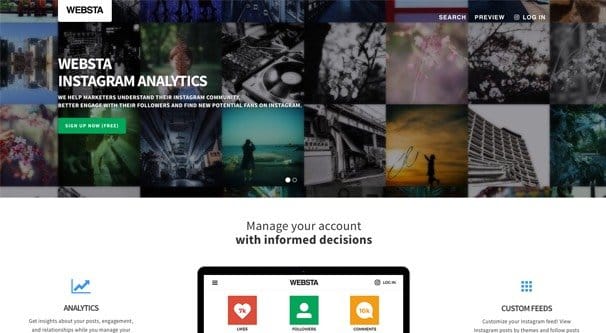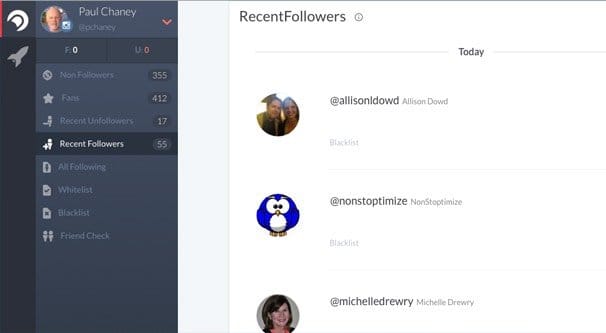Written by ContentPowered.com
Written by ContentPowered.com
Instagram is just chock full of metrics you can learn to research and use for your own benefit. Hashtags are one example; with a hashtag, you can see how many people are using it, how often it’s being used, how popular it is, and even what brands are dominating it.
The trick is, you don’t really have a good avenue by default to access this information. You have the basic Instagram search, but there’s barely anything to it. You have their discovery engine, but that’s more of a recommendation list than any form of analytics. In fact, if you want actual analytics, you’re going to have to turn to third party apps.
1. Iconosquare
Iconosquare was, years ago, known by a different name. It was Statigram, and it was a decent free analytics suite for Instagram. In the years since, they rebranded and turned into a pro-tier offering for marketers looking to get some serious mileage out of the social network.
Unfortunately, this means they no longer have a free tool for you to use. Their software is available for free for a two week trial, but after that, you’ll be stuck with payments. So what do you get for those payments?
At the “Plus” level, which costs $49 per year per Instagram account, you get a decent slate of analytics. You get all of this through either their web app or their iPhone app, as well. You get a basic analytics overview, which has follower growth metrics, engagement rates, and more specific data within those metrics like the rate of lost followers. You get community insights, including reciprocal relationships, follower location maps, who follows who, and the top lost followers you’ve dropped. More importantly, you get content metrics as well. It analyzes your posting habits, your post history, daily density, hashtag usage, and usage of specific Instagram filters. There are also per-post engagement measurements, so you can compare how different posts are doing with your audience.
At this same level, you get up to 30 scheduled posts per month, up to three customized Instagram feeds, and a comment tracker for the most recent five posts you’ve made.
So what do you get when you upgrade? The $149 per year version adds on the ability to track and monitor up to three hashtags at a time, including performance visualization, brand advocate spotlights, and engagement rates.
Unfortunately this isn’t historical, so you can only see it moving forward from once you initiate the tracking. You can also monitor up to five competitors, to track their performance and growth and compare it to your own. You get data exports, an unlimited post scheduler, and five custom feeds. The comment tracker jumps to 15 posts, and you also get an experimental comment translation engine.
Another step up, to the corporate $500 per year version, gets you 5 hashtags, 7 competitors, and 30 recent posts for your tracking. You also get a contest/offer engine that allows you to cut out using another app for contests specifically.
There are a few other features as well, like team member permissions, user roles, and an API, but those are only available with the scaling enterprise version, which is aimed at corporate use rather than small businesses.
2. SimpleMeasured Instagram Report
This is a free web scanner that takes a look at your Instagram account when you plug in your profile URL, and generates a report of a bunch of data it harvests. It works for accounts with up to 25,000 followers, so it’s suitable for most small businesses, though if you’re relatively successful on the site you might outgrow the tool. At that point, of course, you can pay for the full social analytics suite from SimplyMeasured if you want. For now, I’m just going to talk about the free tool, because it’s free.
You can see a sample version of the free report if you’re a little skeptical. It shoes you the number of new photos you’ve posted, the total engagement you’ve received across those photos, and the average engagement per photo. It will also tell you which specific post was the most engaging, what filters you used were the most engaging on average, and if you have location information on your posts, which locations proved to be the most engaging.
Below all of that, you get a chart with your engagement, number of posted photos, and time all displayed on a graph. You can see your engagement as a percent of followers, and you can see engagement split between likes and comments, with associated per-photo breakdowns.
Interestingly, the report will also pull some data from your Facebook and Twitter accounts, if you have them associated with your Instagram account. You will be able to compare your engagement rates per post on Instagram to those of your Facebook and Twitter accounts. This is of minimal utility, in my opinion, since your marketing across those sites should be varied so there won’t be a direct one to one comparison.
Beneath all of that, the majority of the rest of the report is a breakdown of each post including its caption, post date, number of likes on Instagram, IG comments, Twitter engagement, Facebook engagement, and total engagement. Obviously, it only pulls Facebook and Twitter data if you had Instagram automatically post the images to those other sites, so it’s not valuable if you don’t have that automation set up.
You have some keyword analysis in comments, a breakdown of your most active commenters, and some other fancy charts below all of that. It’s all the same data as above, though, just presented as different comparisons and in different graphics.
3. Websta
Formerly known as WebstaGram, Websta expanded their capabilities and turned from a generic hashtag exploration tool into a robust analytics suite.
Here’s what they offer:
- A management dashboard that shows your existing posts and allows you to create new ones, shows you the list of people who follow you and who you follow, the content you have liked, and the ability to create custom feeds out of your followers.
- An analytics dashboard with a comprehensive overview of your Instagram statistics, a breakdown of your content with it’s associated metrics, your engagement on individual and on aggregate bases, and a beta optimization suggestion engine.
- An exploration dashboard, where you can see content that is hot and trending, content from top brands on Instagram, content from top influencers in your niche, and a special feed of content chosen to be featured by Websta themselves, made up of people who use their product. Websta may not be hugely influential, but with half a million followers, they can certainly send some viewers your way when you’re chosen.
All of this is available for free. All you need to do is sign in via Instagram and give Websta permission to access your profile via the Instagram API. It’s just like approving any other web app on a site like Facebook, Twitter, or Instagram.
Websta might not be the most detailed or robust analytics suite, but it’s very simple to use and it has a lot of the kinds of data you would want to see as a small business.
4. Keyhole
Sometimes, you don’t need all of this data about your Instagram feed or your community. What you’re really looking for is data about he world at large. You’re looking to monitor hashtags, you’re looking to discover competition, you’re looking for content posted in your industry that you can regram for your own audience. For all of this, Keyhole does everything that the basic Instagram search simply cannot.
Keyhole searches both Twitter and Instagram. You can choose one or both, as well as choosing the mode of the search you want to perform. Here are your options:
- Hashtag, where you can plug in a hashtag and get data about its usage. You can see the top posts made using the hashtag, you can see influencers using the hashtag, and you can see the sort of media being posted using the tag. On top of that, you can see geographic distributions of the tag usage, you can see sentiment analysis for the content and comments using the tag, and you can see a word cloud of related tags to find other options for searching or using.
- Account, where you can enter the name of an account on Twitter, Instagram, or Facebook, and get an analysis of that account. You can get quite a bit of data from this, but if all you want is account analytics, you’re better off using one of the other analytics tools on this list.
- Keyword, @mention, and URL, all of which do exactly what they sound like, except that they only work for Twitter. This is one failing of Keyhold; you can track or search for keywords that aren’t used as hashtags on Instagram. The best you could do is hodge-podge it by searching for Instagram data on Twitter to look for the crossover between cross-posting and using that keyword, but that’s a narrow strip of data that won’t likely be useful.
The down side to all of this is the cost. It’s not free, though it looks like it is when you visit the site. You can run a search, but it’s just a sample search, so it doesn’t dig in to get all of the data you want. The paid versions start at $165 per month and allow you three account trackers, three hashtag and keyword trackers, up to 50,000 posts, and tracking for 10 influencers per site. All of the numbers scale up with higher costs, of course.
Unfortunately, this is going to be about your best option for a search engine alternative for Instagram. All of the simple advanced search options you used to be able to find were removed when Instagram changed their API a while back, so a lot of the old search businesses were forced to adapt to a new model of analytics. Many did make that change, but it’s still not a simple search for small businesses.
5. Crowdfire
Usable for both Twitter and Instagram, Crowdfire is an app that works to analyze relationships between people on those two platforms. It figures out who you follow and who follows you, who doesn’t follow you back, who has the most influence in their circles, who is inactive, and who you might want to follow based on who your followers are following. It will also analyze your hashtag use and your following habits to identify more people to suggest, both for people you should follow and people you should target to get to follow you.
The data you’re getting here is almost entirely focused around relationships and people. You’re not going to be getting keyword information or hashtag tracking, and you’re certainly not getting a ton of help with posting your photos, though they do have one nice feature in that respect. When you take a photo, you can have Crowdfire set to automatically remind you later to post that photo on Instagram. It’s a good reminder tool if you’re prone to taking photos to post later, then forgetting about them.
Crowdfire works both as a web app and as an app you can download on your mobile device, both from the Google Play store and from the Apple App Store. Regardless of platform, all you need to do is connect it with your accounts the same way you authenticate anything, and it will scan and present to you your data.
With the five apps above, you’re pretty well set if you want some data out of Instagram. It’s tricky, though, since there isn’t really a single robust analytics tool like a Facebook Insights or Google Analytics equivalent. You’re generally going to have to know what piece of data you want and find the free tool to give it to you, or pay for an all-around analytics app. Which choice do you prefer?