 Written by ContentPowered.com
Written by ContentPowered.com
For local businesses, there is often a certain level of concern and uncertainty about whether to use a places listing or a business page on Facebook. Many people, especially those who aren’t immersed in marketing or social media on a daily basis, might not even recognize that there’s a difference, or that there are different mechanics at play.
All About Places
Facebook Places were a strange old system that tried to implement a Yelp-like set of features on Facebook. The idea was to create pages for businesses that would accumulate images, contact information, and reviews. The places entry would exist until such time as the actual business owner decided to make their own business page, at which point they could claim it.
These days it’s actually pretty hard to find a places page in its natural state. Here’s one, assuming it still hasn’t been claimed by the time you read this. As you can see, it’s centrally focused around the business reviews, and the map of where it is. The places page also has information about nearby businesses, what kind of business it is, and photos users have uploaded.
Places are not something you can simply create as a business. In fact, they are only created indirectly, when a user wants to check in at the business and leave a review, but either cannot find the correct business page, or no such business page exists. Part of the reason why there aren’t many of them around these days is because Facebook has made it harder to create one.
Places pages lack a lot of features and utility. They are essentially just review hubs for the business. The actual business doesn’t have control over the page, or any authority to interact with it. Essentially, it’s sort of a trap. Negative reviews are never addressed, they simply sit and linger where everyone can see them.
Businesses can claim a places page that belongs to their business. It’s easy if they don’t have a Facebook page yet. You see the link above, to the Rock Bottom place page? Right up at the top is a “Is this your business?” link. The business owner or their authorized representative can click that button to claim it. Clicking it brings up two options; claim the page and verify it to make it the new business page representing the business, or merge it into an existing page. In the case of Rock Bottom, they happen to have their own business page here, with updated information. They simply haven’t bothered to claim the old page.
It’s possible that this is a tactical decision rather than ignorance or a lack of caring. Their main page has a 4.1 out of 5 rating with generally positive reviews, but the places page has a handful of negative reviews front and center. Interestingly, they aggregate to the same rating of 4.1, so claiming it wouldn’t affect the overall rating. Some businesses leave a prominent places page as a trap for negative reviews.
If a business with an existing page decides to claim a places page, the two will be merged. The business owner will be able to set the correct specific information, like if the places page had incorrect hours and the real page has the correct information. Adjustments to description, address, website, and other information come with the territory.
Meanwhile, reviews – the central focus of a places page – are merged with the reviews on the business page. This comes with the side effect of making them less visible on most page layouts, because the business page is more focused on the posts the business makes, rather than the reviews people leave. User posts can still be seen, and reviews are still front and center for some layouts, but it’s a chance to minimize their visibility. Facebook tries to avoid review fraud, so they make it difficult to deal with negative reviews.
As you might have guessed, places pages only show up when a user checks in with a business, typically with a mobile device. This means it needs a physical geographic location in order to have a place page. A company that operates entirely online won’t have a physical location, and thus won’t be able to have a place page created.
Benefits of Business Pages
So, a place page is an automatic entry created when a new user checks in to review your location when you don’t have a Facebook page set up, or when they can’t find one for your location. A page, then, is the page you create when you want a hub for your business. If you’re a local business and no one has checked in, you can simply create a new local business page. Other forms of business, including online-only businesses, can create other types of pages, just not local pages.
What benefits does a business page have over a places page?
- You can make posts as the business. This means you’re able to broadcast events, talk about changes in hours, talk about holidays, broadcast emergency information, hook up with local events, connect with your customers, and generally do anything you want with the page. You develop a voice, you engage with users, you post content with the intent of getting more people in the door, and it all helps your business grow.
- Reviews are given lower priority, so it’s easier to hide lower ratings. On a places page, there’s no content, so reviews are front and center. On a local business page, content posted by the page takes precedence, so reviews are relegated off to their own area where a user has to click through to see them. If you have a generally positive review, it makes negative reviews stand out less.
- You can address negative reviews directly. I linked your options for dealing with negative reviews up above, and mentioned that they are somewhat difficult to deal with, since Facebook doesn’t want people to remove valid negative reviews and flood their ratings with positive reviews that aren’t really earned. That said, you can leave a response to the review, either to justify what happened, to correct a false review, or to just own the liar. You can also refute false reviews and Facebook can take action against them.
- You can make sure your information is up to date. This is particularly important for store hours, when they change seasonally or when they change for special events or holidays. Users like to be able to check Facebook to see whether or not you’re going to be open, rather than having to call or visit only to find you’re closed.
- You can notify fans if there’s an emergency closing or other issue. What happens if a water main breaks, a fire breaks out, or a medical emergency closes the kitchen? It’s good to have an outlet to keep your fans and potential customers up to date on what’s happening, whether they drove by and were curious or they had plans that are now cancelled.
- You can entice fans and new users by posting about sales. Just like keeping users up to date on reasons why they can’t visit is important, it’s also good to keep them up to date on reasons why they might want to come in. Doorbuster sales, giveaways, special events, and even musical guests can all be promoted on a local page, which you can’t do with a places page.
- You can access the analytics system in Facebook Insights, to see who your audience is. You can see an absolute ton of information in Insights, ranging from basic demographic information to aggregated likes and a whole lot else. This allows you to learn who your visitors are, which in turn allows you to figure out how to better entice them to come stop in. For example, if you run a restaurant and you know a lot of your audience is comprised of young parents, you can offer deals to children and new parents.
- You can access the Facebook ads system to reach out to new potential visitors. Ads are incredibly powerful – a ton of this blog is built around helping you manage them – and you don’t get any of that if you don’t have a page. They’re a system explicitly limited to business pages, not even personal profiles get to use them.
- You can create page roles and build a team to manage it for you. This is extremely helpful for those of you thinking that all of this sounds like too much time and effort. You can set up roles and maintain admin leadership yourself, allowing others to run your ads and make your posts.
- It makes you look a lot more legitimate as a business to have a customized, accurate, active page.
The New Places
The whole places system up above is something of a legacy system. Facebook made it all the way back in 2010, and in the years since, it has declined in utility. Facebook has moved away from the yellow pages model and tried to focus more on the interaction and engagement side of things. Mindless review walls are isolated and don’t add much to the site that Yelp or another aggregator doesn’t already do better.
Facebook actually has a current “places” system that works a bit differently. You can see it here. It’s essentially just a directory of businesses that have pages on their site. When you visit the page I linked, you’ll see a handful of businesses local to your geographic area, as well as a search bar to find a city, and exploration directories to browse businesses in an area of your choosing. This serves as a directory to find local businesses.
Interestingly, there is more to it than just restaurants. If you run a search for a city, you will see restaurants and the ability to search through more of them in the area. Scroll down, and you will see local events happening at locations around the city, like an expo center or a theater, so long as those events are public. My local area has a vintage market, a movie event, and a small-scale battle of the bands coming up, so I can see pages for those. Below that you can see content from your friends – assuming you’re logged into Facebook – who have tagged their location as nearby in one of those areas. Then, at the bottom, you’ll see other nearby locations people have searched for, generally other large nearby cities with their bio information. You can browse for day trips and ideas.
How do you get your business listed in the places directory? All you need is an actual business page with a local address added in. If you don’t have the address, Facebook won’t know where to put you. It also helps to be the kind of business people look for on the fly, which typically comes down to restaurants. Other local businesses will want to spice things up with events and encourage people to tag each other in their location.
At the end of the day, if you’re a business trying to determine what kind of entry you want, it’s a page, no doubt. You can make a places page, but it’s really just a temporary holdover until you can dedicate the time to making a brand page for yourself. If you’re a business owner and you’re interested enough to have a page on Facebook, just make one, don’t try to make a places entry.

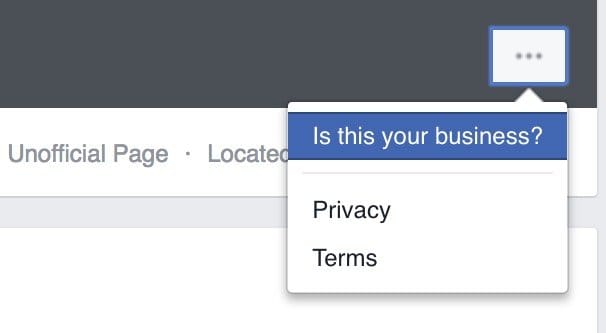

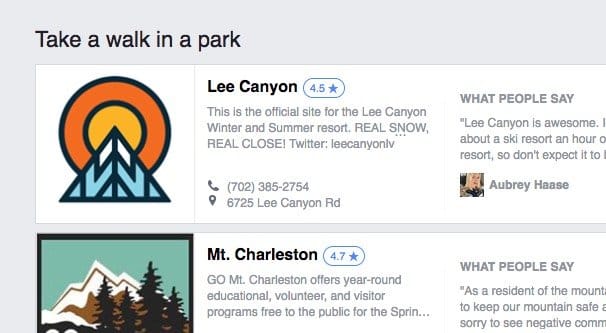

Currently, when I start a facebook business page, it leads me to select ‘local business or place’, which then appears as a place rather than a page. This way I can also select my specific occupation and services. If I choose ‘company, organization or institution’, the options seem less appropriate. So I am confused by your article, because facebook seems to be geared contrary to your advice…
You’re off on that one. As of July 2018, when you “start a page”, you simply start a page!! But a page can always be a place as well (people can check in to it) if you provide the address. But a business page is simply hostile towards customers input. So if you’re just looking to create a wall where people can check in and have their posts appear on its timeline, then you’re going to want to use a mobile device to create a check-in “Place”. But bear in mind the consequences of this–you have no control over what people write.
Hi, I created yesterday a page for our apartments and it seems to work fine but if I want to publish a picture from my own profile and put the location of the apartments it is not showing the site. I created a second page as well. There are no pictures or any of my posts on this page so it doesn’t make sense to check in there. It is written that it was created automaticaly. What can I do so that my new page gets checked in and not my old page? Thanks!