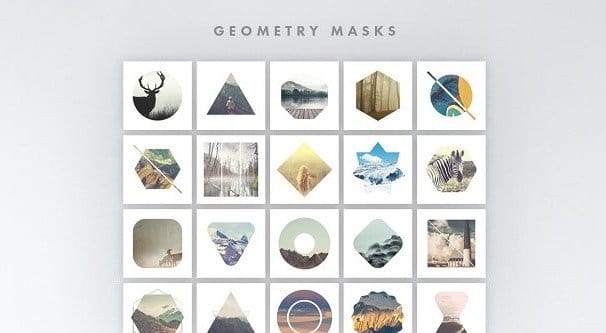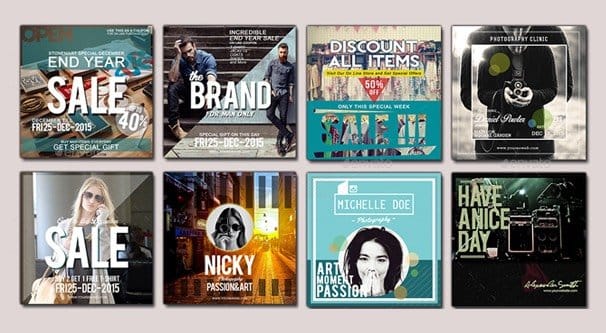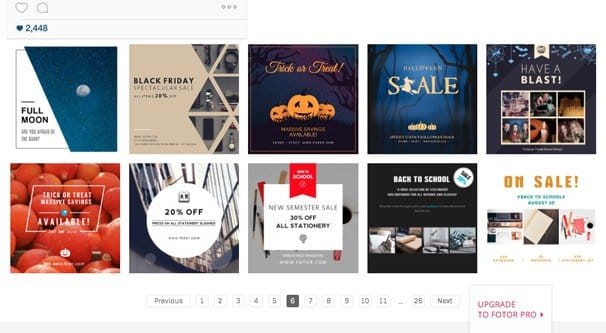Written by ContentPowered.com
Written by ContentPowered.com
Instagram is a heavily graphical platform, with every post centered around an image of some sort. In order to make the most of it, you either need to be a talented photographer, a graphic designer, someone with the money to hire one of those for your staff, or someone capable of taking internet resources and putting them to good use. I’m assuming you’re the latter, so I’ve compiled a ton of different resources for making your own Instagram posts as attractive as possible.
The templates below fall into three general categories. The first is marketplaces, where you can browse and purchase individual templates or packs of templates, but have to do the work with tools you own and assets you have on hand. In other words, the basic framework design is done, but you have to open the thing up in Photoshop and edit it with your own images and text. The second is design tools, which work as online graphic editors with assets and tools built in. You can browse and utilize templates you find, and customize them with tools right there in your web browser, with assets you can pay for right there as well. Pricing will range dramatically depending on the tool and the assets you use.
The third type is individual templates made for sale or for free by individuals just providing something to their colleagues or friends. There aren’t as many of those around, but I listed a few.
The majority of what you’ll find below are not going to be free. It’s hard to find free templates and assets, because the designers making them want to get paid for their work. This is perfectly reasonable and you really should pay your designers, in case you were wondering.
So why should you use templates? Well, they’re cheaper than hiring a designer to do all of your Instagram work for you. A template will give you a professional framework you can build and customize to fit your brand, without having to pay the steep fee for a designer to make it all from scratch for you.
The one major downside to using templates is simply the fact that other people can use them as well. If you pick one of the more common template designs, you end up looking generic or derivative. People might call you out for imitating someone more famous than you, and that can hurt your brand image. It might not happen, or it might not be significant, but it’s a risk you take.
Templates are just another stop on the sliding scale of money versus time. If you want to save money, use templates instead of a designer and invest the time to personally customize them. If you want to save even more money, you’d have to learn graphic design from scratch and not use paid templates at all, but that’s a harder sale. Meanwhile if you want to save time, you just pay someone the money to manage your Instagram, do your graphic design, or manage your entire marketing presence.
So here you have a wide range of different templates and sources for templates and designs. Are there 50+ here on the list? Probably. When one site sells over 1,000 different templates, I assume you can find a few that fit your definition of what would be included in this article.
Creative Market
Creative Market is one of several large graphic resources on the web, with relatively reasonable prices for a wide variety of different graphics, templates, and designs.
Here’s a selection, but you can browse for more at your leisure.
- Aloha Philly’s Travel Layouts, a set of eight layouts with associated images and graphics, $12 for a license to use it all.
- Coral Antler Creative’s Branded Templates, a set of six different templates for basic advertising that focuses on a sale, with a brand name set in the bottom.
- Tugcu Design Co.’s Wedding Pack, a larger set of 24 templates designed for wedding promotion. Insert your own photos and have ready-made designs to post to Instagram or even just print out and convert into invitations.
- Tugcu’s Photo Masks, a huge pack of 60 masks to lay over a photo to give it an artistic look. Some are geometric shapes, some are more tattered borders or grunge swipes, and a few are more creative. Spice up your photos with another layer of interest.
They have a nice blog post with highlights for 50 different packs here, if you want to read through it. I picked a selection, but they have many more. You can also go to their main templates page – just click “templates” at the top – and search for Instagram or social media to find something that suits you. They have almost 85,000 templates, though obviously not all of them are Instagram.
Graphic River
The graphics arm of the sprawling and absurdly large Envato marketplace, Graphic River is a hub for designers to throw their designs up for a minor fee, usually less than what you find on Creative Market, though it’s more often the charge for a single graphic than it is for a pack.
There are a lot of options here, and you get to see both the price and the number of sales the item has had. Number of sales is important, because if you pick one that has been sold a lot, you might find that people start to recognize the template you use. That might not be a bad thing, but you never know.
- This set of glitch templates adds the red and blue scanline aesthetic to your photos. It’s context sensitive and makes use of some advanced features in Photoshop, but at the same time it’s surprisingly easy to use, with a video tutorial included.
- This set of 70 templates covers just about all the bases when it comes to branding with simple typography. Swap out images and text to adapt the template to your purpose. There’s something for everyone in this pack, and it’s only $7.
- This set of square overlay filters helps you trim out the focus element of a photo and spice it up with a background of color, shape, and aesthetic nonsense.
You can, of course, find many, many more where those came from. Simply add the Instagram filter to the advanced search on Graphic River and see what comes up. There’s plenty there to pick through, and a lot of options that are more filters and template overlays for photos than anything else.
Fotor
Fotor is a free online photo editor with apps for both android and iOS devices. You can create a new design and click the “Instagram post” template to browse their options.
They have something like 260 different templates you can use and customize to fit your purposes. You can also use it to design a template of your own, though if you have the chops to do that, you might as well just use your own copy of Photosh op.
Canva
Canva is an engine similar to Fotor, but with a lot more options and a lot more templates. They make deals with stock photo providers and designers to sell their assets through the site.
You can choose any of hundreds of different templates to pick one that works for you, then customize it as much or as little as you want using assets you choose from their library or assets you import of your own. You can play with designs as much as you want, and only pay for what you end up using when it comes time to export the finished product as an Instagram-ready photo to post.
Bannersnack
Bannersnack is an engine for graphic design online that works very much the same way as Canva, though I haven’t actually dug into it to see if it’s more or less robust than other options. I do know that adblockers have a field day with their website, for one reason; it’s designed for use with advertising rather than simple Instagram posts or other media content. Canva isn’t designed with ads in mind, though they certainly have templates for as many different ads as you could want.
As for a link, rather than direct you to their home page, check out this blog post. It covers a range of different templates available for everything from small businesses to travel to fashion. Take a look and, if you see one you like, you can just click the image and be directed to their editor.
Assorted Extras
All of the above are large sites with dozens or hundreds of resources you can comb through, but there are plenty of templates around that don’t just come from those sites. Here are a few I found.
This educational template used for students to mock up fake Instagram posts. It’s a very basic template but it’s made with Google apps, so it’s usable and editable on the web fairly easily.
This blank template of an Instagram profile page, made in PowerPoint. Any modern iteration of PowerPoint should be able to open and edit the template to add or change images, text, and other elements. Useful for “previewing” how a post might look, or using like the educational template as a part of a fake project.
Another educational template with sample ideas from teachers in the comments. It’s made in a PDF file and is designed to be printed out and drawn on directly. Kind of clever, if outside the scope of this article.
This huge pile of templates from PosterMyWall. They have dozens of templates to choose from, all of which are easily displayed on that one page at the link. Click on one you find attractive and you are taken to their editor – seeing a pattern here? – and can edit it. You can change text, background, and other elements fairly easily. I’ve noticed that they have a bit of an issue with layering sometimes, so it can be tricky to edit specific elements since others are laid over top of them. Play with it and you can probably find something you want to use and can customize easily enough.
Etsy. Just Etsy. Believe it or not, Etsy isn’t simply selling handmade jewelry and antiques from your grandma’s basement. They’ve expanded and now people sell just about anything there, up to and including digital templates. There are Instagram templates all over the place, ranging from single templates for senior photography marketing to packs of templates advertising business sales. They range in price anywhere from $1 to $50, though it wouldn’t surprise me to see even more expensive packs. Since Etsy isn’t the first stop on the list of people buying templates, you can find some pretty unique work there, and you can also message the seller directly to see about individual commissions, something you can’t do on other marketplaces very easily.
DesignBold. Much like Canva and the other tools, this is a list of templates – though not too many – that have some basic design, typography, and graphical elements you can customize. Click once to see it on a page of its own, and click again to be taken to their editor. It’s not a great editor, compared to some of the others, but it does have some unique and compelling designs that mean you might not need to edit much beyond some text elements.