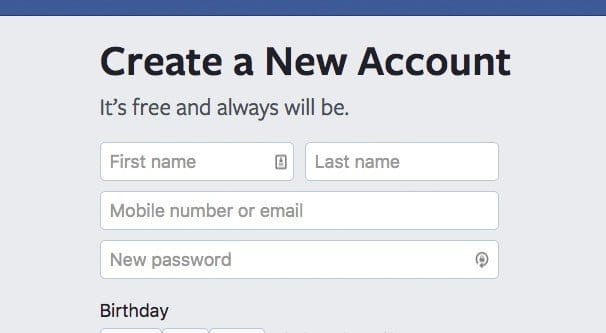Written by ContentPowered.com
Written by ContentPowered.com
There are two ways you can create multiple ad accounts on Facebook. One of them is the legitimate, sanctioned, and limited method. The other is potentially unlimited and unrestricted, but dangerous and technically against the Facebook ads terms of use.
Facebook Limits
Facebook has natural limits on various systems in their platform, and advertising is one among many. First of all, according to this page:
- You can be an admin, advertiser, or analyst on up to 25 ad accounts if the account owner or admin gives you those permissions. […] Keep in mind that when you create a campaign on Facebook for the first time with your personal Facebook login, you’ll be the owner of that new ad account. You can own one ad account at a time.
This says three things. Firstly, you can be an admin on as many as 25 accounts at once. Secondly, you can only OWN one account at a time. Third, being an admin is different from being an owner.
The Legitimate Method
The method Facebook has implemented as a way for users to manage multiple Facebook ad accounts is through the business manager. The Facebook business manager is a business platform designed primarily for agencies with multiple clients. For example, if you’re a local advertising agency working with three local businesses, you can manage all of their ads through their accounts via business manager.
Business manager is not limited to just agencies, however. You can use it on a smaller scale as well. For example, you can have one business manager account linked to a Facebook and an Instagram account, and have different people – or different teams – using business manager to manage those two ad accounts. You can also just run ads for one business, but have more than one payment method installed, or manage deeper analytics than you get with just Facebook ad insights.
You can find the business manager here. Business manager can host a maximum of 5 ad accounts, and there is no way you can request more. This is what I mean when I say this method is legitimate, but limited. You can only own one ad account, and you can be admin of up to 25, but only five can be added to business manager.
As far as other restrictions go, they kind of make sense, but are difficult to intuit. You can’t add an ad account to your business manager if it has already been added as an asset to another person’s business manager. You can request access, though, which will transfer control from one account to the other. You can only add one ad account from your personal Facebook, but you can create a new ad account through business manager that is not tied to your personal Facebook.
It should also be noted that if you create an ad account through business manager, it will be tied to that business manager and can’t be transferred to a personal user, only another business manager.
In order to actually add a new account to business manager, there are three different processes you can use. You can find all of them detailed here.
If you don’t want to use business manager but still want to have more than one ad account, you could do something like talk to a friend or family member and see if they’ll give you access to theirs. Assuming they aren’t using it and have no plans to use it, of course. There are billions of people on Facebook and only a fraction of them have any interest in ad accounts, so there should be plenty of people you can find who would be willing to let theirs go.
Of course, there are two things wrong with this method. The first is that it’s technically impersonation, and even if you have verbal permission, if the friend decides they want to screw you over, they could report identity theft and you have no grounds to stand on. The second is that they have to either trust you with their username and password, or they have to know enough about Facebook ads to create the account and add you as an admin. Either way, it’s probably more than most people want to deal with.
The Sketchy Method
The alternative, if you don’t have any friends willing to lend you their accounts and you don’t want to use business manager, is to make a fake account. I’ve often seen people try to use this for their lower quality advertising, their potentially dangerous experiments, or just because their primary ad account was banned by Facebook.
Before I tell you how to do it, the first thing I’m going to tell you is that it’s dangerous to use. For one thing, it’s against the Facebook rules to have more than one profile, and that’s what you’re doing; making a second profile so you have a second account to play with. If Facebook catches you doing this, they can take all kinds of action. They could ban or remove your second account, they could suspend your access to ads entirely on your main account, and they can even ban your main account, depending on how bad they feel your transgression was.
So, basically what you’re doing is just making a second Facebook profile for a fake person that looks real enough, and then enabling that ad account. From there, you can either use the account as that user, or you can add yourself as an admin to that ad account and delete the account itself.
The second option here is more potentially legitimate, though you still have to follow all of the precautious I’ve listed below. Facebook is less likely to accuse you of faking an account if a) you have admin control added by someone else and b) the original owner has been removed already. However, just because the second account was deactivated doesn’t mean you’re safe; Facebook can still dredge up data about it, and will definitely look into it if you’re violating other Facebook ads terms.
The Precautions
As I said, you need to take precautions when you make a second account. Generally, this means keeping absolutely everything separate as much as possible. You need this new profile to look plausible, so use a real name, a real location that isn’t just your own location, and as close to real-sounding information as possible. Make a few posts that make it sound like you’re an actual new user finally giving in to using Facebook.
On a technical front, absolutely everything needs to be different from your default method of accessing Facebook. Use a different computer if possible. If you have to use the same computer, use a different web browser or a different user agent. Make sure you write down which information is used for which account; any cross-contamination can lead to your account being removed.
There is more data you want to keep separate. You need a different IP address, preferably different enough that Facebook can’t say “well they’re still coming from the same street, it’s probably the same person.” To this end, you want to use a web proxy, and you want a consistent proxy, not a free proxy.
There are two reasons for this. First of all, a free proxy is more likely to be on Facebook’s shit list already, and might have been used for this purpose by someone else. It does you no good to wear a mask if that mask was worn by a known spree killer, right? It might not lead back to you, but it will certainly jeopardize your second identity.
Secondly, free proxies have issues. They might inject ads or snoop your information while you use them, which means any personal or financial information you put in through the proxy might be stolen. Since you’re planning to use this for ads, you need financial information. Plus, free proxies are known for blowing up and disappearing, so it’s entirely possible that your identity can collapse when you need to change locations.
When using a proxy, I recommend a private proxy list, which means you’ll need to pay for it. Try to choose a proxy that is at least in the same country as the one you claim to reside in, and if possible, make the profile location information for your fake account match the same basic geographic area as the proxy. And, of course, try to make sure you’re always using the same proxy each time you access Facebook with this second account, and never use it for your primary account.
Other information needs to be changed as well. Your address, phone number, and other such information should differ as well. It does you no good to get this far and then get spoiled by the same phone number. If you don’t want to have the hassle of managing multiple phone numbers, you can use something like a forwarding number from phone.com, or just a simple Google voice number.
Finally, you will need different payment information. If you use a credit card for your main ad account, don’t use the same card, or even the same bank for the second account. You can open another bank account, but that might be overkill. You can use PayPal, or some other source of prepaid money, but you have to be aware of all of the payment methods and restrictions on them on Facebook. We covered some of that over in this article.
Once you have a complete second identity created, you can finally start using Facebook ads through that second account.
Why You Want a Second Ad Account?
The question, after all of this work, is why do you want to have a secondary ad account anyways?
One reason is simply that you want to run more ads without jeopardizing the quality score on your main account. Your second account can run ads you would consider more risky, to see how such odd strategies work, without consequence. Of course, with a lower quality score on your second account, those experiments will be more expensive. This is a potentially viable reason to run more than one ad account, but I still figure it’s better to just run the cheaper experiments with limited duration on your main account.
Another possible reason is that you’re trying to break a rule. If you’re trying to advertise a business or a product that is otherwise banned on Facebook, you wouldn’t want to do it with your main account. Of course, you’ll have to go through this process every few weeks or months when Facebook receives reports about your ads and bans your account. Then the more often you have accounts banned, the more likely Facebook is to trace it back to you.
If you’ve been banned from using Facebook ads before, you could create another account to try to circumvent the ban. I don’t recommend it, for all of the reasons above, but it’s something you can do.
On the other hand, if you have a reason like “I have two clients I need to run ads for” you can use one of the more legitimate methods. Have the clients create their ad accounts and set you as admin or advertiser on them, and you’ll be able to run their ads without needing their information. You can also use business manager for this use case.
Which method you use really comes down to how well you want to comply with Facebook’s rules for whatever use case you have. I generally don’t recommend getting on Facebook’s bad side; they’ll take action, and sometimes, you don’t want to be on the wrong side of that action.