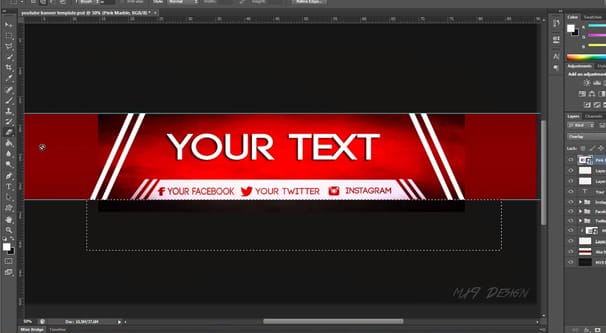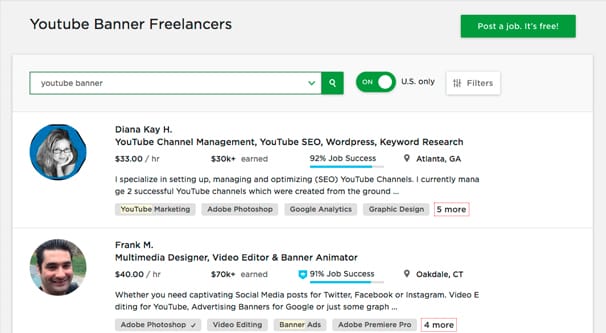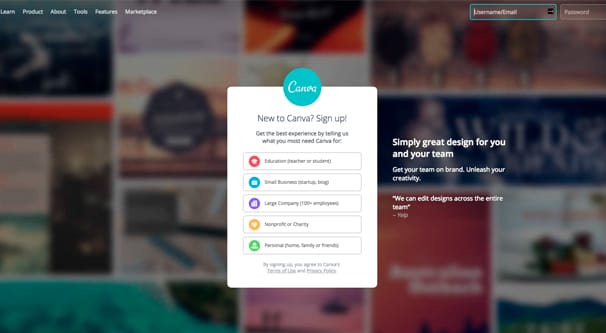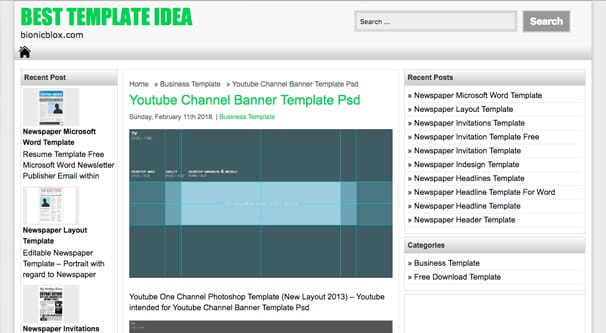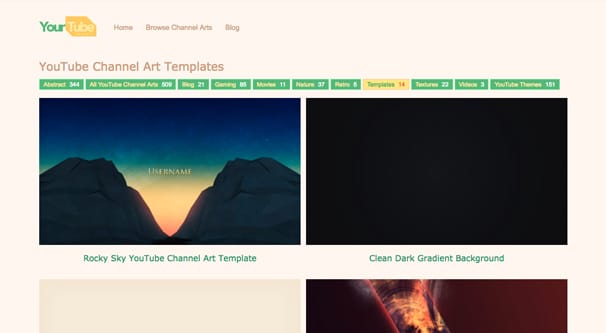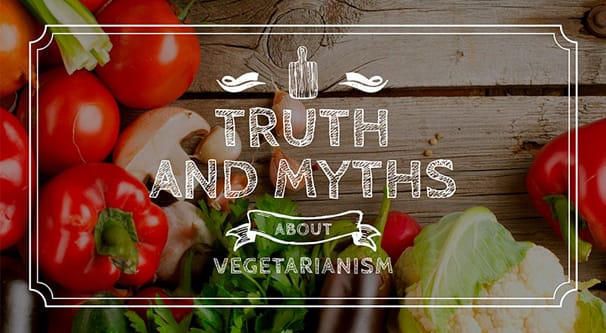Written by ContentPowered.com
Written by ContentPowered.comYouTube Channel Art, also called the YouTube banner, is the large art at the top of your channel page. When you visit a channel URL, you see some kind of image, or a field of gray triangles, which is the default art for people who haven’t placed anything there just yet.
Channel art is very free-form. You can upload just about anything, so long as the file size is under 6MB. YouTube recommends an image with the dimensions 2560×1440, which allows your image to look the best across different devices.
What does it look like? Here are a few examples.
- Markiplier, a game streamer, has a selection of pieces of fanart as a banner.
- Saturday Night Live has a very simple iteration of their logo.
- Ellen uses the top banner as a way to advertise affiliated programming, likely in a way she’s paid to do.
- Disney has a very simple banner advertising their latest upcoming movie.
- Good Mythical Morning has their logo, schedule, and eclectic selection of imagery.
You can do just about anything with your banner. For those of us who aren’t graphic designers, though, where can you find templates or creators to help make a banner?
A Blank Template
First up, you can find a blank template for a YouTube banner here. This free download is aimed for PhotoShop users; it’s basically a file of the appropriate size, with guidelines for the narrower “safe zone” in the middle. Here’s another option if you want.
What is a safe zone for a YouTube banner? Well, when you go to upload a picture to YouTube for your banner, you see the full picture, a “crop” zone, and a light zone within the crop zone. If your image isn’t the appropriate size for a banner, the crop zone is the appropriate aspect ratio to show you what will actually show up in your banner. The light zone within the crop zone is what shows up on smaller versions of your channel page. For example, if a user is browsing on mobile, they’ll only see the smaller section on your channel page rather than the full banner.
This is important information going forward, because it helps guide your ability to create a banner of your own. Content too far to the left or right of the center of your banner will be cropped out for many users, so don’t put anything essential there. The same goes for the small area above and below the central safe zone. There’s a tutorial video that accompanies the link above for the template, which will do a decent job of explaining what I mean.
Paid Banners
Before I get into all of the various other options you have for DIY methods, I have to mention the fact that you can always just go buy a completed banner and not have to do the work yourself. Why bother with a template when you can hire someone who knows what they’re doing already?
On the more expensive end of freelancers, you can hire graphic designers from their portfolio pages. A lot of artists are willing to make simple banners and other such commissions, as they’re not too difficult to create and they can make a good chunk of change. I recommend setting aside a modest budget for your branding assets, but your budget is really up to you.
At the middle of the road, you can go to a site like Upwork to hire a freelancer. At a casual glance at YouTube channel graphic design, you’ll see results ranging from $30 to $150 per hour. Don’t let that scare you, though; prices like those tend to include a lot of additional consulting, video SEO, channel optimizations, and even full channel management. Since you’re unlikely to need all of that when you’re just looking for channel art, you’ll probably be able to get something relatively cheap.
At the low end, well, this is one of the few things Fiverr is good for. You can get YouTube channel art on Fiverr for anywhere from $5 to $50, depending on how unique you want the art to be. A lot of Fiverr workers will be using templates they have found or developed, so while your banner will be relatively unique, it isn’t guaranteed to be totally unique. It’s the same way you see a lot of video intros that all look basically the same; they’re pre-rendered videos with just customized logos slapped in on the end.
If you don’t want to pay someone for a straight-up banner, though, there are other options.
Banner Creators
If you want to make a banner yourself but don’t want to go through the hassle of putting it together from scratch with a PSD template, you can use one of several banner creators.
Canva is one of my go-to recommendations for basically any kind of social media graphic design. One of their premade templates is for YouTube channel art, which shows you a bunch of different template layouts you can use as a starting point.
The main power of Canva is that it’s packed full of various elements you can use and put together in interesting, innovative ways. Many of those graphical elements are free to use, though you can also access a huge library of paid elements as well. Feel free to play around and make a design you love; you only pay for elements you actually use in your final product.
If you don’t like Canva for one reason or another, a very similar app with a different range of tools and stock elements is Adobe Spark. Adobe Spark is very much like Canva, even down to the fact that their landing pages look similar. They work in much the same way, though Spark has more of an emphasis on unique fonts and themes. I don’t know that I’d recommend Spark over Canva, personally, but that’s because I haven’t really played around with Spark much. Both apps are free to register and use. Adobe Spark might be a better option if you’re already familiar with the various Adobe suite tools, so it has that going for it.
As far as pricing for Spark goes, the free plan is available but limited, primarily in that it included a Spark logo. You can buy a $10/mo plan to get around that and get some additional features if you want.
Fotojet is a third option if you don’t like either of the above. Their free version is functional, but it’s limited in that you only get basic editing tools, you can’t save projects other than your final export, and you only have access to the basic templates, fonts, effects, elements, overlays, and frames. It’s also monetized by showing you ads, which can disrupt your design experience. The Plus version is cheap enough, only $7 per month, but it’s still a price you would have to pay to get the most out of the app.
Bannersnack is another option if you want to explore it. It’s pretty limited, up to and including a watermark for the free version, so I would consider it more of a last resort. It’s a tool more aimed at agencies who manage a lot of different YouTube channels at once, more than anything.
Templates
If all of this isn’t to your interests, there are always individual templates you can find all over the web. There are probably thousands of sites out there with their own lists, so I’m going to just go ahead and list a bunch of them.
BionicBlox – This page has eight different PSD files you can download with various banner styles. A couple of them are pretty old, so make sure they fit your dimensions if you choose to use them.
Visme – This site has 50 various YouTube templates you can use if you want, but you have to use their tool to customize them. They mostly have a background image and some typography over top of it for you to customize. This isn’t all that hard to replicate on your own, so you can feel free to use these as inspiration rather than go directly through their site if you prefer. On the plus side, they cover a wide range of topics, like cars, cooking, music, travel, fashion, and basic abstract imagery. There are a lot of choices here so browse for some inspiration.
Filmora.io – This page has 50 more templates you can look through, grouped up by theme. There are five each in Gaming, Beauty, Travel, Comedy, Education, Minimalism, Funky, Comic, Galaxy, and Bright. Some of those aren’t really great themes, but you get the idea. The minimalist options look vaguely like business card design, for example, and the galaxy templates are all basically a space image with some text in the safe zone in the middle for you to edit. You can scroll through previews, but there’s only one download for all 50 of them so you might as well just grab it if you think any of them are promising.
Template.net – There are several packs of templates on this page available for download. The first pack of “attractive” banners is a bit overboard and cluttered in my mind, but hey; whatever works for you. They have a “black” pack full of chalkboard-like designs, an Amazing pack with some interesting art, a 2D banner kit with some art and designs, and so on. There’s no real division between the packs, they’re just keywords Template.net though someone might use to draw them to the page.
YourTubeTheme – This site is pretty minimalist but has 14 different templates you can look through. Though, I do hesitate to say that it’s fully 14, since one of them is just a black box. I do appreciate the spin necessary to call their various design changes a “unique template”, though.
DesignWizard – This is another pile of templates that are all basically just an image that fits the YouTube dimensions with a box in the middle that contains some text for you to customize. They cover a variety of niches, like health food, gaming, sports, and music. This is also another case of needing to use their tool to customize the template to fit your needs, rather than just giving you a PSD you can edit later.
Crello – This is a blog post that mostly uses templates as an excuse to give you tips on designing your own channel art. Feel free to make use of those tips, of course, or use one of the several templates they have available. I like a lot of these templates, except for the ones that have built-in social media icons. Remember, YouTube has a way for you to link to your other social networks dynamically, without needing to put icons or usernames in your banner.
TutsPlus – Another tutorial and template design shop, this one has a handful of different unique art to pick through. I like the graphic design for most of them, but they do run through a wide variety of different topics. You have a lot of options, is what I’m saying. There’s some overlap here with another link on this list, but there’s enough unique to make it worth listing itself.
Envato – The Envato marketplace is one of the largest resources for a huge number of different kinds of elements you might need. They have everything from WordPress plugins to 3D models to scripts to YouTube channel art templates. I linked you directly to a “YouTube” search result page on Envator, which has 150+ graphics to dig through, some of which are packs with multiple templates. Feel free to dig through it.