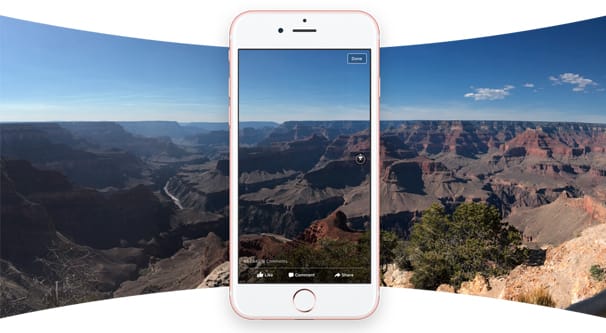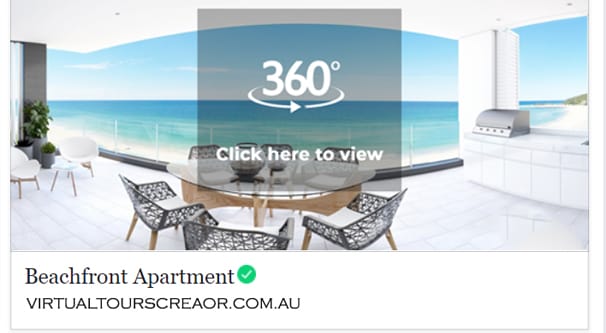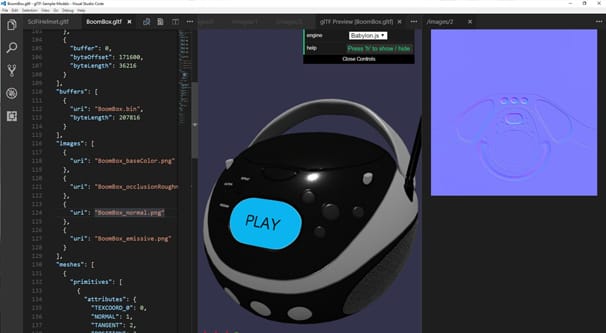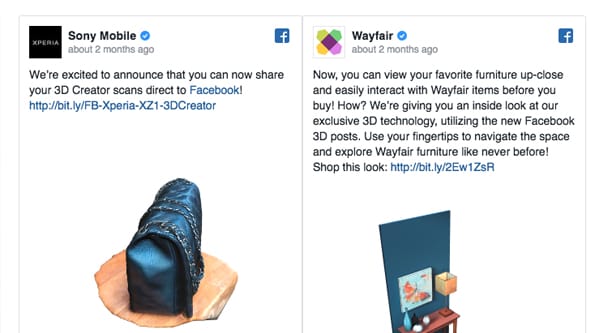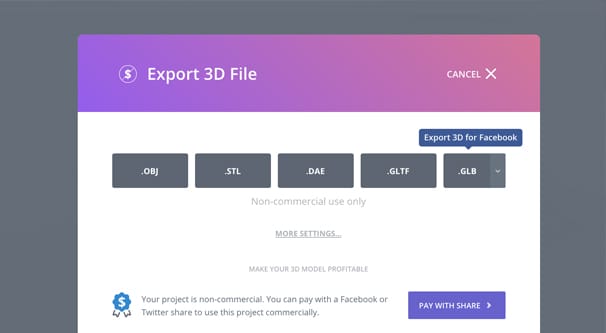Written by ContentPowered.com
Written by ContentPowered.com
There are two types of 3D post on Facebook, one of which is older and more common than the other. I’ll be talking about the newer of the two, but I figure I should at least go over them both so you know specifically what I’m talking about.
Older 3D Post Style
The older form of 3D post is fairly commonplace on Facebook, because it doesn’t take any special tools to make. They’re called 360 Photos, and they work essentially the same way most 3D video games have worked for a long time.
Essentially, you stand in one place, and take a panoramic photo of the area around you. You do this specifically through a specialized app embedded in Facebook’s app, and it guides you throughout the process to make sure you cover all angles and reach all corners of an area. Indoors or outdoors, Facebook’s app makes sure you’re getting full coverage.
Behind the scenes, the Facebook app then stitches each photo together to create a 3D environment. Users on Facebook can then click inside this photo window and pan around, to see the full environment as if they were there.
This is useful in a lot of different ways. Imagine you’re on vacation and you want to showcase how open and expansive the view from your current location is, halfway up a mountain or atop a tall building. You can take a 360 photo to share with your friends, so they too can experience it almost as if they were there themselves.
A lot of real estate companies love 360 photos as well. It’s a great way to showcase the dimensions and the feel of individual rooms in a home; much better than the traditional fisheye lens photos taken from corners and doorways, anyway.
360 Photos can be taken in three ways. The first is with any gyroscope-enabled phone. The app will guide you through taking each individual shot of an area and will use gyroscopic data to stitch them together accurately. The second is using a 360-degree camera. It’s specialized hardware, similar to what Google uses on top of their Streetview Cars, though obviously on a smaller and less expensive scale. The third is with a Photoshop template; you can take individual pictures and follow the Photoshop guidelines to stitch them together yourself. This method results in the clearest version of the 360 view, since you can use a more powerful camera and adjust the images individually first, but it’s also the most labor-intensive.
You can read more about Facebook’s implementation of 360 photos on their landing page here. I’m not going to dig any deeper, because while these 360 photos are technically 3D, they aren’t the 3D posts I want to talk about.
New Facebook 3D Posts
The new version of Facebook’s 3D posts cater to an entirely different subsection of users on the site. Rather than people wanting to post the three-dimensional interior of a room or of a view, it’s for people who want to post the 3D exterior of a model or graphic.
The newest form of 3D posts are essentially an embedded model viewer for three-dimensional models uploaded to Facebook. The trick is, they’re more than just a software model viewer; they’re embedded versions of the modern 3D standard, glTF 2.0.
The glTF format is the GL Transmission Format. It’s made for three-dimensional assets, and it’s inherently open and royalty free, the same way JPG and GIF and other such formats are free and open. In other words, you don’t need proprietary software or a license to create these files, or to use them. Someone could have rights to a specific file or asset, so you can’t just take and use any 3D model you want, but the format itself is open. Think of it like any other image format and you’re on the right track.
If you’re really into the technical side of things, you can read more about the glTF format here. That page is the Khronos overview of both the 1.0 and 2.0 versions of the format, with links to specifications, reference guides, and Q&A sites to help troubleshoot issues you may have.
Now, I’m not personally a 3D artist, so forgive me if I misuse any terminology throughout the rest of this post. I’m simply trying to make things as simple for marketers and businesses as possible. If you have more specific questions, feel free to ask in the comments, or head over to StackOverflow to ask the more technical folks.
Why would you care about this 3D model viewer on Facebook? Well, for two reasons. First of all, it’s a brand new type of post, which means there’s a lot of cool novelty to it. Whenever a new asset comes out on Facebook, the site tends to prioritize that type of post for a while, so you’ll naturally get some extra reach if you use it. It will stand out against the rest of a typical news feed as well, since most businesses don’t have the assets or the technology on hand to make use of it.
Secondly, Facebook, if you remember, owns Oculus, makers of the VR system Oculus Rift. These 3D posts are by default integrated with the Oculus system, so users of VR can not only see these 3D assets, they can manipulate and view them from any angle. That’s one of Facebook’s major selling points, in fact.
The Benefits of 3D Posts
There are a lot of benefits to using 3D posts with the glTF 2.0 file format. The foremost among them I already mentioned; they’re new and interesting. It means they stand out in the news feed and can make your brand stand out as someone on the cutting edge of technology.
You can see a few embedded examples on this page, if you want to read a bit more about the announcement as Facebook made it.
Second is that it’s a huge benefit to any company that can directly make use of 3D objects, both on their own and within other apps. One example in the above article is Lego; the company can post a Lego build model and you can view it from all angles, to see how it’s put together. You can use this to inspire yourself or to try to reverse-engineer the model.
You don’t need to have 3D models ready to go, of course. Using advanced tools and cameras, you can take 3D image captures, similar to how a lot of old 3D CGI worked. This post is one such example; it’s a model of a product, a 3D scan made with a Sony device and app.
What this means is that, with the right tools, you can showcase a product in three dimensions on your page. This can be extremely useful for businesses looking to showcase their inventory. Your users can interact with your products, at least in a static 3D model form, complete with textures and lighting.
The integration with Oculus is also very cool. If you have a 3D VR app, you can add Graph API attributes to specific models within the app. Users can then share those models on their own feeds from directly within the Oculus system.
Let me give you an example of how cool this is. Imagine that you’re a company selling a variety of furniture. You can use the Oculus dev kit to put together a 3D version of your showroom, complete with individual model reproductions of your individual pieces of furniture. Each desk, each end table, each bookshelf, can be modeled and tagged with the appropriate graph attributes.
A user of the Oculus system can use your virtual showroom app to explore your inventory in a VR environment. They can use it to get a feel for the size, positioning, and utility of any given piece of furniture in your showroom. When they find something they like, or something they want to share with their friends, they can share it. The asset will automatically appear on their Facebook feed as a 3D post, where anyone else, VR users or not, can interact with the model and get their own feel for it.
At least, this is how I interpret all of the Facebook announcements. If it’s not quite that robust, well, don’t blame me. I don’t have a VR system or a VR app on hand to test any of this.
At the very least, I know specific assets can be tagged with the appropriate 3D graph API data, which will allow them to show up on the Facebook feed as a 3D model. For example, if you want, you can use this model as a 3D asset on a feed, or you can use it linked with a Facebook 360 camera to add the asset to a 3D environment. It’s all very cool and novel.
Actually Making 3D Posts
So if you want to make one of these 3D posts on your own news feed, it’s actually very easy, assuming you have the 3D asset in question.
If you don’t have a 3D asset, well, you need someone with the appropriate tools and skill level to make one. You can do something really simple, like make a 3D version of your logo, or you can use a 3D camera scanner to create a 3D model of a product that can fit inside it. 3D scanners are really cool devices, though they’re also not commonplace. Sony has a 3D creator app for specific devices, like the Xperia XZ1 phone, but that phone costs $600, so it’s not a cheap introductory price.
Anyone using any 3D model creation software, be it Blender or Maya, Vectary or Tinkercad or SketchUp, can create the right kind of model to share on Facebook. All you need to do is create your model and save it as a glTF 2.0 validated file. For the technical users among you, a .gltf file essentially is a package file that includes the .bin, which includes animation, geometry, and skin settings, and the .jpg/.png/etc image files for the textures you want to use. Textures are not specifically necessary, but they make a 3D model look a lot better than a bare gray model. It also includes instructions on how to apply those textures and what finish to give them, with regards to glossiness, metallic finishes, and so on.
As long as you’re able to produce a 3D model, you can use any of a wide variety of tools and plugins for existing software to convert your model and texture data into a gltf file. You can then use the validator to make sure the 3D model works and fits with the standards of the file format. As long as the file is the right format and validated, it will work as a 3D post on Facebook.
As a side note, I’ve seen some mentions of a .glb file format. I’m not sure whether this is a wrapper that’s required for Facebook use or if it’s just an alternative format for a 3D model. The more technical among you can probably correct me. In any case, it’s easy enough to convert from one to another, so if Facebook requires the .glb, you can easily convert or save it as the appropriate kind of file.
There’s no technical specification for creating a 3D post on Facebook. As long as the asset you want to upload is the right kind of asset, Facebook will automatically create the right kind of post. It’s the same way that uploading a video makes a video post, uploading a single image makes a photo post, and uploading several images makes a gallery post. Uploading a 3D model file will make a 3D post. It’s as simple as that.
Personally, I think these are really cool, and it’s a great opportunity for the businesses that are able to use them to put them to use. They stand out, they’re interactive, they expand your reach, and they’re usable in more robust contexts down the line.