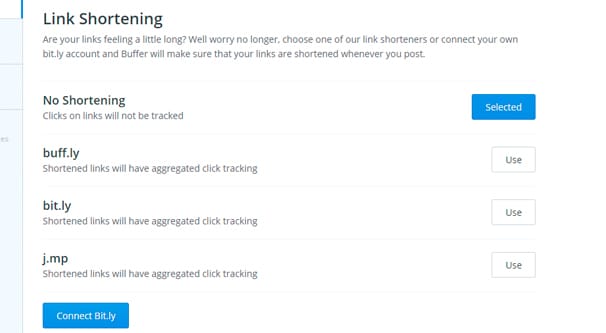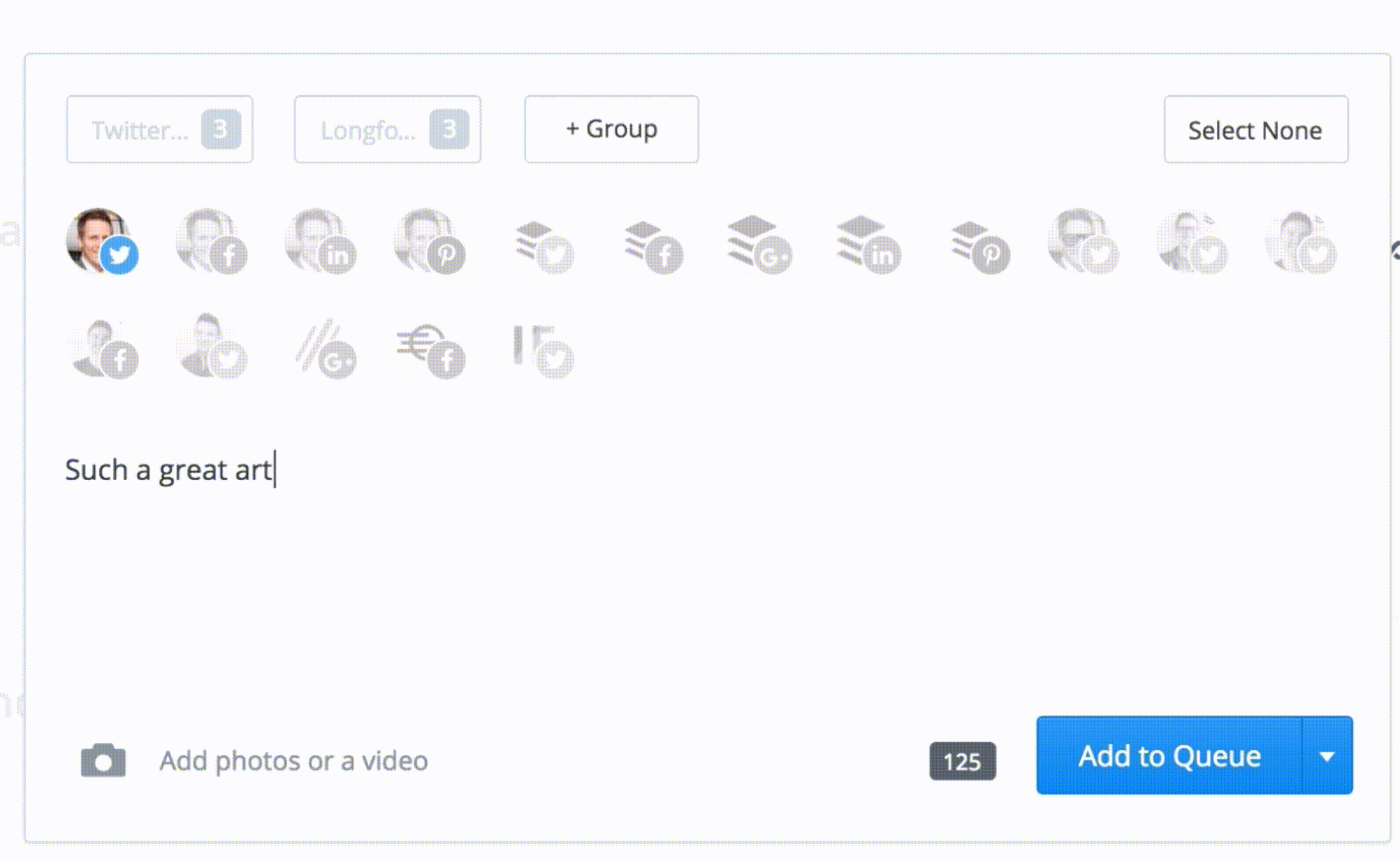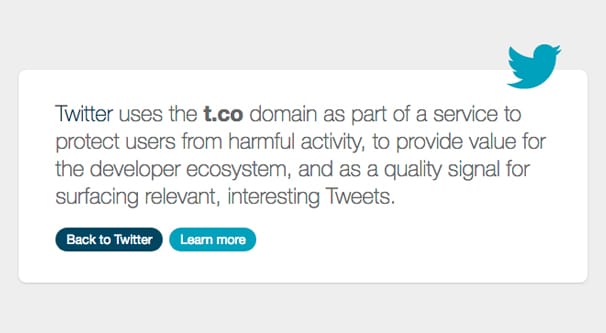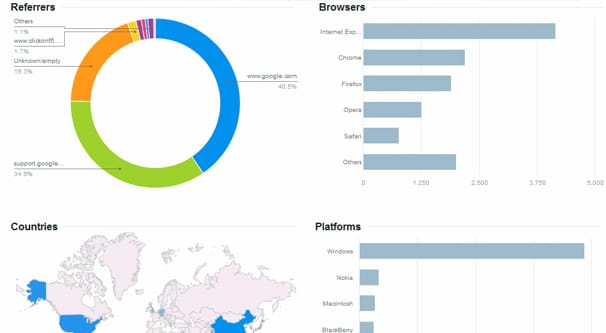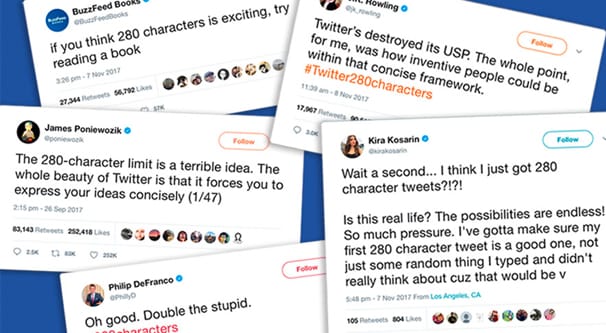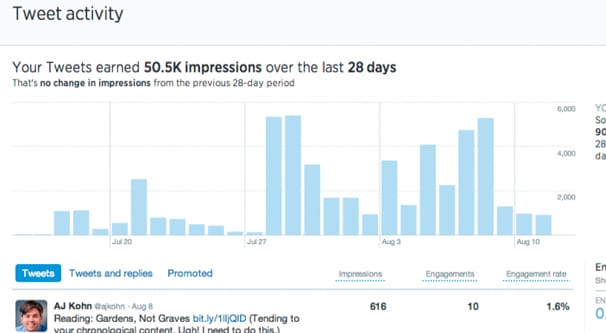Written by ContentPowered.com
Written by ContentPowered.com
Shortlinks have fallen in and out of favor, back and forth, so quickly that if you listen carefully their oscillation makes a low-pitched hum. There are plenty of valid reasons to use a shortlink, and plenty of valid reasons to avoid them. I’m going to go ahead and give you a rundown of both sides, accurate as of early 2018, and you can decide for yourself which you want to use.
Types of Links
First of all, let’s get into some definitions. The title refers to short URLs and long URLs as two different things, but there are actually a couple of variations.
First, long links. A long link would be something like this link to Twitter’s help center: https://help.twitter.com/en. It’s a raw link; you can see exactly what it is and where it goes. If you’re familiar with Twitter, you can see that it’s a Twitter.com domain URL with the subdomain help, indicating that it’s their help center. It also has the /en/ subfolder, which indicates that it’s the English language version. If you were to replace the /en/ with /de/ you would see the German version of the page for a fraction of a section before the redirect script sends you back to your native language version.
You can also see even longer links. For example, this URL: https://help.twitter.com/en?utm_source=twitter&utm_medium=tweet&utm_campaign=help. This is a URL that has Google UTM tracking parameters added onto it. If you’re familiar with those parameters, you can see that I’m identifying the source of the link as Twitter, the medium of the link as a tweet, and the campaign as a help center campaign. This is additional information that, specifically, allows me to track that link in Google analytics.
At least, it would, if I was Twitter and had Google analytics installed on the site. I’m not sure offhand if Twitter bothers to use GA, or if they have some other third party system or just their own proprietary analytics. I also can’t be bothered to check at the moment, since it doesn’t matter for this post. Pretend I didn’t mention it.
As you can see, both versions of those links are pretty long. The first one is 27 characters and the second is a whopping 81. Back when Twitter was limited to 140 characters, that’s a heck of a lot of space to take up with just a link. Even now, with the doubled length of 280 characters for tweets, taking up 80 of them or more is a huge waste of space.
Now let’s talk about shortlinks. There are three ways you can go about using shortlinks on Twitter specifically.
The first method of Twitter shortlinking is to use a third party linking service. Take that help center link above and run it through Bitly and you end up with http://bit.ly/2HbOxYd. You can see that the link is shorter already, as it’s only 21 characters long. Going from 27 to 21 isn’t much of a savings, but it’s better than nothing; that’s a whole extra word you can add to your tweet!
You can see the benefits much more clearly if you use Bitly on the UTM-tracked link. Running that through their service leaves you with http://bit.ly/2DB2pcn. That’s ALSO a short link, and it’s also a mere 21 characters. Going from 81 to 21 is a much more significant savings. I’ll discuss the drawbacks in the next section.
The second method of shortlinking is a branded shortlink. I don’t have one of these personally set up, but you can see it in action all over Twitter, Facebook, and other social networks. Take a look at, for example, this Forbes tweet. You can see a shortlink right there. This URL: http://on.forbes.com/6018DpIr2 leads to this page:
https://www.forbes.com/sites/vickyvalet/2018/03/15/the-worlds-most-reputable-
companies-2018/?utm_source=TWITTER&utm_medium=social&utm_content=
1424577939&utm_campaign=sprinklrForbesMainTwitter#51a37a3a26d5.
You can definitely see the URL length savings there. Forbes goes from a staggering 204 characters to the much more reasonable 30. It’s still not as short as a Bitly link, but it has the benefit of being Forbes branded. It’s literally a Forbes.com subdomain, so you can trust that the link is coming from Forbes directly.
The third method of shortlinking is actually not something you can use, while simultaneously being something you’re forced to use. That’s using Twitter’s default shortlink.
Fun fact: every single link posted on Twitter is a shortlink. This is why every single link takes up the exact same amount of space in a tweet. That number is specifically 23 characters.
This is the t.co domain Twitter owns, and it’s used for three purposes on Twitter. Those three purposes are:
- To make sure links don’t take up a ton of space, allowing people to post whatever they want without having to worry about character space.
- To allow Twitter to harvest analytics data about every link, regardless of what link service, shortener, redirect script, or destination the link may have.
- To allow Twitter to actively filter out malicious links. Every link posted on Twitter is run through the service automatically, and bad links are filtered equally automatically if they match an entry on the blacklist.
Here’s the secret. Remember that Twitter link for the Forbes tweet, here? Look at it more closely. The actual destination page is that very long, UTM-tracked link. The displayed link is the on.forbes shortlink, which does in fact work; if you click the link you will be redirected through the Forbes shortlink, which allows Forbes to harvest link click data. However, even before that, if you inspect the link itself, you see the t.co redirect first.
That https://t.co/PmTA0O6lu4 URL is Twitter’s shortlink, which leads to Forbes’ shortlink, which leads to Forbes’ raw longlink with UTM tracking.
The Benefits of Shortlinks
Depending on how you have everything set up, shortlinks can have a few benefits. First, though, I have to address something I said up above. Remember how I calculated each of the URL lengths and talked about the savings when using a shortlink? None of that matters. Since everything is secretly run through t.co, everything is already exactly 23 characters long. You absolutely don’t need to use a shortlink to save space. If your only concern with regards to tweet URLs is space, you don’t need to use a shortlink at all, ever. Twitter has it handled.
With space savings out the window, what are possible benefits to using shortlinks? In my mind, there are three.
First up, you have tweet cleanliness. This is the main reason a lot of people use shortlinks; they’re shorter, so they aren’t truncated in a tweet display. They look nicer, and a nicer link is more attractive.
Plus, you have the added benefit of hiding things like all of those UTM tracking parameters. Some people who browse the web are paranoid about their activity being tracked and will avoid clicking on any link that has such obvious tracking parameters. Some other people are just skeptical of anything that long, full of code they don’t understand. Of course, we marketers know they’re tracked in every possible way anyways, but that’s beside the point.
Secondly, you have analytics. Almost every shortlink generator also has analytics built in. Even if you’re using your own, you can install your own tracking in your redirect page; it’s a trivial matter and even comes set up with the code packages that allow you to make your own URL shortener. Bitly and others might charge a premium for that analytics access, but it does exist and it’s data you can harvest and use.
Third, you have branding. This only applies to branded shortlinks, like on.forbes.com, and not to shortlink generators like Bitly. A branded shortlink, as I mentioned with the Forbes one up above, instills an element of trust. A Bitly link could lead anywhere, even to a phishing page or to a malicious download, though Bitly is pretty good about filtering those out. An on.forbes.com link is guaranteed to be from Forbes and lead to Forbes, so you know it’s more trustworthy.
The question is, for those benefits, what do you lose?
The Drawbacks of Shortlinks
When you talk about the drawbacks of shortlinks, you often find the discussion coming from different angles. I’ll try to cover it more generally.
First of all, on Twitter specifically, space savings is not very important. I’ve mentioned that a couple of times, but it bears repeating. The new tweet length is plenty long for most article titles and links.
Secondly, for unbranded shortlinks, you have a trust issue. Again, a Bitly link can lead to any page, even a malicious page. Branded shortlinks don’t have this issue, but they can be mimicked. What if I registered forbes.co and set up on.forbes.co shortlinks? I could mimic trustworthy links and send you to my fake news or phishing pages. Sure, I could very quickly be reported and my web host could take down the fake page, and Forbes could even pursue legal action, but the point is, it’s possible.
Relatedly, many of those same people who distrust links with UTM parameters also distrust shortlinks. They know shortlinks are a way of hiding tracking code or of sending a user to a page they don’t intend to visit, so they avoid shortlinks just as much as long links. I honestly don’t know how these people use the Internet at all, but hey, that’s not my problem to solve.
On a more technical level, shortlinks are short. They’re too short, in fact, and it means they can be brute forced. A couple of studies from 2016 found that brute forced shortlinks were able to reveal private documents that were shared through a shortlink service. In fact, the people performing the study were able to inject malicious code into the destinations – cloud storage accounts – and thereby prove that shortlinks can be a security liability.
The analytics you can get from shortlinks also aren’t really that important. On Twitter specifically, you can just access that data from Twitter’s native analytics service, or from any other analytics service you use pulling data from Twitter’s API. You can track with UTM and with analytics on your site as well.
On top of all of this, there’s always the possibility that a link shortening service could blacklist your site. If you’re a legitimate site it’s probably not an issue, but if you’re hacked, if you’re reported as a spammer enough times, or if the shortlink provider simply doesn’t like you, you can be blacklisted. Not only does this force you to get a new URL shortener moving forward, it makes all of your past shortlinks break. You would have to go back and change or remove all of those many links, and that’s not feasible.
Essentially, the benefits of shortlinks are not that beneficial. The trust from a branded shortlink is minimized by the distrust of shortlinks in general. The tracking is extraneous. The space savings is not a real benefit. In fact, in my mind, the only REAL benefit to using a shortlink is cleanliness, and even that can be minimized by using a sensible URL structure and methods of tracking that aren’t just UTM parameters.
Should You Use a Link Shortener on Twitter?
My end decision is that no, you generally should not use a link shortener. The only time it’s acceptable is in the case of Forbes up there; they’re a large, trusted site using their own on-domain URL shortener to make their links a lot more clean for their Twitter feed. That said, though, you can do that another way; just use the Twitter cards.
Take a look at the Twitter feed for the Huffington Post. They have their own shortener, Huffpo.st, and use it the same way Forbes does. Every link on the HuffPost Twitter feed goes from t.co to huffpo.st to huffingtonpost.com. The difference is, none of their tweets actually have a visible URL in the post itself.
How can you do this? First of all, you need to configure Twitter cards for your website. Then, when you post a Tweet, paste in the link and wait for Twitter to generate the preview. Once the preview is attached to the tweet, delete the link from the text. The card will still be there, but you’re free to make a clean, link-free tweet. That, in my mind, is the true best practice for linking on Twitter.