 Written by ContentPowered.com
Written by ContentPowered.comWhen it comes to copyright, YouTube is something of a wasteland. It’s a sort of Mad Max scenario, where a bunch of villains run the scene, appealing to a higher authority that doesn’t care and rules in favor of the villains more often than not.
The problem many people encounter is that there are a ton of copyright trolls out there who file claims against videos they don’t even own, with just enough legitimate information for YouTube to pass it along, hoping the content producer doesn’t fight it. And, indeed, a lot of content producers don’t fight them, because it’s a full time job, it’s stressful, and the ever-decreasing YouTube money isn’t worth it.
First, though, we need to discuss one common error people make.
Content ID Versus Copyright Strikes
There are three kinds of flags that can show up on your YouTube account. The first are the Community Guidelines Strikes, which involve violations of the YouTube terms of service and community guidelines. Generally, these involve things like posting pornography, violent or graphic content that isn’t fake, and so on. I’m not going to discuss these today, because they’re a different ordeal and aren’t commonly a problem unless you’re doing something you really shouldn’t be.
The second kind of flag is the Content ID claim. Content ID is YouTube’s algorithmic system that scans every video uploaded and attempts to identify any copyrighted material in it. YouTube alone doesn’t take action, but companies can issue claims against anything Content ID identifies as theirs.
In some cases, this is a common action. For example, Nintendo has a few of the old Super Mario World songs flagged, so if you upload something that includes the Athletics theme, your video will pretty definitely have a Content ID claim levied against it. This is a legitimate claim from Nintendo, most of the time.
Now, you can fight these claims on the grounds of fair use. For example, someone playing that Athletics theme on piano isn’t violating copyright with their performance of an arrangement, but if their version matches too closely, Nintendo will flag it. It takes time and effort to fight it, though, so a lot of the time, content creators won’t bother.
This is because a Content ID claim doesn’t hurt your channel, at least, not really. A content ID claim simply lets the copyright holder know that this content exists, and lets that copyright holder decide what to do. There are five possible actions an owner can take:
- Nothing. Plenty of Content ID claims result in no change at all.
- Advertising. One of the most common outcomes, the copyright owner lets the video stay, but monetizes it for themselves. Any ad revenue from that video goes to the copyright holder, not to the content producer. In very rare cases, the copyright owner can share revenue with you.
- Muting. The copyright owner can decide they don’t want their content on your video, and can mute that section of the video. You will have to replace the audio with something else if you want the video to have sound.
- Limited blocking. The copyright owner can choose to block the video on certain platforms, such as “viewable only on YouTube.com” or “viewable only on desktop devices.” This is a strange option and almost no one takes it.
- Unlimited blocking. This essentially hides your video, either from certain countries or worldwide.
All of this is perfectly reasonable. The problem comes from #2 up there. See, Content ID has millions of videos to process, and there’s very little human oversight for the whole endeavor. This means the YouTube equivalent of patent trolls can file false Content ID claims with just enough information to make them look legit, and they always take the second option. They essentially make their livings by monetizing thousands upon thousands of videos they have no legitimate claim to, relying on the weary content producer to not fight back.
One thing you’ll notice about all of this: I haven’t mentioned YouTube’s “three strikes” policy for copyright violations. This is because a Content ID claim is not a copyright violation.
A Copyright Violation and the associated strike is much worse than a Content ID claim. It means a legitimate, verified copyright holder – not a copyright troll, usually – has noticed your video specifically and decided to take it down. They have to complete a request and send it to YouTube. The request requires the copyright holder to provide their contact information, a description of their work, the URL of your video, and a legal agreement that they believe there is legitimate copyright infringement. It then has to pass YouTube’s filters and they have to agree. It’s essentially a DMCA.
Copyright strikes are much less common and much more dangerous to a YouTube account, because once you have three active strikes, that’s it. YouTube deletes your account then and there. Even getting one strike can jeopardize your ability to monetize, live stream, or create new channels.
Since the focus of this article is on removing a copyright strike, I’m going to ignore Content ID claims for now. If it’s a big enough issue, let me know in the comments and I’ll see about a writeup for those as well.
Removing a Copyright Strike
Before we begin, do not delete your video! Deleting a video with a claim on it does nothing to resolve the problem, and it makes you look guilty besides. Additionally, if you dispute the claim successfully, your video will not be restored, since you deleted it. You can then re-upload it, but if it gets flagged again, you will have to go through the whole process again.
First up, make sure what you have is an actual copyright strike, and not a content ID claim. If it’s a copyright strike, chances are you will have received an email stating that your account has been flagged with a strike. You can also find this in your creator studio. Click on the Video Manager, choose the Copyright Notices section, and click on the Copyright Strike button next to the flagged video. If you’re using the new YouTube Studio currently in beta, the copyright section is under more options and takes you back to the classic studio.
If it’s a real copyright strike, the first thing you need to do is verify whether or not you’re using copyrighted content in the video. It’s generally pretty easy to determine whether or not you’re violating copyright. For example, posting a full episode of a TV show or a song from an album from a band you aren’t part of is going to be a valid copyright violation.
It gets a little tricky when you consider the issue of fair use. Using a snippet of a song to discuss the underlying musical theory is fair use. Using part of a TV episode in a video discussing the overall plot of the show is fair use. Using part of a movie to critique the movie is fair use.
The line in the sand regarding fair use is pretty annoying and it’s a matter of intense legal debate. Numerous court cases are heard every year relating to this, and I assume you aren’t considering going to court. YouTube has a whole page about fair use, which is mostly accurate, but if you still want to dispute it, consider talking to a copyright lawyer directly.
Now, if you have unequivocally violated copyright and are definitely in the wrong, you only have one option, which is to accept the copyright strike. YouTube will make you attend Copyright School, which involves watching a video primer on copyright law and taking a test over it. If you successfully pass Copyright School, your Copyright strike will remain for 90 days, along with all of the penalties associated with an account in poor standing.
You can also take this option if you’re sure you’re within the bounds of fair use, but you also don’t care enough to fight the strike. Just be aware that if you get a second strike, the 90 day timeline refreshes. You have to go 90 days without a strike to let the strikes fade away.
Option 2 is to talk to the copyright owner directly. This may or may not be possible. You should receive the contact information for the company that filed the claim against you, but it shouldn’t be too difficult to identify them even if you didn’t.
If you can make a suitable case that your content is fair use, or that they are abusing the copyright system in some way, you can attempt to get them to retract their case. For example, some companies file copyright claims even when there’s no copyrighted material in use, simply as a way to gag people making videos that criticize them. It’s fairly common amongst companies that run scam Kickstarters, for example, or new tech startups in a precarious position where a few negative reviews kill their momentum and their company.
Send a message to the copyright holder and make your case. Tell them you believe there is either no copyrighted content in use or that your use of their content is fair use, citing YouTube’s guidelines where necessary to prove your point. If you’re lucky, the copyright owner will retract their claim, your strike will be lifted, your video reinstated, and your account returned to good standing.
If you choose not to pursue this option, or would rather skip to the most likely to succeed option – but also the riskiest option – you can skip to the third option. Likewise, if you send the copyright owner notice and they do not retract their claim, you can move on to the third and final option.
Option 3 is to file a counter notification. A counter notification is an official legal request stating to YouTube and the copyright holder that you believe there is either no copyright violation or that your use of copyrighted content is fair use.
Consider this something like a nuclear option, since it has significant gravity. When you submit a counter notification, you need to fill out a lot of personal contact information, including name, address, and phone number. You also need to make your case, which means a well-written and well-formulated argument including citations of why you believe you are using material in fair use.
Much like with the initial copyright notification, YouTube will take your counter notification and process it. If they do not disagree – that is, if you filled everything out properly, they aren’t the judge here – they will pass the notice on to the copyright owner.
What happens at this point is that you have created a legal dispute. The copyright holder has 10 business days to provide YouTube with evidence they are pursuing further action, specifically a court action, to keep the content down.
At this point one of two things will happen. Either the copyright owner submits further evidence, or they do not. If they do not, great! Your video will be restored and the copyright claim will be dropped.
If, on the other hand, the copyright owner chooses to continue this fight, YouTube will essentially step out of the picture. At this point it becomes a legitimate legal battle, a lawsuit alleging that you violate copyright law. At this point, it’s time for you to talk to a lawyer, because my expertise will not help you.

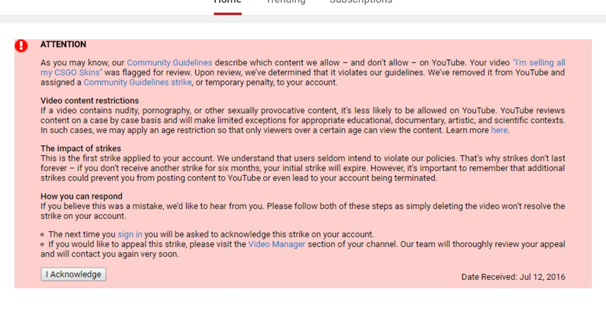
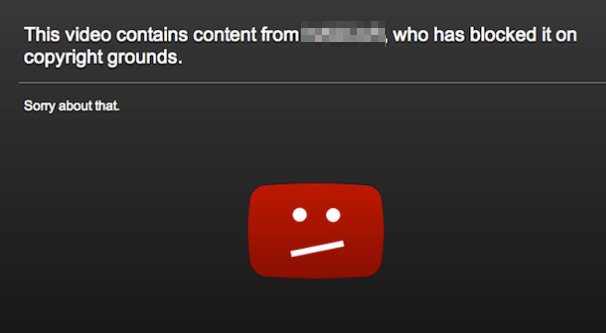
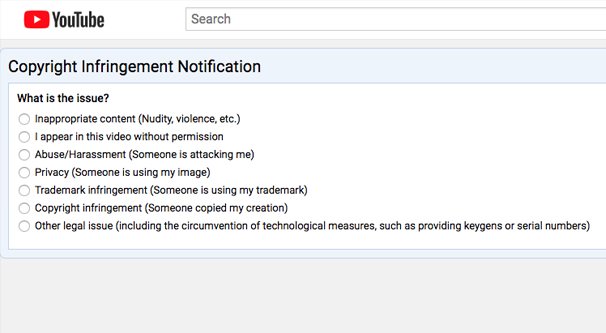
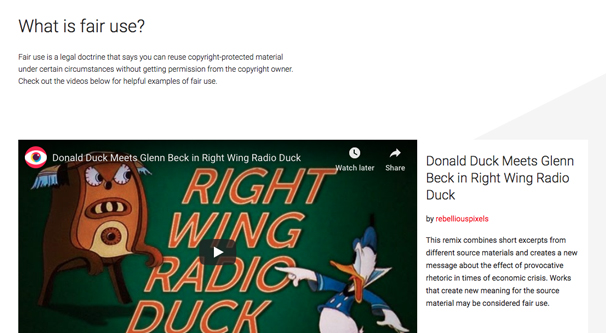
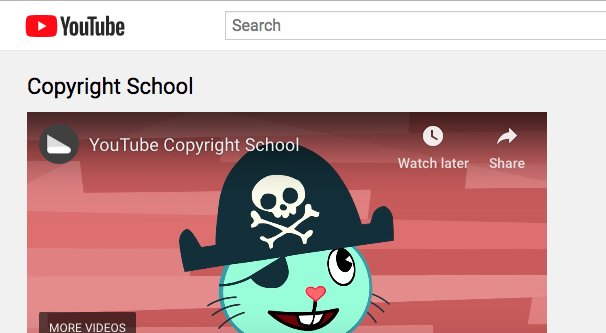
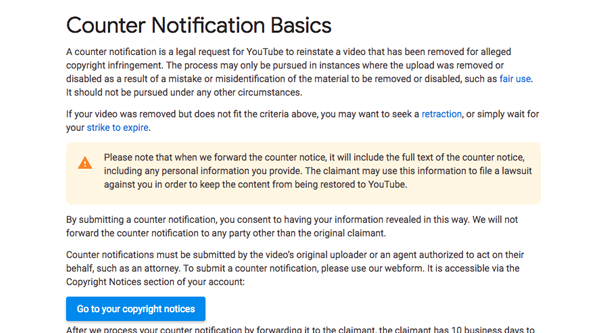
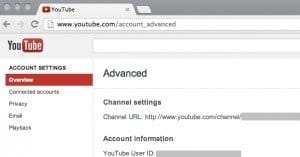
Thank you! Hasn’t happened to me yet (knock on wood) but it is good to know how to tackle this if it happens. YouTube keeps getting smarter and smarter, if you have the wrong song playing in the background while filming it can get you flagged.
One question though. Is this ’10 days’-rule where the owner can make a legal claim still valid and used in 2019? I recently had a copyright-strike, and while I’m convinced it is fair use and thus made a counterclaim, YouTube didn’t agree (which is silly, because it obviously IS fair use) and my video was taken down. However, as far as I can see, more then ten days have passed, but YouTube STILL hasn’t resurrected my video. What am I to do now? Contacting YouTube or the owner had no effect… what I am supposed to do?
Unfortunately the copyright strike system is heavily skewed towards the supposed copyright holder. YouTube errs on the side of caution, but people have figured that out and are abusing the system. Lots of people are complaining about this, not just you, so I’d imagine we’ll see some changes to the copyright strike system this year. It’s always best to avoid using any third-party music or videos in your own movies. I’ve even heard of people getting videos taken down for having the radio playing in the background. It’s unfortunate but that’s the way things are for now.
My video was uploaded by someone else, i gave them 24hrs to remove the video but they didn’t, so i submitted a take down notice and they received a copyright strike. Turns out they did remove the video within 24hrs, so i decided to retract the copyright claim, the thing is i have removed the video at my end, so i can’t do it. Is there another way to retract it?
I upload old commercials and got a strike for one of them from a company that transfer old videos and recordings to digital format and can’t work out why it would give me a strike for a commercial from a telecommunications company that don’t exist anymore, they don’t seem related at all, mind you I tried contacting them and haven’t got a reply, I really think it’s a bogus claim as they upload commercials as well on their channel and may see my channel as opposition and a competitor.