 Written by ContentPowered.com
Written by ContentPowered.com
Facebook and Instagram may be different platforms, but since Facebook owns them both, the ad system is the same. You have to use Facebook Ads to run ads on Instagram, since Instagram is simple one of the many targeting options you can choose. Therefore, I’m lumping discussion of both of them into the same post.
Sometimes, when you run ads on Facebook or Instagram, you’ll notice that they don’t seem to be doing anything. After a few days of the ad being live, you check the metrics to see how its doing, and you see zeros across the board. It’s not an uncommon problem to encounter.
If your ads aren’t performing, there are a bunch of possible causes. Let’s go through them and see if any apply to you.
Your Ad Wasn’t Approved
The first and most common cause for your ads showing zero reach is simply that they weren’t approved, even when you thought they were. Sometimes it can be a little tricky to see what is and isn’t approved. You might even be looking at the wrong ad, if you’re running multiple ads with similar copy and different targeting, or vice versa. If for some reason your ad isn’t approved, it won’t run, and you won’t see any metrics coming out of it.
If your ad isn’t approved, you just have to go through the checklist to figure out why it wasn’t approved and what you can do about it. Luckily for you, we’ve written a guide on ways to diagnose and fix issues that lead to an ad rejection. You can check out one such article here.
If after all of that, you still can’t get your ad approved, you may need to start from the drawing board once again. Sometimes something like your overall industry, a brand name you’re using in the ad copy, or a specific element of the ad is essentially blacklisted and will cause any variation on the ad to be rejected. There’s not much you can do about it besides start over and try something new.
Your Ad is Paused
Facebook’s ad system is similar to many other ad systems, in that you have three tiers of organization. You have ad campaigns, and within those campaigns you have ad sets, and within each ad set you have your ads. Every ad is part of a set, and every set is part of a campaign. How you organize your ads is up to you. I’ve seen some people create a new campaign and new set for every individual ad, and I’ve seen some people create one campaign and one set that contains every ad they make. There are better ways to organize your ads, but whatever works for you, I suppose.
One problem with this three-tier layout for ad organization is that you can take various actions, including pausing ads, at any tier. You can pause an individual ad, you can pause a whole set, or you can pause a whole campaign. In many cases, you might find that one tier is paused while the others are active. This will show you that those ads aren’t running, but might not make it obvious why.
Any ad you’re running that isn’t actually getting any reach should be investigated to see if it’s paused at one of the three tiers. If it is, you’re in luck; all you need to do to fix the problem is unpause the ad.
Your Spending Limit was Reached
Like with ad organization above, there are several places you can set budget caps for your ads. You can set an individual cap for the individual ad, but you can also set caps for daily ad spend, and overall ad spend for your account per month.
One issue I’ve encountered is that you may have an ad with a $100 per day spending cap, but your account-wide spending cap of $500 is already reached. The numbers are hypothetical, but just consider the example. It doesn’t matter how high you set your ad budget if your overall account budget is capped already.
There’s no way to fix this beyond adjusting your spending limits. You can read about how to do this here. Just keep in mind that you don’t want to accidentally over-spend; that can make you look bad to whoever makes decisions, or worse, use up money you don’t have.
Your Schedule Prohibits Running
Similar to how pausing an ad prevents it from running, so too will restricting its schedule. Ad schedules allow you to part out weeks and even days by the hour block, to schedule specifically when you want your ads to run and when you don’t.
Ad scheduling can be very useful for controlling your ads. Maybe you want your ads to avoid peak hours, when expenses are high. Maybe you want your ads to avoid non-peak hours, when traffic is low. Maybe you want them to only run on certain days. Maybe you have scheduled them to not start for another month, because you’re preparing a seasonal campaign that starts later. For example, it’s October now; I might be creating my Christmas ads already, but won’t want them to start until December 1.
One common issue I see is duplicating an existing ad and editing it, without changing the ad scheduling. If you want an ad variation to start earlier, you need to check and adjust the start date for the ad. Make sure your ad schedule makes sense for the ad you’re trying to run.
Your Targeting is Too Narrow
Ad targeting is tricky business, and nowhere is it trickier than on Facebook. Other ad networks might include basic geographic or demographic targeting, but only Facebook has the sheer volume of targeting options. There’s so much data and so many categories to choose, it can be tempting to be as narrow as possible.
The fact is, overly-narrow ads generally don’t run. If your audience is too small, it can be difficult to reach them in any volume, and in some cases can be difficult to reach them at all. Facebook will try to warn you if your targeting is too narrow, though their definition of narrow and what is really narrow are two different things. Still, check to make sure your projected audience is large enough.
You’re Not Winning Ad Auctions
Facebook ad auctions are a bit of a mess. They do their best to explain them and how they work, but it can still be a pain to understand. The fact is, sometimes you just won’t be winning the auctions. It might be because of a low relevance score, a low bid, or other factors, many of which I’ll discuss individually below.
One element you might want to look at is your relevance score. Relevance score is calculated on an individual ad basis and factors in a lot of different elements of your ads, your landing pages, your past performance, and projected future performance. You can read about relevance score and how to improve it here.
Your Bid Cap is Too Low
You are allowed to set a bid cap on any individual ad you want to run. This cap will be a hard limit on the amount your ad will bid for any individual showing in the ad auction. Unfortunately, much like bids on a real auction on eBay or whatever, if your bid cap is too low, you won’t win. If you don’t win, you don’t get a position for your ad, and your ad is never shown.
Bid caps are somewhat adjusted by other ad metrics, like ad relevance score. Facebook might let a lower bid win over a higher bid when they’re close but the lower bid has the better relevance score. Conversely, if you have a higher bid cap but a worse relevance, you might lose the ad auction to cheaper ads. Not that there’s any way to see who you’re bidding against, what their bids are, or who won and who lost. All you can do is figure if your bid cap is too low, you won’t get exposure to ads that otherwise look fine.
Your Cost Target is Too Low
Within the Facebook ads system, you’re able to set a target cost threshold. Let’s say you’re paying for conversions on your ads, and you set a $1 per conversion threshold. If Facebook’s calculations indicate that you’ll get zero conversions at that rate – i.e., the average conversion is $2 or more – you won’t see your ads running.
Basically, if you set a cap too low, similar to bid caps, you won’t get any exposure. Facebook can be pretty sure that your cost per conversion will be higher than your cap, and thus chooses to not show your ads instead of over-charging you. After all, you might get mad at Facebook for not spending your money, but you’d get way MORE mad at them if they spent more money than you allowed them to spend.
Your Payment Method was Declined
Any time you’re running paid ads, obviously enough, you need valid payment methods on file. Most people reading this are probably using a credit card for automatic payments, which is fine. However, if your credit card is declined for one reason or another, Facebook will immediately cease running any and all ads on your account until it’s sorted out. If you issue a charge-back, if your card is declined, or any other form of digital “check bounce” effect, your ads will cease until you fix it.
If you’re running manual payments, as some of you may be, you may just run out of money on your account. If you run out of money, Facebook won’t be able to run more ads until you add more money to the account, or add a valid automatic payment option. Be aware that adding an automatic payment method will convert you away from manual payments, which is an irreversible change. Make sure you have a valid payment method and money available for Facebook to use if you want to run paid advertising.
You Have Too Much Text
Facebook did away with the 20% text rule and the grid tool a while back. This is fine, because it was a stupid rule enforced in sporadic and inconsistent ways, and we’re all glad it’s dead.
The replacement, though, isn’t necessarily too much better. Now there’s a sort of sliding scale. The more text in your images, the worse off you’ll be. Zero text (other than incidental text or a logo) is great. Some text is bad, more text is worse, and a full text image is really bad.
On this sliding scale, the more text your images have, the worse your ad rates will be. Facebook will show your ads less, they will cost more, and it’s generally a bad situation to be in. Think of it like having a poorly focused audience or a poor relevance score. Of course, there are no clear thresholds and it’s all subjective anyway, so it’s almost as bad as it was before. Just make sure your ad images have as little text as possible and you should be fine.
Your Tracking Pixel is Broken
In some exotic cases, the issue might not be with your ads at all, but rather with your tracking. Sometimes your tracking pixel might just break in some way. Maybe a site update moved or removed the tracking. Maybe it broke when someone edited a page. Maybe you have it placed in the wrong spot and it’s never properly loaded. I don’t know! You’ll have to check your pixel and troubleshoot it.
If your pixel is broken, it’s possible that your ads are working and are referring traffic to the place you want them to go, but they aren’t being tracked. It’s also possible that the broken pixel is preventing your ads from running at all. In either case, check it out and make sure it’s valid.


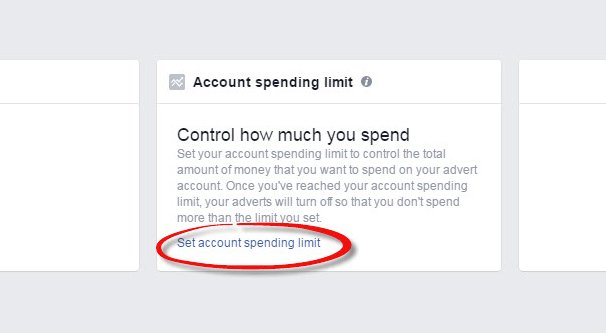
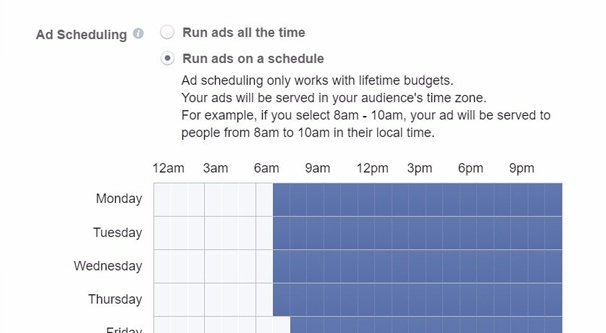
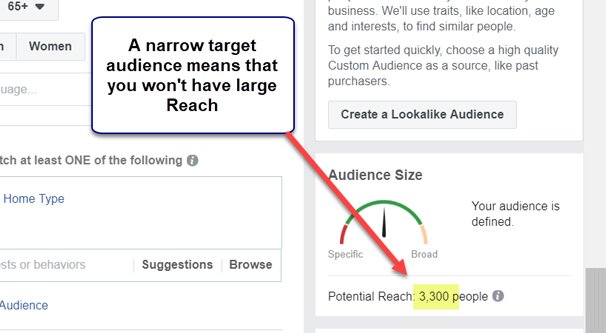

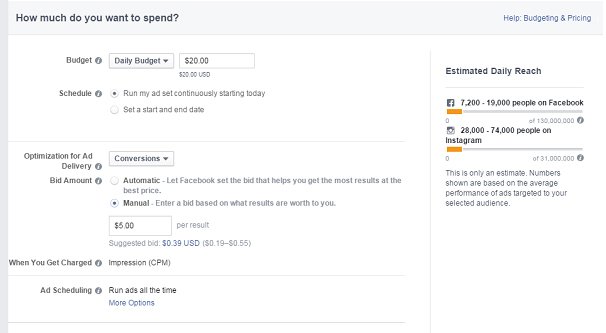
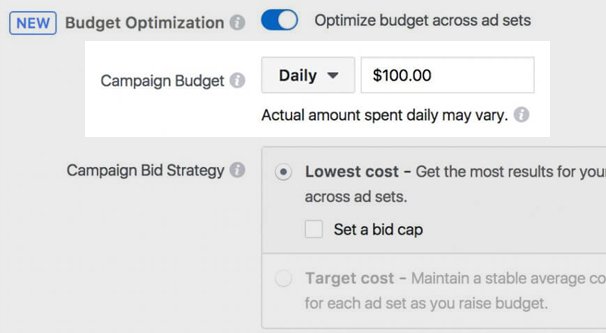
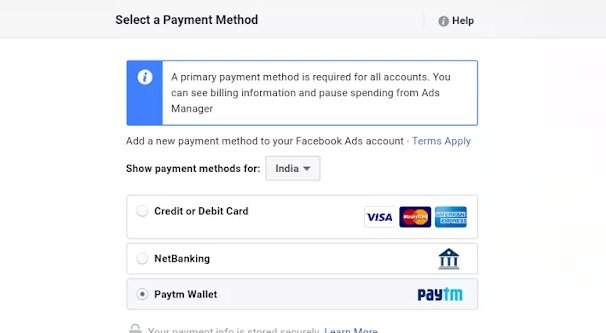
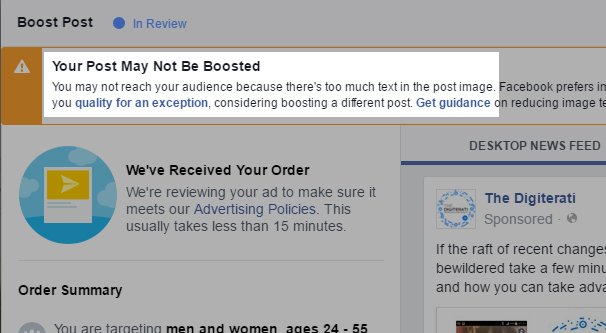
My ads are not getting accepted and are all showing 0 reach. I am not seeing any of the warnings that you have shown but it did say they were not meeting quality guidelines. Any advice or help you can give is appreciated. Thank you for this detailed writeup. Love your blog
What kind of site do you run? If it’s on the list of sites that aren’t accepted on Facebook, I’d tread lightly. You don’t want to keep submitting ads that violate their guidelines or they could suspend access to thier ad platform. They are pretty lenient the first 1-2 times but if you keep trying to get a forbidden ad published it could hurt your account. Once I know the niche I could offer more assistance. I would try promoting a different site alltogether for now until you figure out why they are declining your ad.
Thanks for this James! Hasn’t happened to me yet (knock on wood) but if it does I know where to start. I’ve been very lucky with my reach and cost per conversions so far. Seen a small drop in 2018 but it seems everyone else has as well.
Thanks for your comment! Yes I have seen that as well, you’re not alone. Is this is on your organic posts or paid posts? A small drop in reach over time for organic reach is normal but if your ad reach is dropping you may actually be getting outbid by your competitors or the price is changing. This is also natural over time, so you may need to increase your bid on your ads.
We are having some troubles with getting the reach and impressions, but I cannot find any solution to this problem. We have a Facebook page but it hasn’t got any engagement or likes. We made an ad campaign for a Fiverr gig trough that page using audience insights and every tool that Facebook provides. Since we do not have an audience on our page we made it up based on our product. Our estimated reach was from 442 – 2.8K and clicks from 7 – 46 daily. It has been 5 days and the impressions aren’t moving from 3. Could you please give us a tip on what should we do or try doing because I can’t find any solutions.
That estimated reach is super super low. You should expand your targeting a bit, your focus is too narrow. Competition could have increased and you are being outbid since it is such a small focus. Ideally you want to be in the 1 mil+ range for estimated reach.
Hey James! Was having a very similar issue. We had recently tweaked a few things on our Facebook Ad Manager account. Could that be affecting our potential reach on Instagram ads?
Will they still charge me if my promotion was not approved / still pending and I delete it?
Hey Key! No, you’ll only be charged if your ad receives paid clicks. If your ad wasn’t approved, it didn’t receive any clicks, so there’s nothing to charge you for.
I have two credit cards since I manage 2 diferent businesses (restaurant and a bar). When I want to boost for the bar, the restaurant’s credit card is set for default and it shows that I can reach, for example, with $20 – 2000 people, but when I switch to the bar’s credit card it goes from that to $20 – 150 people. Why does it reach more people with one credit card than the other one?
Hey David, that’s a new one I haven’t heard before… have you tried running the ads on both cards to measure performance? The estimated reach is just that, an estimate, so it could just be a coincidence. We won’t know until you run the ads with both cards and see if you can confirm the results.
Hey James I am still having issues, my ad spend on the post I promoted on Instagram keeps showing zero; I just noticed I can’t boost a particular picture on my Instagram, it keeps saying my balance is zero on Facebook. However, my account is funded and I am actually running a detailed ad on Facebook and the insights are great. I’m currently using manual payments so I don’t even have a spending limit. It would be great if you could give me some feedback on what to do. Thanks
Hi there! Is this the only Instagram photo that you’re unable to promote? If you don’t mind me asking, what is it a photo of? It could have tripped up Instagram’s algorithm, if it thinks the photo is of something prohibited. It could have something to do with your caption / hashtags under the post as well. You could try deleting it and uploading a different-but-almost-identical version of your photo, and completely change up the caption, then see if you’re able to boost it. If not, you’ve ruled out the post as the issue. If you are, then your post was the issue. If you’re still unable to promote that new photo, I’d look to your billing next. Maybe try enabling automatic billing to see if that fixes it, or switch your credit card to a different one. Please let me know what you find out, happy to help further once you have a status update!
Hey James, I’m trying to run an instagram promotion through the app. I’ve run promotions before. Generally when I set a budget of $30 my est. reach is around 8k-10k. I always have my destination page my instagram page. When u went to do run an ad yesterday (same post I’ve promoted before) with the same budget, landing page and having insta choose who to show it to, my est reach was 120-280… how on earth could that happen. The only difference is when I went to do run the ad it made me reconnect To my Facebook page. Everything else was the same but my est reach is so stupidly low I think there is something wrong. Any help?
Were you able to sort this?
I have successfully promoted posts in the past with great success. I just looked to promote another just now and the reach was pathetically low (even though the filters were exactly the same as usual) – I’m talking of a few hundred reach while spending £10 on an ad – any ideas?!
Hey,when I use to create an ad for $30 dollars the reach was up to 6,000 people now everything went down now the reach is up to 850 people why is this happening?
Hi, My Instagram photo is getting approved but there are no impressions and 0 spending limit. I can’t figure out the reason. Can you please help
Hi Subeh! Have you tried checking your billing and setting a spending limit? If you have a $0 spending limit, you most likely have to fund your account with a valid payment source. Is this only for one specific ad, or do you have other ads running just fine?
I have been promoting on instagram and use to see in the interactions, the promotion clicks. Even though the initial page shows 29 clicks, when I go to the insights, it shows 0 promotion clicks. It shows 31 Visited the website but says 0 from promotion. On my dashboard it shows about 1/4 of that. Don’t know why this suddenly started. Any ideas? Thanks
How did you fix this I’m facing a similar problem now.
Hello, I have been using the boost feature for my page posts a lots; however, lately I`m facing problems and not knowing where to start my checking. The boosting of my post is taking too much to be reviewed, and the boosted post is showing Active in “Status”, but showing “–” in the Post Engagement and People Reached.
Hi there, I’m having trouble with promotion an ad on Instagram. Yesterday I paid to promote a photo. It was approved and a few hours later, it was “ not approved” I tried again this morning to promote it, and it approved my promotion, and now it’s paused. Why? I can’t seem to unpause it