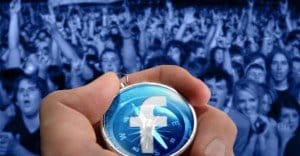Written by ContentPowered.com
Written by ContentPowered.com The deployment of Facebook as vehicle for business development and advertising coincides with the expansion of social network sites as channel marketing platforms. Knowledge of how to design a Facebook cover image that will increase sales will significantly impact marketing campaign ratio of return on investment (ROI) for any advertising budget. The flexibility and inexpensive cost of Facebook’s social media interface are illustrated in this five (5) step plan for optimizing sales:
The deployment of Facebook as vehicle for business development and advertising coincides with the expansion of social network sites as channel marketing platforms. Knowledge of how to design a Facebook cover image that will increase sales will significantly impact marketing campaign ratio of return on investment (ROI) for any advertising budget. The flexibility and inexpensive cost of Facebook’s social media interface are illustrated in this five (5) step plan for optimizing sales:
1) Industry Classification
Facebook’s ‘Create’ page is a jumping off point for building a business page. Industry classification or segment is provided under the following six (6) tabs: 1) Artist, band, or public figure; 2) Brand or product; 3) Cause of community; 4) Company, organization, or institution; 5) Entertainment; and 6) Local business or place. Ranking according to classification assists the abductive logic of searches in the Facebook search engine, bringing more visitors to your page. Once prioritized according to classification, the administration company name or brand can be entered. This name cannot be changed. Therefore, designate the page according to legal or registered name.
2) Basic Information
Photo upload in Facebook creates the icon for the company’s communications interface in posts and news feeds. Company logo is advised. Note allowable dimensions for a logo image (180 X 180 pixels). There is now a billboard placard background across the top of the Facebook profile page (852 x 315 pixels) next to the avatar photo. An additional layer of aesthetic representation can be added to make the page ‘pop’. Make sure that the background is representative of brand identity. The billboard may not include URL, calls to action or sales copy.
The ‘About’ section of Facebook was set up so that businesses could insert their Company Story or description as seen on the organization’ website. Keep it concise for brevity. By linking the company website to the Facebook network page, consistency in brand identity is forged. Competitive advantage should be sought in this step as well. Brand differentiation from other similar organizations or products and services will add strength to online presence.
3) Admin Panel
Facebook’s administration panel is a hub for managing search engine optimization and other key factors to building and monitoring traffic of the business page. By clicking on ‘Edit Page’ commands such as ‘Update Info’ enable update basic information to company activities, as well as notifications and page permissions. An extended version of the ‘About’ description can also be added. Interactive elements assigning roles to page administrators allow for invitation of employees and stakeholders to respond to comments or messages on the Facebook page.
The goal is to create the best page for build audience participation. If the objective is high interaction, invitations to fill in content will engage new and existing followers of a business page to join in conversations about brand, consumer and social responsibility events. Turn your visitors into brand advocates by turning them onto content inclusion. The more interactions on a page, the more likely additional followers will join to discussion and add value to a topic.
Facebook is an aggregator as well. Use the business page as a hub for connecting other online collateral on affiliate sites to link events and discussions. The result is consumer equity in feedback turned into a repository of data for future marketing ROI. Make Facebook your sustainable marketing nexus for connecting the page to other promotional material with the site’s advertising tools.
4) Content
Apps located in the boxes under the cover image (i.e. Logo) can be supplemented with additional apps installed by way of Facebook or custom designed applications with iframes. While you can insert an endless number of tabs on a Facebook page, four standard image boxes offer customization. Additional image boxes require that an arrow is clicked to review the remainder. Implement images that speak to an audience with immediacy.
This is particularly important in the first four slots. Make a first impression with events, groups and photos that add value to the company’s brand identity. When employing third party apps it is best to configure the tabs on Facebook rather than the third party server. This allows for interface of digital marketing promotions under you control. Drive more traffic to the site with unique content graphics that can be used or stored at will.
Adding posts to a business page will ensure that there is variety in content. Think about what the target audience relates to, which stats are drivers to current and future business. If the goal is to interface other websites link marketing announcements on Facebook to the collateral on those sites. By clicking the star in the upper right corner of a post, it will highlight the content across the entire page to create a milestone history of the company. Milestones are great for drawing attention to major events that are pertinent to brand identity or product launch.
Monitoring traffic on Facebook is easy. The social network site is a media platform that companies can rely on. Followers aggregate in count visibly on the page. To use private messages as customer feedback data, just click on the upper right of the administration panel to view the message sent to the page. The upper left and center of the panel indicate posts that followers ‘Like’ or are commenting about. Posts can be pinned to the top of the page for seven days for high visibility. Make use of features that showcase events that may increase visitor traffic.
Correspondence with visitors in a timely manner reduces risk of unmanaged complaint or lost interest in a product or service. Failure to respond to messages sent via social channels may reduce churn rate of existing customers by 15%. The entire focus of social network media marketing is to increase the numbers of channels and volume of visitors trafficking to a homepage. With customer equity a primary consideration in building capacity and ROI into marketing campaign strategies, communications with Facebook followers are nothing short of pure profit.
5) Measure Your Efforts
Once monitoring of the Facebook page is part of the standard protocol for an ongoing company marketing campaign, incremental changes can be made to the business page as new products and services, or transformations take place. The accessibility and affordability of Facebook as a marketing tool mean that it is a front line source of updated information about a company and its events. Use Facebook as the lead source to inform the public about current and forthcoming news related to company objectives without the delay of paid advertising.
Pay-per-click (PPC) campaign channels can also be linked to Facebook for greater efficiency in homepage visitation. With all of this well-built connectivity, record of traffic can be analyzed for greater profitability. Measure your Facebook business page for benchmark reporting on any marketing campaign strategy. Facebook allows companies to make important marketing decisions without excessive cost. By clicking on the ‘View Insights’ tab at the bottom-center of the administration panel, you can monitor the page’s reach, engagement and cross-portability issues related to search engine results. How a Facebook marketing effort is producing new interest in tracking informs continuous adaptation in response to content that works or does not.