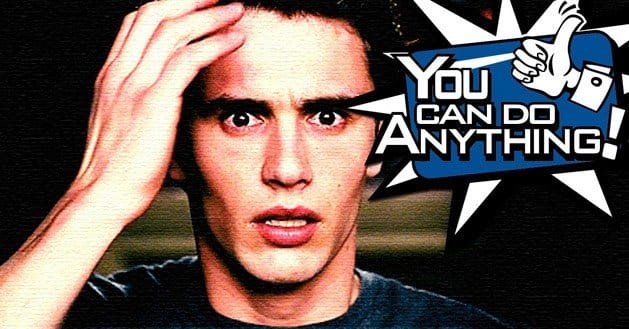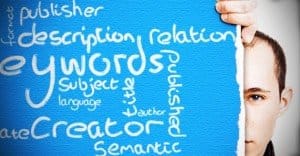Written by ContentPowered.com
Written by ContentPowered.com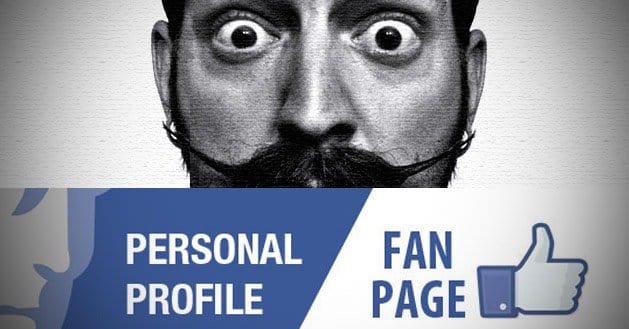
Most people think of any account on Facebook as a profile, so discussion is frequently confused as to which a business should use; the Page or the Profile. It’s further confused by the varied terminology for a Page over the years. To get right into the question, which should you use for your business; a Page or a Profile?
A Simple Answer
Everything you could possibly use to decide for you points to a Page. Use a Page, or Fan Page, for your business. If nothing else, the Facebook guidelines themselves state that you need to use a Page for a business, particularly if you are promoting that business through the social network. As a side note, the same thing applies to Google+. If you make a Facebook Profile for your business, you may eventually have it closed down or be forced to convert it into a Page at a later date.
Frankly, there’s no reason to use a Profile over a Page anyway. Here’s why:
The Differences Between Pages and Profiles
Facebook Profiles:
- Accessed with a single login.
- Maintains a single timeline.
- Accesses multiple apps, Pages and other content.
- Limited to a maximum of one per person. (This is rarely enforced, as you can see by looking for anyone who create a Profile for their cat or unborn child, but it’s still technically against the terms of service.)
- Limited to non-commercial use.
- Can be friended or followed.
Facebook Pages:
- Can be managed by multiple admins with their own login credentials.
- Can maintain segmented timeline streams.
- Can create and utilize apps and other forms of Facebook platform tools.
- Has access to a wide range of developer, ad creation and analytics tools built in to Facebook itself.
- One owner can have multiple Pages, though each business should only have one Page to avoid confusion.
- Can only be followed to see updates.
As you can see, there are very few benefits for a business in using a Profile instead of a Page. The tools and features offered by Pages are so beneficial that Profiles are simply unattractive for a business owner. If that’s not enough, here are some other differences in how Pages and Profiles interact with Facebook as a platform.
- Profiles are optimized for use by people in connecting socially with friends. Pages are optimized for businesses to showcase their products and services, allowing them to interact with fans in a more one-sided manner.
- Personal Profiles are limited to a maximum of 5,000 friends, though they can have an unlimited number of followers. Pages are not limited in any way regarding fans.
- Pages are restricted from sending unsolicited private messages to users. Profiles are not; communication is a two-way street. Pages are not allowed to spam.
- Pages are able to access business and lead generation applications – and in fact are presented with many right out of the gate – which Profiles are not allowed to install whatsoever.
There’s also a few incredibly useful business tools accessible by Pages that Profiles cannot use. The promoted post feature is a flat, one-use fee of $7 for Profiles, and it’s not customizable in any way. Pages can scale promotion and target specific audiences with the same feature. Likewise, Pages gain access to statistics, analysis and more from the Facebook Insights tools, which Profiles cannot access.
Why Use a Page Instead of a Profile
There are a few more hidden fringe benefits to using a Page instead of a Profile as well.
- Separation of personal and business lives. If you’re trying to use a Profile for your business, you have nowhere to retreat when you want a little personal time. Your personal Profile is inextricably tied to your business. With a Page, you have a personal haven set aside as your Profile, and your Page for handing business concerns.
- Social tagging – when a name is linked to the Profile or Page in question and that account is notified of the mention – is limited to just friends of Profiles. For Pages, anyone who follows or is a fan of the brand can tag them.
- Facebook tabs – the feature that simulates multiple timelines, among other uses – is only available to Pages.
- Facebook ads are not able to target Facebook Profiles, only Pages.
- Pages are tied to a location. Profiles allow you to set a location, but Pages take advantage of the location information for a Foursquare-like check-in system. Profiles cannot access this at all.
Convert or Create?
Now that you’re convinced a Page is the way to go, you have a choice to make. Do you convert your existing Profile into a Page, or do you create a new Page and use your Profile for personal reasons – or remove it altogether? Conversion is ideal if you have followers and content you want to keep, but it might be easier if you’re just barely established to just create new accounts.
Note that, when you convert a Profile into a Page, limited content passes over. Facebook essentially creates a Page for you and transfers your profile picture, your friends and your followers. Your username remains the same and your Profile name becomes the new Page name. If you wanted to change the name, creating a new Page is probably a better option.
- No other content is carried over; no posts, no images, nothing else.
- Any groups you administered as a Profile will be left without an admin unless you appoint a replacement before conversion. Any other Pages you owned remain owned by your account.
- If you want other content from your Profile, you should download your timeline information.
So here’s a good question. What if your business is, in fact, you as a person? As a public figure or prolific entrepreneur, your personal name is the name that carries weight. Which do you do; make a Profile that carries your name, or make a Page that associates you as a business?
Why not both?
In this case, it’s perfectly acceptable to have two accounts, one for a Page and one for a Profile. This forms a great opportunity for cross promotion. You can post content on your Page and share it with your Profile. You can use your Profile to network with users, while using a Page for announcements and referrals. It effectively gives you all of the advantages of both with none of the drawbacks.
The bottom line; use a Page for your business. You might be able to use a Profile as well, and nothing is likely to happen right away if you’re using a Profile alone, but you never know how things may change.