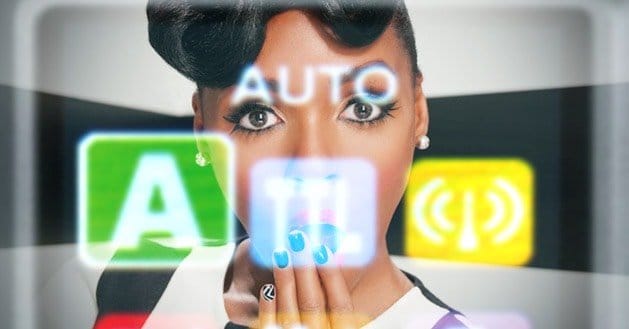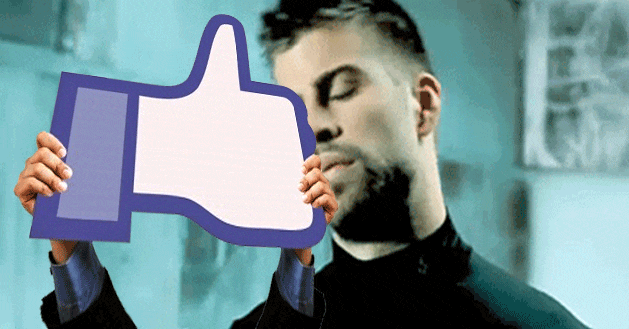Written by ContentPowered.com
Written by ContentPowered.com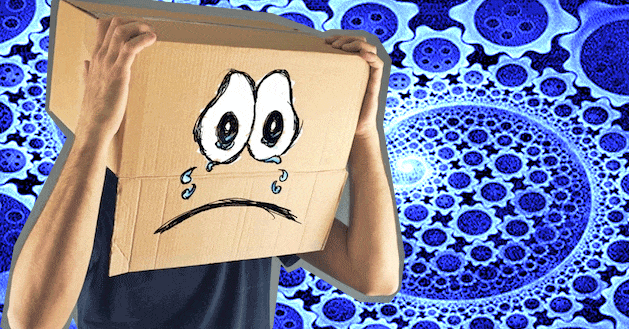
Follow this train of thought for a moment:
- You want to earn a profit from your site, so you need to build an audience.
- You need to build an audience, so you turn to social media.
- You need to grow your social media presence, so you need to engage with users.
- You need to engage with users, so you need to spend a lot of time reading and responding to comments, using the page and generally being active.
- You want to cut down on the time it takes to run your pages, so you invest in automation.
This is an entirely reasonable chain of thought, and only the final step has any potential for downfall. Is automation safe? What can you automate, and what you should avoid automating? Can automating hurt your site, search rankings or audience?
A Rundown of Automation
When it comes to automating Facebook, there are a wide variety of things you can do. Think about all of the tasks involved with setting up and running a Facebook page.
- Registering a profile.
- Filling out a profile.
- Posting links to blog content.
- Posting status updates.
- Posting assorted other content.
- Sharing posts.
- Commenting on user posts.
Some of this you obviously have no reason to automate. For example, setting up your profile is easy and requires a personal touch. There’s no reason for you to try to automate creating a description; it would take more time to set up the automation than it would to just write the description yourself.
Some other tasks are easy to automate and probably should be automated. Some others should not be automated, even if doing so would save you an immense amount of time.
What to Automate
While some tasks require the human touch, some of them don’t, and others can be deferred.
Post scheduling is a big one. You have the human touch when you create the post and ready it for scheduling. Your blog post and your Facebook post are both human-created. The only thing you’re doing is saving time by setting a delayed post action. This way you don’t have to be signed on and actively browsing Facebook when you would need to hit the button to post. Write it, set it to be posted at the right time, and move on to other tasks.
Of course, you should try to be online when your content is posted regardless. This is so you can be available to respond to the first handful of comments that show up. Some users will wait until you post content before they post their questions, since they assume if you’re posting, you’re online and active.
Sometimes, you want to post the same content several times, or simple variations on that content. For example, if you’re encouraging users to use an app, sign up for a giveaway or attend an upcoming event, you may want to create some recurring posts for these. You can, for example, create two weeks worth of recurring posts in a day and schedule them to show up once per day. This saves you having to create them each day.
You can also automate sharing your blog posts. It’s relatively easy to set up a quick scheduled post to appear each time you post a new blog update. Of course, you’re going to want to make sure each of these posts is unique and valuable; a simple “check out our new blog post” with a different link each day gets boring and is unattractive.
Automation also helps spread out your posts over the course of a day or two, rather than stacking them up when you’re available to be writing them. Posting several updates about an ongoing contest, for example, helps you reach audiences when they’re online at different times, and it spreads out your updates so users don’t filter them as spam.
There are a few different tools you can use to automate your posts, so make sure to pick the best one for your needs.
What Not to Automate
Some marketers will tell you that’s it’s a good idea to automate a few more direct tasks. For example; sending a direct message to any new follower on Twitter, or a Facebook message to anyone who follows you on Facebook. Another dangerous example is automating a response each time a user posts on your wall.
You’ve probably seen it before, particularly on sites like Yelp, where negative comments can show up. Some businesses will automatically reply with a form response every time a review is posted with less than 3 stars. If there’s only a few negative reviews, this is acceptable; it looks natural and it reaches out to dissatisfied users.
It’s when you have a larger number of negative reviews that things start to look bad. A wide range of people with a wide range of issues are posting negative reviews, and you’re responding to all of them identically. This just furthers the bad reputation of looking like you don’t care. Automating responses to your follower comments is one of the worst pieces of social media advice around.
On Twitter, you can get away with automatically following anyone who follows you. On Facebook, you should never attempt to like the pages of people who follow you; it can get messy and it serves no practical purpose. The same goes for liking any comment that’s posted on your page.
You should also avoid automatically sharing content from a third party. If there’s a business you like and you consistently share their posts, it may seem like a good idea to automate the process. What happens, then, if they post something directly insulting your business or professing an opinion you disagree with? You post an automatic endorsement without actually vetting the content. It’s just begging for trouble.
The Twitter-Facebook Link
Twitter and Facebook play well together, but that doesn’t mean you should automate everything between the two. It’s easy to want to post your tweets on Facebook or your Facebook updates on Twitter, but the two formats aren’t all that compatible.
For one thing, hashtags are a problem. They’re very useful on Twitter, but they’re next to worthless on Facebook. Using them on Facebook just makes you look out of touch.
Automation can be a powerful tool when used properly, but you need to remember not to take it too far. If you start to look like your profiles are managed by robots, you’re going to lose out on the most important part of social media; engagement.