 Written by ContentPowered.com
Written by ContentPowered.com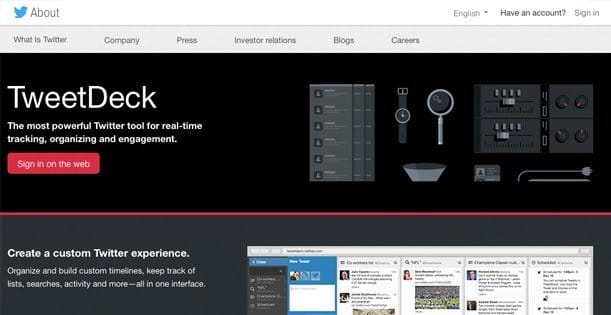
Imagine, if you will, a world where you’re limited to the interface and design of a website based on what the owner of that website wants. This is the world Twitter users were faced with for years, and it’s the driving incentive behind the creation of TweetDeck.
Several years ago, a business sprung up with a new service; a platform for PC, Mac, Android and iOS that hooked into Twitter and presented information for you in unique and useful ways. You could create custom feeds full of specific users. You could monitor trends, messages and inboxes all from one dashboard. You could create specific lists to follow and monitor. All using the Twitter API and custom third party code. At some point, it could even work with Facebook just as well.
Then, way back in 2011, Twitter decided that TweetDeck was such a useful platform and CMS for Twitter power users that they wanted it.
Rather than replicate the functionality in a competing product of their own, they simply bought the company and took over the platform themselves. For some, this was the beginning of the end. For others, it was simply a change in branding.
TweetDeck was a great application for every available piece of technology. It allowed businesses and power users to manage their Twitter feeds from anywhere, with as much or as little flexibility as they wanted. If all you wanted was a place to manage a couple of lists, TweetDeck worked fine. If you wanted a flexible platform with list following, message tracking, user feeds, tweet filters, scheduling and analytics, you had that too.
The problem came in mid-2013, when Twitter decided to pull the plug on, well, basically everything. By switching the version of their API to a more restrictive iteration, they essentially cut off and killed the desktop and mobile versions of the platform. They claimed they were focusing instead on the web-based version, but users of the software versions were perplexed and distraught.
Today, you can still use TweetDeck – you can find it here – but it’s not quite the same. As a web platform, it lacks some of the finesse and power of the previous software suite. It’s still perfectly functional if all you want to do is manage some Twitter feeds, but there are better options for more advanced users.
Reasons to Use TweetDeck
Well, for one thing, TweetDeck is free. It’s also official. Coming from Twitter, you know you can at least trust its account security as much as you trust Twitter.
TweetDeck also has a very useful ability to mark tweets as read. If you’re following a lot of accounts and easily lose track of what you’ve seen before, this can be an invaluable feature.
One of the biggest previous gripes with TweetDeck, as well, was the lack of team management options. Twitter added these features, so they’re available if you want them.
However, if you want to:
- Have a robust and powerful Twitter management tool on desktop and smartphones without a web interface,
- Manage social accounts other than Twitter in one content management system,
- Or simply use a platform more like the old TweetDeck and less like Twitter’s clunky replacement,
You should try one of these alternatives.
HootSuite
HootSuite is the one you knew had to be on this list, if you’ve paid any attention at all to social media management systems in the past decade. It’s the go-to CMS when people think about managing Twitter, Facebook, and more.
HootSuite is free by default, but the free version of the software only allows you to manage three social media accounts at a time. If you have a business Twitter, a customer service Twitter, and a Facebook Page, that’s it; you’ve filled up your space. If you have more social accounts or you manage accounts for a number of businesses, you’ll need to upgrade to one of their paid versions. Thankfully, the low-tier paid plan is only $10 monthly, and it allows you to manage 50+ social accounts by default. Quite a jump, right?
The only reason not to use HootSuite, really, is how confusing it is as a platform. It’s truly a tool for advanced users; if all you need is a basic Twitter CMS, this is overkill. Using HootSuite is like busting out a gallon of bleach to clean up a drop of spilled juice on your table.
Tweetcaster
Tweetcaster is a much smaller, lighter weight app than HootSuite, and it’s primarily meant for entrepreneurs and business managers on the go. It’s highly valuable, but it lacks one important feature: a desktop application. It only works for various mobile devices, which is great if those are what you use, but if you spend most of your time on a PC in an office, it’s a noticeable lack.
That said, you can always use a mobile emulator like Bluestacks to run it, and other mobile applications. Still, it’s a workaround you don’t need to do if you don’t have to.
Sprout Social
Sprout Social is one of the more corporate-style social CMS platforms available, and it’s reflected in the price tag. If you want access to the features it provides, you’re looking at paying anywhere from $60 to $500 per month. Of course, you do get a whole host of useful features.
What kind of features? Well, for starters, you can manage up to 10 social profiles with the cheapest option, and it scales up from there. You get one dedicated comprehensive social inbox, as well as quite a bit of deep analytical reporting. The higher tier versions also include team management and branding options, so you essentially have your own custom CMS.
Twitterific (iOS) and Plume (Android)
These two apps are small, lightweight Twitter apps designed for one platform. They’re not business CMS platforms, they’re just slightly advanced versions of the basic Twitter app. Twitterific is a cheap up-front cost, while Plume is free with an ad-free premium version. If all you need is a Twitter app with a few extra features, these are your best choices. These actions are client-side JavaScript, so only your computer will see or process your data input/output.





