 Written by ContentPowered.com
Written by ContentPowered.com
It feels like it wasn’t all that long ago that we reviewed Mass Planner, though it was about a year and a half. When it comes to social media automation, it was one of the best names in the game for networks like Facebook, Twitter, LinkedIn, and Instagram. Where things got tricky is all of the mass bot-like behaviors that, when used poorly, could get your account disabled. Still, I’m not here to discuss or review Mass Planner again. If you want to read that, check out the original post here.
The fact is, as of the 12th of May this year, Mass Planner has been shut down. They say “at the request of Instagram” but I figure there’s more to the story. Their service skirted the line of what was acceptable for social media automation and bulk administration, and Instagram is a notoriously sensitive platform for that purpose. They’ve shut down other tools before, and they explicitly do not have an API for posting, so Mass Planner was doubtless using some kind of workaround.
My guess is that Facebook – who own Instagram – finally decided to take the tool out behind the woodshed and put a slug in the back of the skull. Saying “at the request of Instagram” is just a polite way of saying “we got threatened with a lawsuit we knew we wouldn’t win so we shut down.” Other services in similar positions have been able to simply remove a feature or do a minor rebranding to get away from an issue and survive. My thinking is that Mass Planner relied too heavily on both Facebook and Instagram, and that removing the functionality would remove most of their customer base. They could fight and fail, they could remove a few options and lose 90% of their users, or they could simply shut down. They chose the easier route.
Of course that’s all simply conjecture. I don’t have access to the inside of their offices or their thought processes. You’re free to create your own theories or, I guess, simply ask them. Regardless, you’re not here to read more about Mass Planner, right? You’re here to, as the title suggests, find alternatives for the post scheduling arm of the old software.
Post scheduling is actually not that difficult, in general. Sites like Facebook and Instagram offer the option to pages just by clicking a few buttons. When posting as a Page on Facebook, all you need to do is click the drop-down next to “publish” for a post and set your scheduling options.
That’s not the issue. The issue is Mass Planner was designed to work with dozens or hundreds of social media accounts simultaneously. You were able to manage and schedule posts across numerous accounts all from one dashboard, all at once.
So what alternatives are there for scheduling posts across numerous accounts, ideally across numerous social networks?
1: Hootsuite
Hootsuite is probably the number one alternative to Mass Planner. I say this based on the fact that just about every cursory search relating to Mass Planner alternatives comes up with “Mass Planner Vs. Hootsuite” articles and combination reviews. There are no other more prevalent tools in the blogosphere.
Hootsuite has, in my mind, always been a more legitimate version of several other tools. They have a lot of automation, scheduling, and management tools, but they’re primarily a contact management platform. The idea is that you have a company, and that company has social media accounts. You have a Facebook page, an Instagram page, a YouTube channel, a Twitter account, a second Twitter account for customer service, a LinkedIn page, and so on. You want to manage all of those in one place, and Hootsuite does that for you.
The primary benefit of Hootsuite is the focus on contact management over individual site management. The platform builds personas and profiles for your followers. When someone sends you an email, a direct message, or a comment through one of your profiles, it’s added to their persona in your system. If that user then sends you another contact message on another platform, Hootsuite cross-checks and finds their persona and adds the comment there.
The main reason you would want to do this is to keep all of your communications in one central place. It helps eliminate potential issues with cross-communication. If you’ve ever had a customer service issue that you explained over email, and then you had to call the company and start from square one, you know how frustrating that can be for a user. With Hootsuite, they can keep a conversation going between email, Twitter, and Facebook without losing information between them.
The other reason this can be helpful is fraud prevention. I’ve seen people who claim an issue and fight their way to a month of free service, and I’m sure you have as well; these are the people who argue their way to returns on items out of the return period in retail settings and argue for free food at restaurants. Well, I’ve also seen some people take it one step further; they successfully argue for free compensation via Facebook… then they go do it again on Twitter, counting on little or no messaging continuity.
In any case, Hootsuite has all of those automation features, plus a lot more. The problem lies in how you want to use the system. With Mass Planner, many users set it up to manage numerous Instagram, Twitter, or Facebook pages with similar or identical content. To put it in a less flattering light, people would set up small bot networks using Mass Planner. This is harder to do with Hootsuite, for two reasons.
The first reason is that Hootsuite is geared more towards being a good, white-hat tool, so they lack a lot of the “spammier” features Mass Planner and other bot tools have. The other reason is that for some networks – Instagram in particular – Hootsuite doesn’t actually make the posts. You can create the post and schedule it, but all that does is set a timer, so that when you wanted to make the post you go into Hootsuite and click the button. It’s faster than doing it manually, but you still have to initiate the post, because Instagram has no posting API.
Hootsuite is also pretty expensive for bulk profile management. They have a free version, but it only works for up to three profiles. For $20 per month you can manage 10 profiles. 20 profiles brings the cost up to $100 per month, and even for $500 per month you only get 50 social profiles.
The reason for the price scaling so poorly is that the sheer number of profiles isn’t the selling point. The selling point is all the other assets, like analytics, team management, publishing approval, app integrations, training, and more. This means if you’re simply doing bulk automation across hundreds of accounts, Hootsuite is very much unaffordable.
Overall, if you’re in the right arena and can make use of more than just a handful of the features, Hootsuite is going to be your number one option. If you can’t afford it or can’t use most of its features, you might want to check out a different option.
2: Syneract
Syneract is a smaller Instagram-only scheduling, automation, and analytics platform. It’s relatively new, and is only coming into its own as people migrate from Mass Planner and Instagress, another Instagram app that was shut down recently.
Syneract is a small platform that isn’t very complicated. It’s relatively basic, all things considered, and is geared towards only managing a single account at a time. If you were using Mass Planner primarily as a scheduling tool, rather than a bot network manager, you can get some good use out of this as a replacement.
Syneract is free for any account with under 500 followers. If you surpass 500, you need to upgrade to a paid plan. Uniquely among all of the social media programs I’ve investigated or reviewed over the years, you have the option of paying weekly if you want, at $5 a week. Alternatively, you can pay $15 per month, for one unlimited account and access to the Syneract analytics framework. Finally, they tease pro-level accounts, but do not yet have them available.
Syneract is made as a growth engine more than a post scheduler, though post scheduling is a feature it includes. Primarily, though, you’re going to be using it to manage your followers and to follow accounts similar to your own. It’s one of the primary growth methods Instagram automation platforms use, and it’s proven to be effective.
3: Gramblr
No, this isn’t some Tumblr-style gambling social network; it’s an Instagram automatic post engine. This app does one thing and one thing only: it allows you to schedule posts from your computer to Instagram.
This is actually a pretty difficult thing to do. When I mentioned that Instagram doesn’t have a posting API, part of the reason for this is so they can eliminate competition to their app. They only allow posting via the official Instagram app, and some of the workarounds for that restriction are insane. People used to clone the app with things like Instwogram just to manage more than one account per device. Instagram eventually added that functionality natively, but still.
Gramblr is noteworthy for two reasons. First, it’s one of the very few computer-based platforms that allows posting to Instagram, meaning it uses some kind of workaround on the back end, probably a bot simply making actions for you on your account when the scheduled time comes.
Second, it’s one of the only available Instagram managers for Mac computers. The software works on OSX and Windows platforms ranging from XP up to 10. If you’re trying to manage Instagram via a Windows computer older than XP, shoot me an email, I’d like to interview you for what kind of bizarre life you have that you have a smartphone but a pre-XP machine.
4: SocialPilot
SocialPilot trends back towards the Hootsuite side of things, with a large management and automation platform. Their service allows up to 500 posts and 200 connected social profiles on a single account, with scheduling for all of them. You can schedule bulk tweets and posts from CSV or manually in the platform. They come with analytics, of course, but these days it’s pretty rare to see anything more than a basic tool without analytics.
One of the nicer features of SocialPilot is the visual calendar. You can view your entire scheduled content strategy via an editorial calendar, the same way you might view it on a WordPress site with one of the many calendar plugins installed.
The free version allows up to three profiles, 10 posts per day, and 30 scheduled posts at a time. For $5 per month, you get 10 profiles, 50 posts per day, 250 scheduled, and access to more advanced features. $10 per month gets you 100 profiles, 200 posts per day, 1,000 posts in the queue, bulk scheduling, and some other features. Then they have the Business tier at $15 per month for 200 profiles, 500 daily posts, 5,000 in the queue, and a bunch of team management stuff. All in all, it’s significantly cheaper than Hootsuite, but fully capable of managing the bulk content output you want from a good Mass Planner replacement.
5: Sendible
Another big name Hootsuite-like platform, this one gives you publishing tools, collaboration tools, analytics, monitoring, mobile apps, and more.
Honestly, while it’s a high quality platform, I put it at the end of the list because of the price. Even the “lite” version is $50 per month, and for that, I’m not sure if most small brands or the people doing mass posting are going to go for it. That $50 does give you 20 different services, but even that is small for mass management.
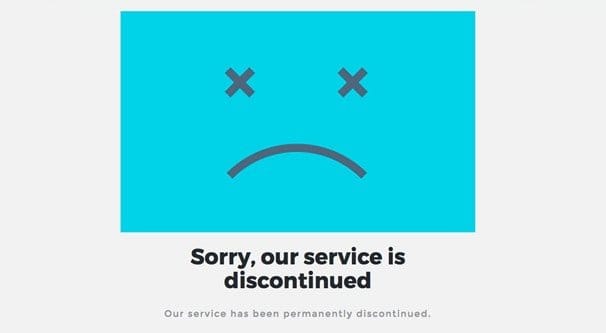
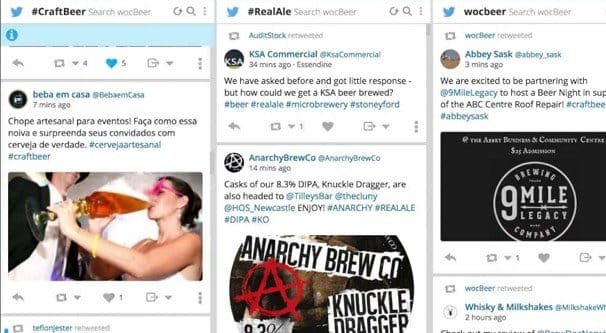
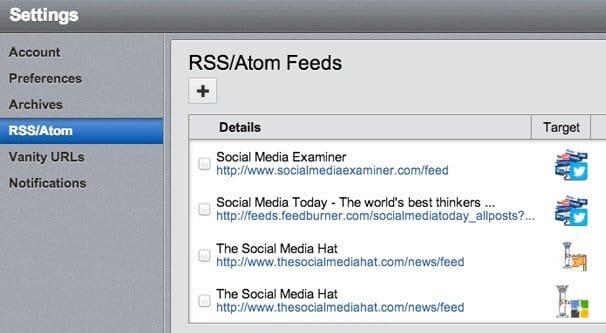

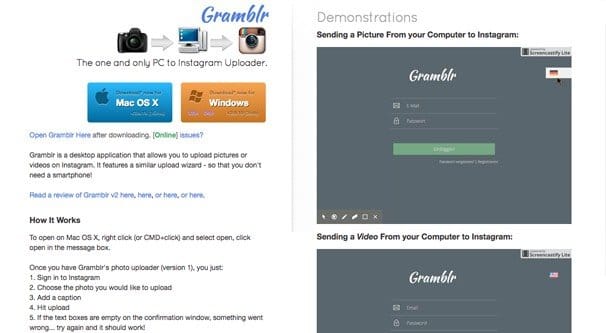



be careful about “Gramblr”. I used to use it for auto posting into my 4 good size IG accounts. I noticed that Gramblr is sending hundreds and thousands of likes from my accounts to others accounts. One of my new accounts got banned because they sent lots of like from my new account. I have removed my accounts from that software and changed my all accounts passwords as soon as I realized they are making money out of my good accounts. This again proves the fact that “Nothing is free…” Be careful .
Thank you James for writing on this topic to increase awareness. From the time mass planner got banned, I was feeling helpless, but after reading your article now I am feeling relaxed. Now I can manage my accounts on different social media, intelligently and effortlessly.