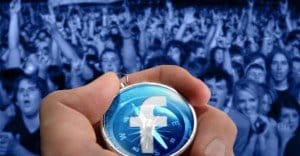Written by ContentPowered.com
Written by ContentPowered.com
In the world of Facebook marketing, one of the most common pieces of advice we marketers give is to make sure you’re always using a Facebook Page, rather than a Profile, to do your marketing. There are a ton of good reasons to do that, of course. If there weren’t, we wouldn’t suggest it so consistently or so actively.
The thing is, a personal Profile does have a good role in marketing. Most of the time, I would consider it a supplement to business marketing. If you’re marketing via a Profile, you’re doing it in a way that benefits your Page. In fact, most of the tips I’m about to give you function in this manner.
That said, there are a few cases where you might want to run a business out of a Profile rather than a Page. It can often be hard to run a personal sales position – or one of the better MLM-style jobs – out of a Page. Some entertainers find it difficult to gain traction with the Page designed for them. Really, a Profile gives you a personal touch that you don’t get from a Page unless you put a lot of work into it, so emphasizing that personal touch is how you successfully market a Profile.
Before we go too much further, I’m essentially obligated as a marketer to ask you to consider making a Page. As I said, there are good reasons to use one, and if you’re concerned enough about marketing to look up how to grow a Profile, you might want to consider a Page.
Profile Vs. Page: Fight of the Century
Profiles have access to a few features that Pages do not. Pages, for example, do not have mutual friends. Instead, people can follow them, in a much more one-sided relationship. Additionally, in order to prevent messaging abuse and spam, Pages are not able to send unsolicited messages to profiles. They can only respond to messages sent to them privately. Even this is limited, as those messages can still end up filtered in the spam box.
It is against the Facebook terms of service to have more than one Profile. However, one Profile can have and maintain a number of Pages. I’m not sure if there’s a maximum – there probably is – but there’s pretty much no reason to ever reach it.
Profiles cannot get verification. However, this isn’t what I would consider a major benefit to Pages, because it’s very complicated to get a Page verified. Only certain categories of Page qualify, and those have to meet strict requirements that are very fickle and prone to misinterpretation. Essentially; don’t count on verification as your deciding factor to getting a Page.
Pages do have extra features and layouts that Profiles cannot use. They have tab apps that help them display information, some of which are defaults only accessible to certain category types. They have the option to display a physical location and reviews section. They also have access to Facebook Insights, which is a very robust analytics and reporting system.
Finally, of course, Pages are able to run Facebook ads, which Profiles do not. This extends to the ability to target and boost posts, promote posts, run mobile ads, and take advantage of any other ad system Facebook implements in the future.
There is also a small chance your Profile can be penalized or shut down if you’re being too overt with marketing and you’re caught. Most of the time, if any attention is paid, you will just be asked to restrict your marketing efforts to Pages.
All that said, if you’re still interesting in marketing with or growing a Profile rather than or in conjunction with a Page, read on.
Use it in Tandem with a Business Page
You need a Profile in order to make a Page, so if you have a Page, why not use both for marketing? On your Page, do everything marketers typically tell you to do in order to grow. Post, engage customers, interact with people, etc. Then, with your personal Profile, supplement what your Page is doing.
You can do this by commenting on your own Page posts, usually as a way of responding to users in a more casual, less official way than your Page can. One of the common pieces of Page-growing advice is to link to it from your personal Profile, and yes, you should do that. You should also use your Profile to post in locations you might not normally, such as groups and other pages. Ideally, post with resources, references, or value to the readers of the post, where that value comes from your Page or your site.
One thing I don’t recommend is trying to directly message users from your personal Profile as a way to get around the block on Page messaging. Unsolicited messages from non-friends are filtered, so the recipient won’t be notified. Save your direct communications for special occasions; bulk mail and spam never work anyways.
Make Sure Status Updates are Public
This is a simple change that a surprisingly small amount of people actually know is a change they can make. Go log into Facebook right now, in your personal Profile, and look at the most recent few posts you’ve made. Beneath your name, there is a time – how long ago you posted the update – and an icon. That icon is what we’re looking at here.
When you click that icon, a drop down box will appear, with four different options.
- Public. This is the globe icon, and it’s what most of your posts should use. It means that anyone, regardless of whether they’re on Facebook or browsing while not logged in, will be able to see your post.
- Friends. This is the silhouette icon, and it means only the people who are direct friends with you on Facebook can see the post. People who aren’t friends, or people who aren’t logged in, won’t be able to see the post, or comment on it.
- Only Me. This is the lock icon, and it means the post is invisible to everyone except you. Obviously, if you’re trying to grow a personal Profile, you don’t want to use this for your posts.
- Custom. This expands the menu and shows you a bunch of different options. It will show groups you’re a part of, it will show groups you’re technically part of due to your listed career, it will show lists you create, it will show your geographic location, and other options. You can use this on occasion to post updates hidden from some groups but not from others.
In general, if you’re trying to grow your Profile as if it were a Page, you’re going to want to make sure your posts are visible to everyone. You don’t have much in the way of targeting options, though you can use the custom settings in a few interesting ways.
For example, if you’re part of a particular group you can market to on Facebook, you can restrict certain related posts to just members of that group. It’s a way to talk to or about that group without doing it inside the group. This does rely on members of that group watching your Profile or being friends with you, though, so it’s not a very reliable trick.
Conversely, Restrict Non-Business Updates
This is the most important aspect of growing a Facebook Profile for marketing or business purposes. People who are networking with you don’t necessarily want to see your public updates about your lunch, about your dog, or about your cousin. You should restrict different types of updates based on their content.
- Family-relevant updates should be restricted to a specific list of friends and family. I recommend you go through your friends list right now and put every single person into a group. You can do simple groups; friends and family, important influencers, everyone else. Family-relevant updates should be limited to just visibility to friends and family.
- Occasionally, you’ll have a post you would like to share with important influencers but not with the wider Facebook audience as a whole. These updates you can promote to just the list of influencers you’ve put together. More about finding and networking with them in a moment.
- Game and app updates should actually be restricted to “only me” whenever possible. Your friends and family are probably tired of Candy Crush by now, and your customer followers shouldn’t be inundated with content they don’t want to see. Whenever you enter a contest through a Facebook App and it wants to post for you, make sure you set that post to be only visible to you.
This seems like a lot of work. Why not just make a list of all of your friends who friended you as part of your business growth, and target posts to them? Well, the problem with that is you don’t attract new users that way. The content you post would be hidden from the people who aren’t already friends with you, so they have no incentive to friend you beyond perhaps name recognition. If your name recognition is that high, well, you probably don’t need to be worrying about these basic tips for growing your page.
One popular bit of advice for growing a Page is to become a hub of curated content. Some businesses have too much of their own content, or are too competitive, or are in too narrow a niche to get away with this, however. In those cases, that’s where you can run a Profile to your favor.
Instead of curating industry content on your Page, you can curate it on your Profile. You can, essentially, turn your Profile into a hub of all things related to your industry. Share the most important posts from your Page, while also sharing important posts from other industry sources, and even smaller sources you think should gain more notice among web users and your followers. People will friend you for the same reason they would follow a brand that curates a lot of content; to see everything in one place.
Celebrate Business Milestones
Milestones and moments can be good fodder for sharing hype about your business. If you just had a company-wide cookout fundraiser and it was a big success, you might want to be very cheerful and casual about it, but the tone of your business isn’t one that you can post that sort of personal announcement. Instead, post the dryer press release on your Page, and post the more personal language to celebrate it on your Profile.
The trick is to use the right sort of language when discussing business events and milestones.
You can’t go out of your way to hype up your business when you don’t really feel that way. It will come across as fake, and people can sense that fakeness. A post on a Profile needs to be genuine, and it needs to be casual. You can’t issue a dry press release about the event; you need to talk about it as you were there. Be funny, be exciting, share pictures, and do all the things you would do as a participant, not as a CEO.
Network with Other Business Influencers
Most influential marketers use Facebook both as their business Page and as a personal Profile. While they might not be aiming to grow their Page via using their Profile, they will likely be trying to grow their personal brand. That means they’re focused on becoming a person with name recognition, known for posting quality content, and for being an authority.
Your job is to locate these influencers and network with them. With Profiles, this is pretty simple; just submit a friend request and start commenting on their new posts. Don’t go all creepy stalker and dig weeks or months back to comment on old content; that content is old news and bringing it up can disrupt that marketer’s current content plans.
Instead, just keep an eye out. If they were a Page, you can set notifications. They aren’t, so you have to do something a little trickier. When you friend them, you will see a “following” box with a check mark on it. Click the arrow on that box and you will see two options. One, the default, just shows that person’s posts mixed into your news feed as normal. The other is “See First”, and that’s what you want to click. It will prioritize showing you the posts that person makes, so you make sure you don’t miss new posts by that influencer.
Make it Personal
Even though you’re marketing through your Profile, you need to always remember that it’s a personal representation of you, not of your business. Everything you post needs to be posted through a personal eye. Anyone friending or following you is doing so because they want that personal touch, that personal perspective. They want a sort of “behind the scenes” outlook on your business. That’s what you have to give them.
In addition to keeping things personal, you should also strive to give them that behind the scenes look. I’m not talking about the nitty gritty behind the scenes, like numbers and budgets and content plans. I’m talking about a more broad overview; candid photos of the office that you carefully stage to look good. Interesting facts or trivia about parts of your business.
Details you think people would find interesting, but don’t have a place in the flow of content from your Page.
Participate in More Groups
Groups are the big benefit you get as a Profile over a Page. As a person, you can join and participate in groups without the people there getting suspicious of your intentions. Sure, you’re there to market, but it’s not as obvious as it is if you join as a Page.
As a marketer and business owner, you also gain access to some exclusive groups you won’t otherwise know about. There are a surprising number of hidden, invisible, invite-only groups out there that share marketer secrets. Some of them are even surprisingly high profile for hidden groups. Of course, in order to be invited to join one, you need to be known as a marketer and you need to network with other marketers who are in the groups.
Not all groups are so high-class, secretive, and valuable. Most of the groups you join will be full of industry enthusiasts. You won’t get quite as much value out of it, but you will be able to earn more followers by becoming a prominent member.
When you join a group, try to make sure it’s active. There’s nothing quite as sad as a marketer joining a dead group and trying to revive it. It never works. Try to watch for a while to learn the group dynamics, so you don’t inadvertently insult a prominent member and cause drama.
Use Your Personal Profile as a Company Contact
This final tip is perhaps not what you want to do, but it’s an option; you can make your personal Profile into a sort of emergency contact or personal assistance position. It can earn you a lot of goodwill, as people will thank you for solving problems they couldn’t solve directly through your contact system. On the other hand, it means you’ll be flooded with customer service requests, and you don’t have the ability to outsource them.
It also means there’s something wrong with the customer service process in your business, which you need to strive to fix.