 Written by ContentPowered.com
Written by ContentPowered.comFor many, success on YouTube is a dream that is more attainable than ever before. Videos are getting easier and easier to produce every day. You can shoot HD video with a smartphone now, where you used to need thousands of dollars worth of large equipment. You can edit on a phone, or a computer, using free software rather than thousand dollar licenses to professional programs. You can produce content that might have been thought of as uselessly banal and completely unattractive just a few years ago, and find plenty of success.
The problem is, it’s you and your billion closest friends competing for the YouTube spotlight. There’s a ton of competition for nearly every niche. If you want to succeed, you really need to stand out from the pack, which means you need to go above and beyond the basic level of production and optimization. That’s what this post is for; a checklist and a guide to help you figure out just what to do. Some will be one-time tips, some will be ongoing actions, and none of them are redundant. If you manage to do everything on this list, you’re well on your way to YouTube success.
The first half of this post, roughly the first 12 tips, are primarily focused on your videos themselves. The rest are about ways you can promote yourself, optimize your profile, and generally spread your name around. Now, without further distraction, on with the tips!
Add a Pitch to Your Videos
The number one piece of advice I can give as far as getting more subscribers goes is simply to ask for them.
When you ask in your video for subscribers, a lot of people who like you will subscribe. Why? Well, most people just don’t think about the functionality casually. They don’t think “this guy is cool, I’ll subscribe” they just stop at the comma. Ask and ye shall receive.
Use Annotation Links to Subscribe Actions
Annotations have to be turned on to work, but they’re turned on by default for most users. It’s easy enough to create an annotation, all you need to do is add an annotation through the video edit button. You can read about how to use them and how to add links here. Add the annotation over a “please subscribe” message in your video, and link to your profile where the subscribe button is prominently displayed.
Use Video Keywords Properly
YouTube has one of the last remaining pure keyword list mechanics usable in SEO. The meta keywords field on websites is a honeypot for people who don’t know how SEO works, but the YouTube keywords field is very useful. Even Google can’t index the content of videos without outside assistance. Keywords provide that assistance. Feel free to plug in as many unique keywords as possible.
Just make sure you don’t fall into the trap of spamming minor keyword variations. Instead of Video_SEO YouTube_SEO VideoSEO SEO_for_Videos and on and on, just plug in Video and SEO as two different keywords. Long tail keywords are good, but you don’t need 10 variations on them, because YouTube is smart enough to understand how they can be varied.
Upload Video Transcripts
If you have a script for your video, a transcript is easy to produce.
If you don’t have one, you can transcribe what is said, or just pay someone on Fiverr to do it for you. Transcripts greatly increase YouTube’s ability to understand what’s in a video and index it for users, so you’ll have a leg up in both Google and YouTube searches. Not to mention the usability factor.
Produce Quality Content
One of the deciding factors on whether or not something likes your videos is the quality of that video. There are three realms of quality.
- Video quality. Don’t shoot your video with a webcam from 2003, use a HD camera and appropriate lighting, framing, and editing. It can take practice, but editing can go a long way.
- Audio quality. Don’t record your audio with a mic that sounds like you’re on a windy golf course. Learn some basic audio editing to filter noise and reduce unnecessary sounds.
- Writing quality. Make sure your script is well written and well done.
Use Custom Video Thumbnails
When you upload a video, YouTube will scan it to look for three reasonably unique frames it can offer as thumbnails.
I recommend creating your own custom thumbnail and uploading it. You can theme sets of video thumbnails and make numbering prominent, and you have greater control over just what appears. It’s worth the few minutes in Photoshop or whatever tool you choose to use.
Keep Your Videos Short Whenever Possible
Buffer did a study of the most shared, most viral, and most popular content on the web and analyzed it for various metrics, one of them being length of content. What they found is that the most popular videos on YouTube were around 3 minutes in length. Now, I don’t think you need to worry if you end up more like 6 or 8, so long as you don’t go over 10. Why? The most popular videos on YouTube are general songs, and pop songs are shorter than you really need to be.
Create a Video Intro
A short video intro is becoming standard for YouTube prominence, though you don’t need more than a few seconds.
Don’t do one of those amateur hour intros that spin a logo through six different transitions while a music track plays for 90 second; people lose interest and, if you’re lucky, skip it. If you’re not, they’ll just close the video. You can buy a decent intro on Fiverr for just a few bucks, or make a custom intro of your own.
Create a Video Outro
Outros are a bit harder because they should follow a template, but need to be made uniquely for each video. I like the two-vid-plus-buttons look; two video previews side by side, typically one for a recent video and one for a popular video. Text above it with a CTA, and text below it with buttons for subscribing and liking the video, with annotation links to give them functionality. It works well enough, and you can transition to a green-screened verbal CTA later if you want.
Fill Out Video Meta Information
When you upload a video, there are several tabs with a bunch of optional fields, all of which add extra meta information to your post.
Much of it won’t be relevant to your video, but any field that is should be filled out. It can’t hurt and it can help you show up in fringe searches you wouldn’t otherwise be in.
Customize Your YouTube URL
Once you reach a certain level of subscribers – over 100 as of current rules – you will be able to choose a custom vanity URL for your channel. It takes you from youtube.com/channel/cnALEKRajoivRnrnfRujal to youtube.com.channel/yourbrandname. It’s a very nice improvement in usability, and it means you’ll be able to put that URL in plain text on your marketing materials. Just make sure you choose the right vanity URL; you can’t change it once you’ve chosen it.
Ask For Likes
This is slightly different from asking for subscriptions, because subs are harder to achieve than likes.
People are more likely to like you when you ask. This has several benefits to you.
- A user liking you might decide to go all the way and subscribe as well.
- Videos with more likes show up higher in search results.
- Videos with more likes tend to attract more subscribers.
More likes means more popularity and more subscribers.
Keep Your Profile Up To Date
Keeping your channel profile up to date is essential. Update your channel trailer or featured video, reorganize your playlists to showcase popular content and recent content first, update links and information to reflect changes in assets, and generally make sure it’s a good representation of your channel and your brand.
Create a Channel Trailer
A lot of people, particularly at the outset, just set some of their most popular content as the featured video on their channel. This is fine, but you can do much better. Create a simple, short video that introduces people to your channel. Ignore the intro and outro, ignore annotations, and make it no more than 60 seconds long. Just tell people who you are, what you post, and suggest to them something to watch. You can update this over time.
Whenever you create a video, you should share it on social networks. Twitter can take it several times, when you post it and in the week or two following.
Google+ should have it posted once, as should Facebook. However, you might want to consider uploading it directly to Facebook instead; Facebook has been known to promote their own videos over YouTube links, and Facebook videos end up getting more views and engagement than YouTube videos posted on Facebook. I’m sure at least part of this is due to a lack of embeds.
Post Videos Regularly
Producing content on a regular schedule is essential to good YouTube success. Pick a frequency you can keep up with – once a week is a low but good start – and keep up with it. Consistency is almost more important than quality and content, in the early days. You can’t upload complete crap, but you can sacrifice a little editing to make a deadline.
Collaborate with Other YouTube Stars
Once you reach a certain level of popularity, you can start to network with other people doing the same things on YouTube. You can get their attention and collaborate to work on videos together. One of my favorite recent examples of this is the musician Paint, who has collaborated with other YouTube musicians to mock the world of YouTube fame.
Respond to Reasonable Comments
I’m not telling you to respond to every comment, here. YouTube comments are notoriously awful, and spending a significant amount of time browsing them can make you decide to abandon YouTube as a platform.
However, when you first post and promote a video, you can get some very interesting and even helpful comments. Feel free to take the time to respond to them, to further engage those users.
Make Related Video Playlists
When you have several videos on the same topic, or in an ongoing series, make a playlist and add them to it in sequential order. This gives you two primary benefits. The first is that people can see your playlists in easy sorting order on your channel page. The second is that anyone watching a video can be directed to the next video in the playlist easily, potentially even including autoplay next.
Embed Videos on Your Blog
YouTube’s primary power comes from easy and robust embedding that everyone online trusts and is willing to use.
Any time you make a video and you’ve written an article about a similar topic, or even the same topic, embed the video. Some people prefer video to text, even. You lose nothing and you gain views and visibility. You can also encourage others to embed your videos, for wider gain.
Ramp Up Video Production
Over time, you should get the hang of the whole video production process. Some of the infrastructure takes time to build, as do some of the editing procedures and procurement of resources. Once you’re established, you can ramp up production and do more from week to week. More videos means more views, more engagement, more visibility, more ad revenue, and more visitors.
Use YouTube Social Sharing Buttons
When you’re promoting your YouTube channel, you can use YouTube’s social sharing buttons on your site.
These integrate nicely with other forms of social button, either in the accumulated little boxes or in a widget you install. Whatever method you use, make sure to test the link.
Run Social Media Contests with Subscription Entries
Social media contests have tight rules, but you don’t even need to care about them depending on the type of contest you run. Services like Gleam allow you to use cross-platform contest templates that, among other things, can use a new YouTube sub as an entry method. This is a pretty great way to incentivize new subscribers.
Spread Your URL Around Everywhere
I mean everywhere. Once you have a vanity URL, it’s easy to plug. Put it in your email signature, in your Twitter bio, on LinkedIn, on your brochure, on a business card, in your radio ads, and everywhere else. The options are as endless as your marketing.
Run YouTube Ads
At the end of the day, you can always pay to promote your channel for subs. Run ads through YouTube and Google to get ads on other videos, or run ads on Facebook to direct people to your channel page. Get more people in – by spending a bit of cash – to build your popularity. You can then leverage that popularity to continue the cycle of growth.


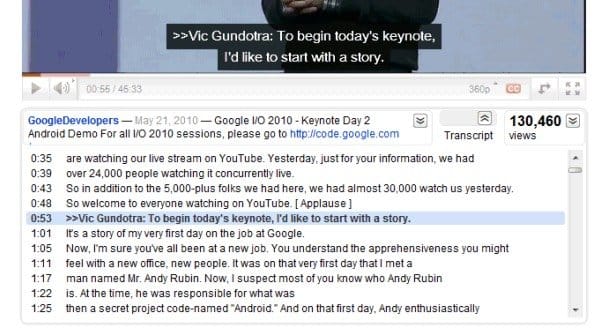


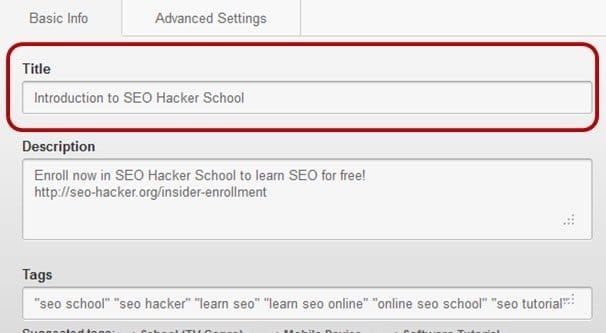

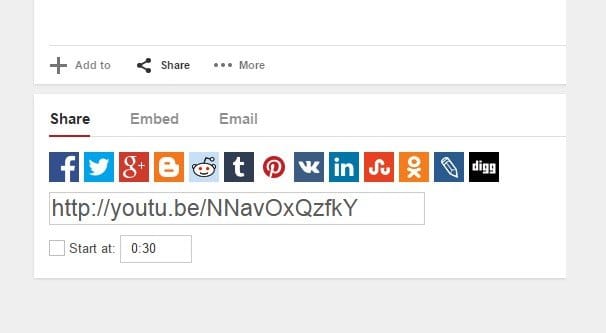
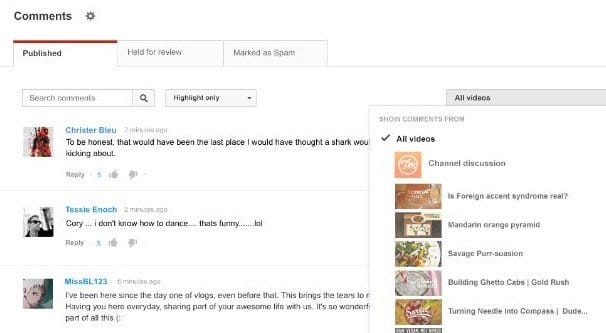


Interesting and Informative. Thanx for sharing relevant information. It was easy to understand the youtube monetization procedure step by step. Also please share some tips on how to retain traffic on your channel and how to stay connected to the viewers. While searching on how to make maximum money out of youtube, I came across youtube monetization , which is a great tool for earning income from youtube videos.