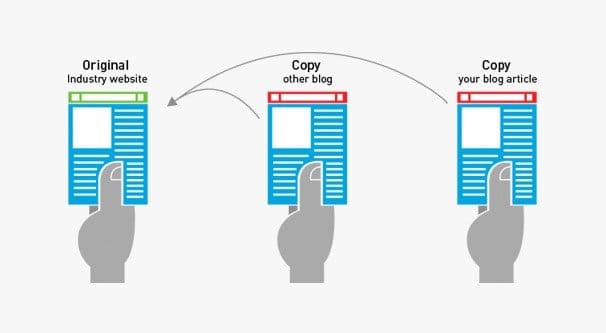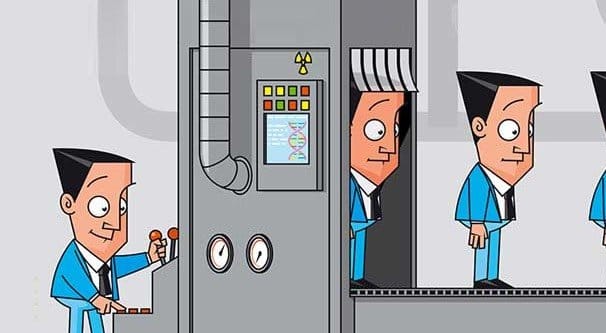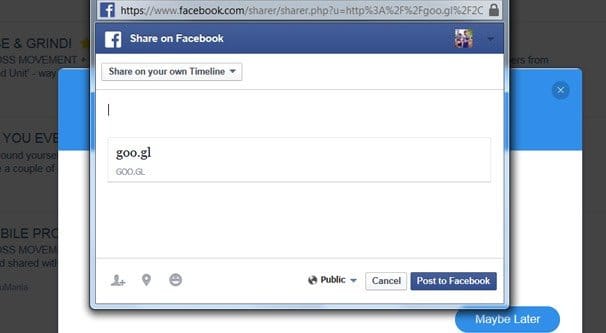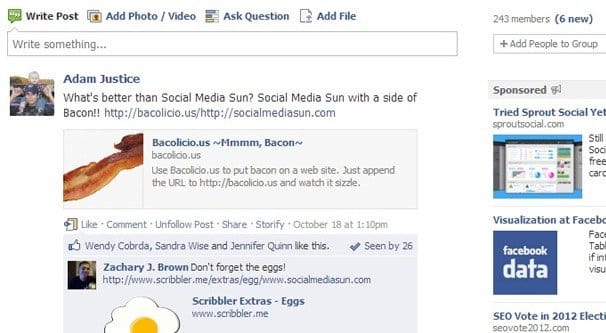Written by ContentPowered.com
Written by ContentPowered.com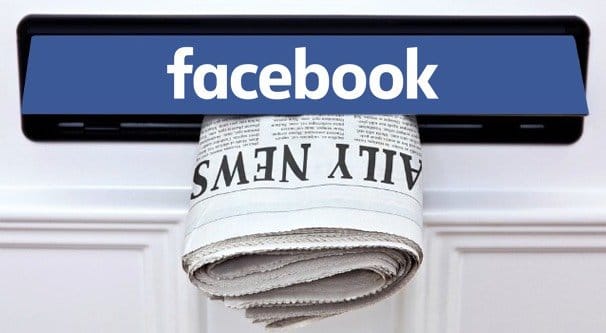
Content syndication has a bit of a bad rap built up from years of misuse, and it’s only just coming out of that hole. It’s also a bit muddy; a lot of people don’t quite understand what syndication is and what role it can play in marketing. There are a lot of myths floating around as well, which makes the whole thing harder to parse.
I believe that some good content syndication can go a long way towards helping you out with your marketing, but it’s tricky to do. Facebook can help, though there are some drawbacks to using it as your platform of choice for syndication. First, though, let’s look at syndication and how it works in the modern age.
Sharing Vs Syndication
The reason Facebook isn’t great for syndication is because Facebook is primarily a social network based around sharing content. Sharing content tends to give you a short preview paragraph, a link, and an image. You can’t even write a lengthy post without it being truncated, requiring a user to click a “see more” link at the bottom if they want to read the rest of it.
Syndication, as so many people seem to forget, is the complete reproduction of a piece of content. If I wanted to syndicate this blog post on your site, this post in its entirety – words, links, images, title, meta data – would all appear on your site. It would be exactly the same, save for one thing; the rel=canonical meta tag would point to the original source. This is what tells Google that you aren’t stealing the content, but rather are acknowledging this page as the original source.
Sharing, meanwhile, is just a link. On Facebook, the link gets a preview, so you get an image from the page or specified in the meta data, as well as a title and excerpt in the meta data as well. I’m sure you’ve seen them; easily half of the content on Facebook is a link with a preview.
Syndication Myths
The first myth is that of audience cannibalization. The idea is that if I were to syndicate this post on, say, the Huffington Post, then people won’t read it here. There’s no reason for them to visit me when they can get my content on Huffpo. And sure, maybe a couple of visitors will prefer to read Huffpo than this blog, and in their ever-so-limited free time will choose to only do one of those things.
However, in most cases, the Venn diagram of the audiences on both sites has very little overlap. The people who read my content here don’t necessarily read Huffpo, and the people who read Huffpo might not even know I exist. Syndicating my content on Huffpo gets it in front of a lot more people, many of whom would never have seen the post in its original habitat. Plus, if they like the post, they can view my site for more; the association and the link are clearly present.
On top of that, syndication often comes with a promotional deal as well. In order for a larger site to syndicate my content, I have to get something out of that. Occasionally the prominence and traffic are enough, but in most cases, there’s a monetary agreement in place as well.
The second myth is that syndication died in 2011 with Google Panda and the death of duplicate content. It’s true that having content posted in more than one location can hear the search rankings of that content, but there are a lot of details that go into that calculation. For example, the original source of the content is generally easy to identify based on the indexation date, and the original poster is rarely penalized, just those who copy the content. As long as you published the content first, you’re fine with syndication.
The second major factor to dispute this myth is the rel=canonical tag. This is a specific tag that tells the search engines what the original source of the content is, and, as the link above explains, prevents duplicate content penalties from syndication.
Syndication only becomes a problem if you’re syndicating every piece of content you write, or if the places syndicating your content aren’t properly referring back to you. In both cases, people and search engines wonder why your site is posting anything at all. Make sure you have unique value on your site and you’re good to syndicate as much or as little as you want.
Now, as for syndication on Facebook, there are a few issues you may encounter. One of them is simply the choice whether to syndicate or share. The next is what route to take to actually syndicate, if that is your choice.
The first method is to abandon syndication. Facebook isn’t really the best platform for syndication, and for a few different reasons.
- They truncate lengthier content regardless of where it’s posted. Facebook emphasizes short content almost as much as Twitter does, they just don’t enforce it the way Twitter happens to with character limits. Facebook just cuts off the lengthier parts of posts and makes users click to see them. Spoilers; many won’t.
- They don’t have syndication agreements for posts. One huge part of successful syndication is the payment. Ideally, if you’re getting your content syndicated on a large site like Facebook, that site is paying you. Facebook has no such agreements.
- They don’t do canonicalization. Of course, they aren’t really indexed by Google either, so it’s a wash when it comes to SEO value or detriment when posting syndicated content on Facebook.
- The site emphasizes short bursts of attention, not lengthier read times. Even if a user is interested in your post, the average attention span of a Facebook user is at its peak when they’re spending hours in Candy Crush, not when they’re spending a few seconds scrolling through their feed. You won’t get much attention.
- Low reach means most people may not even see your posts. On average only about 6% of your audience is even going to see your post, and it’s limited to your existing audience. This removes one of the primary benefits of syndication, which is reaching a larger audience.
If you can get past all of those issues, there are actually four primary locations you can use for Facebook syndication. Here’s what they are.
Method 2: Post Blogs on Your Feed
This method is the least effective of the four, because it’s nothing more than a basic text post. The idea is to just paste your entire blog post into a new post and post it up on your feed. Now, this isn’t going to get you much. Most of the post is going to be truncated and people will skip over expanding it.
You still have a character limit, though, at around 63,000 characters. That’s quite long, though, so it should fit even the most lengthy blog posts.
There are other issues as well. For one thing, you can’t include inline images the way you can on a blog post. Any image you try to attach is going to go in as a photo album at the bottom. You also can’t include links. Rather, you can, but you have to include them as actual URLs, since you can’t use enough HTML to customize anchor text. You might also general a website preview for a site other than your own, so you would have to remove that.
All in all, this isn’t a very good method of syndication. You don’t get any of the benefits of syndication, and you come out looking like you don’t know how to use the site you’re on.
Method 3: Post Blogs in Groups
The next option is to do, well, pretty much exactly the same thing, only to do it in Facebook groups. Honestly, this method is very slightly better than the news feed post method, but for one reason and one reason only.
That one reason is because a group doesn’t have to be made up of the people who are in your audience. That means you can restore some of the purpose of content syndication by getting people to see your post when they wouldn’t otherwise be exposed to it.
Of course, you have to do this with groups of people who are willing to see large posts dumped into their groups. A lot of groups are private communities that don’t take kindly to that kind of treatment. They may consider it spam and can remove you from the group, delete your posts, or otherwise ignore you such that you get no value out of your group-based syndication.
Method 4: Post Blogs as Notes
Facebook notes are a better option for long-form content on Facebook than posts, but that’s not saying a lot.
Notes are still truncated when they show up in a feed, but there’s a problem with that given that they won’t show up in the feed very often at all. Notes are meant more for static posts on a page, not for active marketing. As such, they’re always available on the page, but they aren’t as highly promoted in the news feed as a good post.
Notes have been upgraded from what they used to be, back before they were used as a marketing tool. All you could do was write; you couldn’t post links, format the post, or do much of anything to it. Notes these days are able to include links and, in general, look more or less like an actual blog post.
Of course, you still run into two major issues. The first is that you’re still reliant on the users following you to see it. Your notes are broadcast out in the open for all to see; if you want to reach a larger audience, you will need to pay for ads to get people to come in.
Second, there’s still no canonicalization, but since notes are a more static and blog-like form of content, they’re more likely to be indexed. It probably won’t hurt your site, but it might hurt your social profile to a certain extent.
Method 5: Facebook Instant Articles
The final option here is the one actually made for content publication and syndication, called Instant Articles. It allows anyone who passes an entrance test to create articles to publish on Facebook itself.
You have several benefits using this route. For one thing, Facebook’s design already gives you an advantage over a lot of no-name sites. Second, you can make the articles somewhat interactive, with additional media content embedded in them as one cohesive stream.
On top of all of this, the instant articles system links right up with the audience network and the ads system, for as much exposure on Facebook as you can possibly get. It’s not limited to your own audience as you are elsewhere. You even get all of the usual Facebook analytics data.
Instant articles can also be pulled directly from RSS or from third party tools, so while you have a lot of customization options, you can also go with a straight 1:1 port of the post. This helps you use the platform without actually focusing on using it.
On the other hand, Facebook is greedy. They aren’t really doing much for advertising through instant articles, so you aren’t able to make revenue directly through the platform. Likewise, you aren’t going to get many referrals from Facebook to your site through this system rather than just through a post, because Facebook wants to keep people around on their platform rather than on your site. So, while you can gain more exposure, that exposure isn’t necessarily going to leave Facebook.
Still, if you’re angling towards syndicating content on Facebook of all places, this is the way to do it. You can sign up for the program here, though you will have to use your page to do it rather than a profile. On the plus side, it’s out of beta now, so you aren’t going to be filling out an agreement for a chance at using it.
Frankly, though, you should probably look into actual syndication agreements. They’ll work out better with less effort in the long run.