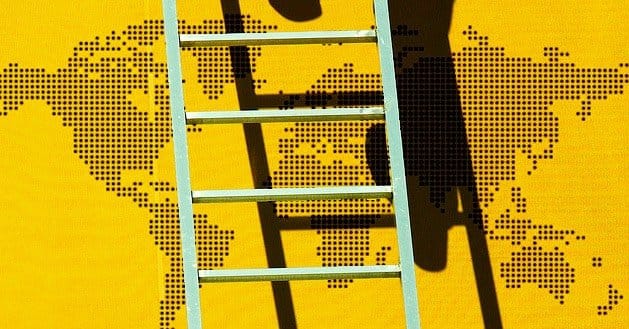Written by ContentPowered.com
Written by ContentPowered.com
In a simple sense, syndicating content on Facebook is as simple as publishing links to your blog posts when you write them. There’s a bit more to it than that, however, so you may want to keep a few guidelines in mind.
Do Post Interesting Content
The number one thing you need to remember when posting to Facebook is that your content needs to be interesting and compelling. You’re fishing for traffic, for engagement, for shares, for comments; all things you don’t get on boring content. If you write an interesting blog post and syndicate it, you’re going to gain followers hoping to see more interesting content. If you share something bland and boring, you may lose followers who don’t want to see more content in that vein. When in doubt, hold off on the syndication if you think your audience won’t like the content.
Don’t Repost Content Frequently
Facebook users have a low tolerance for seeing the same content too frequently. This is part of why Facebook started to lump trending topics into smaller windows in the news feed, when more than 3-4 people share the same link or story. If you share your content frequently enough that it gets lumped up in one of these boxes, you’ll see a natural aversion come into play.
Rather than worry, syndicate different content. You don’t need to post the same link more than twice, and even that should be reserved for the links that perform best. Additionally, try to avoid syndicating older content. If a user sees a new post about something they saw a week ago, they’ll wonder what glitched, not why they should click.
Do Post to Multiple Social Networks
Syndication isn’t something limited to Facebook. When you syndicate a new blog post, you should post it on any site that can benefit from seeing it. Facebook, Twitter, Google+, Instagram; they’re all good choices, in different ways. You need to be careful about your syndication, however. A post without images is a poor fit for Instagram, for example.
Don’t Copy and Paste Status Updates
Syndication is so easy that it’s equally easy to fall into a trap using it. How often do you post the same content on both Facebook and Twitter? The problem lies when you forget anything you post on one is posted on the other. It makes no sense to ask for retweets on Facebook, and it’s transparently obvious you’re using a syndicator when you post about likes on Twitter. Don’t look dumb; syndicate intelligently.
Do Plan for Syndication
Syndication also requires a bit of forethought and planning. You need to know what sort of content your audience on Facebook likes, even if that content is a little different than what might be found on your blog. Rather than throw everything at the wall and hope it sticks, syndicate what seems like it will be most effective.
You also need to prepare the content you’re going to syndicate. You can get away with a longer headline on your blog, but Facebook requires something shorter and more to the point. You should also make use of Facebook’s graph meta attributes to customize the preview for anything you might syndicate, so it’s presented in the best way possible.
Don’t Syndicate Entire Posts
Rather; don’t syndicate entire posts on Facebook. When you syndicate something on the web, such as in Yahoo’s network of linked blogs and news sites, the same content is posted in multiple locations. Careful use of noindex and canonical tags helps avoid duplicate content penalties when content is syndicated in this manner. You can’t use canonical tags on Facebook, but you should also avoid posting entire articles on the social network. If you do, you’re going to stretch the already limited patience your readers have for your content.
Do Syndicate to Multiple Sites
With all the worries about duplicate content, it’s easy to wonder if any form of syndication is going to hurt you. The difference is, with careful syndication, you’re perfectly safe. It’s only when you go about it the wrong way, or you’re trying to use syndication in a malicious way, that you have to worry.
Don’t worry about syndicating to multiple social platforms, and don’t worry about investing into a more widespread syndication network. These networks thrive on doing things properly, and they would be shut down in an instant if they broke the rules.
Don’t Syndicate Too Widely
Syndicating too widely sets you up for failure. When a user runs a search for a term, they want either a specific answer or a wide variety of possible resources. When they see an entire page of search results filled with your content, they’re going to wonder what’s going on that causes that content to fill so many spots. They certainly won’t default to thinking it’s good content; that’s unlikely. Instead, they’ll wonder if it’s copied or stolen. Attribution links won’t help unless they click through, and their suspicions mean they probably won’t.
Do Syndicate Frequently
Syndication is not a rare event. If you’re going to go the syndication route, it’s because you need to put your content in front of as many people as possible, so you can grow your site. If you’re only syndicating occasionally, you can dial back even further and go with guest posting for that external link and audience share. Syndication works best with a consistent volume of content.
Don’t Syndicate Everything
If you syndicate every piece of content on your site, you have a problem. See, if a user can go to a different blog in your syndication network – or straight to your Facebook page or that of a partner – and they can see everything you post there, why would they follow your blog? The dangers of syndication come from a lack of originality. You need something beyond your call to action to keep users around your site. Original, exclusive content is the best way to do that.
Do Syndicate Multimedia
Syndication is about more than just blog articles. You can syndicate compelling images and videos from your content as well. Posting them to Facebook and syndicating the blog posts themselves during different times will help you attract users with different desires. Some will want to see the context of your multimedia, while others will prefer to see the blog. Take advantage of this.
Don’t Syndicate Inappropriate Content
This doesn’t mean inappropriate as in NSFW content, though you shouldn’t syndicate that on Facebook either. Rather, don’t syndicate content your Facebook users won’t care about. Off-topic blog posts, videos that last too long, images that are impossible to read in a small format; these are forms of media you should avoid.