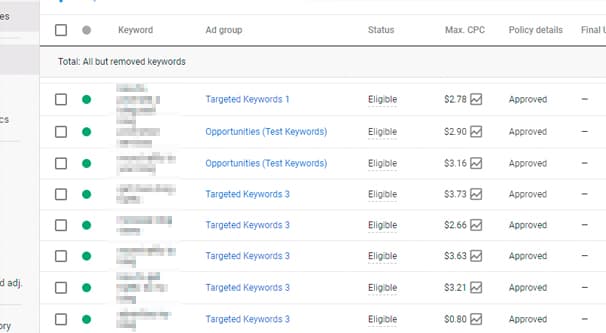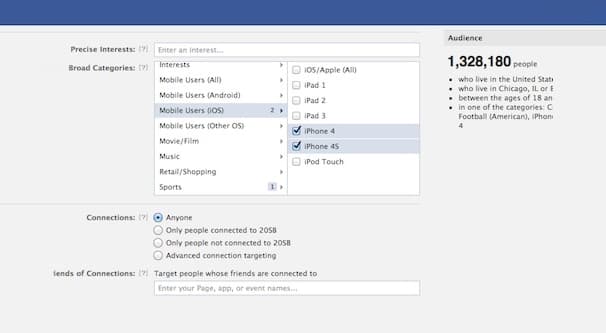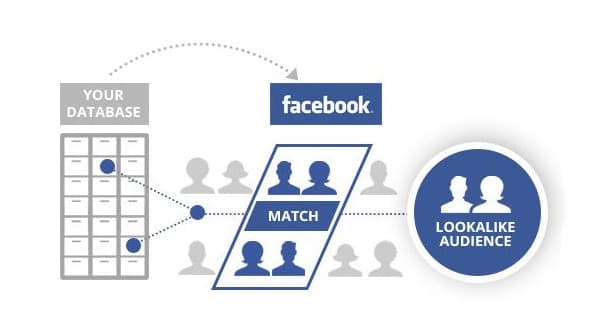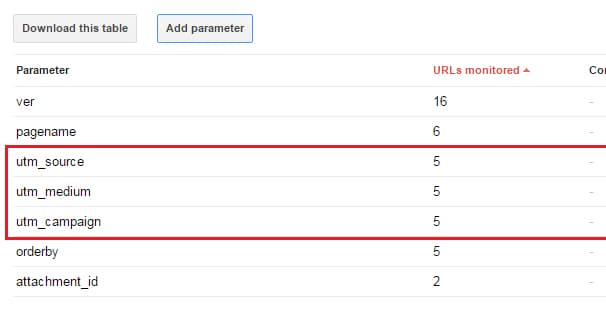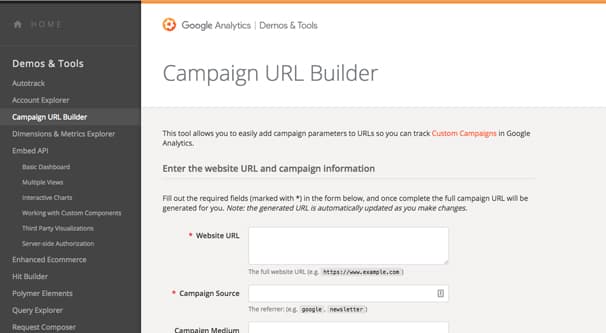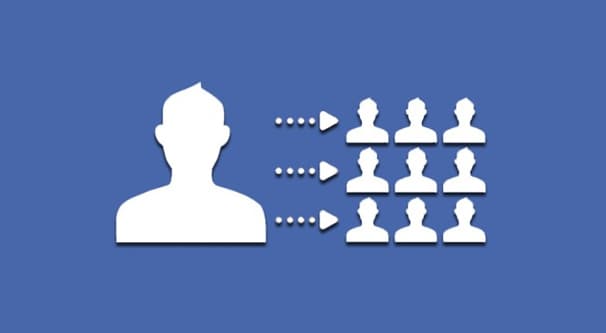Written by ContentPowered.com
Written by ContentPowered.com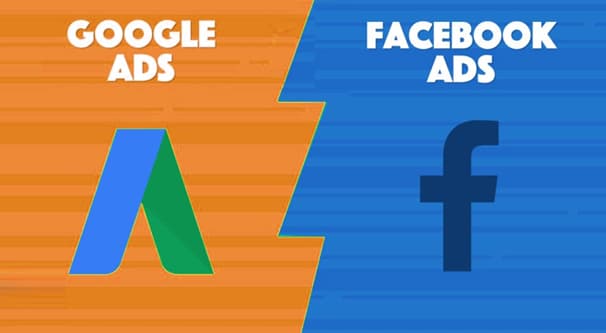
Many marketers, even experienced marketers, tend to fall in a mindset where you have two options and need to choose one or the other. I blame the prevalence of split testing and incremental advantage. When you’re presented with two options, usually they’re competing against each other, and your job is to choose the more valuable one to invest in.
When it comes to the duo of Facebook and Google, at least as far as paid advertising is concerned, it’s no different. We’ve even compared them. All too often, business owners compare the two and pick the one with the cheaper rates or the better conversion values. That’s a fine approach, but it’s leaving a lot of money on the table. After all, nothing aside from our own inherent bias keeps us from using both at the same time.
In fact, there are a few ways you can integrate the two kinds of ads to make them more effective working together than they would be separately. The goal of this post is to show you a few of the ways they can integrate with one another, and thus convince you that using both is a better proposition.
Of course, if you’re limited in your budget and can only fully invest in one or the other, it’s generally better to focus on just one. Whole-ass one thing instead of half-assing two, you know? If you have a large enough ad budget – and the teams to manage them both – integrating Facebook ads and Google ads can be highly effective.
1. Use Google to Follow Up
You would think that, when you run a Facebook ad, all the information necessary for an individual is right at their fingertips. Someone sees your ad and wants to know more, they can click it and go to your landing page, or click through to your Facebook page, or even visit your website without hitting the landing page.
A surprising number of people don’t do this. Instead, they go right to Google and plug in your brand name, to learn about you. Thinking about it for a moment, you can see why; they want an unbiased look at your brand, rather than the biased information they would get from your page itself.
Just because they want third party information doesn’t mean you have to leave it to them, though. You can take advantage of this phenomenon to run ads for branded keywords on Google concurrently with Facebook ads.
How can you take advantage of your audience’s behavior? The first thing you need to do is figure out what keywords your users are likely to be typing into Google. It’s going to be branded, because they’re looking for your brand, but it’s also going to be relevant to the subject of your ads. Think about what your ads are leading the user to search for.
Once you have some idea of the keywords the user might be using for Google, run those as ads. Your goal is to reinforce your presence in your own keywords. When the user sees your compelling ad text on Google, they’ll be more likely to click through to a landing page. In a way it’s similar to remarketing, just without the precision of reaching the same specific audience.
Incidentally, you should always be running ads with your own brand name as a keyword. For one thing, it increases your visibility in any branded keyword search. For another, it takes the opportunity away from your competition. How would you feel to search for your brand, only to find your competitors are out-ranking you?
2. Kick It Up A Notch
You can be a little more specific with the above. A lot of the people who go to Google after seeing your Facebook ad are going to be searching for the specific headline used in your Facebook ad itself. They won’t add in a brand name, because they want to see what your competition has to say for itself.
Why let the competition have all the fun? Run Google ads targeting the same phrases you used in the Facebook ad headline. You’re practically just duplicating the ads on Facebook, just without the narrow audience targeting you’re probably using on Facebook.
The goal here is to capture the people who aren’t using your brand name, but are still searching for something that you can reasonably tie to your brand. Incidentally, this is great encouragement for your ad copywriters; the catchier and more unique your ad copy, the easier (and cheaper) it is for you to capture that interest with other ads.
In some cases, if you create a unique enough headline, you can essentially adopt that headline as a sort of tagline. You could stumble across a clever catchphrase you can use in future marketing and make fully your own. Something unbranded essentially becomes branded, through widespread use and association with your brand. I wouldn’t go into it looking to push a tagline, but if it happens, great.
3. Make Full Use of Retargeting
What I described in the previous two points is a kind of remarketing, where you’re targeting people who are searching Google for something they found on Facebook. You’re attempting to isolate those people by using keywords that are relatively unique to your ads. Unfortunately, it’s not real retargeting, and sometimes the waters will be so muddied with competition that it’s not a viable option.
Thankfully, that’s where actual, real retargeting comes into play. For this one, we’re starting at Google to track our users. Run some Google ads, with all of the usual compelling copy you would implement to gather a wide audience.
To do this, you need a few things. First, you need unique landing pages for each Google ad you want to track in this manner. If you’re sending everyone to the same landing page – or worse, to your homepage – you’re not going to be able to segment your audience properly.
Second, you need the Facebook tracking pixel installed on your site, specifically on each landing page you want to track. Within Facebook, you need to create new custom audiences, tagged for each landing page you want to track for that audience. Ad 1 can direct people to Landing Page A, which creates Custom Audience 1A.
Once you have this set up, Facebook will start tracking the specific individuals who land on that landing page. Now, it’s worth noting that they will track anyone who lands on the page, not just people who land clicking through an ad. This is why most websites keep their landing pages isolated and hidden from their normal browsing experience; to isolate the audience in turn.
Once you have that custom audience, you can make a new Facebook ad targeting that audience. Since you know specifically what they were browsing that took them to the landing page, you can make hyper-focused ads targeting those people, who you know are already interested, and get them to convert.
4. The Same Thing, Flipped Turnways
Facebook makes it easy to track incoming users on your website to create a custom audience. You can do the same thing in reverse, tracking people from Facebook to target using Google ads, but it’s a little more complicated. You can’t just slap some tracking code on your site and call it a day.
What you need to do here is use UTM parameters. UTM parameters are the tracking code you can add to a link to tag information about the user when they click that link. I guarantee you that you’ve seen them, even if you didn’t know what they were. Compare these two hypothetical links:
- https://www.example.com/blog/post-title-here
- https://www.example.com/blog/post-title-here/?utm_source=facebook&utm_medium=specificfacebookad&utm_campaign=fbgooglecrossover
Both of these links will take the user to the same exact web page. The only difference is, the first one just brings them to the page, while the second one records information accessible in Google Analytics (and other Google services) specifically about those users. Any time you see a link that has a “/?utm” string, everything after it can be deleted and it will not change the functionality of the link.
When you make a new Facebook ad, you will often see a URL and a “Display URL” field. Alternatively, you might see a “URL parameters” box. Either format will get you what you want. The idea is that Facebook will show users the first link, while actually taking them to the second. It helps encourage users to click a cleaner URL while still allowing you to track them.
Any time you run a Facebook ad, take the landing page URL and run it through the Google UTM creator. Be specific about the source, medium, campaign, and other parameters to properly segment your audience.
Once you’ve run the Facebook ad for a while, you will have a bunch of users now tagged with that referral data. Now, you can’t really just import this audience into Google ads, you need to use the Google Audience Builder to create the audience first. This will then allow you to use that specific audience in your Google ads targeting.
The main drawback to this process is the fact that it’s trickier and more convoluted than just adding a tracking tag to your Facebook pixel. On the other hand, using UTM parameters to track traffic can be done outside of ads. You can use it for guest post links, for links in blog comments, for referral tracking, and just about anywhere else. You can also access that analytics data for other purposes, not just for ad audience building, so it evens out in my mind.
5. Spot The Differences (In Reverse)
One of the more powerful options Facebook gives you is the ability to create a lookalike audience.
What is a lookalike audience? Simply put, it’s an audience made up of people who are similar in many respects to an existing audience, but who are not members of the original audience. For example, you have an audience made up of “people who follow my page on Facebook.” You can create a lookalike audience based on that audience, which will be “people who share many attributes with people who follow my page on Facebook, but who do not follow my page.” You can then run ads targeting this lookalike audience, aimed at informing them of your brand and getting them to follow you.
Facebook lookalike audiences are driven by more than just basic demographics. They can also target things like common user behaviors, times of active use, and other pages the users like. It’s a very flexible system.
When you combine this with the previous tips, you can see the true power of the lookalike unfold. Start by using ads to drive users to tracked landing pages. You have a custom audience built based on the people who land on that landing page; it’s a narrow audience made up of people who see your ads and who click them and land on your page.
Take that custom audience and make a new custom lookalike audience. The lookalike audience should be relatively narrow and easy to target with future advertising.
A protip about lookalike audiences: they can still include members of your original audience who saw your initial ads but chose not to click them. You have two options to deal with this. You can create your lookalike ads in such a way that they’re generic and don’t presume any behavior or engagement on the part of the user. That kind of wastes the opportunity, though; instead, use the “Exclude an audience” feature to exclude your original audience from your lookalike audience, or vice versa. This allows you to run ads with both audiences, without doubling up on messaging.
What other ways have you found to leverage the crossover between Google and Facebook? Audience targeting is very useful, but it’s not necessarily the only way you can improve.