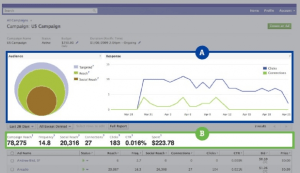Written by ContentPowered.com
Written by ContentPowered.com
One of the hottest trends in the last few years, marketing-wise, is growth hacking. The central concept of growth hacking is to accomplish your goals without spending money, or spending as little as possible. You spend time and energy instead of money, learning to do things yourself and using tools that have cheap or free price tags attached.
One of the core pillars of online marketing is advertising, and one of the best places to run advertising is Facebook. However, Facebook ads can be incredibly complex and time-consuming to run, which is why so many businesses turn to ad managers to do the work for them. I’m here to tell you, though, that you don’t need to pay someone else to do what you can do easily enough, once you’ve learned the ropes.
Step 1: Learn the Terminology
We marketers throw around a lot of terminology that can get pretty confusing. What’s CPC, and how is it different from PPC? What do we mean by lookalike audiences? What are objectives, and how are they different from goals?
Thankfully, you can find a pretty comprehensive glossary of ad terms on Facebook itself, in their help center. I don’t recommend reading through it like a guide, but keep it around as a reference document for when you read posts like this one, and some of the others I’ll link later.
For reference, CPC is your cost per click, the amount you spend each time a user clicks your ad. PPC is pay per click the ad style that requires payment per click. Lookalike audiences are groups of people who share demographics with your existing audience. Objectives I’ll cover in depth in step three, whereas goals are what you want to get out of your ads.
Step 2: Grab the Power Editor
Some people will tell you this is an advanced step, but I consider it all but essential for running any sort of ad campaign on Facebook. Power Editor is a Facebook-developed plugin for Google Chrome that gives you easy access to a lot of ads features you don’t normally see. They exist, at least most of them do, but they’re hard to find and tedious to use. Meanwhile, Power Editor puts them at your fingertips.
As I mentioned, it’s a plugin for Chrome, which means you need that particular web browser on whatever device you’re using. You can find the plugin itself here.
The reason I suggest you start off by grabbing the Power Editor is so you don’t have to learn it later. It’s easy to build up bad habits you then have to un-learn when you start using the Power Editor. It’s a little intimidating, but hell, you’re running a business; you should be prepared for a little intimidation.
Step 3: Learn Ad Placement and Objectives
Ad placements are simple; they’re the parts of Facebook where your ads display. You have news feed ads, you have sidebar ads, and you have mobile ads. Anything else is just a variation of one of those types, like a video ad. Sidebar ads tend to get more exposure but a lower click rate than news feed ads, but they’re also cheaper.
Ad objectives are a little more complex. When you create an ad, you choose an objective. Facebook then optimizes the viewing audience based on that objective, as well as the targeting you choose. Objectives also determine the look of the ad, and what actions cause you to be charged. The objectives are:
- Website clicks. This is standard PPC; pay to get users to click through to your landing page.
- Website conversions. You run ads that get people to go to your site, but you pay when they actually convert, rather than just when they click.
- Post engagement. This is how you convert a post into a news feed ad, and is similar to boosting a post.
- Page likes. This is a specific ad designed to get users to follow your Facebook page.
- App installs. Get users to install your app, typically more useful as a mobile ad than a desktop ad.
- App engagement. Try to get users to perform certain actions with your app.
- Offer claims. When you run an offer through Facebook, you can run this ad to get more exposure to it.
- Local awareness. This is a special type of ad for physical businesses, targeting geographically relevant users.
- Event responses. An ad that gets users to RSVP for your event.
- Video views. Ads that target a video you hosted on Facebook, with the goal of getting people to watch it.
Picking the right ad objective for your purpose is essential to optimizing your expenses.
Step 4: Get to Know Ad Targeting
Targeting on Facebook is the number one reason to use it over all other platforms. You might reach more people on more sites with Google, and you might have cheaper costs with a third party ad network, but you’ll never have as much data or as much control as you do with Facebook. I would list all of them, but it would triple the length of this post and your eyes would glaze over. Instead, I’ll just link you to an excellent post with some great targeting strategies for you to use.
The reason targeting is so robust on Facebook, by the way, is the sheer amount of data regular people give the site. Everything is harvested, from demographics and income/education levels to interests to the pages users follow and the actions they take. Almost all of it can be used by marketers.
Step 5: Learn the Basics of Ad Images
Ad images are important to the visibility and success of your ads. Ideally, they should relate to the topic being advertised, while also contrasting with Facebook’s blue and gray color scheme. Facebook has suggestions for the appropriate sizes for ads, but you can find exact specifications for each of them here.
After a quick overview, it’s time to play around in the ads manager and Power Editor. You aren’t at risk of running an expensive ad you can’t afford when you’re playing around; you have to jump through several hoops to make one active. Experiment, figure out how everything works, and create your first real ad.