 Written by ContentPowered.com
Written by ContentPowered.com
Mailchimp is one of the best programs out there for managing mailing lists and contact information for your business customers. Facebook is one of the best platforms out there for running highly targeted ads with deep analytics attached. Combined, they’re a match made in heaven for lead generation, tracking, and conversion. There’s just one problem; how do you integrate the two?
The Manual Method
If you’re doing things manually, without a third party app, you’re going to have to put in some work. You need to go into your ads system and export a CSV of your lead data, and then take that CSV and import it into your CRM. It’s annoying juggling files, and it’s a time consuming process. It’d be great to automate the whole thing.
Thankfully, there’s no tricky workaround and no crazy shenanigans you need to pull to link up the two. Someone else has done all the work already, and created LeadsBridge.
What is LeadsBridge
LeadsBridge is an app specifically designed to help you sync up Facebook Lead Ads, one of the newer types of ads, with your chosen CRM. Mailchimp is just one of many options for integration; you can also sync with Aweber, InfusionSoft, iContact, GetResponse, Mad Mimi, VerticalResponse, and a host of other options. If you use a more overall CRM, like HubSpot, ResponSys, SalesForce, or Klaviyo, you’re covered there too. Plus, they have a web hook if you’re a developer, to get your own custom apps to use their system.
For the security conscious among you, know that LeadsBridge is totally secure, or at least as secure as its component parts. It uses the FB Ads API for security on the Facebook end, and it simply funnels data through to your CRM without storing a byte of it. Your leads are yours, this app doesn’t store, analyze, manage or do anything else with them but give them to you.
What’s it cost, though? Well, that depends on what you want. They have four plan tiers, all of which start with a 7-day free trial.
- The personal plan hooks into one Facebook ad account, syncs leads, and syncs up to 5,000 custom audience contact. You have basic field mapping, autoresponder integration, and a low monthly price of just $13.
- The marketer plan kicks things up a notch by hooking to two ad accounts, increasing your custom audience sync to 15,000 contacts, and gives you advanced fields mapping. It’s also required for using CRMs or Webinar syncs. It does add on an inbox notifier, and it’s only slightly more expensive, at $20 per month.
- The hero plan boosts your ad accounts up to 10, your custom audience contacts to 50,000, and gives you access to the custom form and webhook. It also gives you welcome emails and insights. It’s $30 monthly.
- The enterprise plan scales up to as much as you need, potentially unlimited, but requires that you talk to their sales department for more information. Frankly, unless you’re a global megacorporation, you don’t need this plan.
Some bridge apps try to tack on analytics, and the way they do this is by limiting the number of leads you can push through their system or by limiting your ad spend so they don’t have to analyze as much data. Since LeadsBridge doesn’t bother with getting in the way, they don’t have to impose limits on your campaigns or your ad spending.
Linking Mailchimp and Facebook with LeadsBridge
First of all, you obviously need to have a Facebook ads account, a Mailchimp account, and a LeadsBridge account. If you don’t have all of those, you’re going to need to get them to get this to work.
Within Mailchimp, you’ll need to generate a new API key. Log in to Mailchimp and click the account page. Under extras, you’ll want to click the API Keys section. Click to create a key and give it a label you’ll recognize, like “LeadsBridge Facebook Ads” or simply LeadsBridge.
Next, go to LeadsBridge and find the Mailchimp integration page. This will be front and center within all the other integrations. You’ll need to plug in a name, the type – Mailchimp – and the API key you generated.
You are given a couple of features you can turn on from Mailchimp. These are the double opt-in and the welcome mail. Refer to your Mailchimp documentation to determine whether or not you want to use those. In either case, you’ll need to create a bridge between this Mailchimp integration and your Facebook Lead Ads. You can read more about bridges here.
If you don’t use Mailchimp, you can integrate pretty much any other CRM or email manager with LeadsBridge.
Using Zapier Instead
If you’re not a fan of LeadsBridge and want something different, you can use Zapier. Zapier is a recipe for automation engine very much like IFTTT, though newer and less popular. The kicker is that “zaps” don’t run continuously, they run on a schedule.
Zapier has five different plans, plus the unlimited, “contact our sales” sixth plan.
- The free plan allows up to 5 zaps, which run every 15 minutes, and limit you to 100 tasks each month.
- The basic plan is $20 and allows 20 zaps, with multi-step nested zaps, that run every 15 minutes. The limit is 1,000 tasks per month, and this tier is required to use premium apps with zaps.
- The business plan is $50 per month and bumps you to 50 zaps, which run every 5 minutes, and increases the cap to 3,000 tasks per month. It also has autoreplay tasks.
- The business plus plan is $125 monthly and gives you 125 zaps, running every 5 minutes, and up to 10,000 tasks per month.
- The infrastructure plan is $250 per month, with 250 zaps, 50,000 tasks per month, and task logs.
Be aware that a single task is any time a zap moves a piece of data or takes an action. For lead ads integration, for example, each individual contact they send your way is one task.
Additionally, Facebook lead ads are a premium app. The trigger, a new lead being created, thus requires you to be using at least the basic $20 monthly plan. You’re also then limited to 1,000 leads per month, so make sure you’re getting a high enough plan to cover your needs.
The basic zap would be a trigger of a new lead being created, and the action of adding that subscriber to a list of your choosing. If, for some reason, you want to add that subscriber to more than one list, you would need to create more than one zap. That would mean each lead generates more than one task, as well, so you will need to double-check your limits.
Autoreplay, by the way, is a function where a task is repeated if it fails for some reason, such as when an API doesn’t respond. Without it, you will have to manually replay the task to make your contacts sync. With it, you don’t have to worry about losing some.
You can see other triggers for other Mailchimp-related actions here. There aren’t many available for Facebook lead ads; just the basic “lead created” action.
Speaking of IFTTT, it would be excellent to tell you that they do the same thing, but they don’t. Lead ads – or any ads at all, really – are not available for triggering actions. Unfortunately, this means you can’t use it for this purpose.
Using Driftrock
The Driftrock lead response system is, you guessed it, a bridge between Facebook lead ads and your CRM of choice. It’s also the bridge of choice for Jon Loomer, and he wrote about it over here.
To use it, you need to have an account with their system. This is more complicated than it looks; they don’t have a public-facing registration page, nor do they have pricing information. I don’t actually know how much the whole thing costs or what its limitations are.
Note: According to Jon Loomer in the above post, they charge you 5% of your lead ad campaigns, with a $250 minimum, monthly. That’s a heck of a lot for what they do, when you can get essentially the same service from either of the two alternatives linked above. Taking a percentage cut is intense.
On the other hand, they have a bunch of other apps to go along with their lead response app. Feel free to check out their offerings and see if any other their other apps are worth it for you.
Once you have an account, though, it’s easy to use. Click to create a new list and set the source as Facebook lead ads. Create a new form or select an existing form, then set up an auto responder. Follow the templates, and integrate it with your CRM of choice, in this case Mailchimp.
Now, remember where I said that LeadsBridge doesn’t deal with your data at all, they just pass it through to your CRM? Driftrock is the opposite. They added on data analysis, including list performance. You can even see a list of your leads, and any errors that may have come along with the data.
Another Alternative: SyncSumo
This app is designed first to sync your lead ads with custom audiences, and second to integrate with CRMs like Mailchimp, InfusionSoft, or Active Campaign. They have a whole list on their site, so check it out to make sure yours works if you’re not just using Mailchimp.
The primary features of SyncSumo are the Instasync, the Leadalerts, the Smartleads, and the Realsync.
- Instasync collects your lead data from your lead ads and adds them into a new custom audience, or a custom audience you specify. You can advertise to people who opt in immediately upon them opting in via your other ad.
- Leadalerts is an email alert system with alerts to you when people fill out one of your lead ads. You don’t have to do this through a CRM or an autoresponder, either; just through SyncSumo.
- Smartleads harvests data on the people who fill out your lead adds, populating social demographics into your CRM so you know more about the people who are opting in, and can thus target your marketing more directly towards them.
- Realsync takes things in the other direction; they take your data from your CRM, like emails and phone numbers, and they seek up the profiles of those people to harvest that data and plug them into custom audiences. It’s all done in real time, too.
SyncSumo has plans that range from free to the $250 monthly enterprise version. The free version only syncs three leads per day, on one platform, and that’s it. The cheapest plan, $30 per month, makes your sync unlimited, gives you support, the other features, up to 10,000 contacts, and everything except WebinarSync and Smartleads. Those latter two show up with the Pro and Platinum tiers respectively, at $80 and $130.
Other Alternatives
There are other ways you can sync Facebook lead ads with CRMs of your choice. Feel free to recommend to me any of the ones you’ve found; I’ll take a look and see how they stack up. The best alternatives may even be added to this post!
Honestly, I think of the options I’ve seen, LeadsBridge is the best. They strike the right balance between high limits and low costs, without making you jump through hooks, tacking on additional services, or generally disrupting the whole process. If you’ve had a bad experience with them, though, let me know.
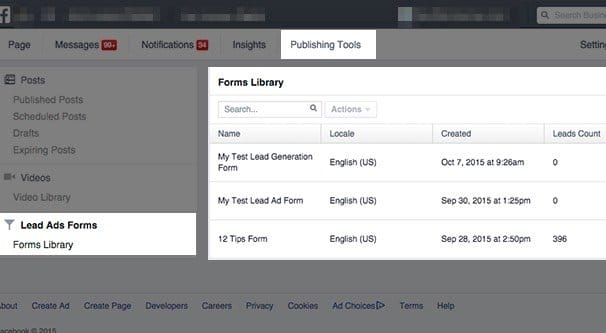
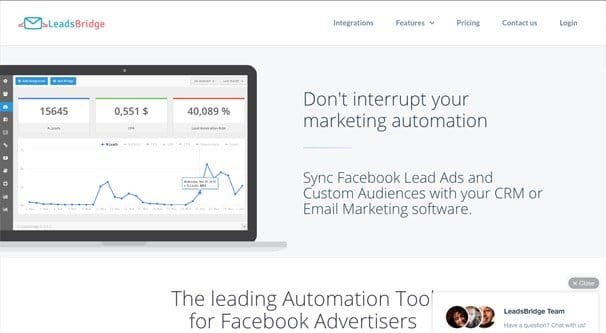
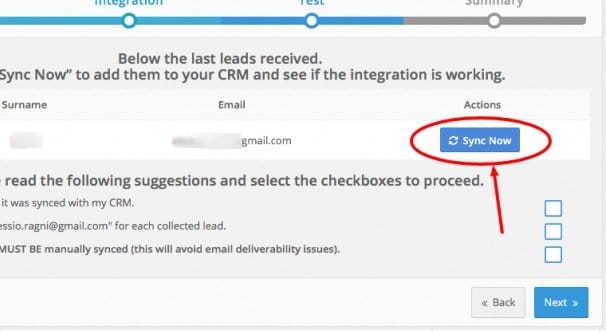

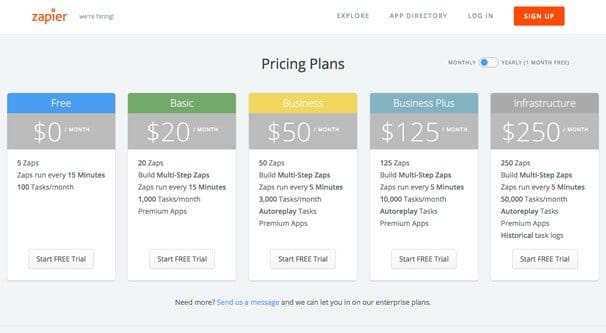


Wish there was a free alternative…